Specifically, according to preliminary statistics from the Ministry of Education and Training , by 4:15 p.m. on August 3, which was the time near the end of the fee payment schedule for 27 provinces/cities in the Northern region and the first day of the Central region, there were 142,294 fee payment transactions (equivalent to 41.83%) using MoMo.
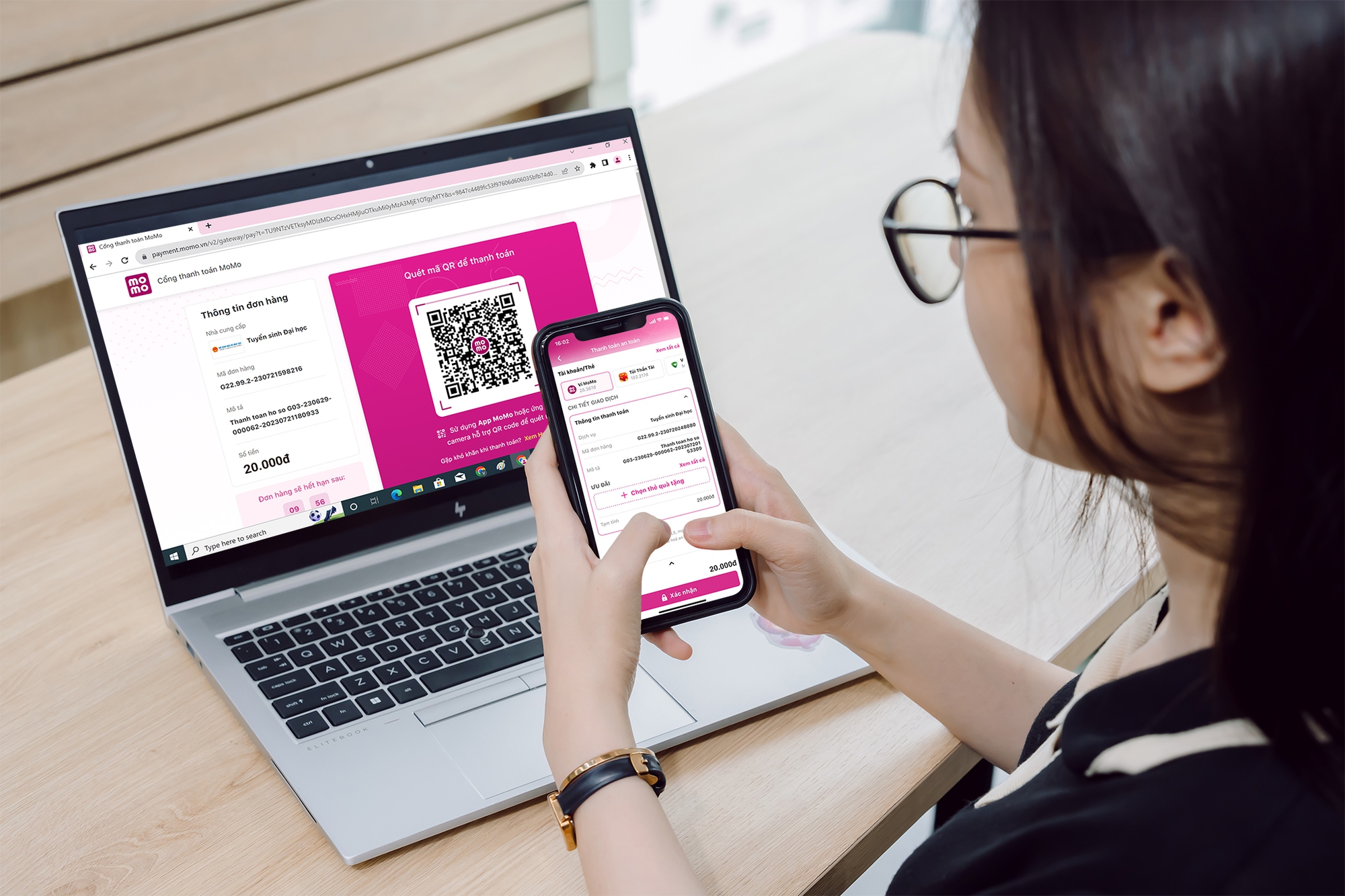
MoMo e-wallet now supports paying university admission fees in 2023
Previously, during the 2022 university admission fee payment period (from August 24 to 5:00 p.m. on August 29, 2022), MoMo recorded 172,000 QR code scanning transactions, accounting for more than 50% of the total number of online university admission fee payment transactions in 2022.
This year, to ensure safety, convenience, and avoid overload during the process of candidates making online payments, the Ministryof Education and Training has divided the admission fee payment schedule into different time frames according to the 3 regions (where candidates have submitted their applications).
Accordingly, from 0:00 on July 31 to 17:00 on August 3, the entrance fee payment portal for 27 provinces/cities in the Northern region will be opened; from 0:00 on August 3 to 17:00 on August 4, the entrance fee payment schedule for the Central region will be opened; the last three days (from 0:00 on August 4 to 17:00 on August 6) will be the fee payment schedule for candidates submitting applications in the Southern and Central Highlands regions.
When choosing MoMo to pay the fee, candidates/parents only need to use MoMo to scan the QR code. This feature helps payers save time and avoid errors because they do not need to manually enter account number information, authentication code or OTP code like some other channels.
Steps to pay university admission fees 2023 with MoMo
Step 1: Access the page http://thisinh.thithptquocgia.edu.vn/, enter your CCCD/CMND, Login code and Confirmation code >> Select "Payment"
Step 2: Check the admission fee according to the number of registered wishes, click "Confirm payment" and "Agree" to make payment.
Step 3: Select the "MoMo" logo and click the "Pay" button
Step 4: The system displays the QR code, the candidate logs into the MoMo application, selects "Scan code" and moves the camera and scans the QR code to pay.
Step 5: Click the "Confirm" button to complete the payment of the 2023 university admission fee.
Source link






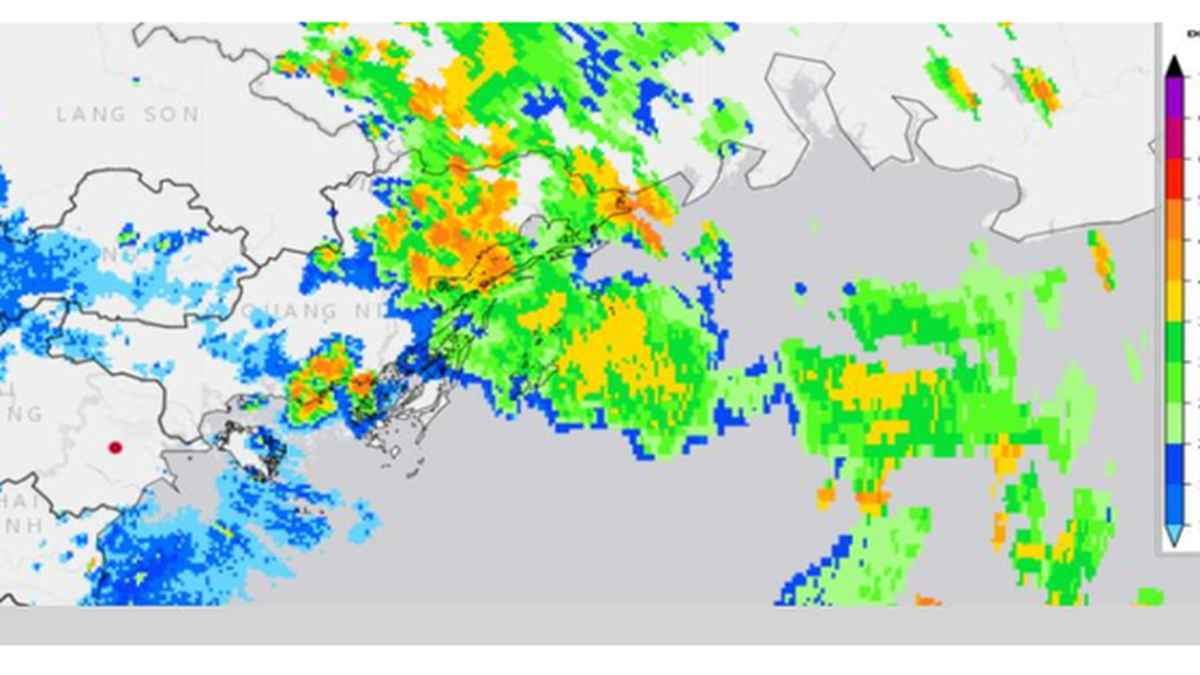










































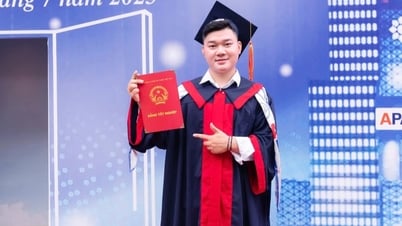
















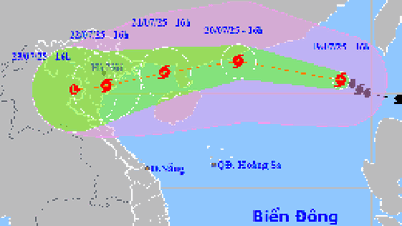


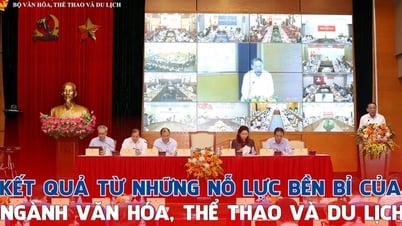

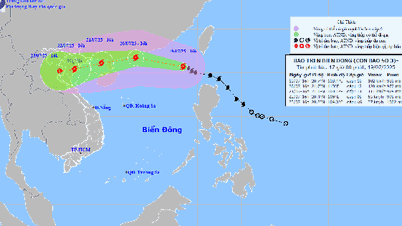

























Comment (0)