VideoGen is a fast AI solution for producing high-quality videos without editing. See how to use it extremely quickly in the following article!
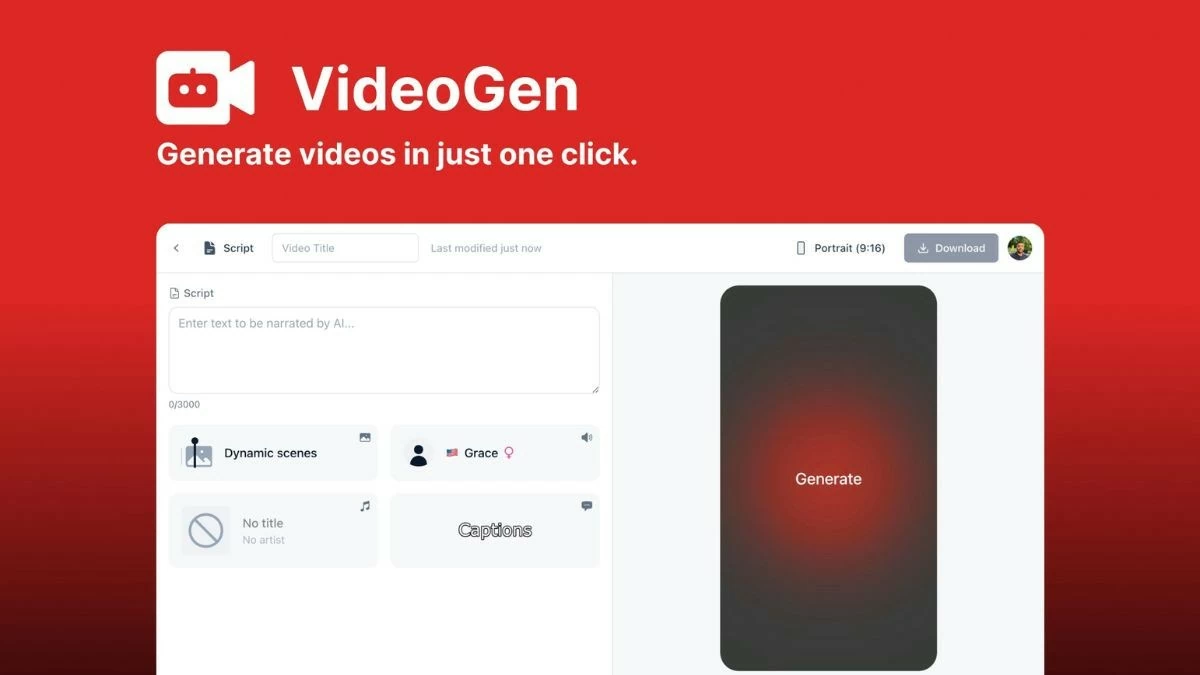 |
How to use VideoGen is a great solution for producing videos with artificial intelligence (AI) quickly and efficiently. VideoGen AI allows you to create high-quality videos without editing skills, with powerful and easy-to-use features to optimize your content.
How to use VideoGen to create AI videos
Using VideoGen to create AI videos is very simple, just follow these steps:
Step 1: Go to the VideoGen website and click “Generate a video.”
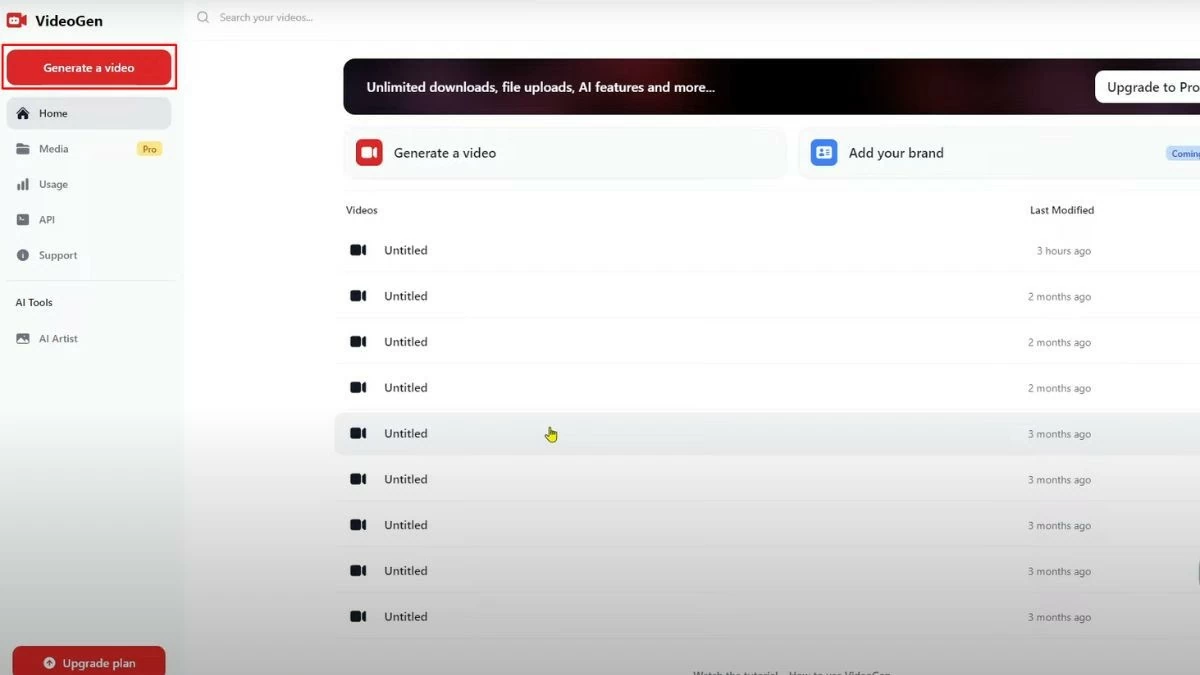 |
Step 2: Enter your video idea or script into the VideoGen interface.
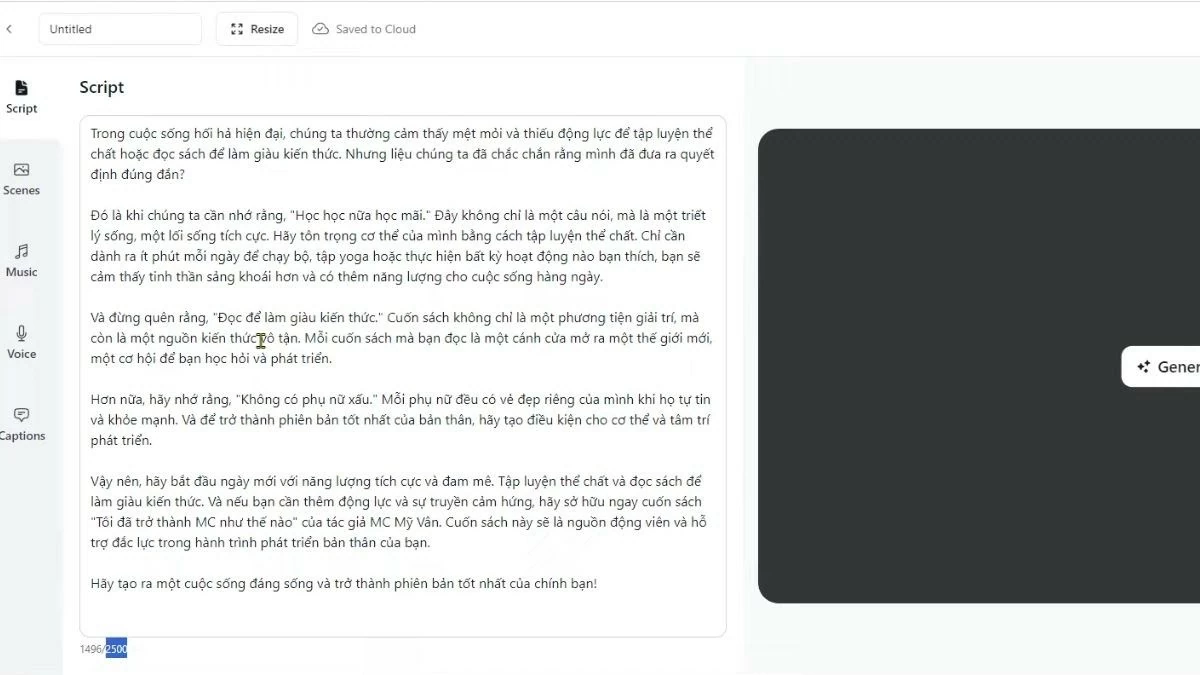 |
Step 3: Click 'Generate' to let AI automatically create videos, producing clips that match the content you provided.
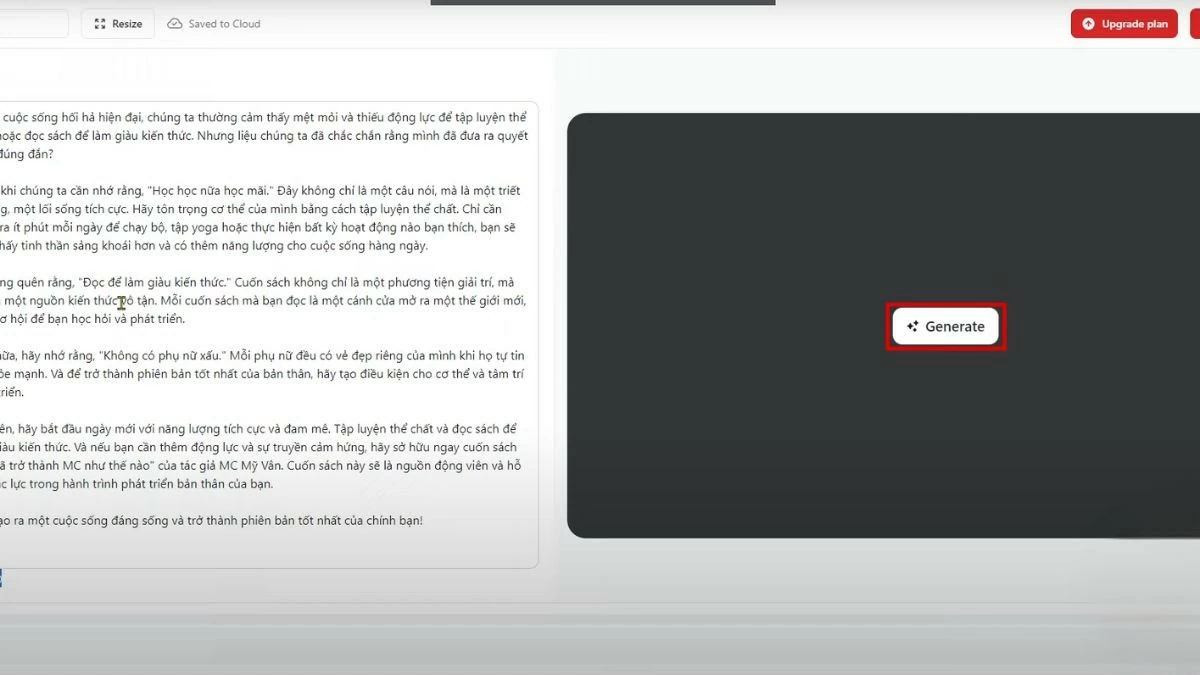 |
Step 4: Watch the AI-generated video and make necessary edits via VideoGen's online editor, such as adjusting footage, adding music, and fine-tuning subtitles. Once you're satisfied with the video, you can choose to download it.
That’s all about the VideoGen tool and how to use it to create high-quality AI videos easily. By applying the tips and choosing the right service package, you will quickly create impressive and professional videos. Sign up and experience the benefits that VideoGen brings today!
Source: https://baoquocte.vn/huong-dan-cach-su-dung-videogen-de-tao-video-bang-ai-chuyen-nghiep-288389.html





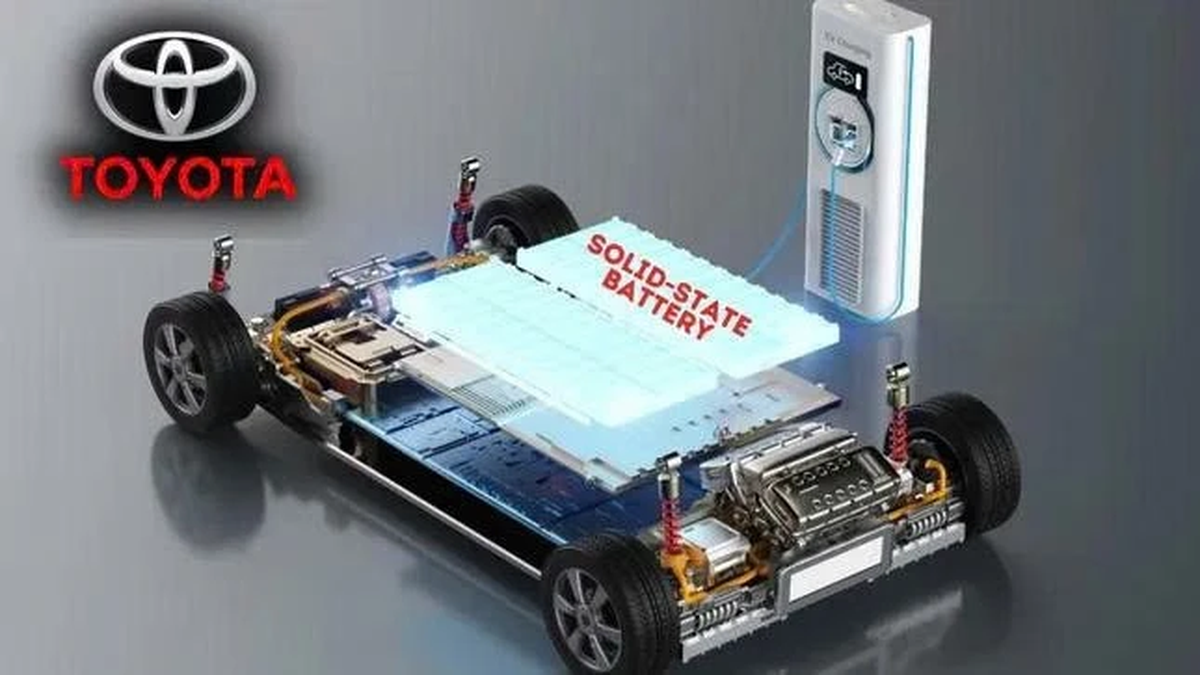




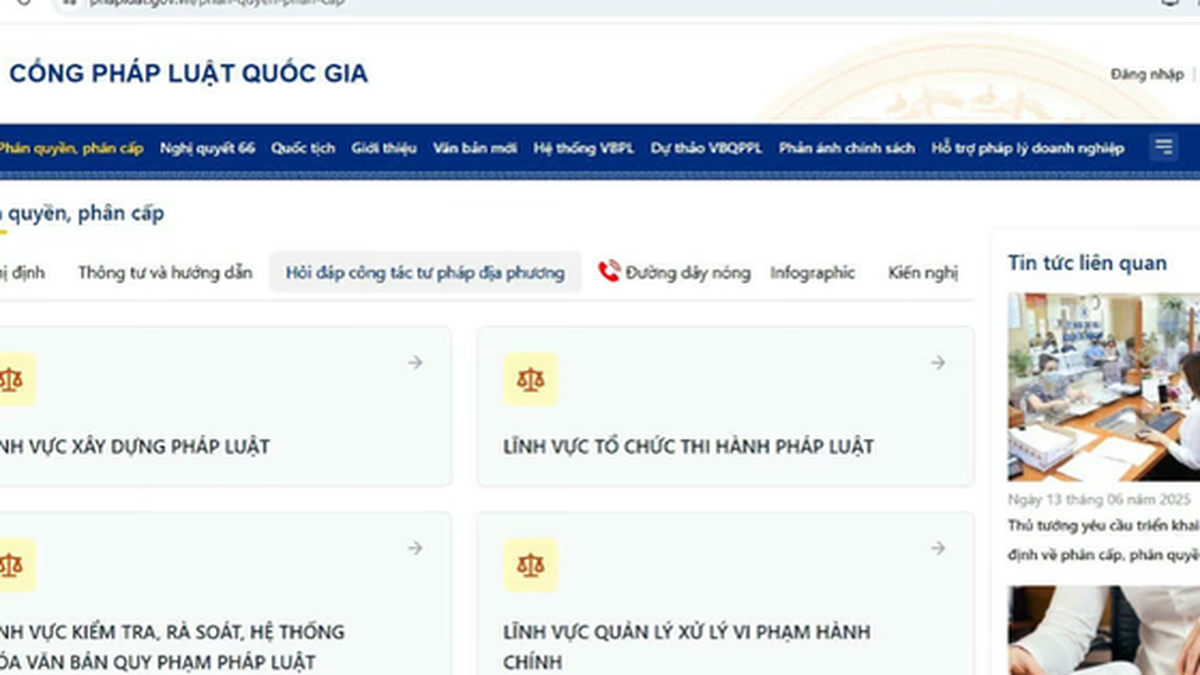













![[Photo] National Assembly Chairman Tran Thanh Man visits Vietnamese Heroic Mother Ta Thi Tran](https://vphoto.vietnam.vn/thumb/1200x675/vietnam/resource/IMAGE/2025/7/20/765c0bd057dd44ad83ab89fe0255b783)
















































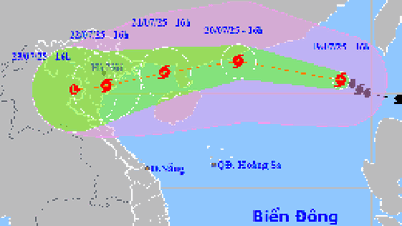























Comment (0)