Use ChatGPT to turn photos into funny caricatures
If you regularly read newspapers or visit entertainment websites, you will surely be familiar with humorous caricatures of famous people.
These paintings are often exaggerated, but still retain the characteristic features of the face and body so that viewers can still recognize the character in the painting.
You don't have to be an artist to create your own funny caricature with the help of ChatGPT.
For many people, ChatGPT is just a chatbot (automatic chat software) integrated with artificial intelligence, helping to answer users' questions. However, in reality, ChatGPT's on-demand image creation tool is also highly appreciated and you can take advantage of this tool to quickly create a humorous caricature for yourself.
To do this, follow these steps.
- First, access ChatGPT at https://chatgpt.com/ .
- When accessing ChatGPT, click the "Login" button (if you have not logged in to your account), then click the "Continue with Google", "Continue with Apple" or "Continue with Microsoft account" button to use one of 3 types of accounts (Google, Apple, Microsoft) to quickly log in to ChatGPT without having to register a new account.
- After completing the process of logging into your account, at the ChatGPT interface that appears, click on the "+" icon, select "Add photos and files" in the menu that appears. Here, you select and upload the image that you want to transform into a cartoon.
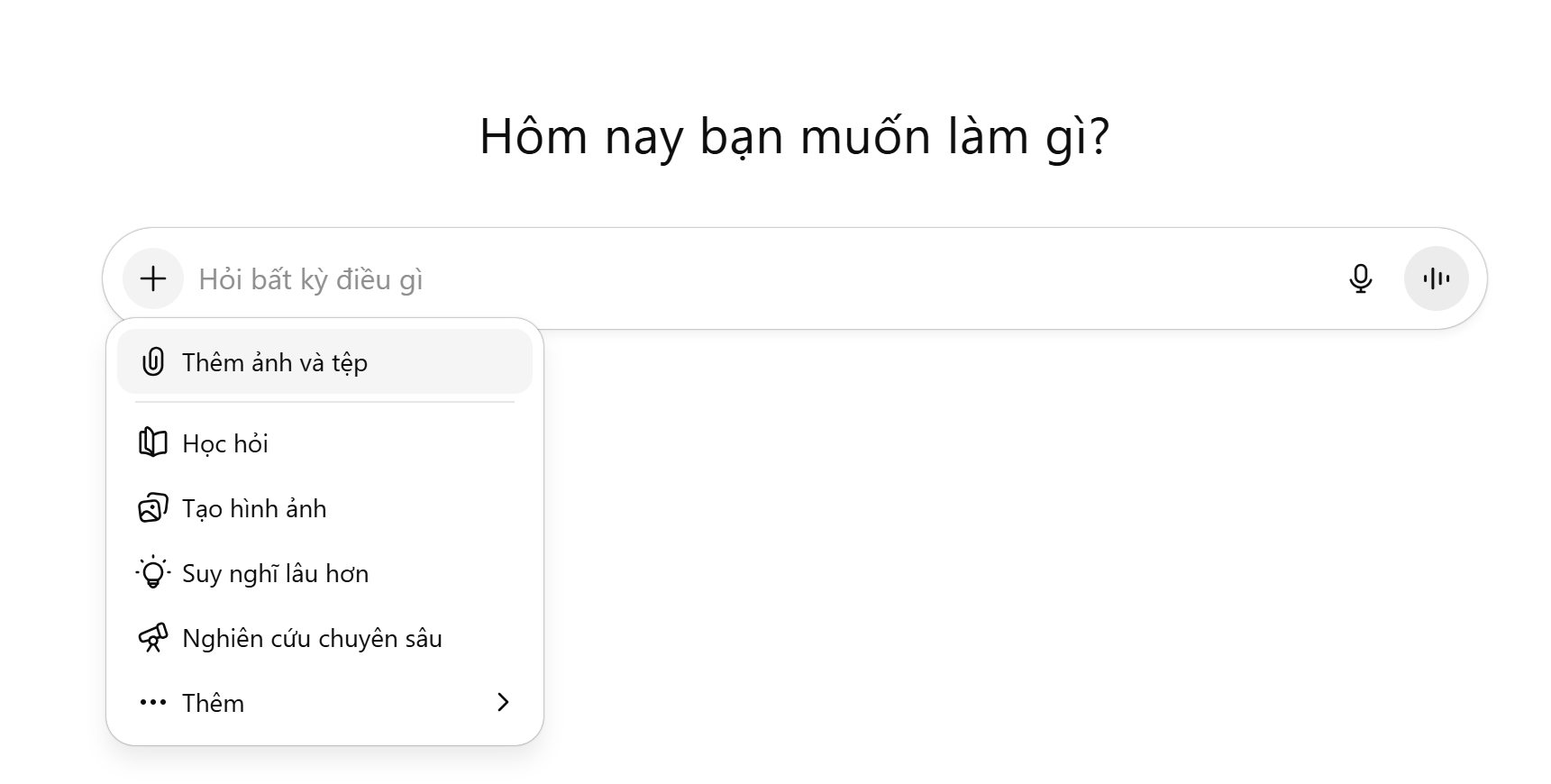
- In the chat box below, paste the command content in Vietnamese as follows:
"Transform this image into a humorous caricature. Creatively exaggerate the most prominent facial features (like the eyes, nose, mouth, or hair), while maintaining the real-life features and their style. Use sharp lines, soft shadows, and a vibrant color palette.
Maintain the original pose and clothing, but add slight exaggerations to the body, such as a slightly larger head and a more humorous expression. The style should be clean, expressive, and playful, typical of professional caricatures. Draw against a white or stylized background, depending on the composition.”.
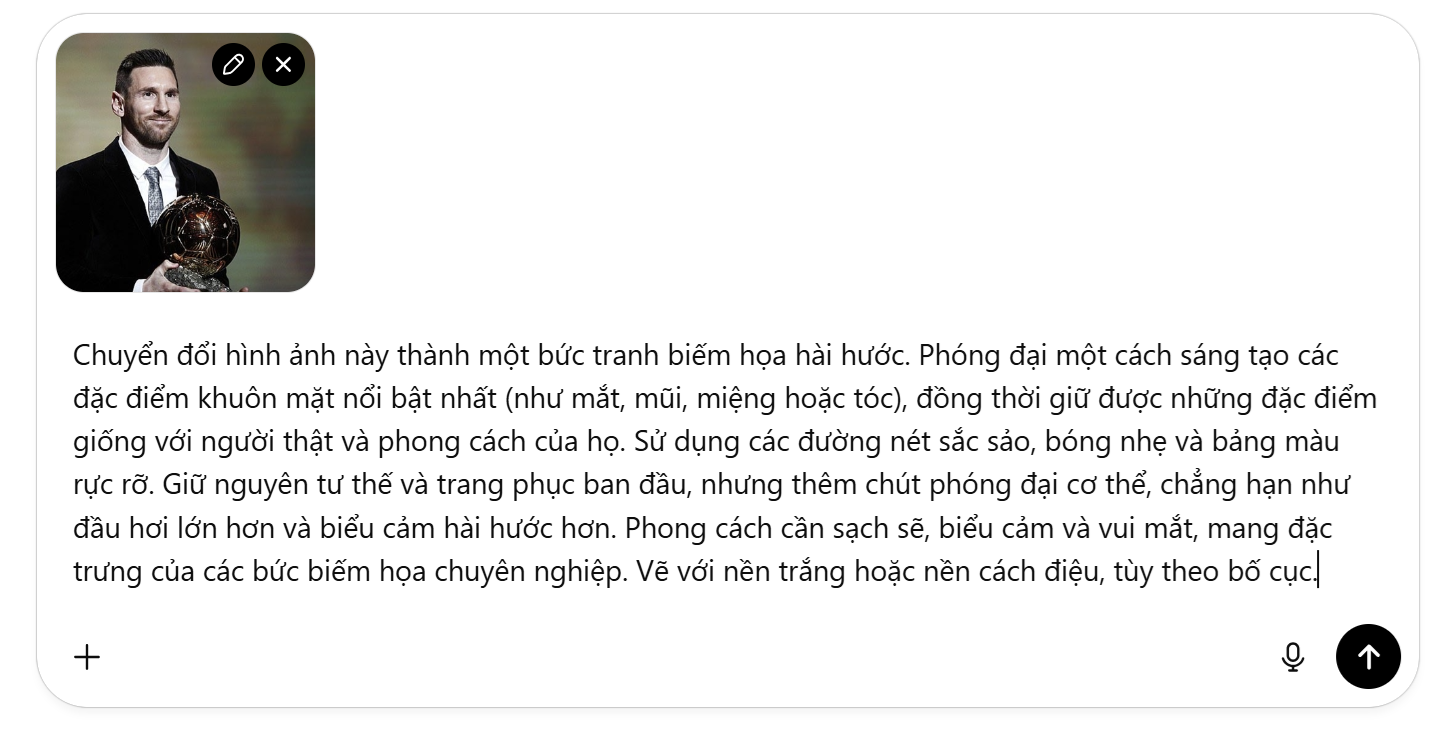
- Wait a moment, ChatGPT will use the image you attached and the command to create a humorous cartoon.

- In case ChatGPT creates a caricature that is not funny enough or the face does not resemble the person in the photo, you can ask the tool to recreate it by typing the following command: " The created picture still does not resemble the person in the photo very much. Please create a picture so that the face resembles and has the characteristics of the person in the photo" .
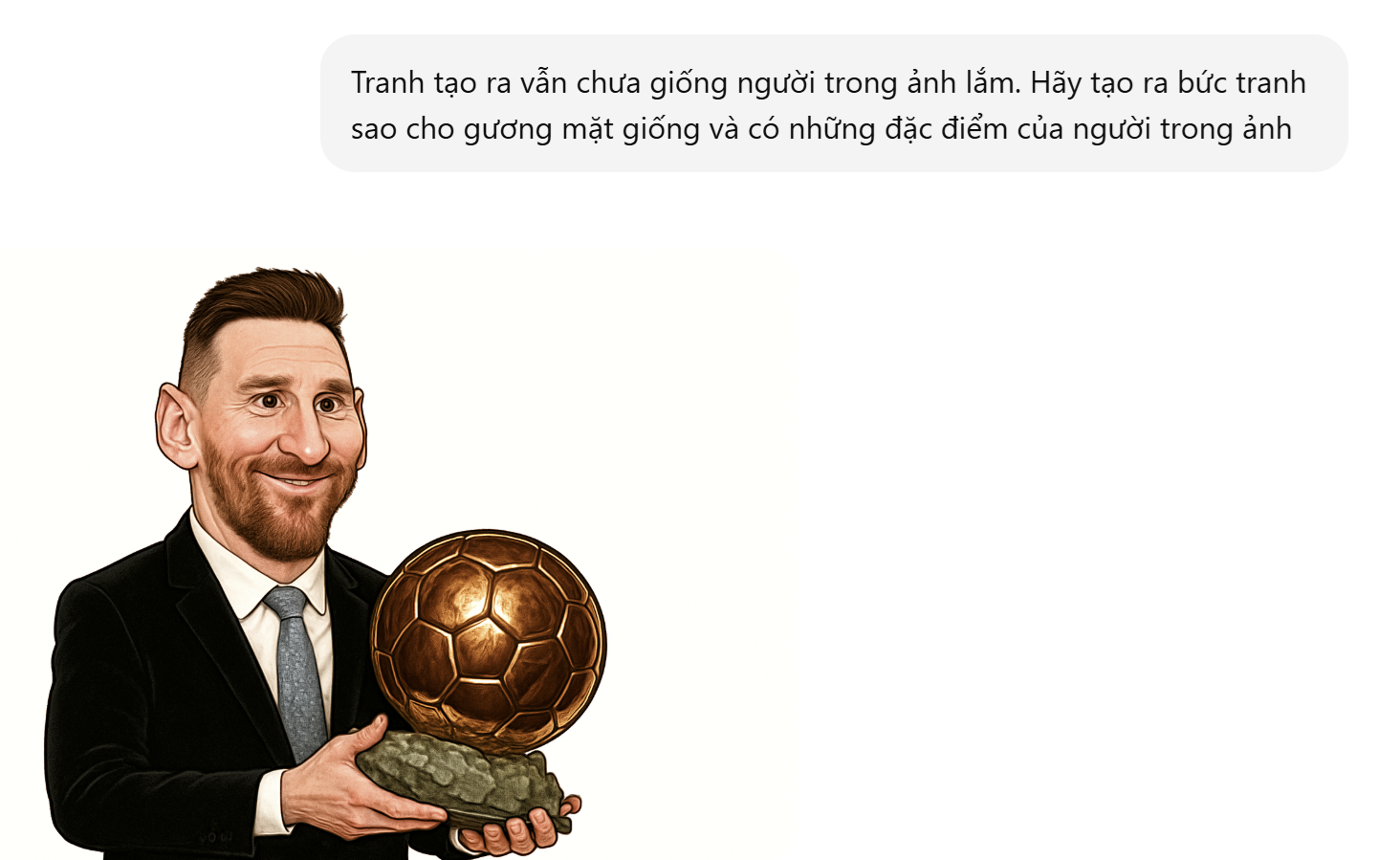
At this point, ChatGPT will edit and recreate a new picture. If you are not satisfied, you can ask this tool to edit some details, such as requesting to create a picture in a more humorous style, change the background color...
If you are satisfied with the picture created by ChatGPT, click on the down arrow icon in the resulting image to download it to your device.
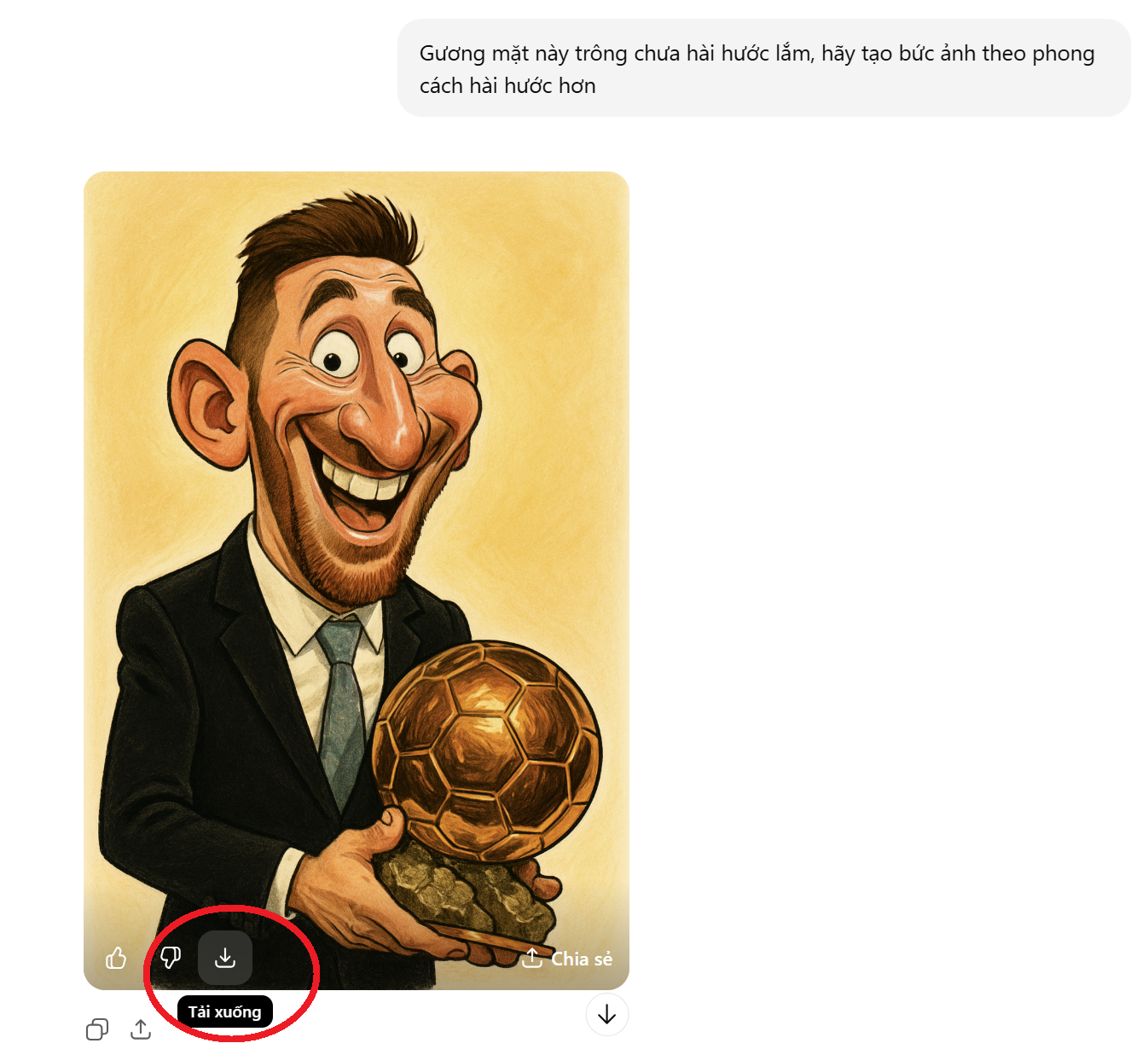
One interesting thing about ChatGPT is that even if you use the same command, ChatGPT will still generate different pictures according to your request. Therefore, you will not be able to know in advance what the picture created by ChatGPT will look like, even if you use the same command.
Note
When you use your personal photos to ask AI to create new images, your face may be used as training data for artificial intelligence systems. So if you don't want this to happen, think carefully before sharing photos with AI tools.
Source: https://dantri.com.vn/cong-nghe/huong-dan-dung-chatgpt-bien-anh-chup-thanh-tranh-biem-hoa-hai-huoc-20250809020814465.htm


![[Photo] Lam Dong: Images of damage after a suspected lake burst in Tuy Phong](https://vphoto.vietnam.vn/thumb/1200x675/vietnam/resource/IMAGE/2025/11/02/1762078736805_8e7f5424f473782d2162-5118-jpg.webp)



































![[Photo] Prime Minister Pham Minh Chinh chairs the second meeting of the Steering Committee on private economic development.](https://vphoto.vietnam.vn/thumb/1200x675/vietnam/resource/IMAGE/2025/11/01/1762006716873_dsc-9145-jpg.webp)
























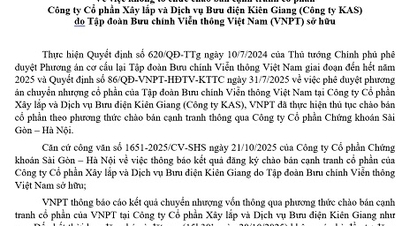







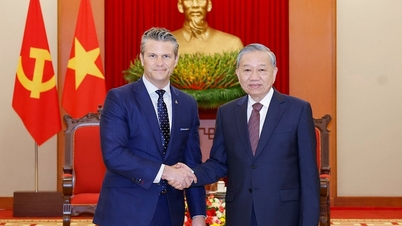
















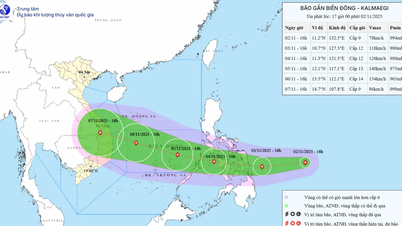





















Comment (0)