Knowing how to check your memory card on Android is essential to protecting your data. Here is a simple and effective guide to do it right on your phone!
 |
Check memory card capacity on phone easily
Memory cards store a lot of important data such as pictures, videos and documents, so you need to check the free space regularly. Here are instructions on how to check the memory card on your phone so you can easily control the storage space.
Step 1: Open the Settings app on your phone by tapping the app icon on the home screen.
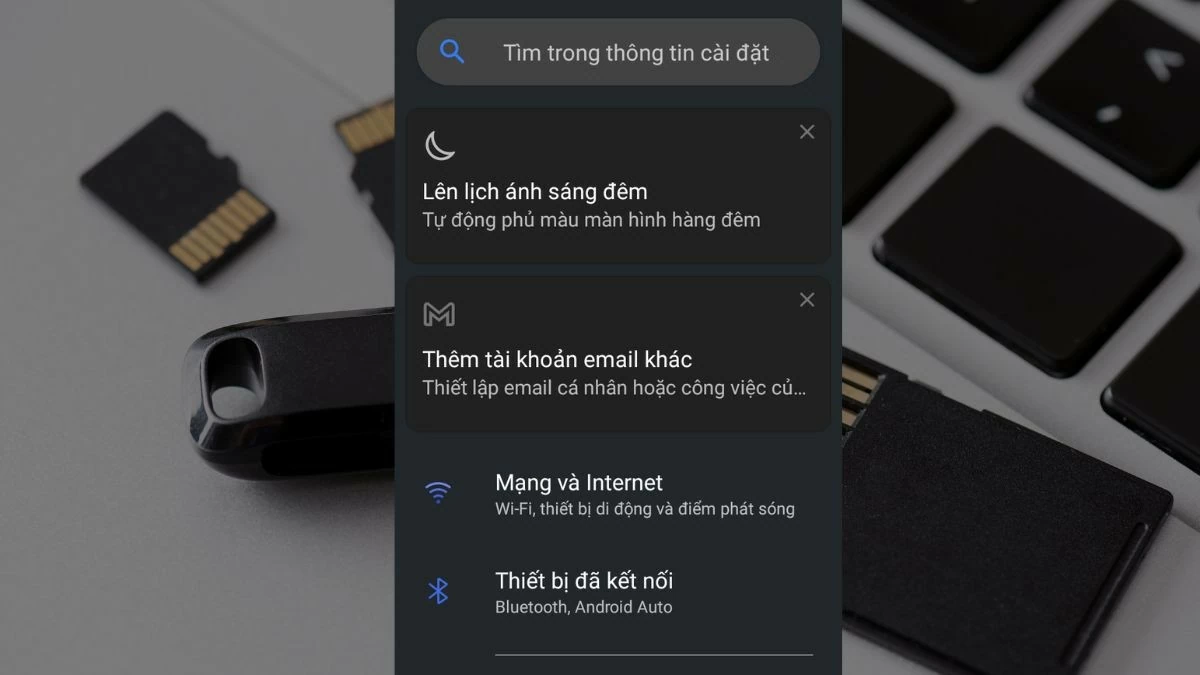 |
Step 2: In the Settings interface, find and select "Memory" or "Memory Management". Here, you can check the memory card capacity and view related information.
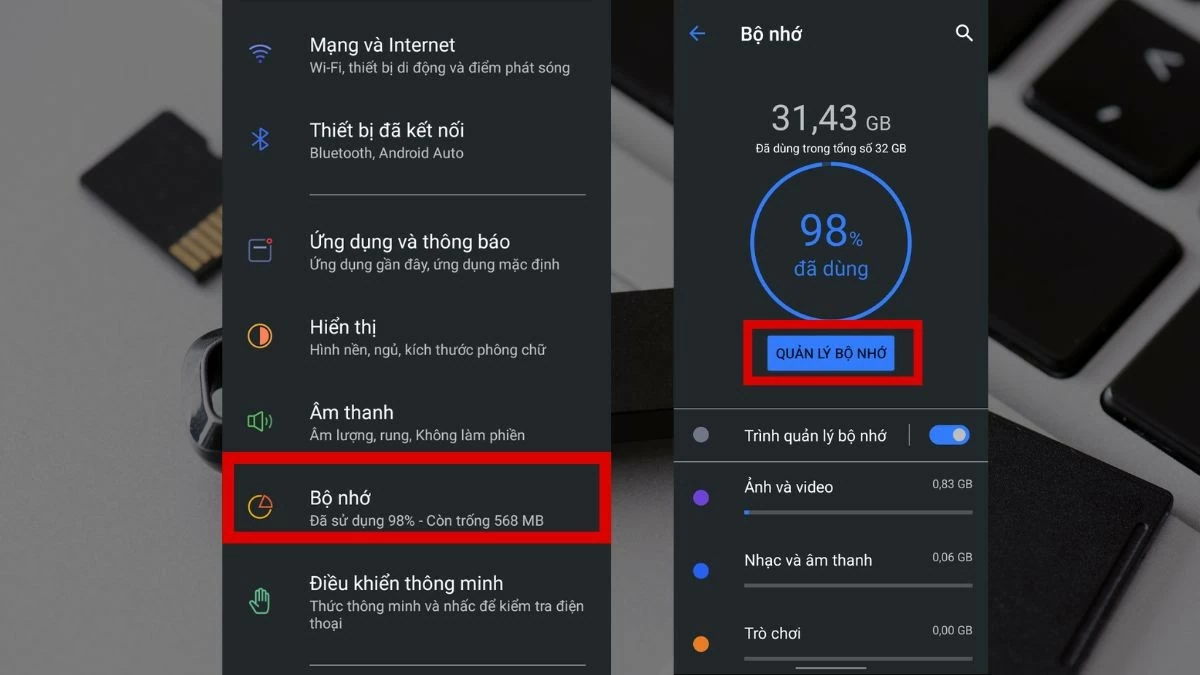 |
Step 3: In the "Storage Management" section, find and tap the memory card option. The screen will display details about the total capacity, used space, and free space of the memory card, making it easy for you to check and manage the memory card on your phone.
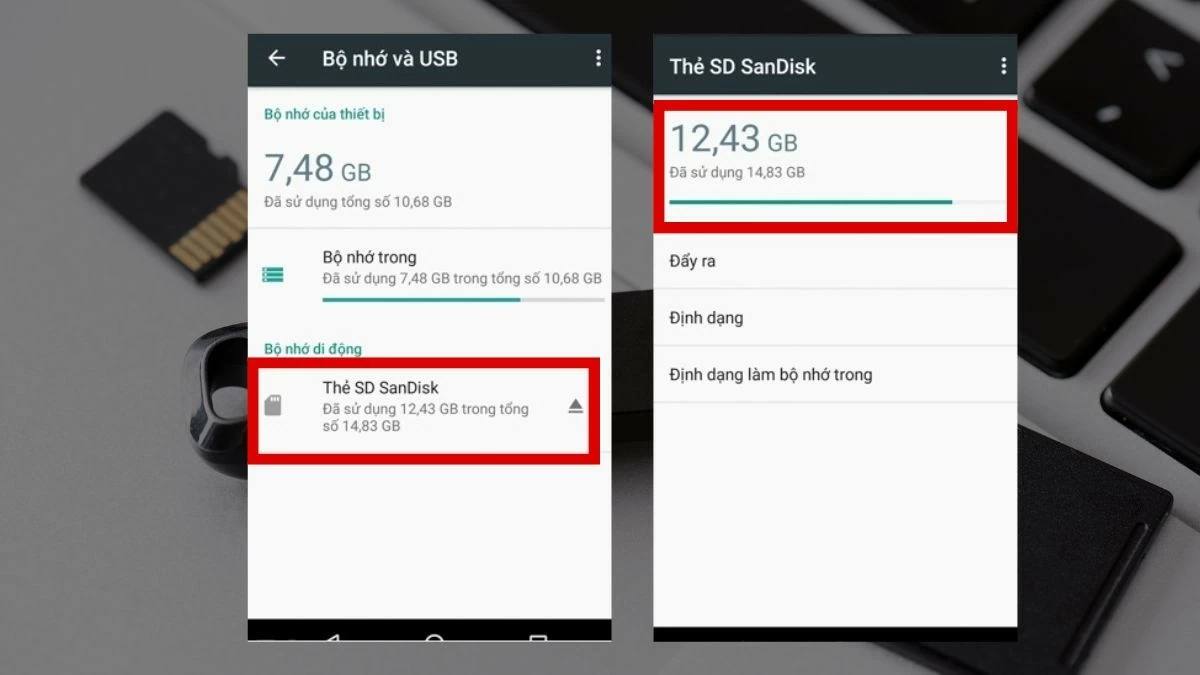 |
Note: The steps to check memory card capacity on Android phones may vary depending on the manufacturer and operating system version of the device you are using.
Check memory card on Android to detect real and fake simply
In addition to checking the capacity of your memory card, you should also know how to check its authenticity on your Android phone. Here is a guide on how to use SD Insight, but note that this app only works on Android versions from 2.3 to 6.0.
Step 1: Download the SD Insight app from the source, then open the app and go to "SD card".
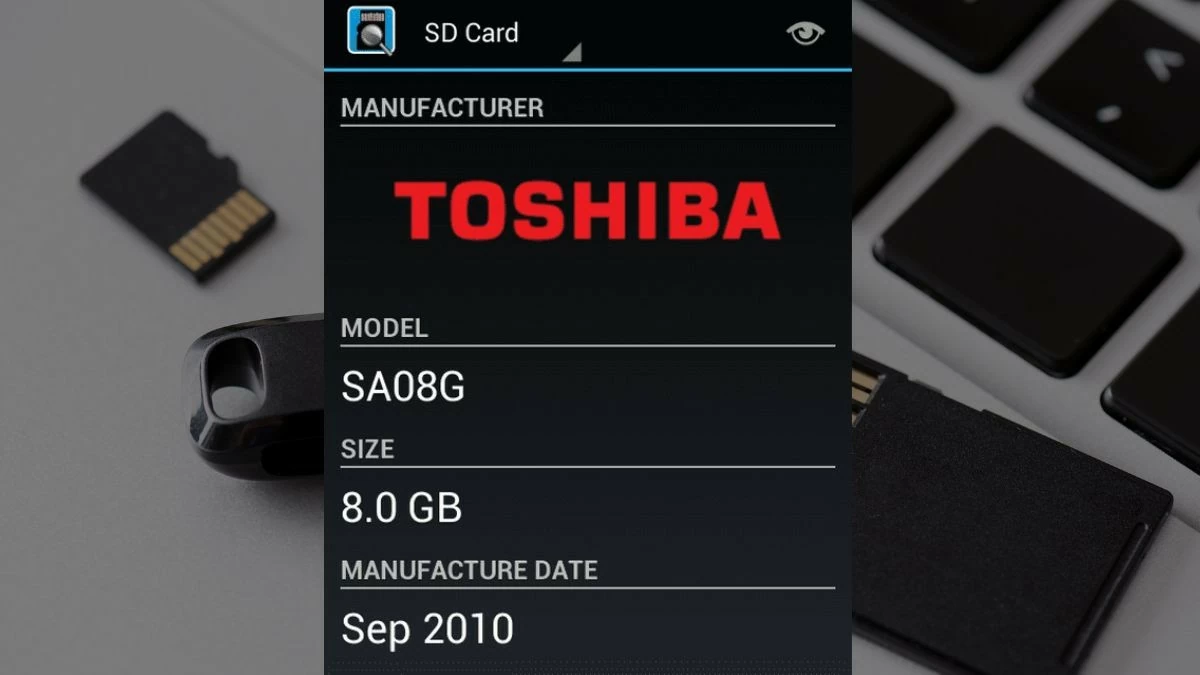 |
Step 2: The application will display information about the manufacturer name and technical specifications of the memory card. Compare this information with the information printed on the actual memory card to check the accuracy of the memory card on the phone.
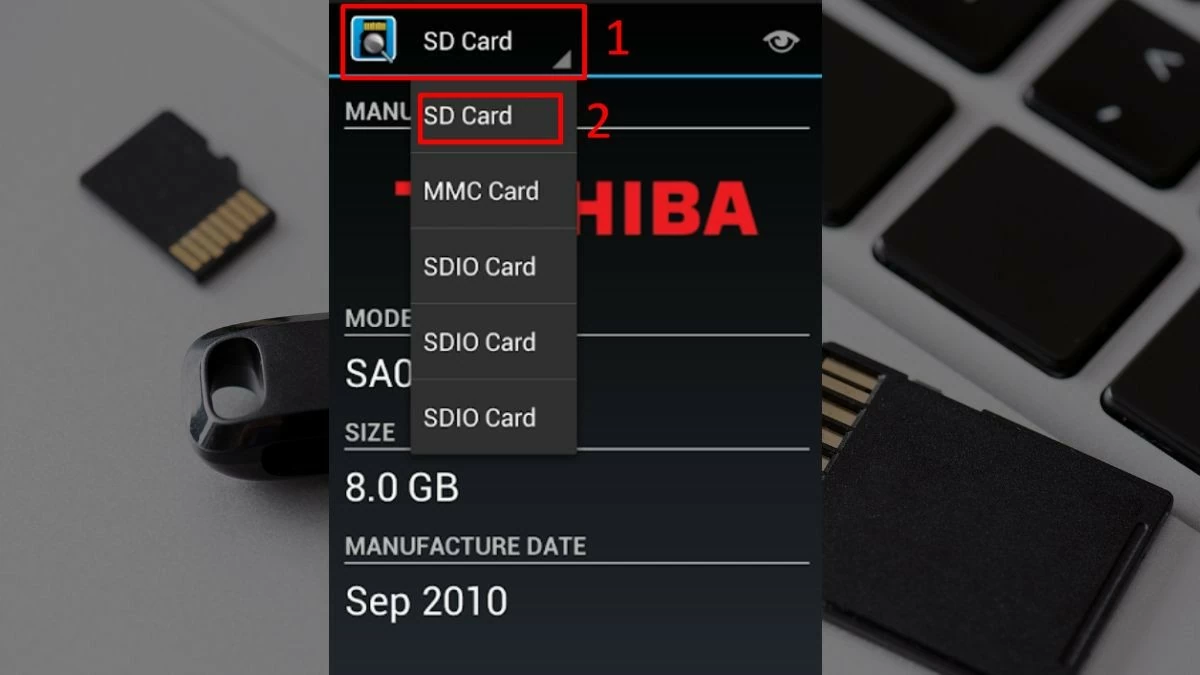 |
Step 3: If the information matches, your memory card is probably genuine. On the other hand, if the app displays “UNKNOWN,” your memory card is probably counterfeit. With SD Insight, you can easily check your memory card on Android to determine if it is genuine or counterfeit.
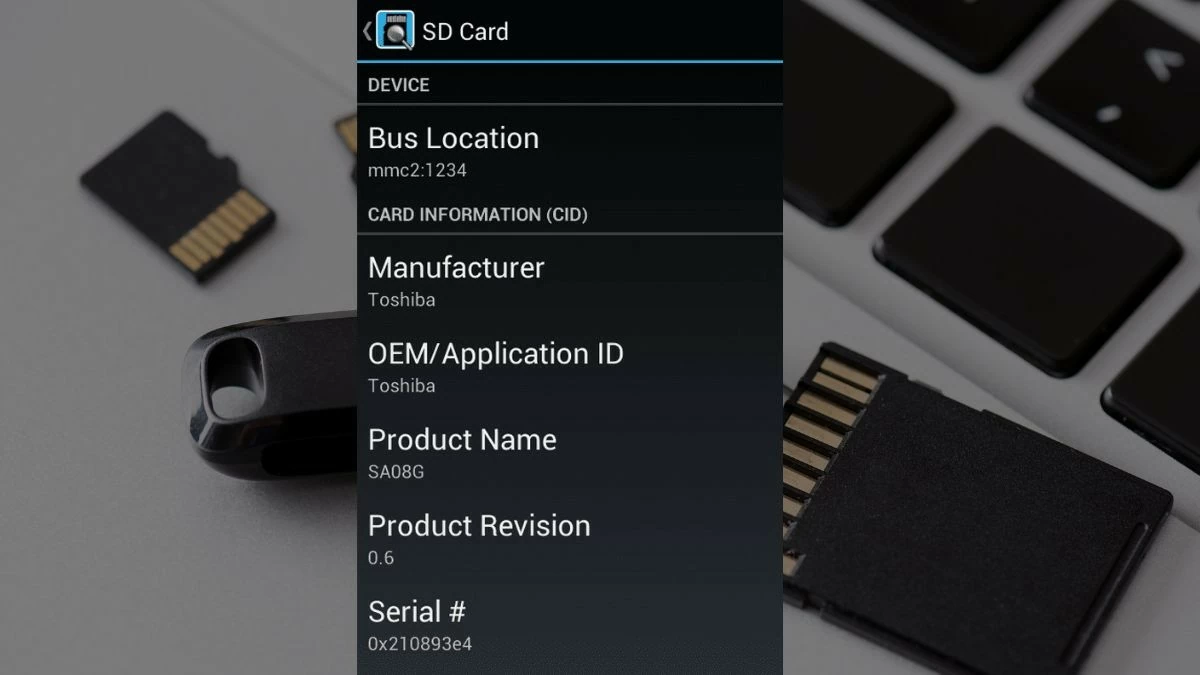 |
Now you can easily check the memory card on your Android phone at home. Apply the tips to check and choose to buy a quality SD card to ensure the safety of your data. We are always ready to provide useful advice via hotline and in the following articles to meet your needs.
Source: https://baoquocte.vn/kiem-tra-the-nho-tren-dien-thoai-giup-ban-bao-mat-du-lieu-an-toan-286402.html



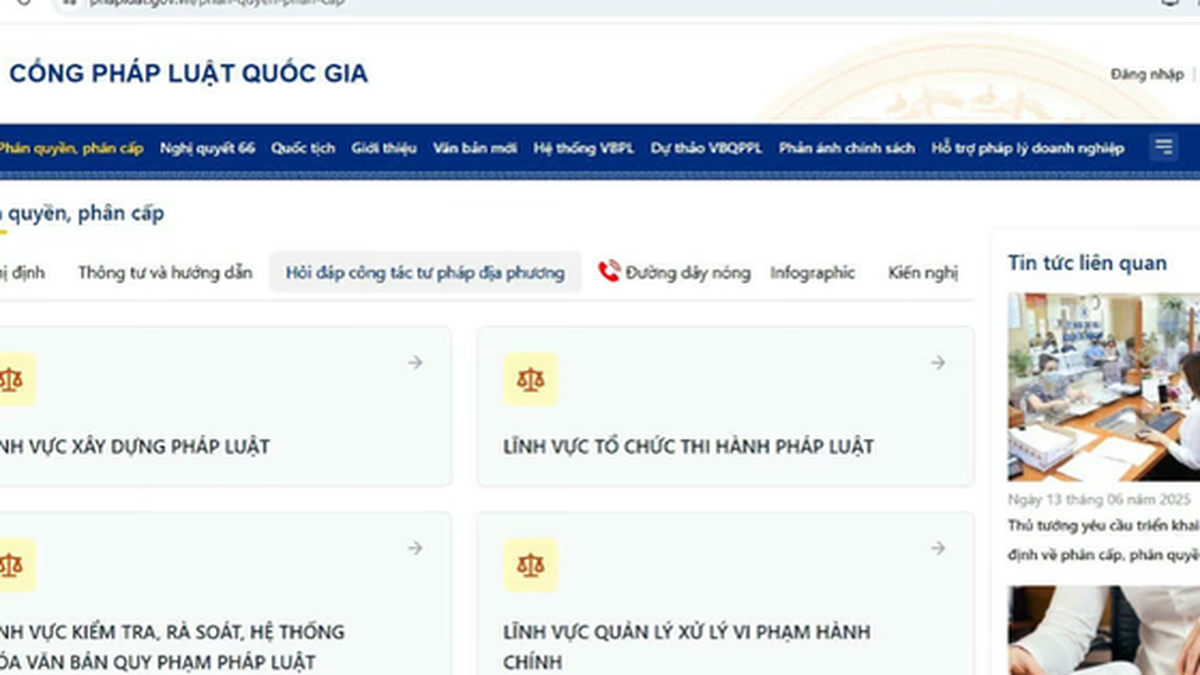


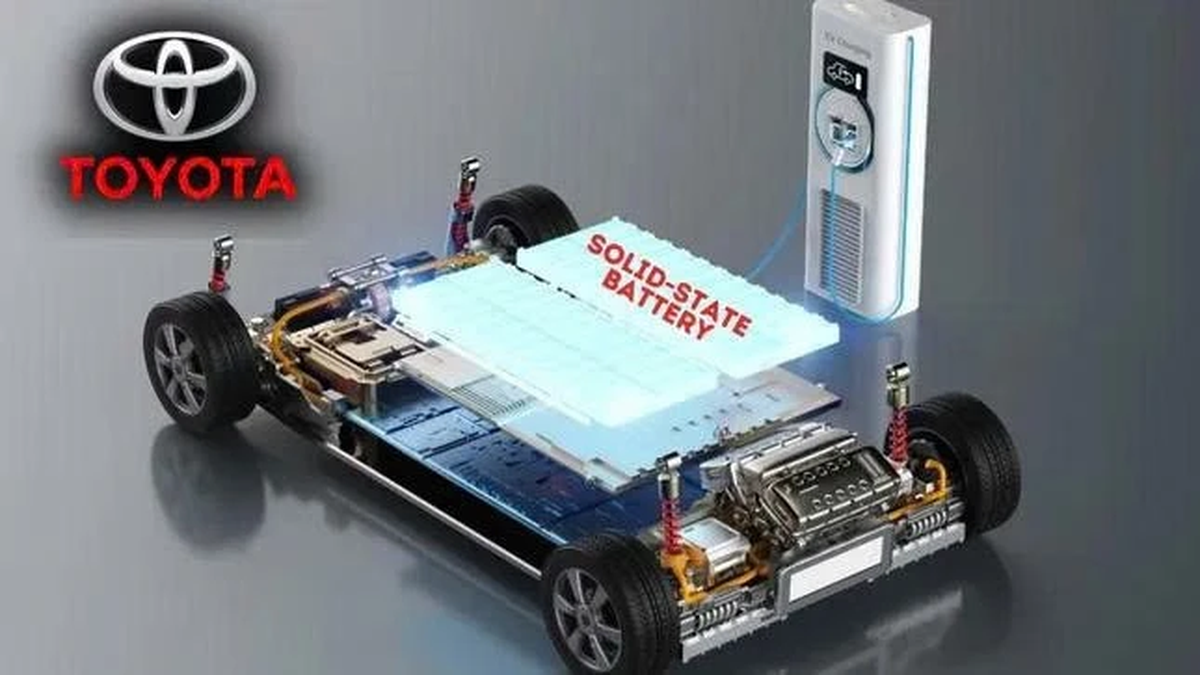





















![[Photo] National Assembly Chairman Tran Thanh Man visits Vietnamese Heroic Mother Ta Thi Tran](https://vphoto.vietnam.vn/thumb/1200x675/vietnam/resource/IMAGE/2025/7/20/765c0bd057dd44ad83ab89fe0255b783)












































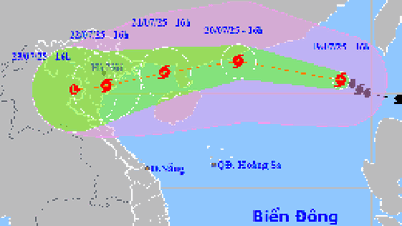























Comment (0)