Zalo on your phone will automatically display your friends' birthday notifications to help you send greetings easily. However, if you feel these notifications are unnecessary, you can completely turn them off in the settings.
 |
| Turn off your and your friends' birthday notifications on Zalo the easiest way |
With just a few simple steps, you can turn off birthday notifications on the Zalo application. Below are instructions on how to turn off birthday notifications on Zalo that you can refer to.
1. How to easily turn off your birthday notifications on Zalo
Step 1: Open the Zalo application on your phone and select the Account section located in the lower right corner of the screen. Click on the Settings icon and select Privacy.
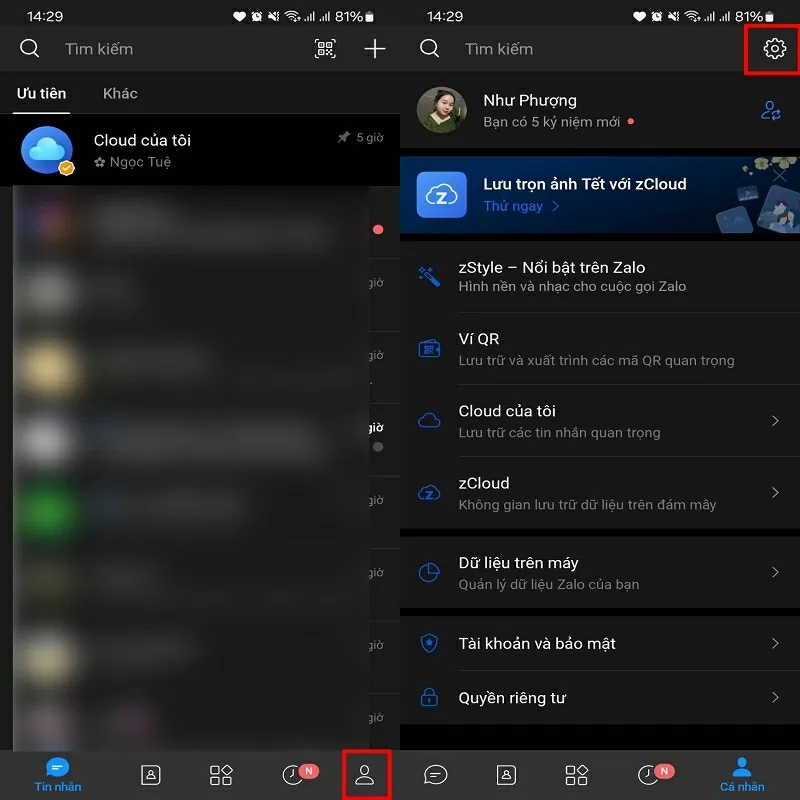 |
| Click on the Settings icon and select Privacy |
Step 2: Now, click on Birthday. Here, turn off the Notify friends about my birthday feature and you're done.
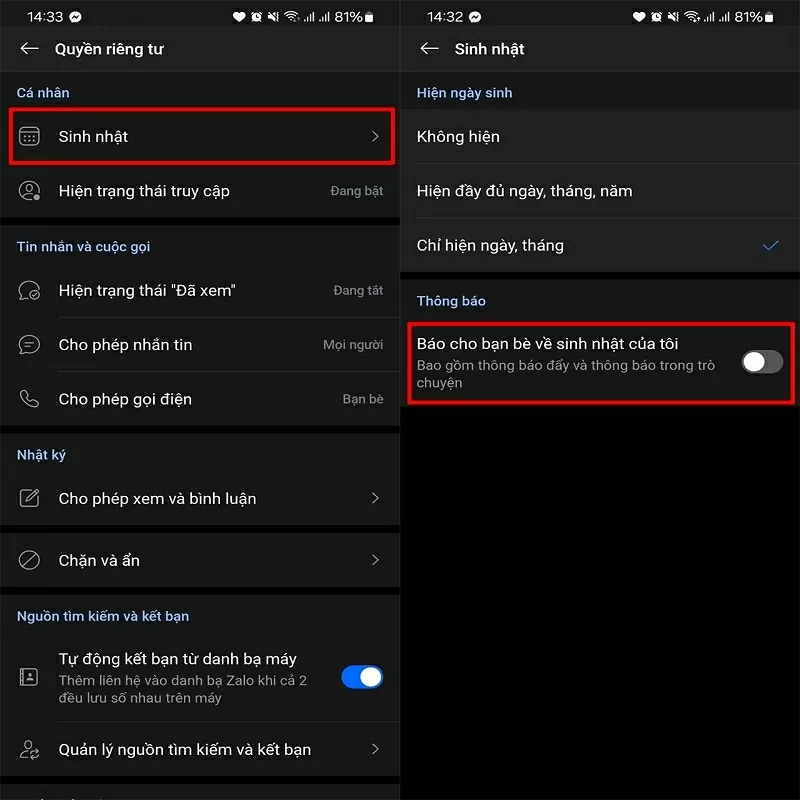 |
| Turn off Notify friends about my birthday |
2. The fastest way to turn off your friends' birthday notifications on Zalo
Step 1: Find and click on the application's Settings, then select Notifications.
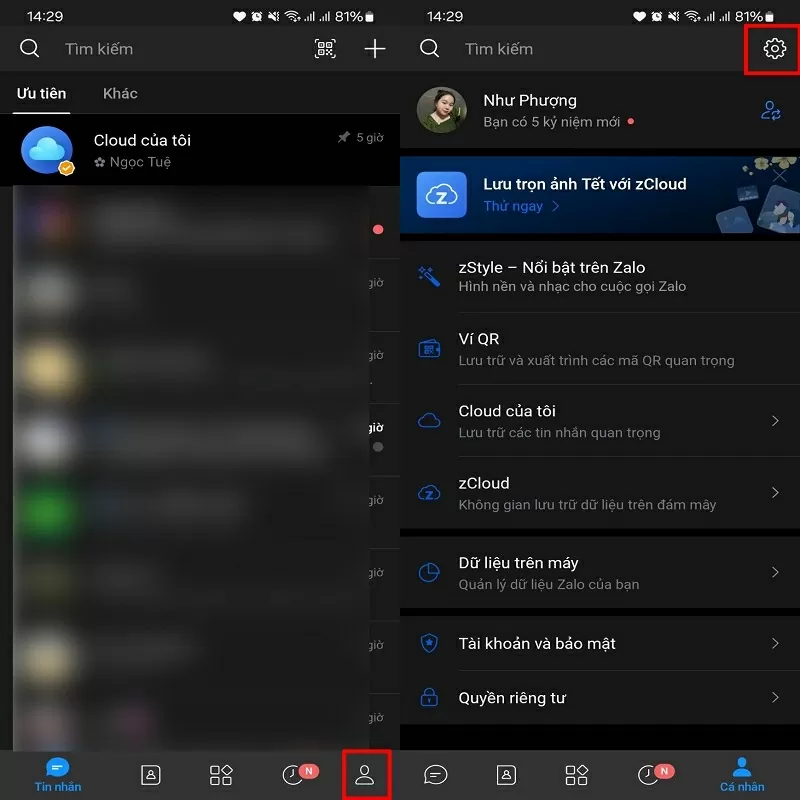 |
| Go to Settings and then select Notifications |
Step 2: Next, scroll down to the Events section, then turn off the Friends' Birthday Notifications feature and you're done.
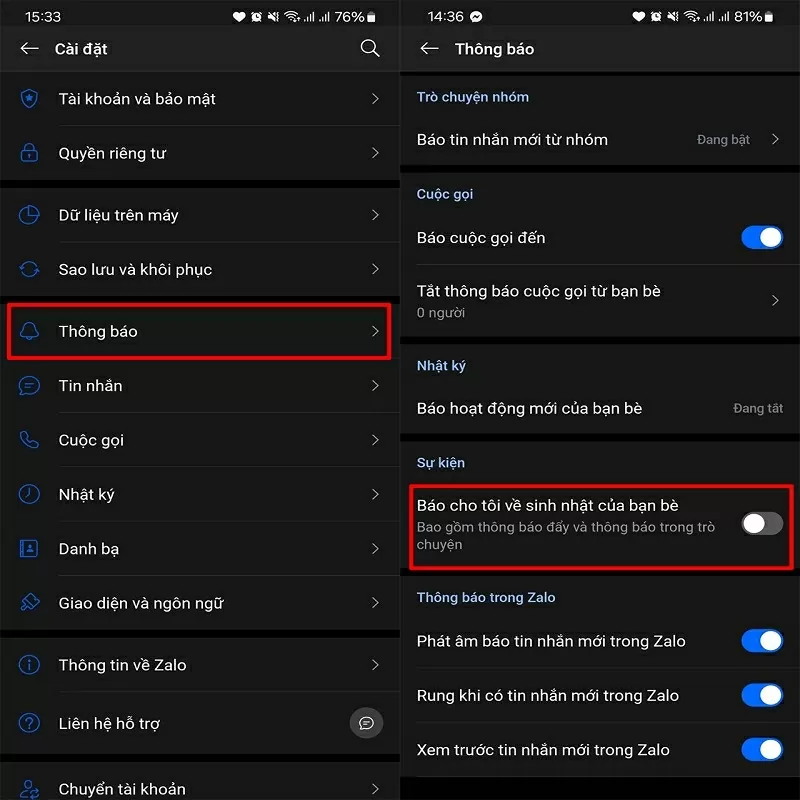 |
| Turn off Friends Birthday Notifications |
The above article has just guided you on how to turn off birthday notifications on Zalo with a few simple steps. Wish you success.
Source

















































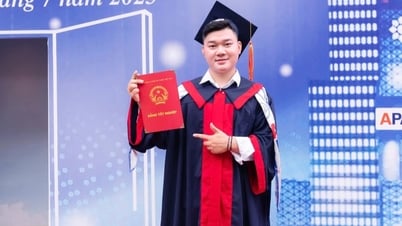


















































Comment (0)