Messenger has just launched a new feature that is sure to please you: pinning important chats. With just a few simple steps, you can "pin" important conversations to the top of the list, providing quick access and never missing important information.

Pin Chat Feature on Messenger
How to pin a chat on Messenger
First of all, you should note that the pinned messages feature may not be available on some older versions of Messenger. So make sure your app is updated to the latest version to experience this feature.
Here are the simple steps to pin a chat on Messenger:
Open the Messenger app on your phone.
On the conversation you want to pin, swipe right.
Tap the Pin icon to finish.
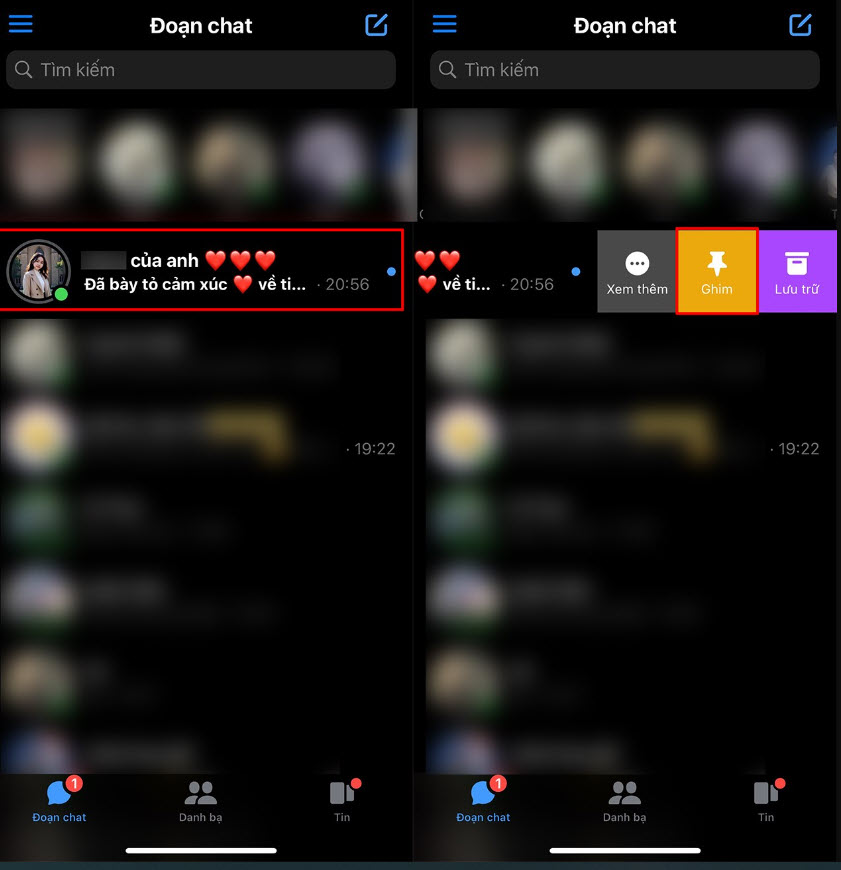
How to pin a chat on Messenger
Once done, your chat will be "fixed" to the top of the chat list, no matter how many new messages come in. This makes it easy to access important conversations without having to search too much.
Important Note: Facebook often updates new features on a per-account basis. If your account does not see the pinned chat feature, don't worry, just wait patiently for an update from Facebook.
Hopefully, with the detailed instructions above, you have clearly understood how to pin chats on Messenger. This useful feature not only helps you organize your conversations scientifically but also enhances your Messenger experience. Apply it today and share it with your friends and relatives to make the most of this utility!
Hung Nguyen
Source: https://www.congluan.vn/kham-pha-tinh-nang-ghim-doan-chat-tren-messenger-tien-ich-ban-se-yeu-thich-post310485.html




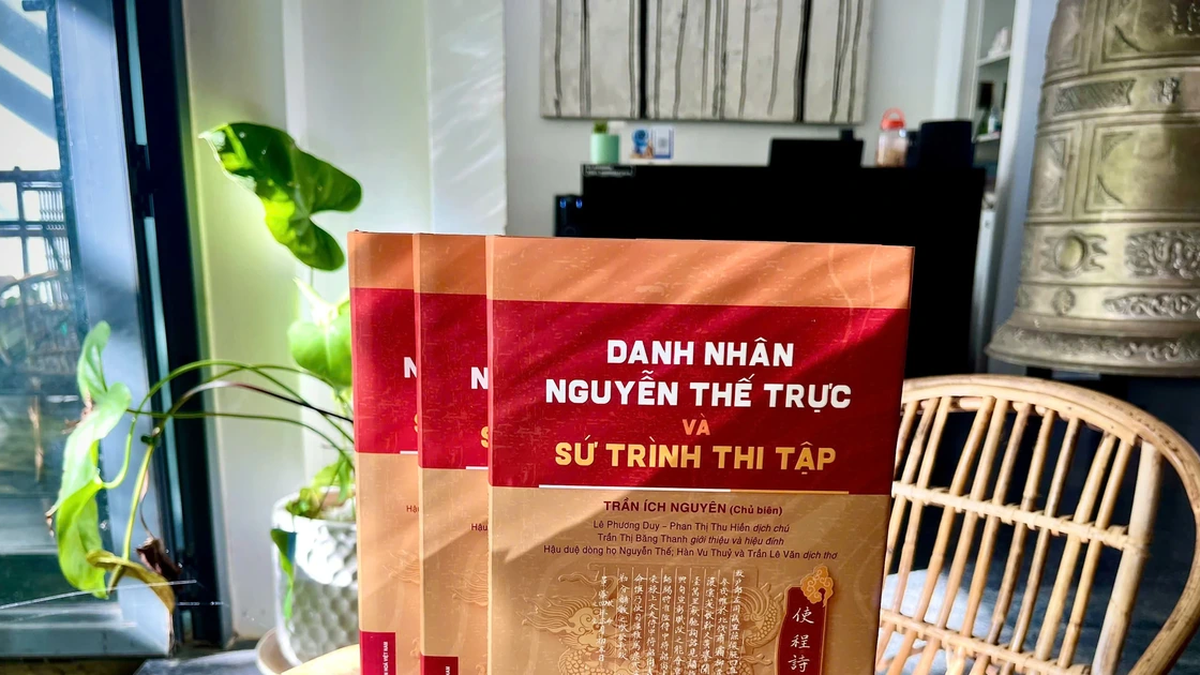




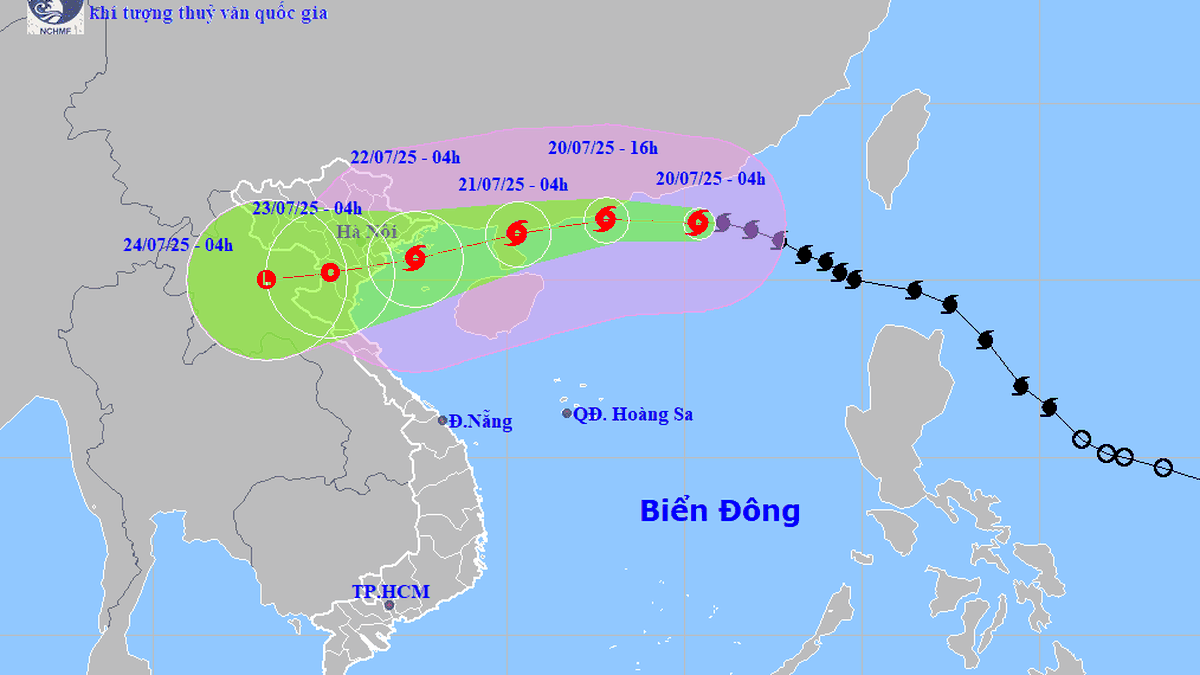








































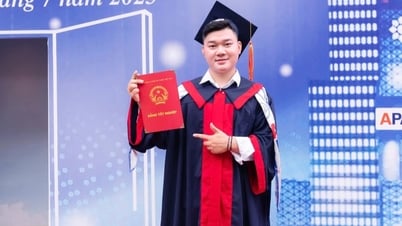
















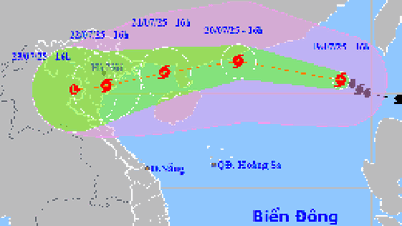


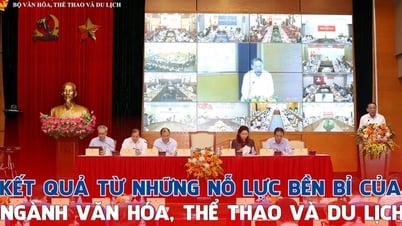

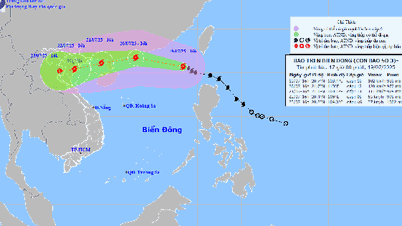

























Comment (0)