Deleting a TikTok account is sometimes necessary for many people. Especially old accounts that are no longer in use, this will help ensure that personal information is handled safely. Below I will guide you on how to delete your personal TikTok account permanently and quickly.
 |
TikTok gives you 2 options: temporarily cancel or permanently lock your account. If you no longer need to use it, permanently delete your TikTok account by following the instructions below:
Step 1: Open the TikTok app and click on the 3-bar icon on the top right of your profile page. Then, click on the Settings and privacy button.
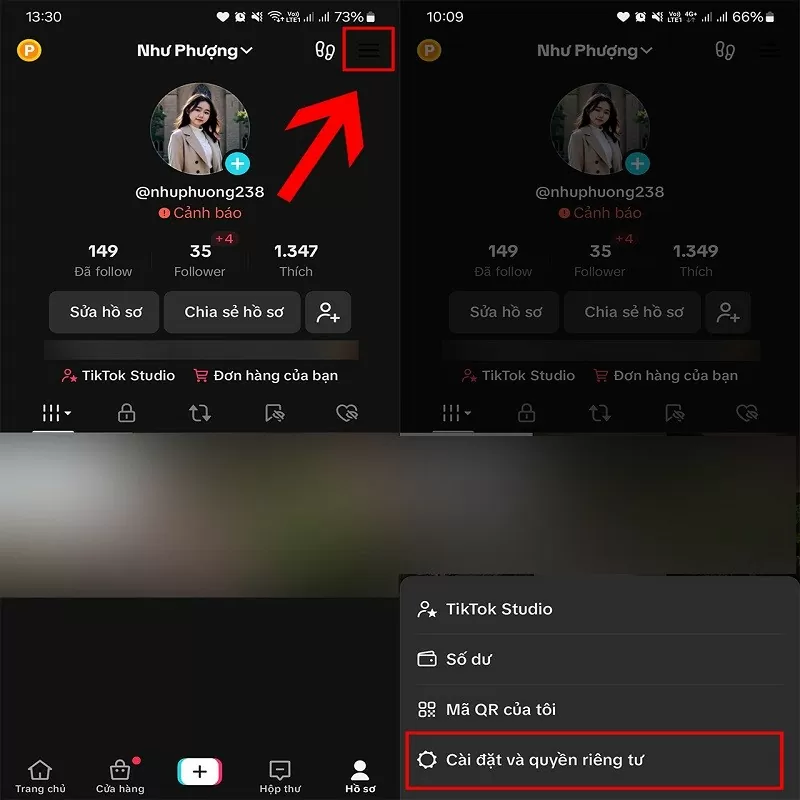 |
Step 2: Here, select Account to delete your TikTok account and then select Deactivate or delete account.
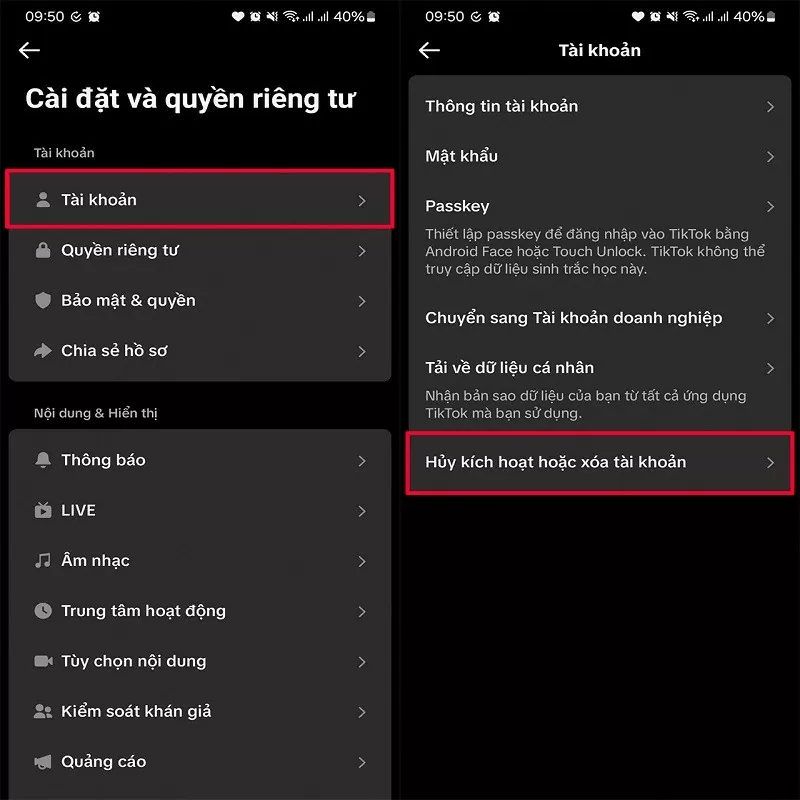 |
Step 3: Now, click on the Permanently Delete Account button, select the reason for deleting the account and click Continue.
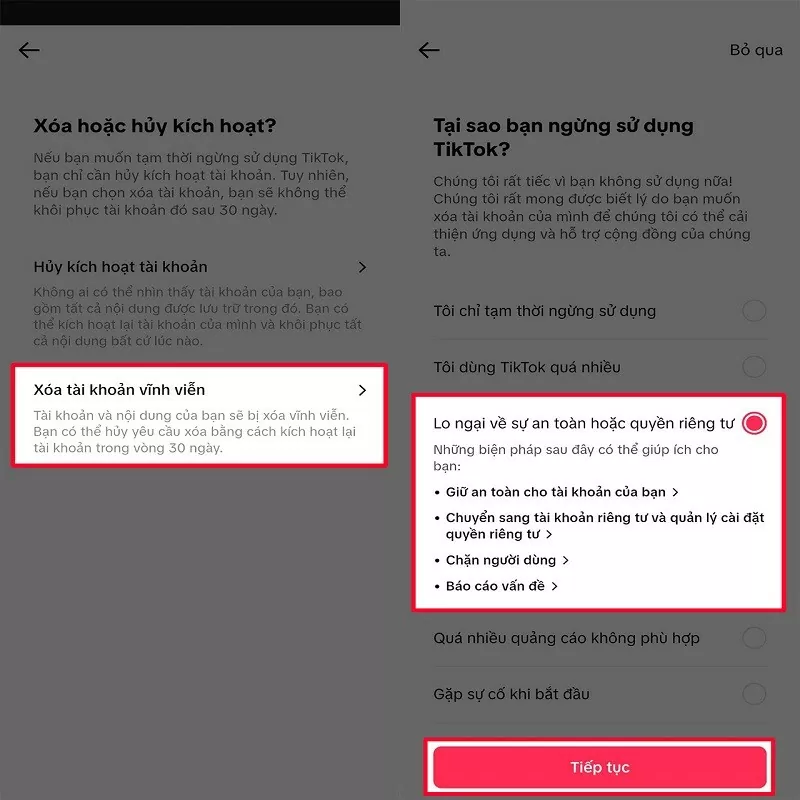 |
Step 4: If you want to keep your account data, download the data, otherwise, click agree below. Then, select Continue and click confirm to permanently delete your TikTok account.
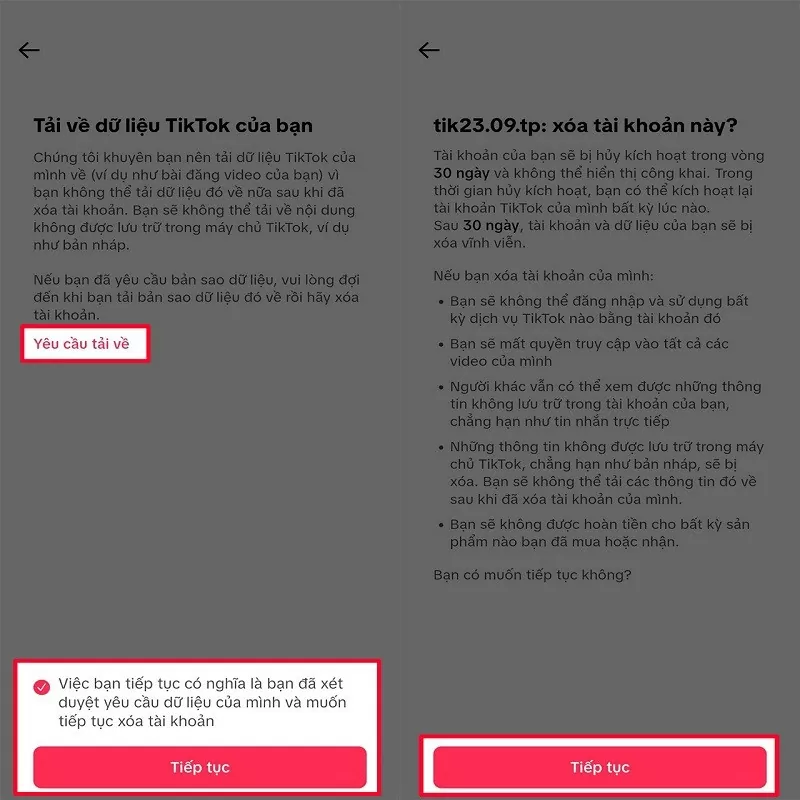 |
Hopefully with the above sharing, you can easily permanently delete your TikTok account. Your account will be saved for 30 days before being completely deleted, if you change your mind, you can still get it back.
Source









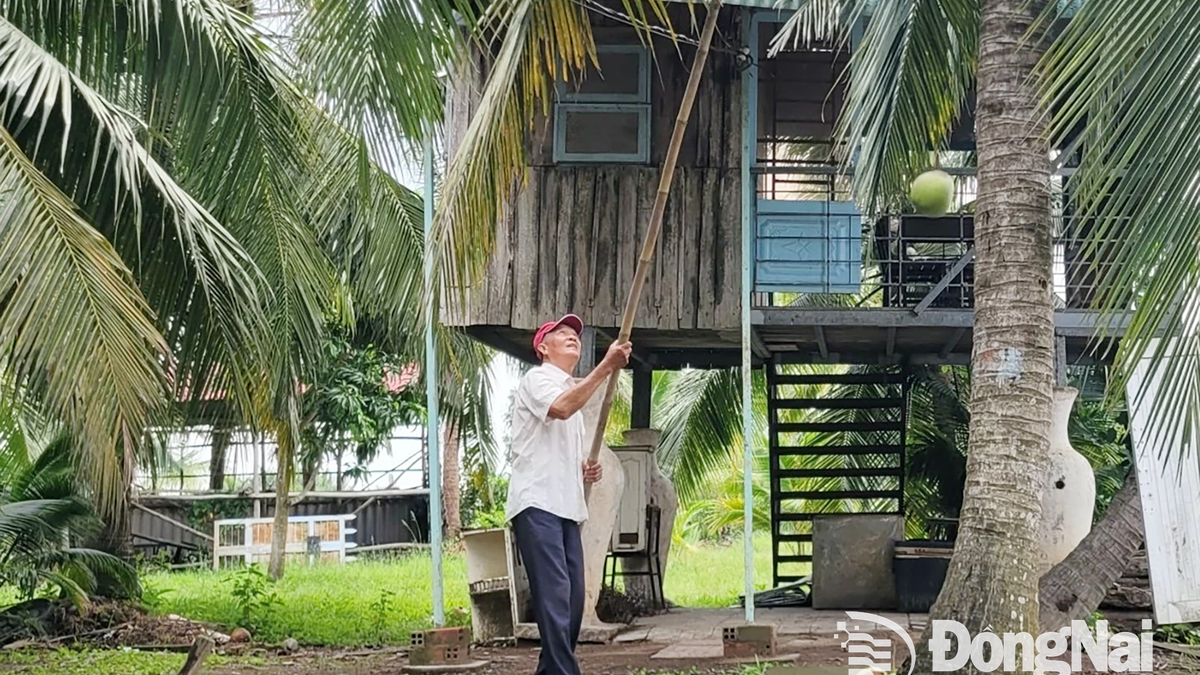






























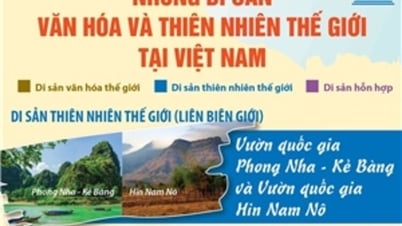





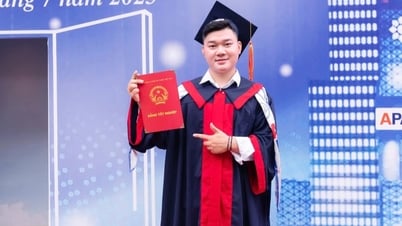




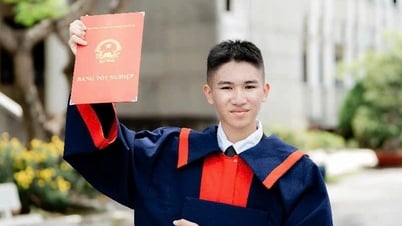









































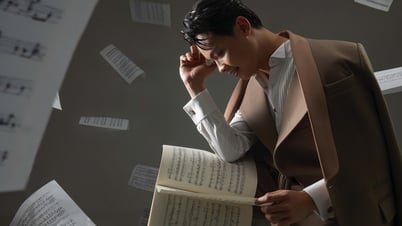





Comment (0)