Facebook, một trong những mạng xã hội lớn nhất thế giới, từ lâu đã trở thành công cụ quan trọng để kết nối bạn bè, gia đình và chia sẻ thông tin. Tuy nhiên, song hành với sự tiện ích đó, vấn đề bảo mật thông tin cá nhân luôn là mối lo ngại đối với người dùng. Nhận thấy điều này, Facebook đã không ngừng cải tiến các tính năng của mình nhằm tăng cường bảo vệ quyền riêng tư của người dùng, đặc biệt là trong các nhóm cộng đồng (Group) nơi thông tin có thể dễ dàng lan truyền.
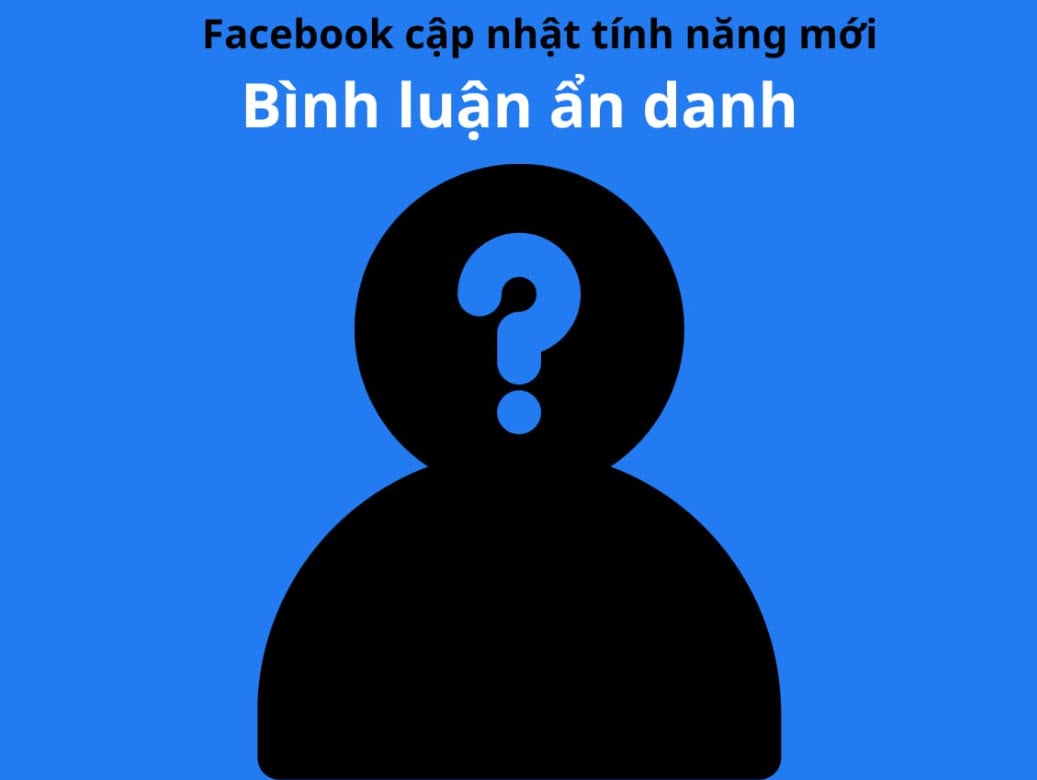
Tính năng "bình luận ẩn danh" trên facebook.
Mới đây, mạng xã hội này đã bổ sung một tính năng mới mang tên "bình luận ẩn danh" – cho phép người dùng tương tác mà không cần tiết lộ danh tính. Tính năng này đã được cộng đồng mạng phát hiện và đang thu hút sự chú ý lớn bởi tính hữu dụng và tính riêng tư mà nó mang lại.
Với "bình luận ẩn danh", người dùng có thể dễ dàng tham gia vào các cuộc thảo luận, chia sẻ ý kiến cá nhân mà không sợ bị công kích hoặc phải tiết lộ thông tin cá nhân. Đặc biệt, tính năng này rất hữu ích trong những nhóm Facebook có chế độ công khai, nơi mà mọi bình luận đều có thể bị theo dõi bởi hàng triệu người dùng trên toàn cầu. Khi sử dụng chế độ này, bình luận của bạn sẽ không hiển thị tên thật mà chỉ hiện dưới dạng “Thành viên ẩn danh + số thứ tự”. Điều này tạo ra một không gian an toàn hơn cho người dùng muốn chia sẻ những câu chuyện cá nhân, "bóc phốt" hay đánh giá trải nghiệm một cách thẳng thắn.

Dù vậy, vẫn chưa rõ liệu các quản trị viên và người kiểm duyệt nhóm có thể thấy tên thật của những người bình luận ẩn danh hay không. Đây là một vấn đề mà người dùng đang quan tâm khi tính năng này được áp dụng rộng rãi.
Trước đó, vào năm 2017, Facebook đã từng giới thiệu tính năng cho phép người dùng đăng bài mà không cần tiết lộ danh tính trong các nhóm. Mục tiêu của tính năng này là giúp người dùng cảm thấy thoải mái hơn khi chia sẻ thông tin cá nhân mà không sợ bị soi xét hoặc tấn công dựa trên những thông tin riêng tư.
Việc bổ sung tính năng "bình luận ẩn danh" là một bước đi tiếp theo của Facebook trong nỗ lực cải thiện quyền riêng tư của người dùng, đồng thời tạo ra một môi trường trao đổi thông tin an toàn và cởi mở hơn.
Hướng dẫn cách bình luận ẩn danh trên Facebook
Bước 1: Tham gia Hội, nhóm trên Facebook dưới chế độ ẩn danh
Với tính năng Tham gia ẩn danh, bạn có thể đăng bài, bình luận và bảy tỏ cảm xúc trong nhóm mà không phải chia sẻ tên cũng như ảnh đại diện của mình. Thông tin cá nhân của bạn vẫn sẽ hiển thị đối với quản trị viên, người kiểm duyệt và các hệ thống khác của Facebook.
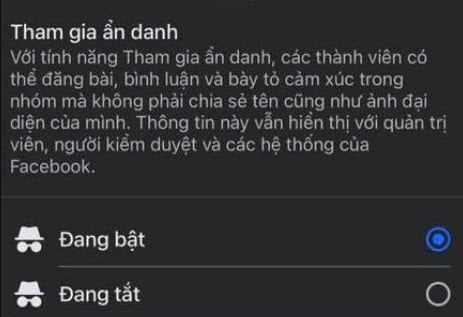
Tham gia Hội, nhóm trên Facebook dưới chế độ ẩn danh.
Bước 2: Chọn "Thành viên ẩn danh" khi trả lời bình luận
Bạn chỉ cần chọn chế độ "Thành viên ẩn danh" khi trả lời bình luận thì thông tin cá nhân của bạn sẽ bị ẩn đi khi bình luận được đăng thành công.
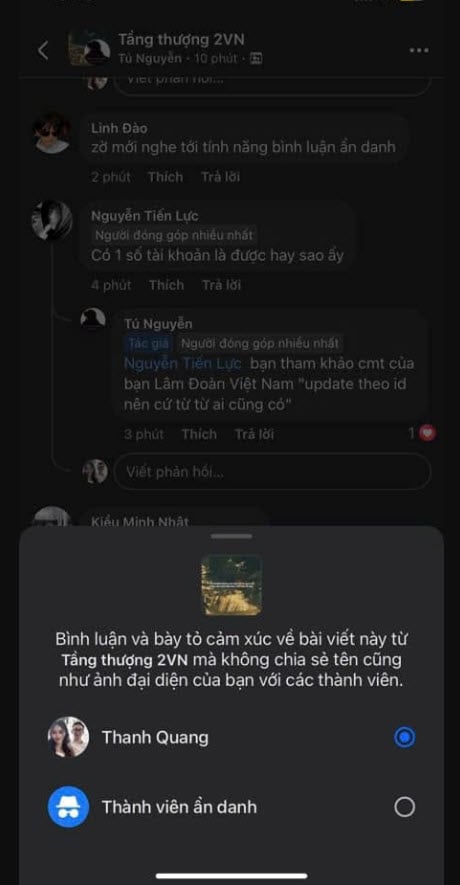
Chọn "Thành viên ẩn danh" khi trả lời bình luận.
Tính năng bình luận ẩn danh thú vị này vẫn đang dần hoàn thiện. Hi vọng sẽ có nhiều tài khoản được áp dụng tính năng này trong thời gian sắp tới và mọi người sẽ biết cách sử dụng một cách văn minh và có ích.
Nguồn: https://www.congluan.vn/facebook-ra-mat-tinh-nang-binh-luan-an-danh-giup-bao-mat-thong-tin-ca-nhan-post312610.html











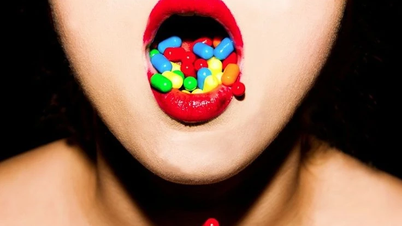






















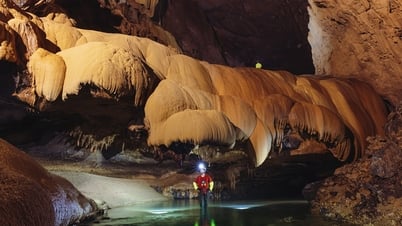





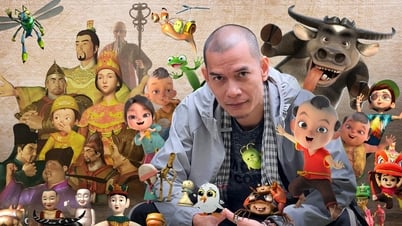
























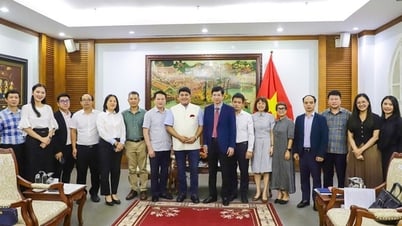


































Bình luận (0)