This article will guide you through how to unblock a phone number on Android and iOS phones. Unblocking helps you receive important calls and reconnect with friends and colleagues.
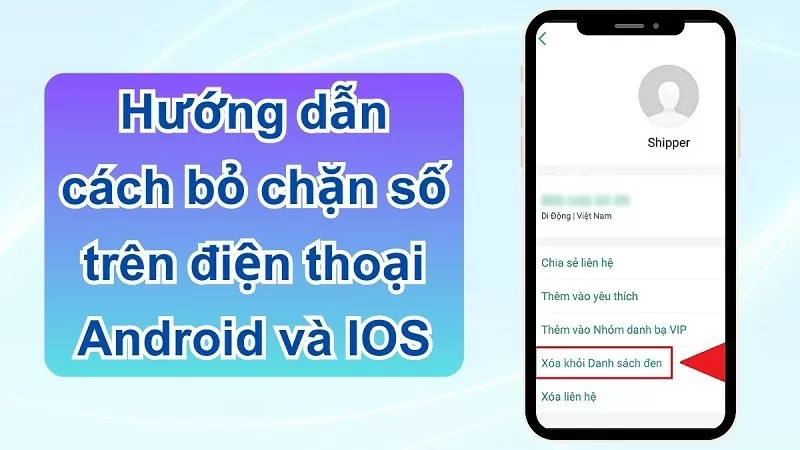 |
Unblocking a phone number helps you restore broken relationships. Here is a step-by-step guide to unblocking a phone number.
How to unblock phone numbers on iPhone easily
To restore connection with a blocked phone number on iPhone, follow these simple steps:
Step 1: First, go to the "Settings" application and then select "Phone".
 |
Step 2: Then, go to “Blocked Contacts”, this is where you will find a list of all the blocked phone numbers. To edit, click on the “Edit” button located in the upper right corner of the screen to adjust the settings.
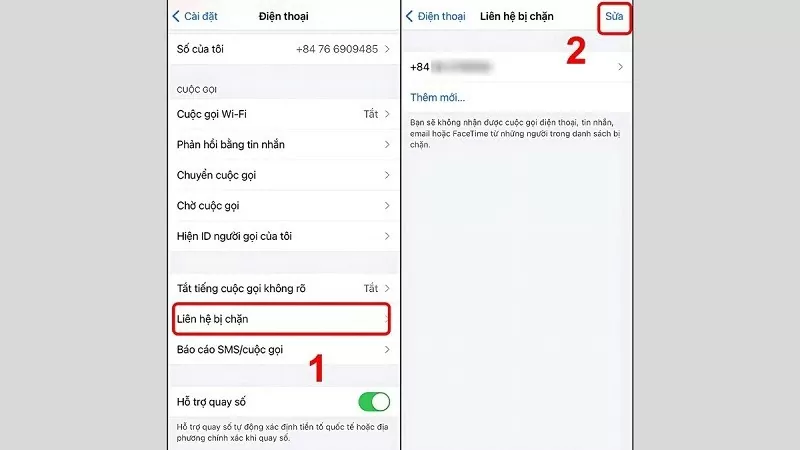 |
Step 3: Click the red minus (-) icon next to the phone number. Then, click "Unblock" to restore the contact.
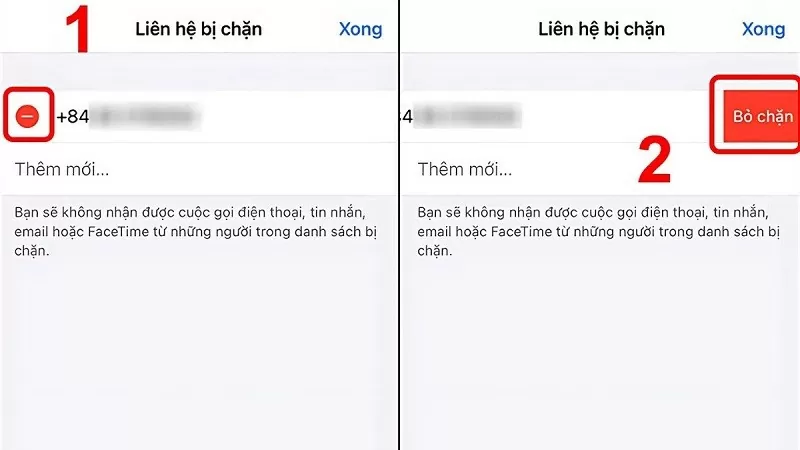 |
How to unblock calls on Samsung phones
To unblock a connection to a phone number, follow these simple steps:
Step 1: First, open the Phone app and tap on the “Three dots” icon located in the upper right corner of the screen. The interface will display a list of options for convenient setup.
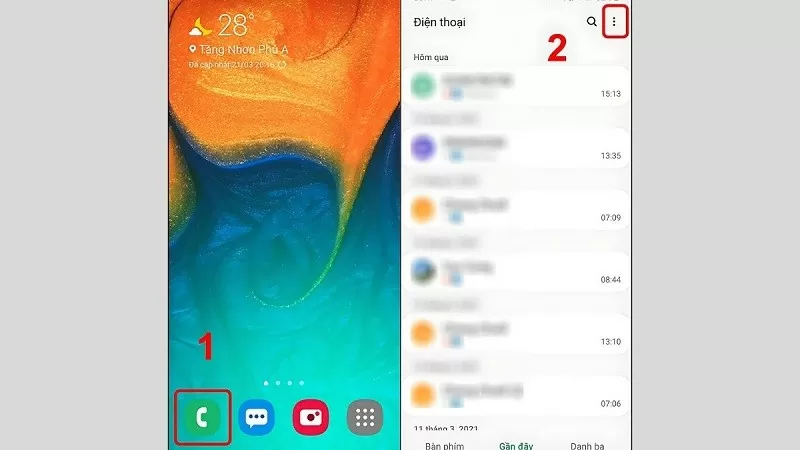 |
Step 2: Next, click on “Settings” to access advanced customizations. Then, select “Block Numbers” to manage phone numbers and unblock phone numbers on Samsung.
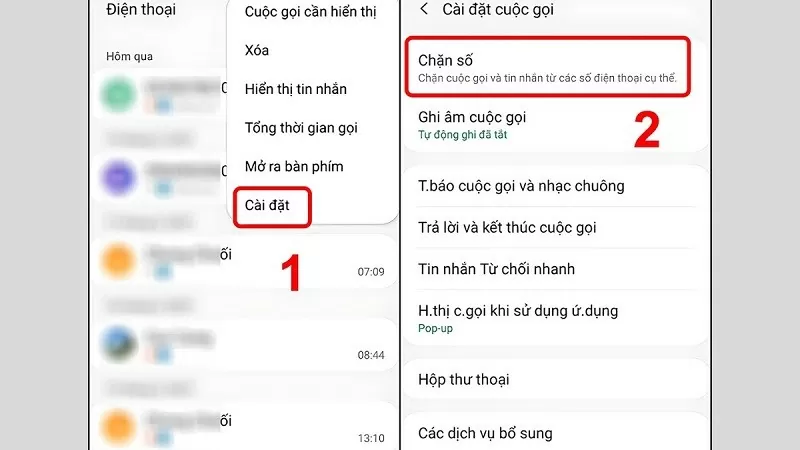 |
Step 3: Now, a complete list of blocked phone numbers appears on the screen. Click on the (-) next to the phone number you want to unblock and you're done. This way, calls from that number will be allowed to connect again.
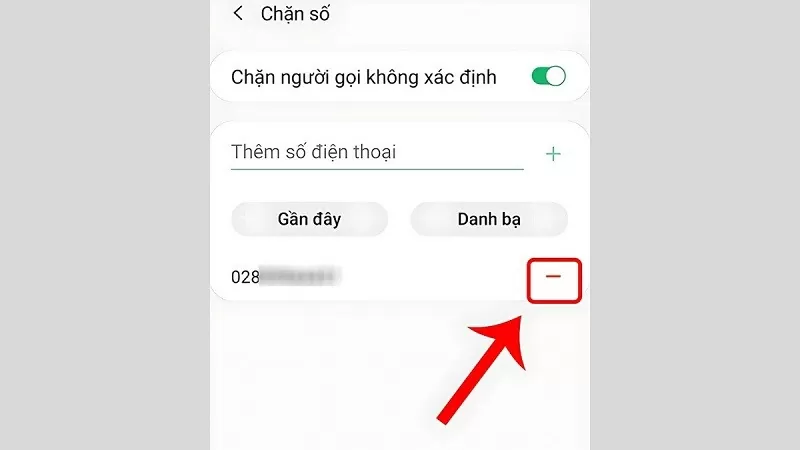 |
How to unblock calls on OPPO phones
Unblocking calls on OPPO phones is simple with the following 3 steps:
Step 1: First, open the “Settings” application on your OPPO phone and select “Calls”.
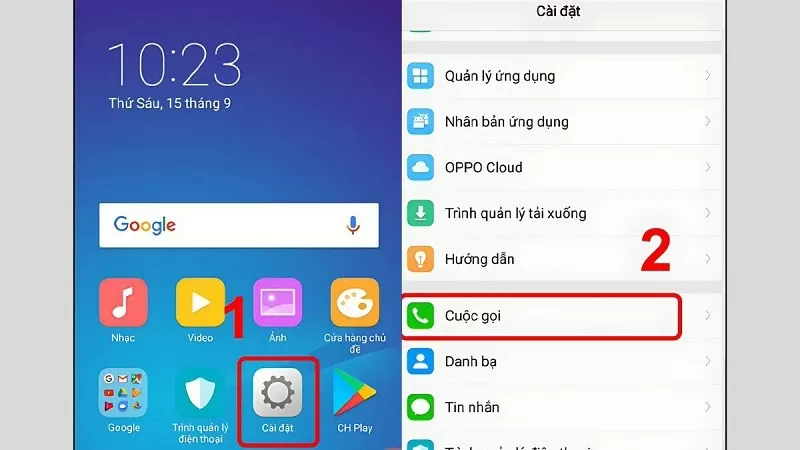 |
Step 2: Next, in the “Anti-harassment” section, click on the “Block list” option to see the list of blocked numbers.
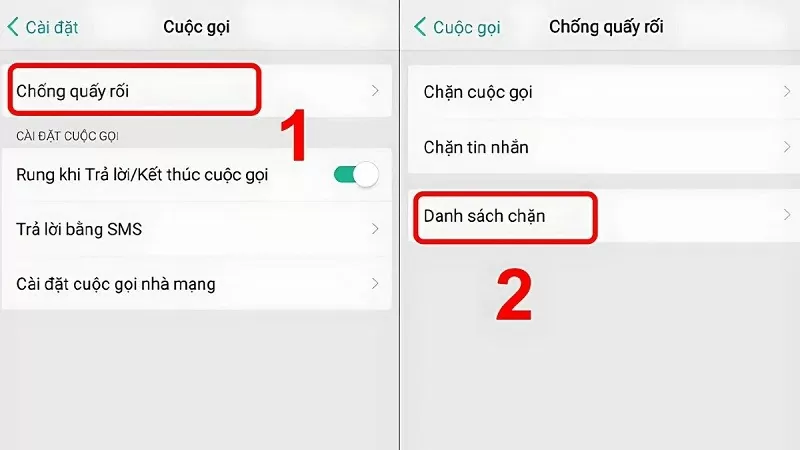 |
Step 3: Here, you just need to click on “Edit” and find the “Contact you want to unblock”. Finally, click on the “Delete” button to remove that number from the block list.
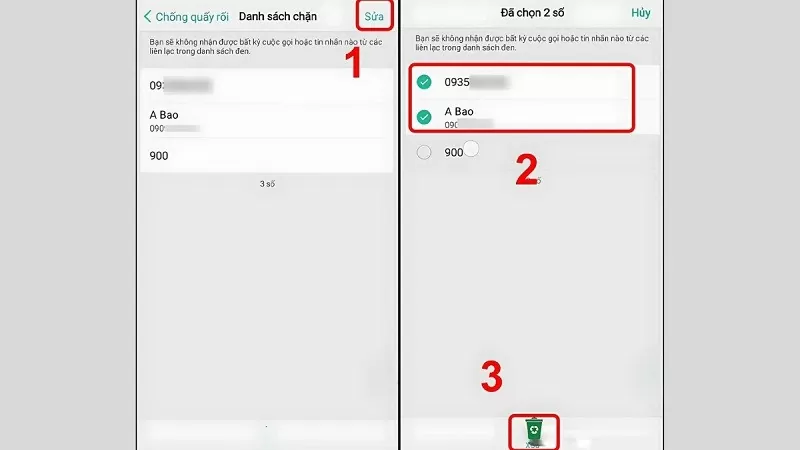 |
Hopefully with the above instructions, you can easily unblock phone numbers on Android and iOS devices. Unblocking helps you restore important contacts and avoid missing necessary calls.
Source


![[Photo] Prime Minister Pham Minh Chinh and South African President Matamela Cyril Ramaphosa attend the business forum](https://vphoto.vietnam.vn/thumb/1200x675/vietnam/resource/IMAGE/2025/10/24/1761302295638_dsc-0409-jpg.webp)

![[Photo] President Luong Cuong chaired the welcoming ceremony and held talks with United Nations Secretary-General Antonio Guterres](https://vphoto.vietnam.vn/thumb/1200x675/vietnam/resource/IMAGE/2025/10/24/1761304699186_ndo_br_1-jpg.webp)

![[Photo] Prime Minister Pham Minh Chinh chairs conference on breakthrough solutions for social housing development](https://vphoto.vietnam.vn/thumb/1200x675/vietnam/resource/IMAGE/2025/10/24/1761294193033_dsc-0146-7834-jpg.webp)
![[Photo] Solemn funeral of former Vice Chairman of the Council of Ministers Tran Phuong](https://vphoto.vietnam.vn/thumb/1200x675/vietnam/resource/IMAGE/2025/10/24/1761295093441_tang-le-tran-phuong-1998-4576-jpg.webp)


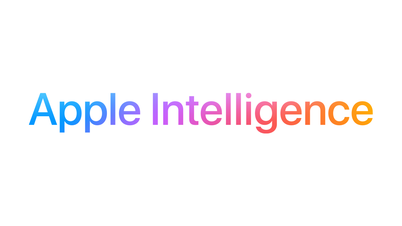














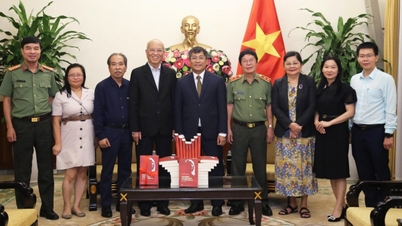





























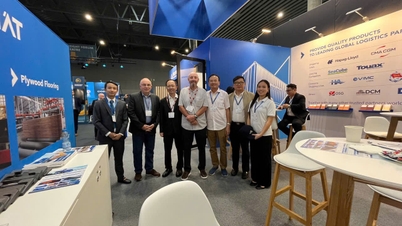









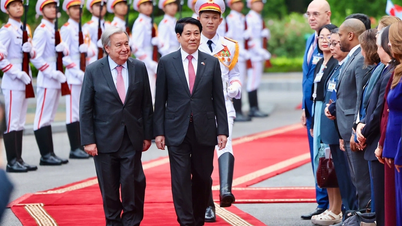

































Comment (0)