Grok 3 AI not only helps users search and analyze information, but it also has the ability to create realistic and vivid images from text. If you want to turn your ideas into unique images, Grok 3 will be a useful tool.
 |
| How to create images from text using Grok 3 AI |
To easily transform your creative ideas into realistic, vibrant images using Grok 3 AI, follow the steps below.
Step 1: First, you need to register a Grok 3 account. Visit the Grok homepage at https://grok.com/, click on register and fill in your information.
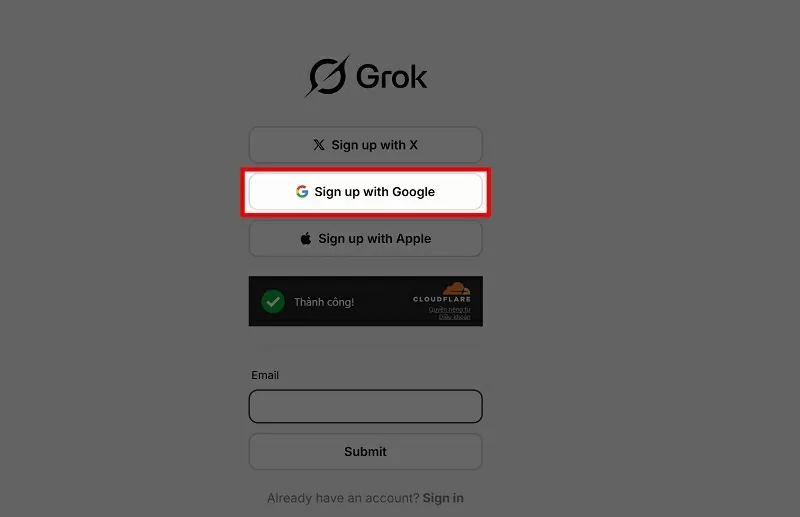 |
| Register for a Grok 3 account |
Step 2: On the Grok 3 homepage, click on the "Create Image" option.
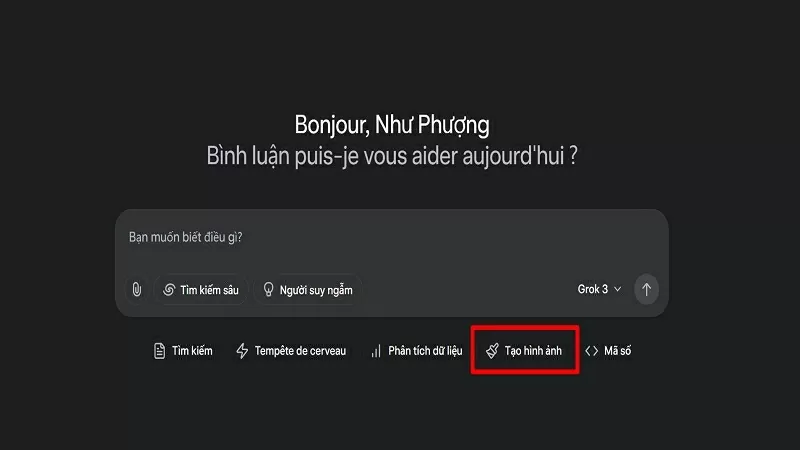 |
| Click on the "Create Image" option. |
Step 3: Now, simply enter your command and wait for Grok 3 to create the image from the text for you. You can enter simple or complex commands with many details; this AI can understand them and create the image as desired.
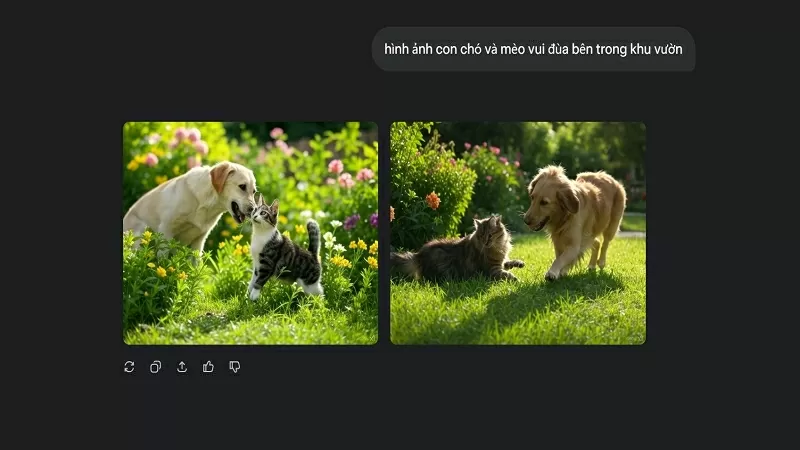 |
| Enter the command |
With just a few simple steps, you can create unique images from text using Grok 3 AI. Take advantage of this smart tool to be creative and turn your ideas into images in the most convenient way.
Source








































































































Comment (0)