The sound produced when taking photos can be annoying for some iPhone users or those around them. If you're still unsure how to mute the camera shutter sound on your iPhone, check out these helpful tips below.
Turn off the camera shutter sound on your iPhone by switching to silent mode.
The mute switch is a physical switch that Apple has included on the iPhone to quickly toggle between Ring Mode and Silent Mode . When taking a photo, simply slide this switch downwards to switch to Silent Mode , and you'll have muted the camera shutter sound on your iPhone.
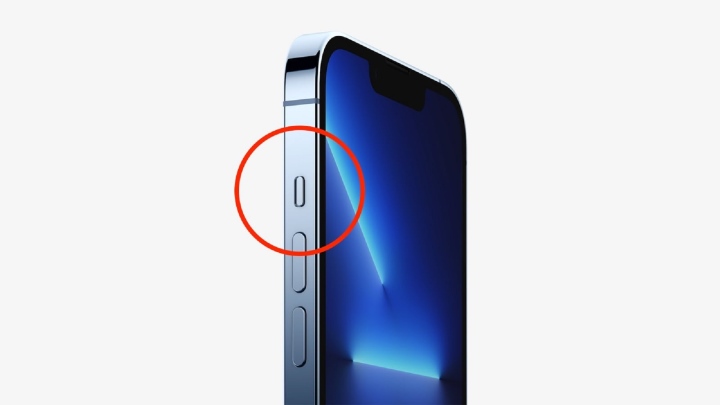
This is a simple and quick way to take photos without making any noise.
Turn off iPhone camera shutter sound by turning down the volume.
Lowering your phone's volume is also a way to mute the camera shutter sound on your iPhone. To avoid making noise when taking pictures, before opening the camera, reduce your device's volume using one of the two methods below:
- Method 1 : Using the physical buttons
Press and hold the volume down button on the left side of your phone until the volume is reduced to the lowest level.
- Method 2: Reduce the volume in the Control Center
Swipe up from the bottom edge of the screen on iPhone 8 or older, and down from the right corner of the screen on iPhone X or newer. Then drag the volume slider down to the lowest level, and you can start taking photos.

Reduce the volume in the control center.
Turn off iPhone camera shutter sound while recording video.
For iPhones imported from South Korea and Japan, you can't use silent mode or reduce the volume because these countries don't allow disabling the camera shutter sound. However, there's a workaround: use the photo-taking feature while recording video. This way, you can easily mute the iPhone's camera shutter sound.
To do this, simply go to the Camera app > Tap the video recording icon > Then tap the capture icon in the upper right corner.
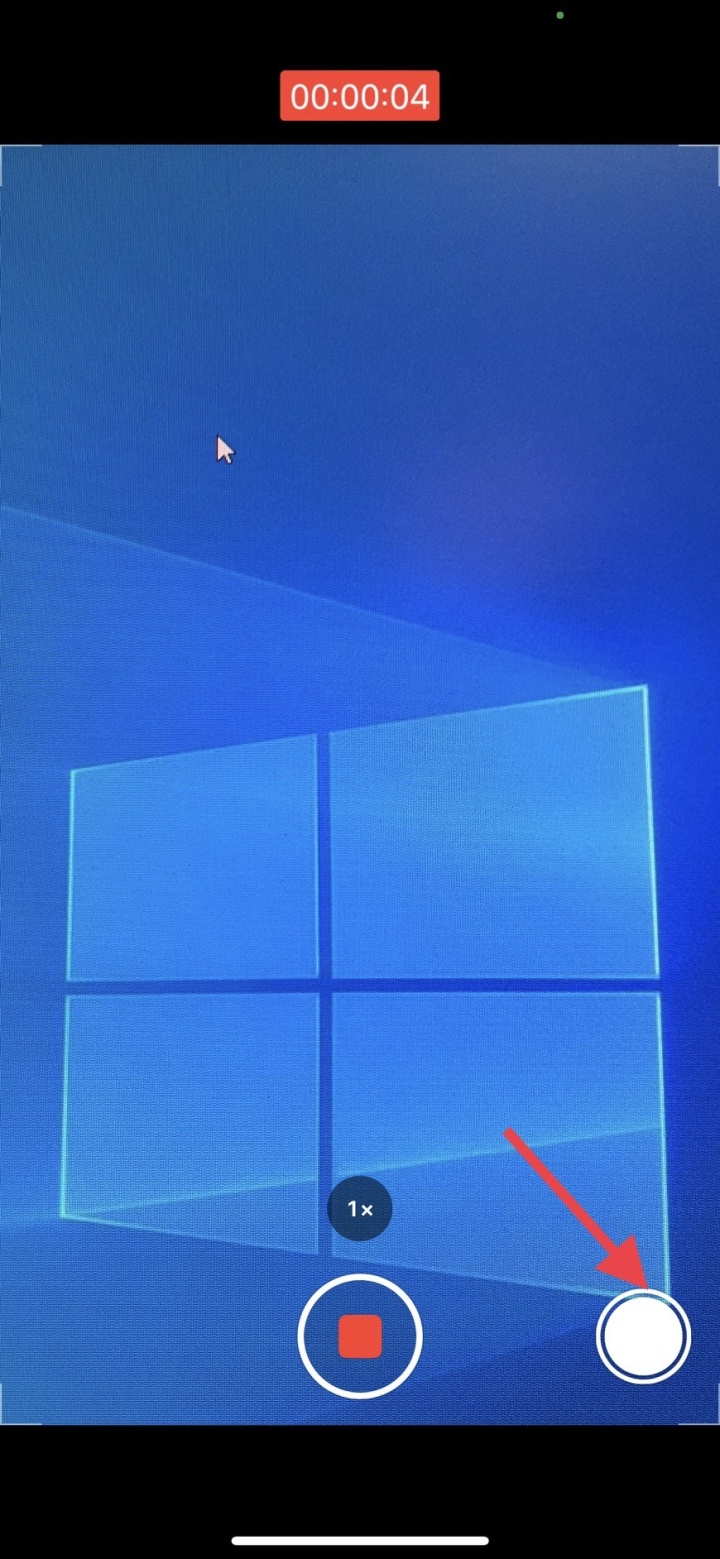
Mute your iPhone while recording video.
Turn off iPhone camera shutter sound. Turn on Live Photo mode.
A very simple but effective trick to mute the camera shutter sound on your iPhone is to turn on Live Photo mode. Go to Settings > Select Camera > Tap on Save Settings > Tap to turn on Live Photo .
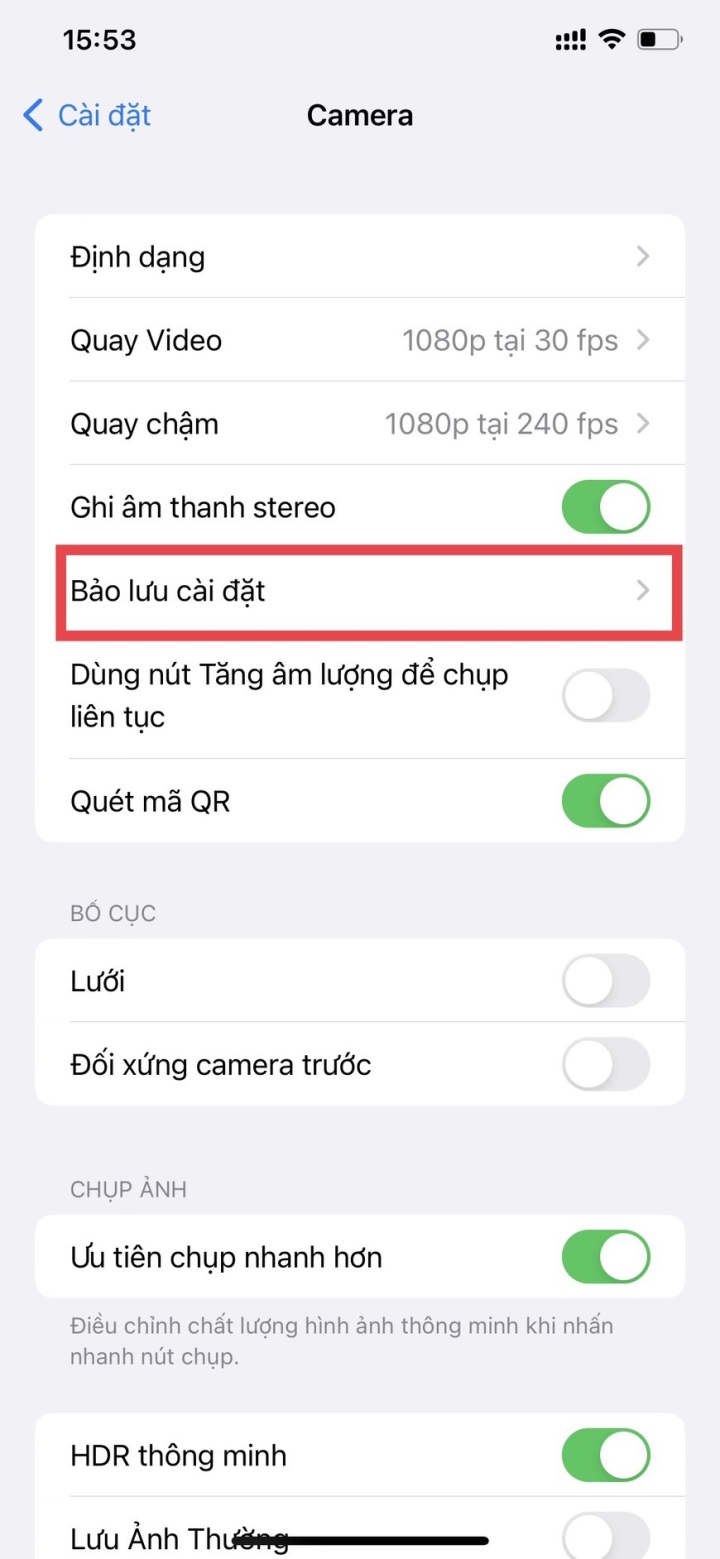
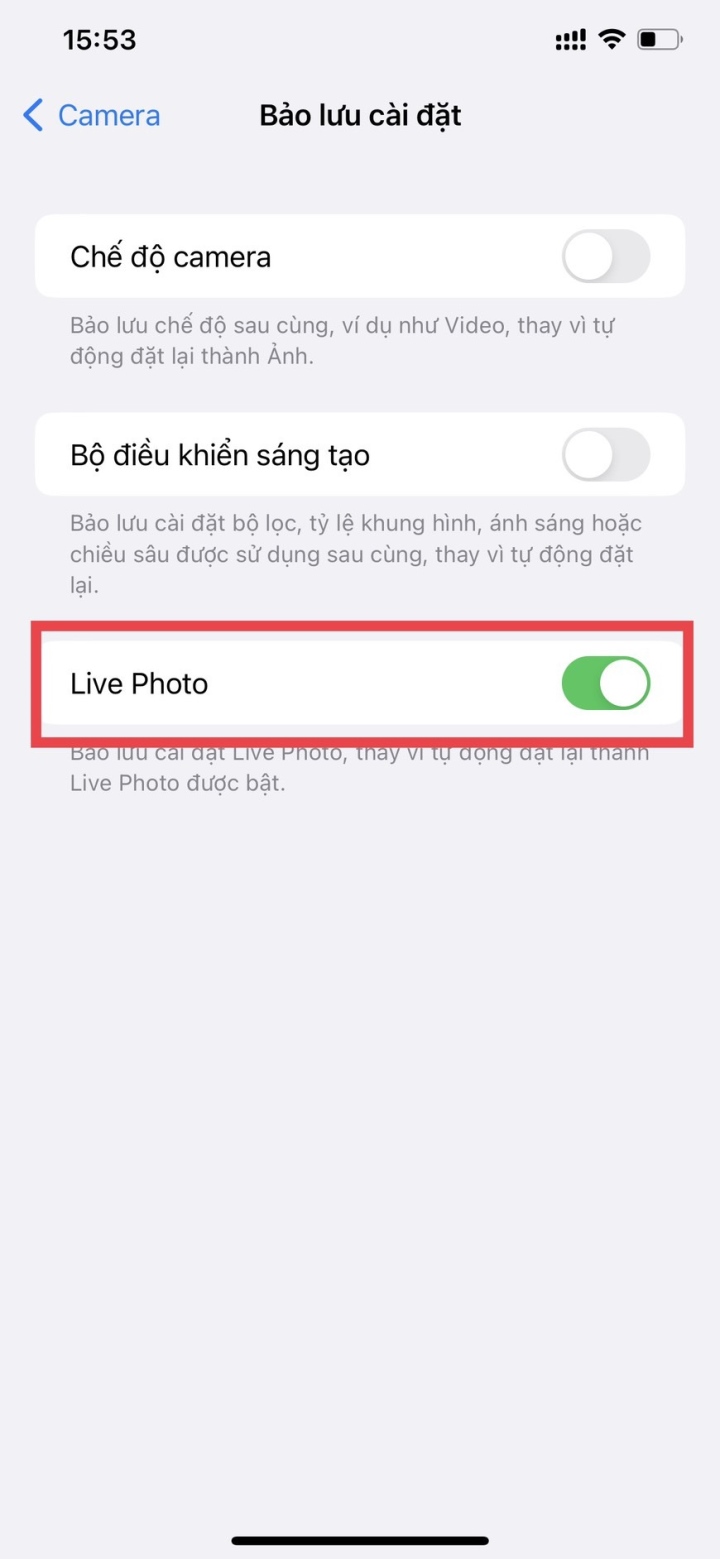
You can turn off the camera shutter sound on your iPhone by activating Live Photos mode.

Use Live Photo mode to take pictures.
Turn off the iPhone camera shutter sound by plugging in headphones when taking photos.
Another way to avoid making noise when taking photos is to use headphones. Before taking a picture, plug in your headphones or connect them to your phone if you're using wireless headphones. This will ensure that only you can hear the camera shutter sound, without disturbing anyone around you.

How to mute iPhone camera shutter sound using headphones
Nhat Thuy
Beneficial
Emotion
Creative
Unique
Source






![[Photo] President Luong Cuong receives Speaker of the Jordanian House of Representatives Mazen Turki El Qadi](/_next/image?url=https%3A%2F%2Fvphoto.vietnam.vn%2Fthumb%2F1200x675%2Fvietnam%2Fresource%2FIMAGE%2F2026%2F02%2F03%2F1770112220330_ndo_br_1-3704-jpg.webp&w=3840&q=75)




































































![[Photo] Prime Minister Pham Minh Chinh receives Philipp Rösler, Chairman of the Switzerland-Vietnam Economic Forum.](/_next/image?url=https%3A%2F%2Fvphoto.vietnam.vn%2Fthumb%2F402x226%2Fvietnam%2Fresource%2FIMAGE%2F2026%2F02%2F03%2F1770121222295_ndo_br_dsc-8709-jpg.webp&w=3840&q=75)





























Comment (0)