Until now, users could only create email aliases to send and receive emails from their primary iCloud address, but could not directly change the original email address. This has caused a lot of difficulties for those who have used their Apple account for a long time and are no longer satisfied with their original email address.
With the iOS 18.1 update, users can now completely change their primary iCloud email address without any hassle. This new feature not only makes it more convenient for those who want a new email, but is also an important step forward in enhancing personal information security, especially when working with sensitive documents on iCloud.
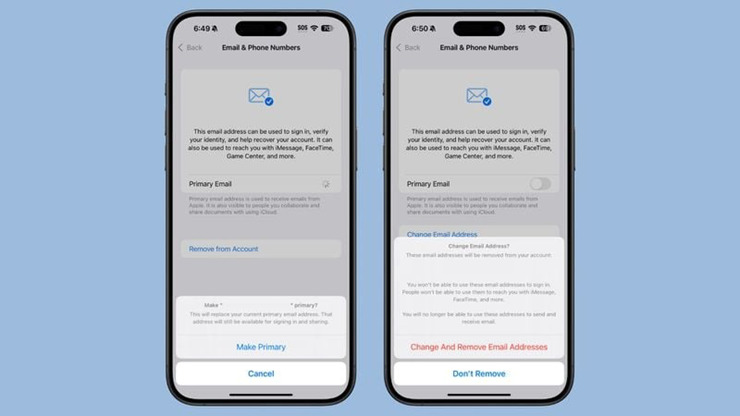
After the change, you won't be able to receive mail from your old iCloud email address.
Changing your iCloud email address is now easier than ever. To do so, users just need to follow these steps:
Open the Settings app on your iPhone.
Select your account name.
Continue to Login & Security.
Here, the user can select the email address to change and press the Change Email Address button.
The process is quick and hassle-free, making it convenient for all types of users, from non-tech savvy to experts.
While changing your iCloud email address has many benefits, users should note that after changing, they will no longer be able to receive emails from the old iCloud address. This means that if users have used that email address for other services or accounts, they will need to update their email to avoid missing out on important information.
However, Apple still provides a flexible solution for users when they can use iCloud aliases to continue receiving emails at the old address, if they want. This helps users to still be able to maintain contact with those who have not updated their email address.
Source: https://www.congluan.vn/nguoi-dung-iphone-da-co-the-thay-doi-dia-chi-email-icloud-buoc-tien-moi-tren-ios-181-post316929.html



![[Photo] Many young people patiently lined up under the hot sun to receive a special supplement from Nhan Dan Newspaper.](https://vphoto.vietnam.vn/thumb/1200x675/vietnam/resource/IMAGE/2025/5/18/6f19d322f9364f0ebb6fbfe9377842d3)

![[Photo] Ready for the top competitions of Vietnamese table tennis](https://vphoto.vietnam.vn/thumb/1200x675/vietnam/resource/IMAGE/2025/5/18/9c547c497c5a4ade8f98c8e7d44f5a41)










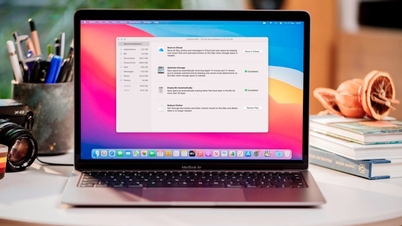



















![[Photo] General Secretary To Lam visits exhibition of achievements in private economic development](https://vphoto.vietnam.vn/thumb/1200x675/vietnam/resource/IMAGE/2025/5/18/1809dc545f214a86911fe2d2d0fde2e8)










































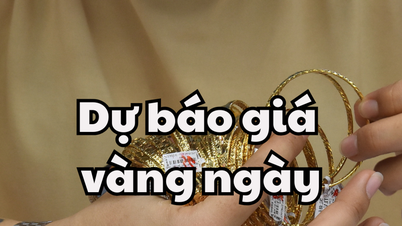








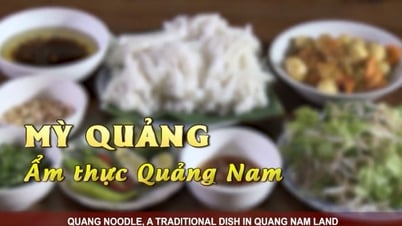





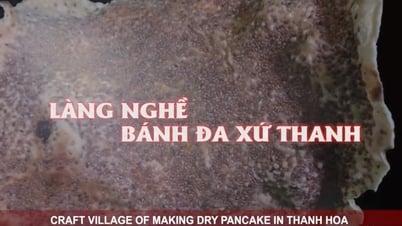


Comment (0)