This article will guide you on how to use ChatGPT-4o for free, helping you have a better experience with superior data and intelligence enhancements.
 |
To easily use ChatGPT-4o on both computers and phones, please follow the instructions below.
How to use ChatGPT-4o for free on your phone is simple.
Here's how to use ChatGPT-4o for free on your phone. Let's get started!
Step 1: Access the link chatgpt.com. Click on "Login/Register" to start using the service.
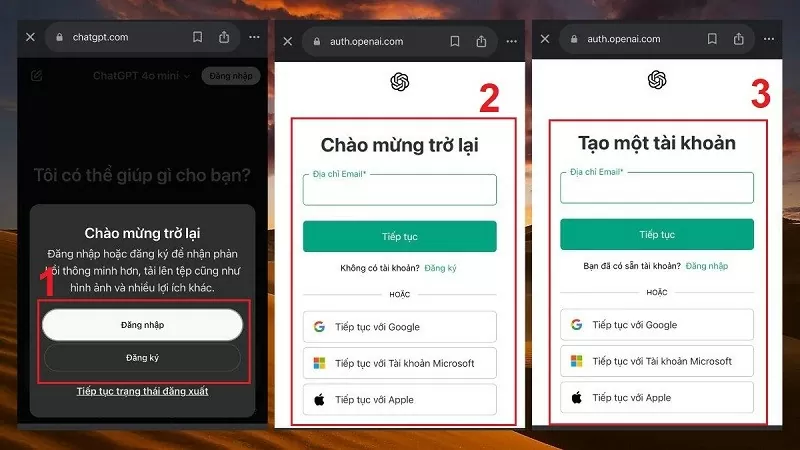 |
Step 2: Next, enter your question in the chat box and press "Enter" for the system to display the answer.
Step 3: To ensure you are using GPT-40, click the icon with the downward arrow as shown below to identify the ChatGPT model you are using.
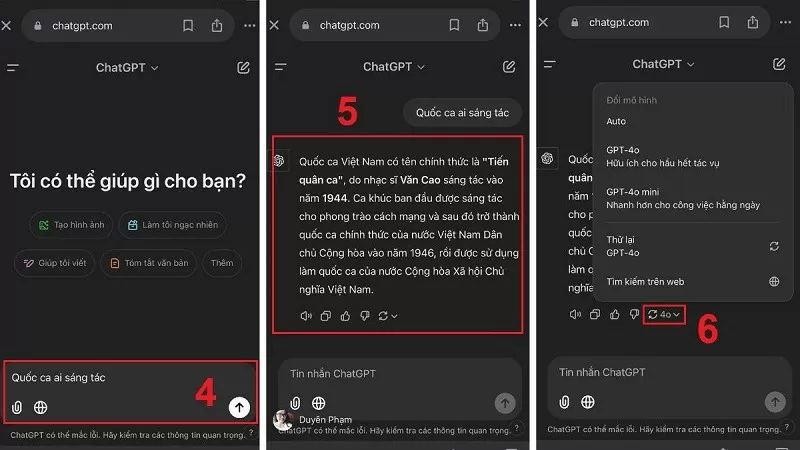 |
Step 4: Additionally, ChatGPT-4o also supports downloading and processing multimedia files by clicking the paperclip icon. Then, select the file or image you want to download.
Step 5: At this point, GPT-4o will analyze the file and respond based on its content. Simultaneously, it will answer image-related questions in detail.
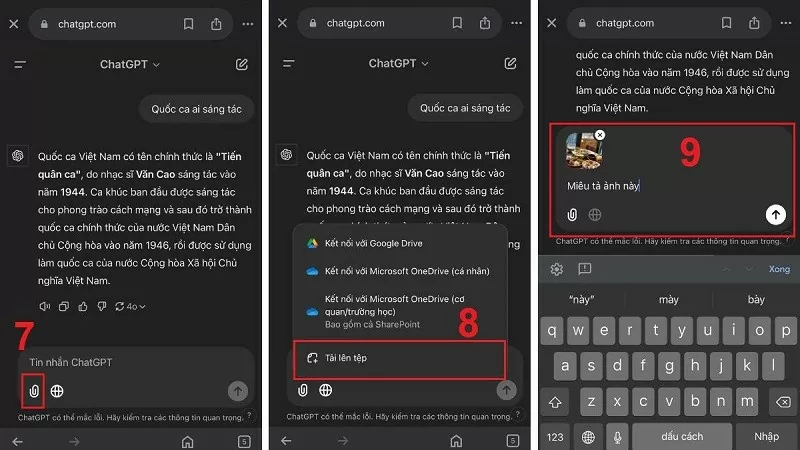 |
How to use ChatGPT-4o effectively on a computer
Using ChatGPT-4o for free on a computer will provide a comfortable experience with a large screen and a fully functional interface.
Step 1: First, access the link chatgpt.com and proceed to log in/register an account.
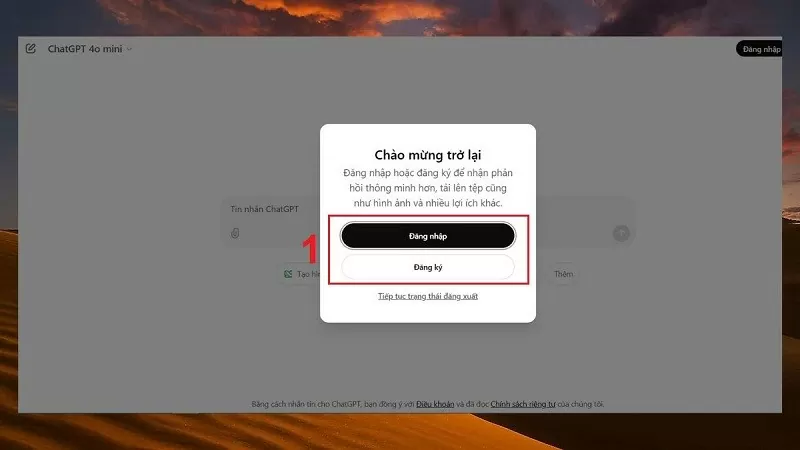 |
Step 2: Next, answer the questions you are interested in in the software's chat box.
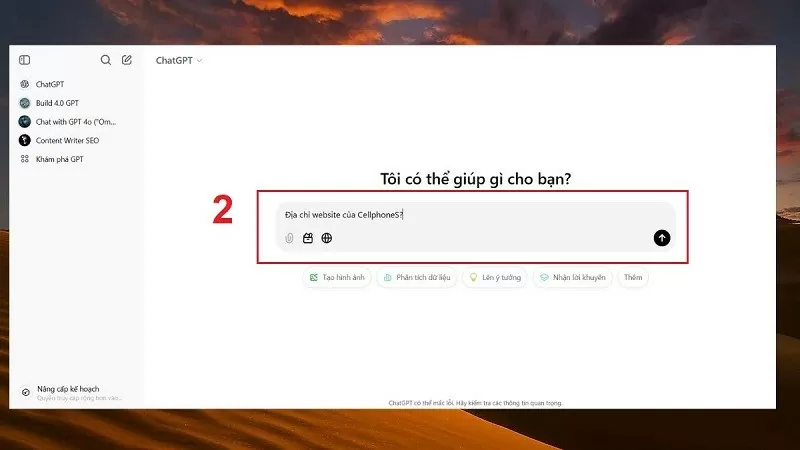 |
Step 3: Immediately, the system will display the full and detailed answer for your reference.
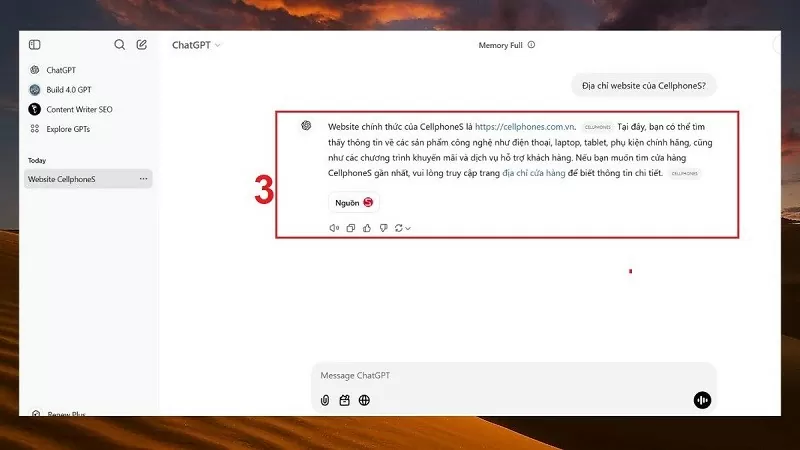 |
Step 4: To have ChatGPT-4o analyze and process the image, click on the paperclip icon in the chat window and select the file or image you want to download.
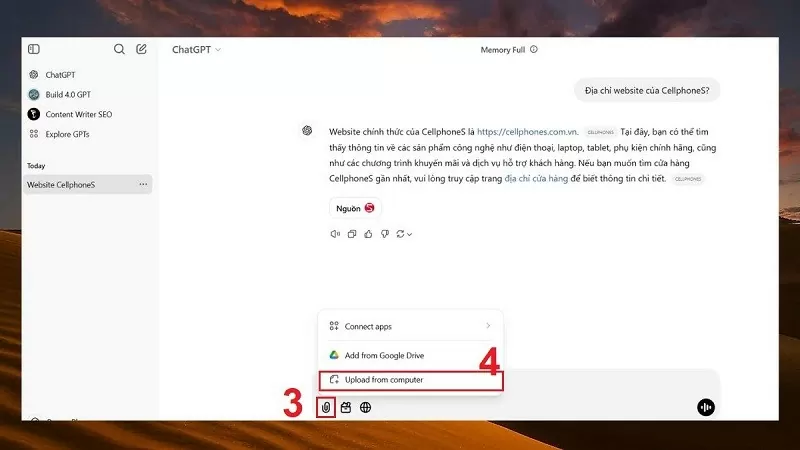 |
Step 5: Enter your question related to the image; the system will analyze and provide a detailed answer, as shown in the image below.
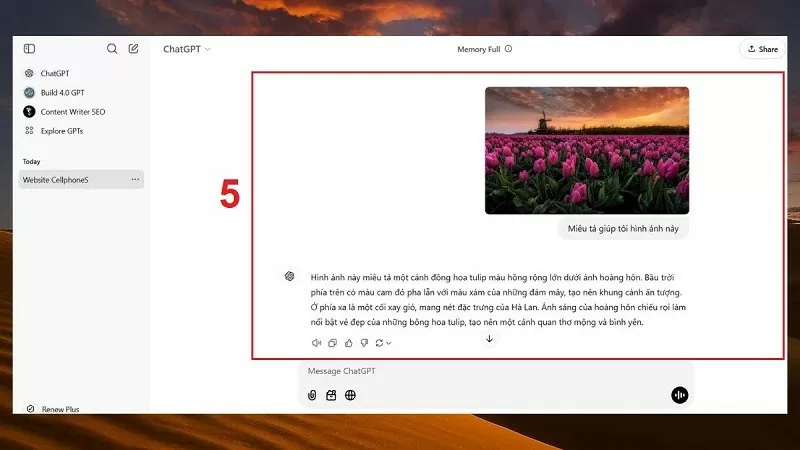 |
Above is a detailed guide on how to use ChatGPT-4o for free on your phone and computer. Hopefully, through this article, you will know how to use this AI effectively.
Source


























































































![[Photo Gallery] Dong Nai bursts with Christmas colors](https://vphoto.vietnam.vn/thumb/402x226/vietnam/resource/IMAGE/2025/12/23/1766504555135_2509973652807063001_2_20251223201437_20251223212305.jpeg)













Comment (0)