Canva AI transforms your creative ideas into reality, making design simpler. Discover how to use Canva AI incredibly easily in the article below.
 |
Canva AI opens up a new world of creativity, from image editing to suggesting unique design ideas, saving you time while still producing impressive results. To easily use Canva AI, follow these steps:
Step 1: Open Canva on your computer and select the Applications tab. Then, click on the Use AI option to start using Canva AI.
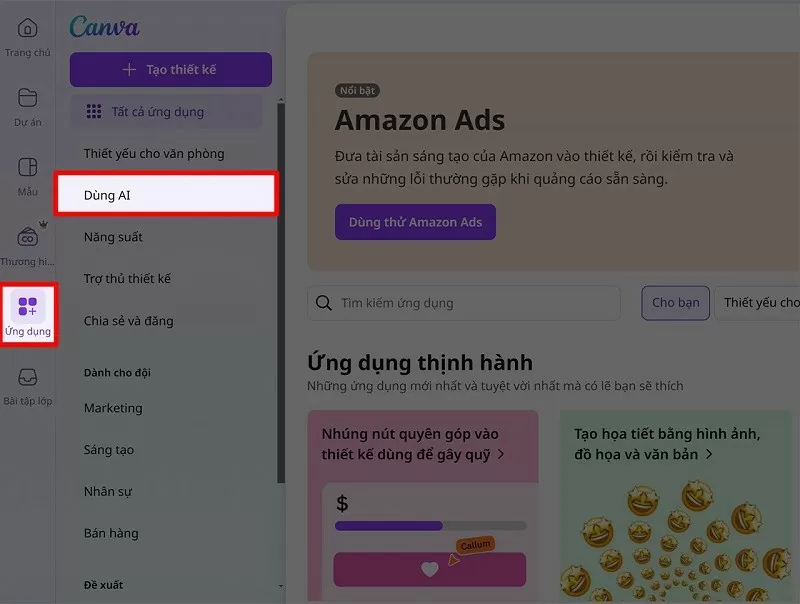 |
Step 2: At this point, you will see many AI applications that assist you in the design process.
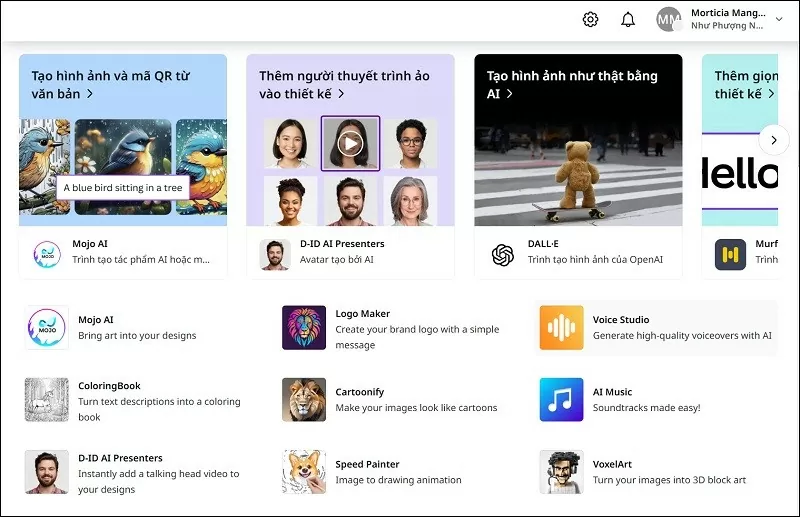 |
Step 3: Click on any app to use the Canva AI feature.
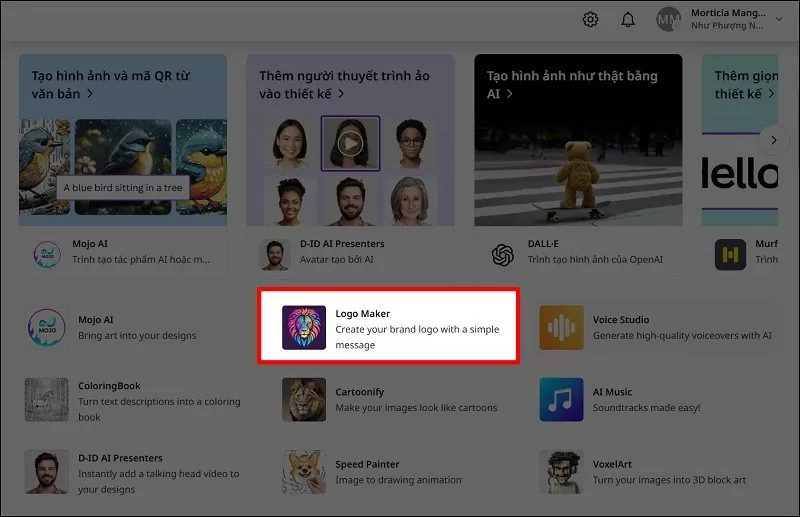 |
Step 4: You will have two options; you can choose to use AI in a new design or in an existing design, depending on your preference.
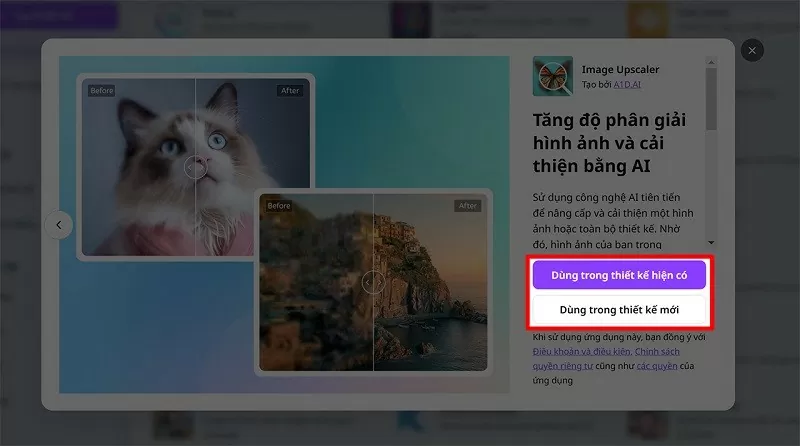 |
Below is an example of AI image enhancement. In Canva, I had a blurry, pixelated image. I used Canva AI to enhance it, creating a clearer image that was more suitable for my design.
Simply select and upload the image you want to enhance to Canva. Then, click on Upgrade, and Canva AI will immediately process the image for you.
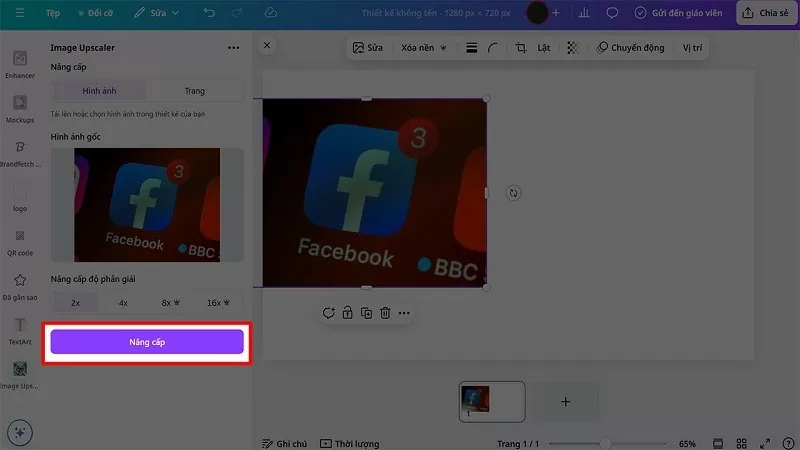 |
Canva AI also handles other AI applications such as creating anime images from photos, removing backgrounds, and editing objects in photos very well.
Canva AI will be your creative companion, helping you realize your ideas more effectively. With its intelligent and convenient features, Canva AI will help you create unique and impressive designs.
Source










































































































Comment (0)