 |
To reset your Facebook profile picture to the default on your phone, follow these steps:
Step 1: Access your Facebook app on your phone. Then, tap the Profile icon as shown below. In the Profile page, select the Personal Avatar icon.
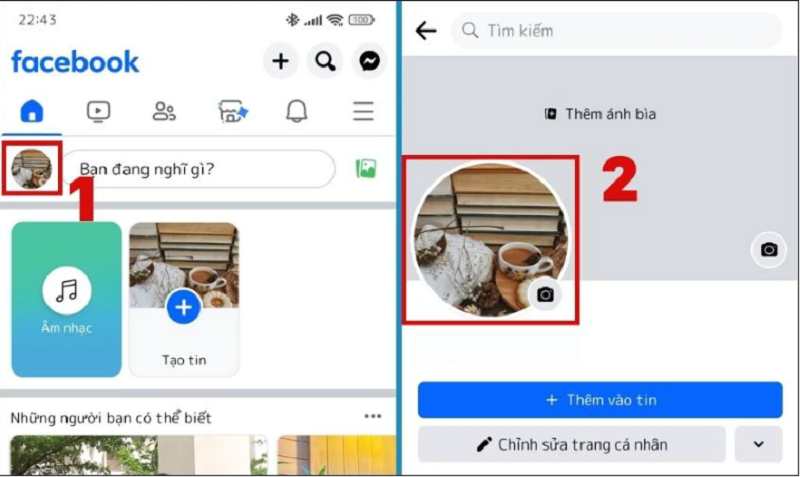 |
Step 2: Next, tap "View profile picture." When the image appears, tap the three-dot icon in the upper right corner of the screen.
Step 3: In this dialog box, tap Delete Photo and select the Delete button to confirm the action. Finally, restart the application again for the edits to take effect.
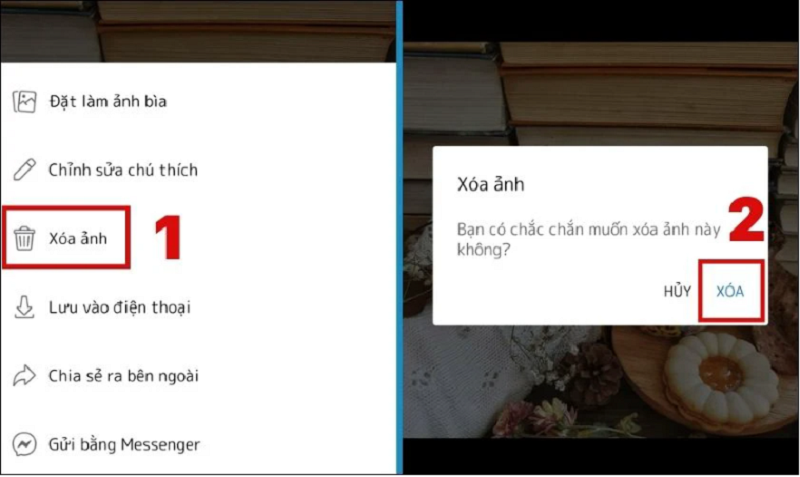 |
At that point, you have successfully restored your Facebook avatar to its default image. After that, you can still change your avatar to a new one whenever you want.
Source


















































































































Comment (0)