Grok - An AI chatbot used by Elon Musk to compete with ChatGPT.
The world's richest billionaire, Elon Musk, was once a co-founder of OpenAI, the software company behind the popular artificial intelligence (AI) chatbot ChatGPT. However, after Musk left OpenAI, the relationship between him and his former company soured because OpenAI developed ChatGPT without Musk's approval.
Annoyed by what OpenAI was doing, in March 2023, Elon Musk founded the artificial intelligence company xAI to compete. By November 2023, xAI had launched the chatbot Grok.
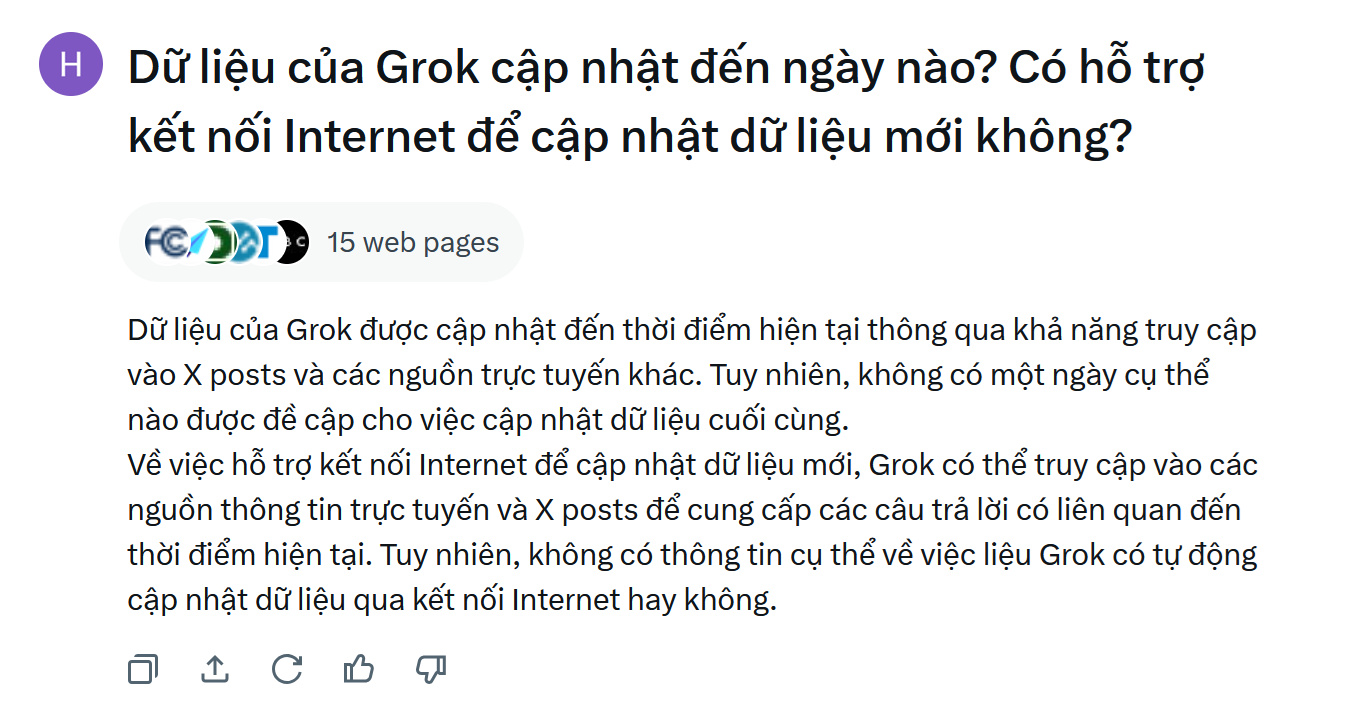
Grok's advantage is that it can update data in real time through information publicly shared by users of social network X (Screenshot).
Unlike ChatGPT or other AI-integrated chatbots like Claude AI, Gemini, etc., Grok is trained using a large database and publicly available content shared by users of social network X (owned by Elon Musk). This allows Grok to stay up-to-date with the latest information, rather than being limited to the data used to train the chatbot.
Grok is powered by Colossus, the world's largest supercomputer, located in Memphis, Tennessee, USA. This enables Grok to respond to user queries quickly.
Grok is also designed to be more humorous and "rebellious" than other AI chatbots, reflecting Elon Musk's true style.
How to use Elon Musk's Grok AI chatbot.
When it first launched, Grok was exclusively for users of the X social network who had subscribed to the Premium and Premium+ service packages, priced at $7 and $14 per month, respectively.
However, Grok recently officially opened X to users for free.
With the free version, you can ask Grok to answer up to 10 questions within a 2-hour timeframe. After answering all 10 questions, free users will have to wait another 2 hours before they can continue using Grok or subscribe to the X Premium service.
If you've used up your free account limit, you can activate a different web browser and sign in to a new Gmail or Apple account to continue using Grok without any waiting time.
To use the Grok AI chatbot, please visit the website at https://x.com/i/grok .
On the website interface that appears, you can click the "Sign Up" button to register a new X account, or click the "Sign in with Google" or "Sign in with Apple" buttons without registering a new account.
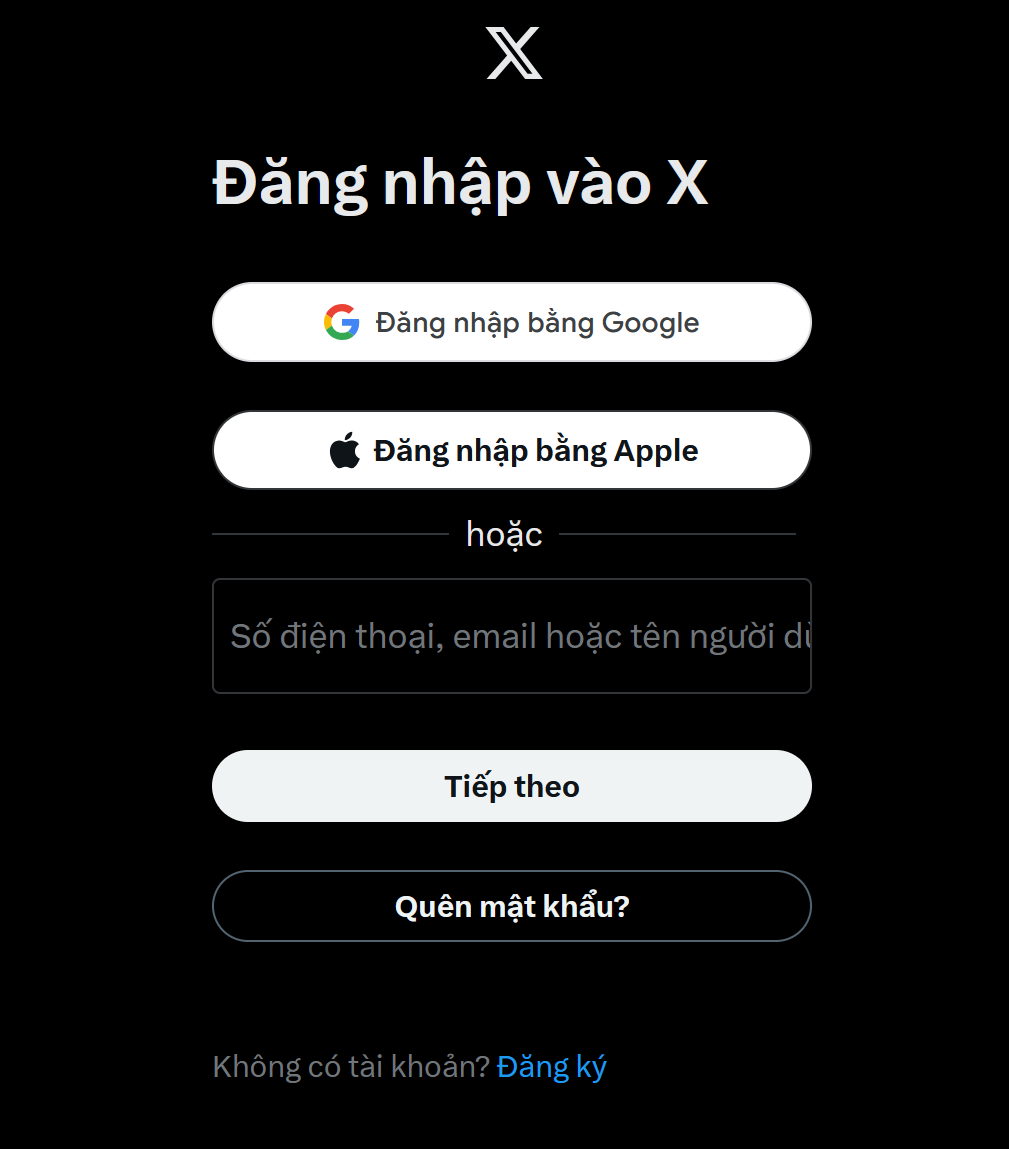
If you're logged in with a Google or Apple account, tap "Continue" to allow the account to log in to social network X.
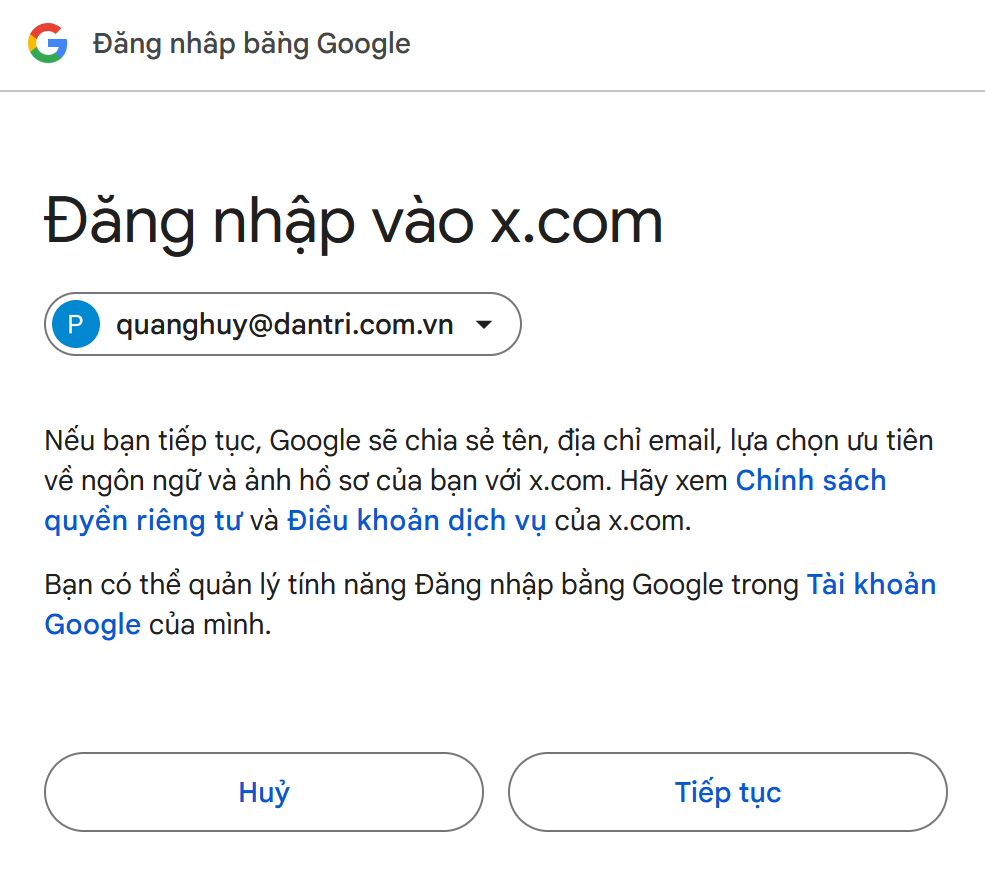
After completing the login process, the website interface will redirect to the Grok chatbot interface.
If the Grok interface doesn't appear, you can access the website at https://x.com/i/grok .
Grok is used similarly to other AI chatbots like ChatGPT, Gemini, or Claude AI… users ask questions and receive responses from the chatbot. You can use Vietnamese to ask questions and receive responses in the corresponding language.
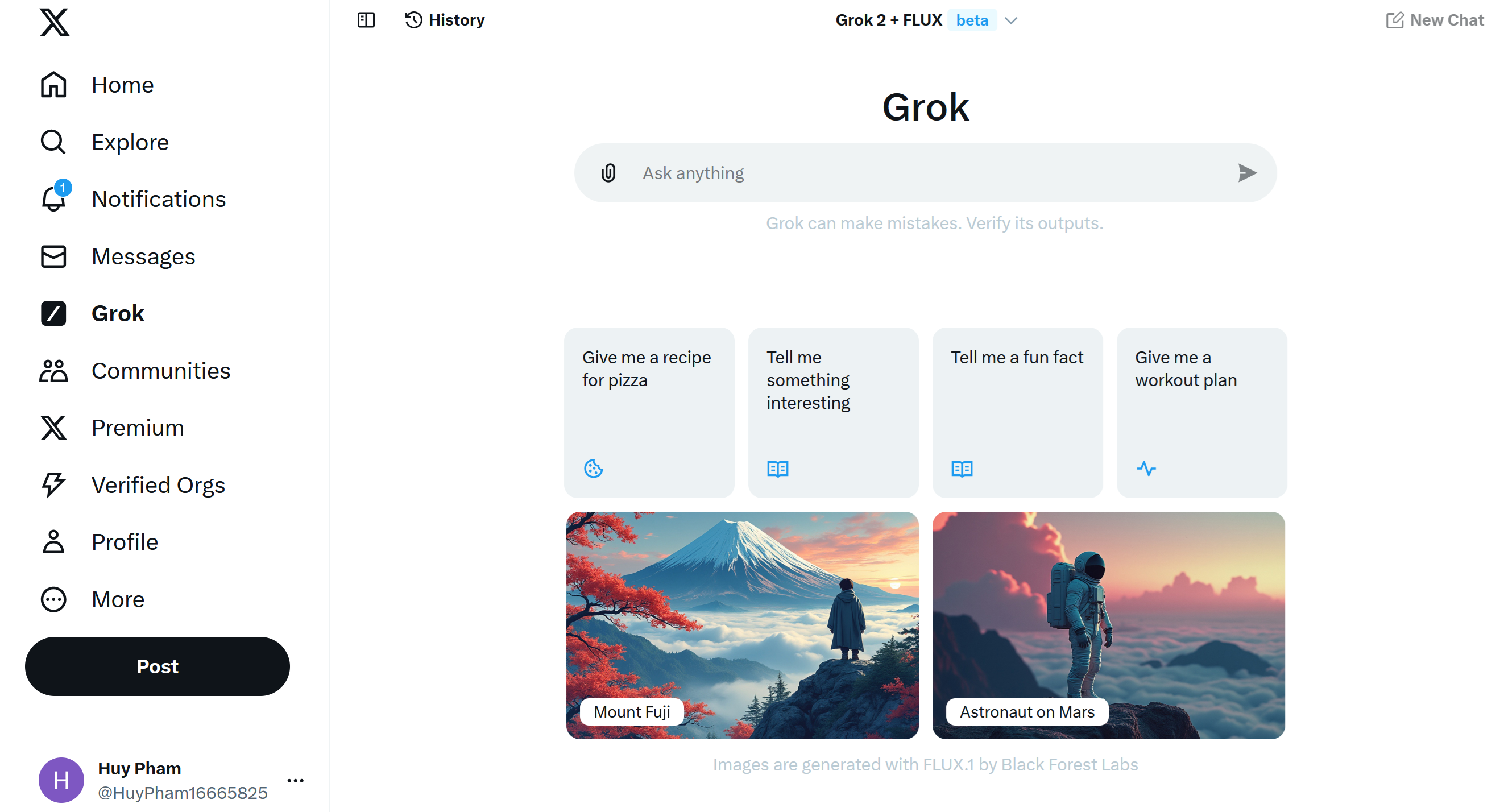
In addition to providing answers, Grok also shares websites that offer information so users can access and verify the answers he provides.
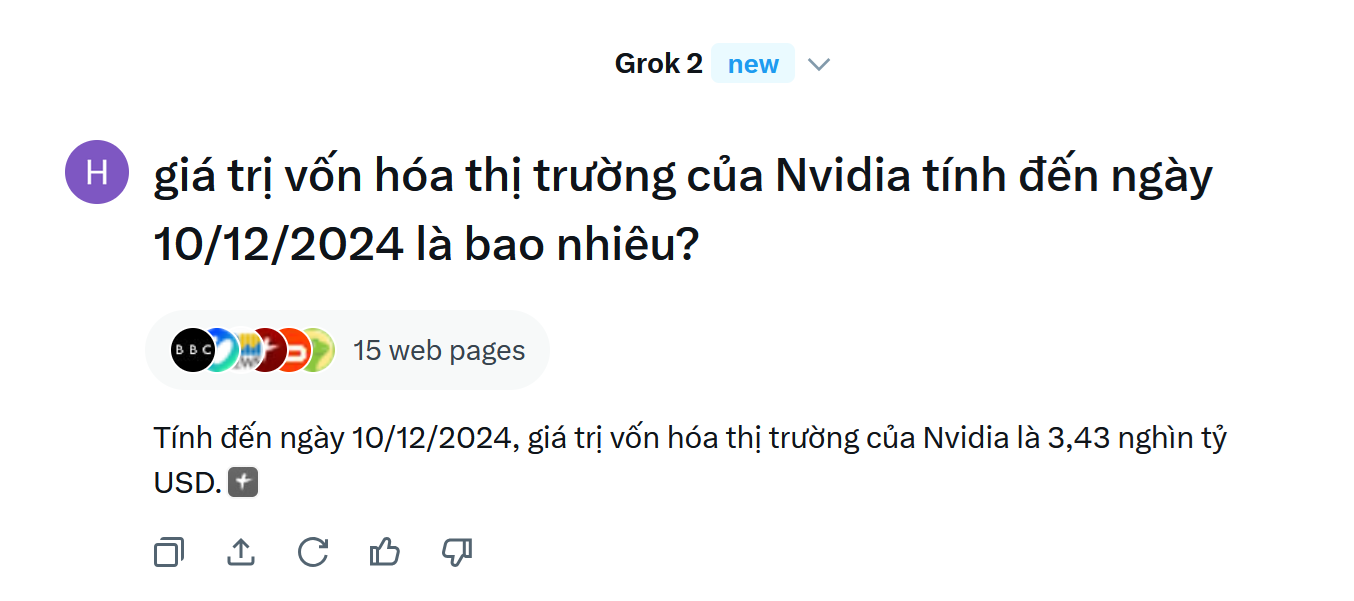
To use Grok effectively, whenever you want to ask a new question unrelated to the one you previously asked, click the "New Chat" icon in the upper right corner.
This will help Grok avoid confusion between the information provided by users and give more accurate answers.
Use Grok to create custom images.
In addition to its Q&A feature, Grok also allows users to create images using descriptive text. Grok's image creation capabilities are highly regarded for producing high-quality, realistic images that closely match the user's description.
To use this function, users can issue the command "Create an image for me…" followed by the image content they want Grok to generate.
For each request, Grok will generate four different images for the user to choose from. If you are not satisfied, you can request Grok to create new images. Users should enter the most detailed description possible so that Grok can create accurate images that meet their requirements.

If you are satisfied with the images created, you can press the "…" button on each image and select "Save Image" to download the image to your device.

One thing to note is that images created by Grok will have a "Grok" label in the corner, as a way to warn users that these are AI-generated images, in case they want to share them on social media.
It's important to note that, like other AI chatbots, Grok may provide inaccurate information when answering user questions.
Therefore, you should only use Grok as a tool to supplement your work, studies, or information retrieval, and not use the information provided by this chatbot for research purposes or for tasks requiring a high degree of accuracy.
Source: https://dantri.com.vn/suc-manh-so/cach-dung-chatbot-ai-cua-elon-musk-de-tra-loi-cau-hoi-tao-anh-theo-yeu-cau-20241211142430813.htm




































































































Comment (0)