 |
If you're still unsure how to use ChatGPT on Zalo, the following information will help you use ChatGPT more effectively.
Search for ChatGPT on Zalo
First, access the ChatGPT application on your mobile phone. In the search bar of the Zalo application, enter the keyword "ChatGPT". Next, click on the CHATKAR channel to chat with ChatGPT for support. Using ChatGPT on Zalo will be through CHATKAR. This is a popular chat channel, and you will receive enthusiastic support for all information from ChatGPT.
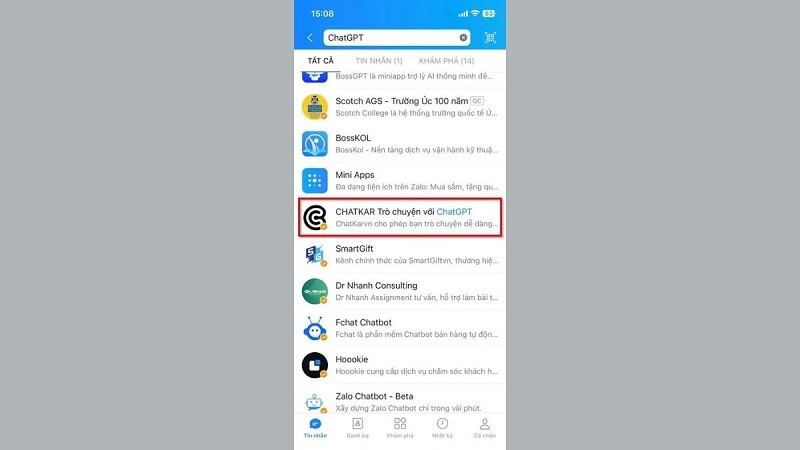 |
Go to CHATKAR to send a message.
Once you've successfully joined the CHATKAR channel, follow these steps to use ChatGPT on Zalo and message the AI. Tap the "Message" button on the screen. Zalo will take you to the chat window to chat with ChatGPT. Next, select "Access CHATKAR" to display the chat interface.
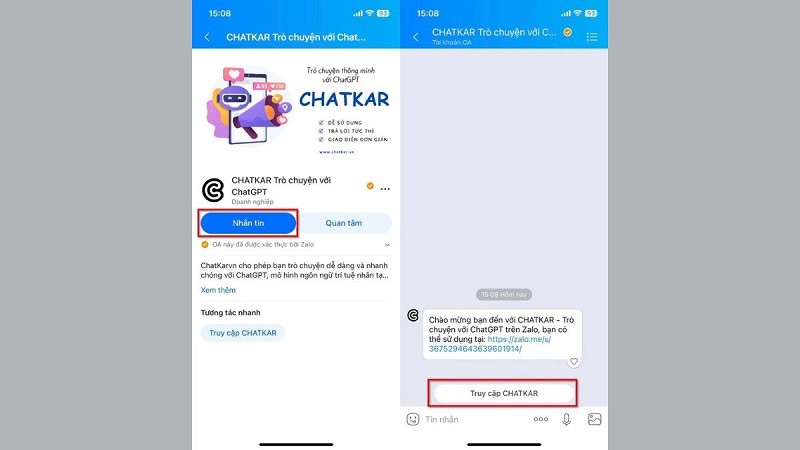 |
Chat with CHATKAR
The final step to using ChatGPT on Zalo is to chat with CHATKAR. When the main chat window appears, you can ask CHATKAR any information you want to know. It will give you quick and highly accurate responses. This will help you solve problems in your life more easily. The example below is a math problem question. CHATKAR responds very quickly and provides the most detailed and accurate results.
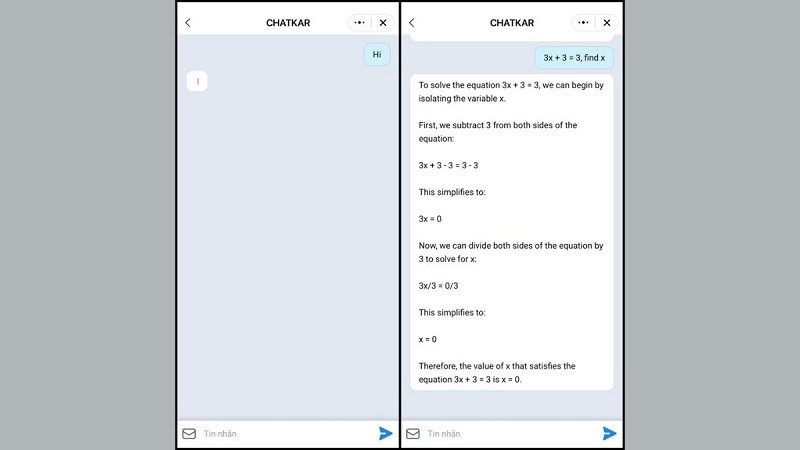 |
The above information explains how to use ChatGPT on Zalo. Hopefully, it will help you have the most effective experience using ChatGPT.
Source




![[Photo] Closing Ceremony of the 15th Conference of the Central Committee of the 13th Party Congress](/_next/image?url=https%3A%2F%2Fvphoto.vietnam.vn%2Fthumb%2F1200x675%2Fvietnam%2Fresource%2FIMAGE%2F2025%2F12%2F23%2F1766462841764_a1-bnd-3731-1647-jpg.webp&w=3840&q=75)













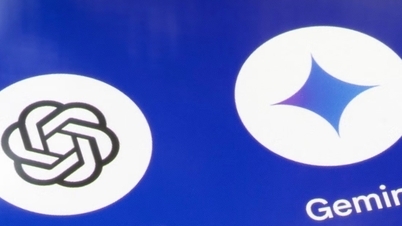























































































Comment (0)