 |
To open the camera on MacBook simply and quickly, follow these steps:
Step 1: First, open the Launchpad application on the toolbar (Dock) on your MacBook.
 |
Step 2: In Launchpad, you will have two apps that you can use to activate the camera: FaceTime and Photo Booth. Click on the app you want to use. When the green LED next to the camera lights up, this means that the camera has been successfully activated.
 |
Step 3: With Photo Booth, you can take photos easily. This application will let you take a single photo, take four consecutive photos or record a short video . You can also enjoy more than 20 different photo effects, thereby creating impressive photos.
 |
FaceTime is the main app for video calls. To use FaceTime, you need to sign in with your Apple ID. The app will give you high-quality video calls, helping you connect with family, friends, and colleagues easily.
 |
Source



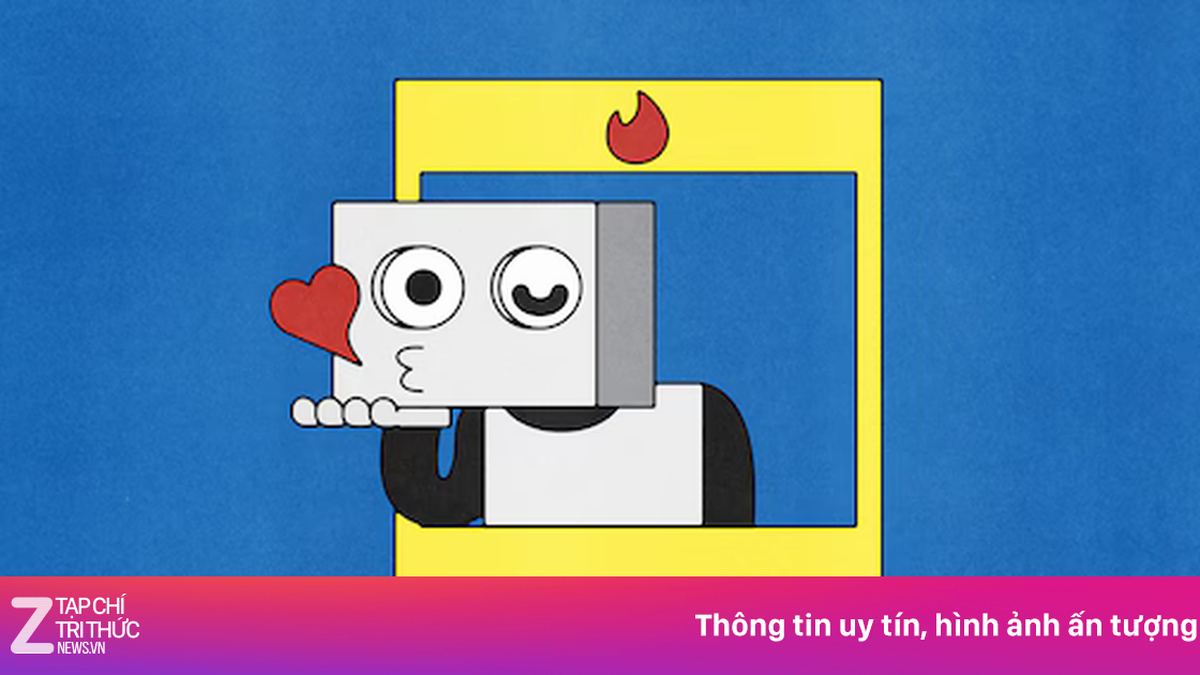







![[Infographic] Key tasks of the tourism industry in the last 6 months of 2025](https://vphoto.vietnam.vn/thumb/1200x675/vietnam/resource/IMAGE/2025/7/13/b88287195e194b449e95457db170a92b)


























































































Comment (0)