In addition to the fast charger that is equipped separately in the box of each product, to help users charge their phones faster, the Redmi Note 13 series is also equipped with a feature to increase charging speed. With just a few simple steps, you can successfully activate it.
How to enable fast charging on Redmi Note 13 series
With just 2 simple steps, you will definitely be able to increase the charging speed on your Redmi Note 13 series phone.
Step 1: To activate the charging speed increase feature, go to "System Settings". Then find and click on "Battery". Here, in the upper right corner of the screen, there will be a settings icon, click on it.
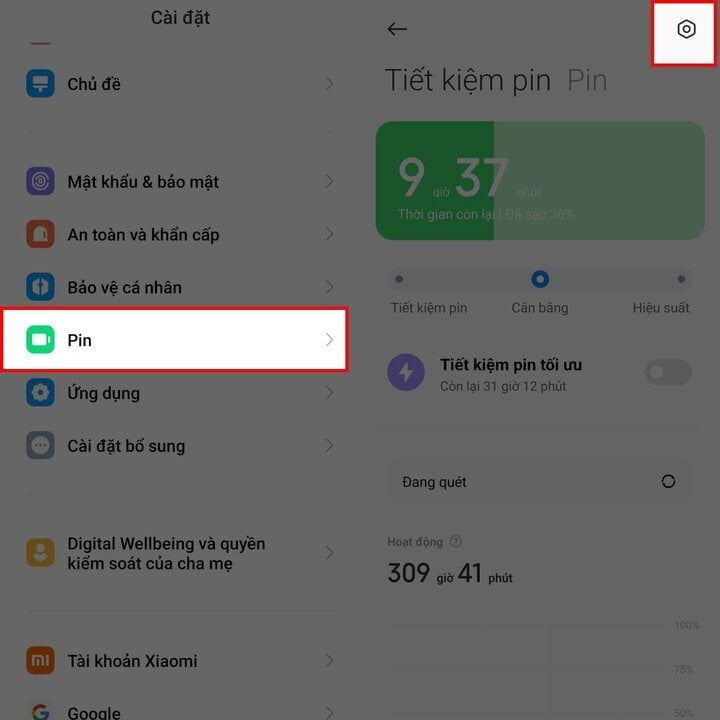
Step 2: Finally, you just need to slide the switch of "Increase charging speed" to the right to activate it.
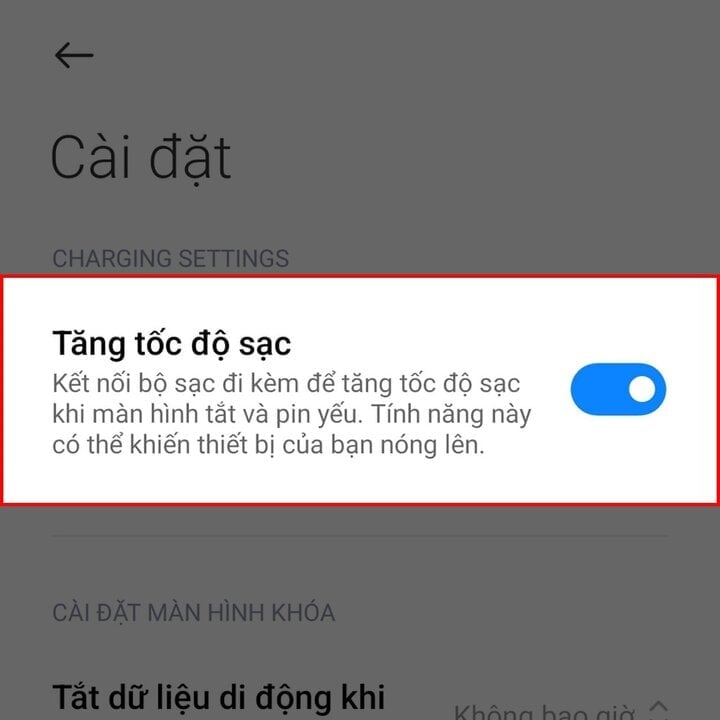
Thus, with just 2 extremely simple steps, you can enable increased charging speed on Redmi Note 13 series. Please refer to and follow on your device if really necessary.
Source







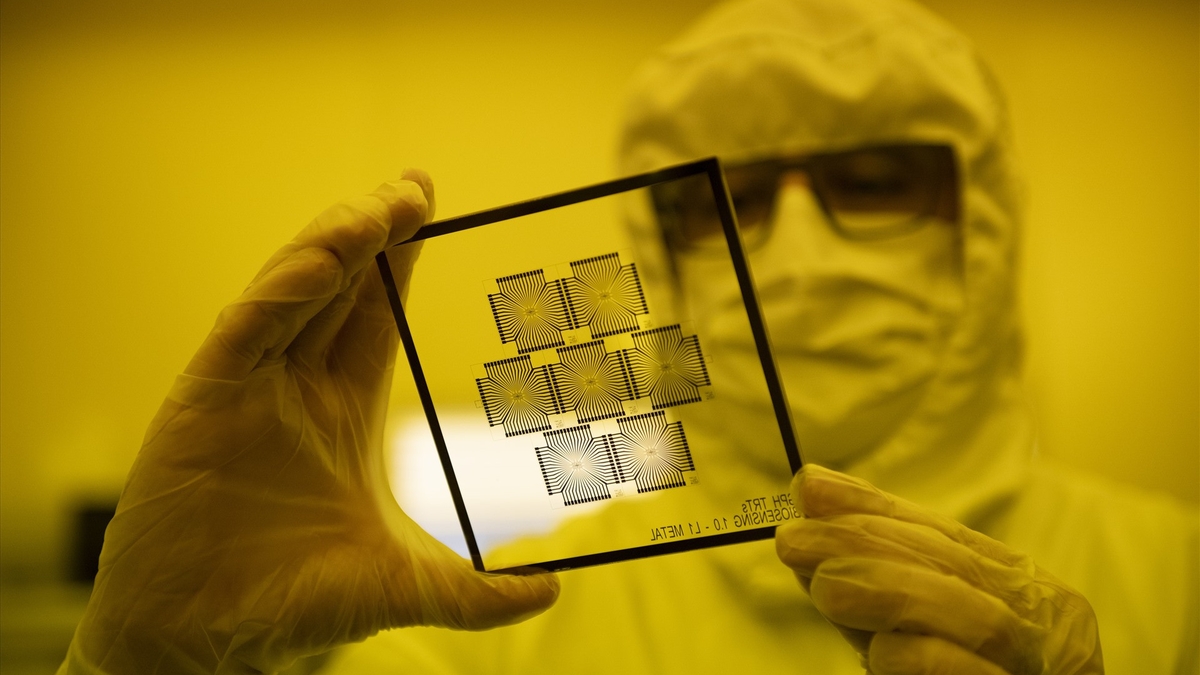


























![[Photo] Da Nang: Hundreds of people join hands to clean up a vital tourist route after storm No. 13](https://vphoto.vietnam.vn/thumb/1200x675/vietnam/resource/IMAGE/2025/11/07/1762491638903_image-3-1353-jpg.webp)












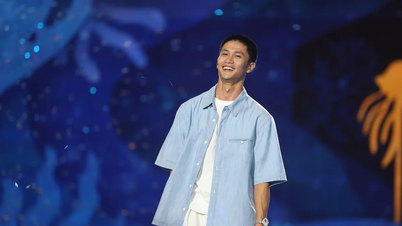















































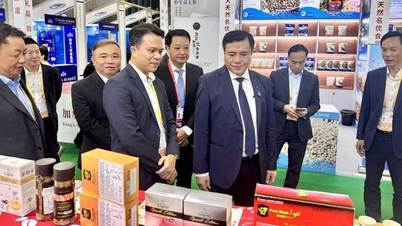














Comment (0)