Your phone only displays a notification when it's fully charged, without any sound notification. To learn how to set up a sound notification when charging your Android phone, please see the detailed instructions below!
 |
How to customize the charging sound on your Android device to your liking.
A common way to set a battery charging notification sound on Android is to use the Battery Sound Notification app. You can customize the sound to your liking by following these steps:
Step 1: Open the Google Play Store, search for "Battery Sound Notification," and download the app.
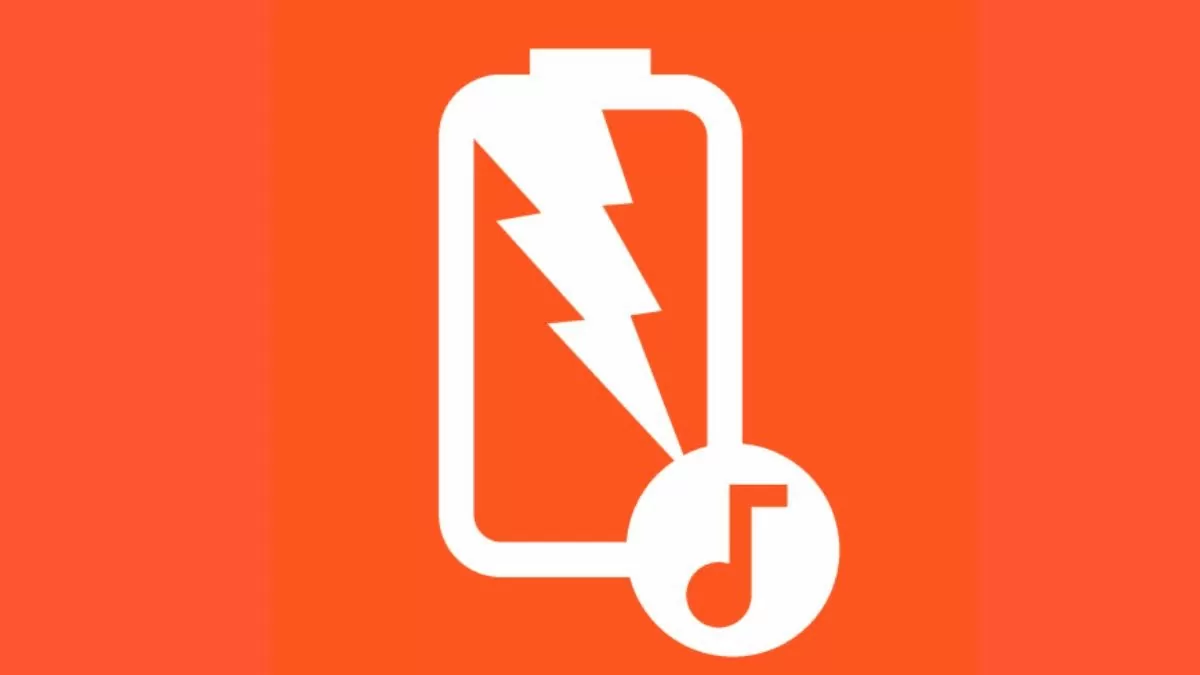 |
Step 2: Open the app and tap the "+" icon in the upper corner.
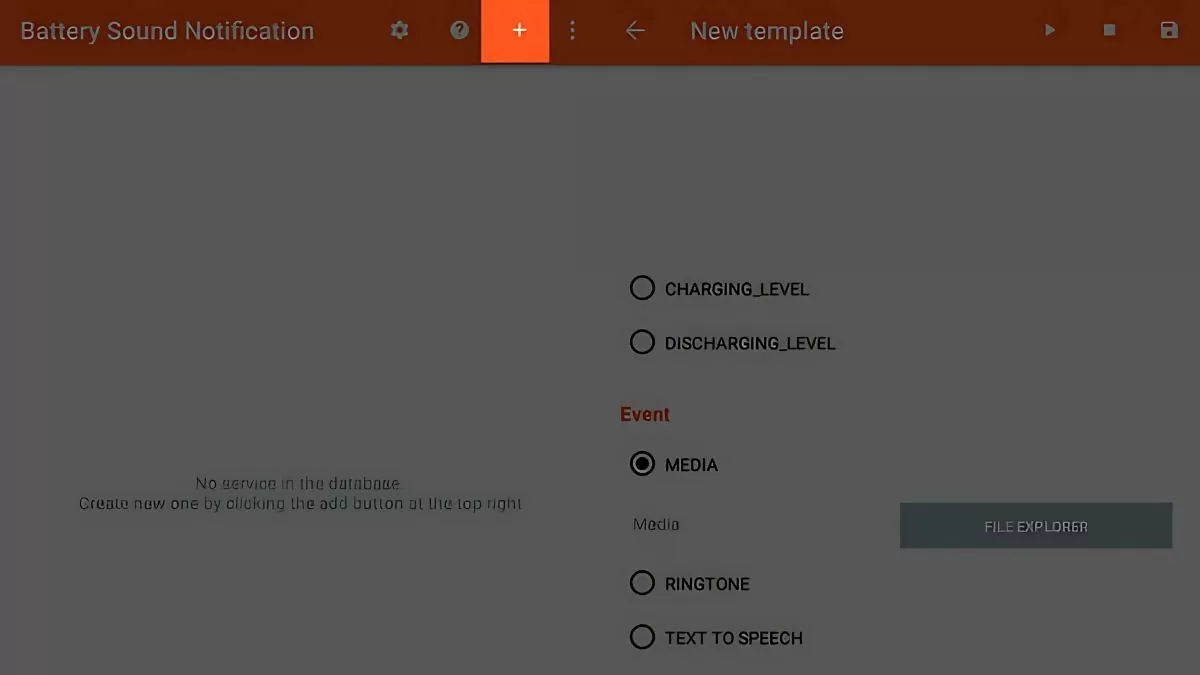 |
Step 3: In the “Mode” section, select “Plugged” to set an alert sound when plugged in or “Unplugged” to set an alert sound when unplugged.
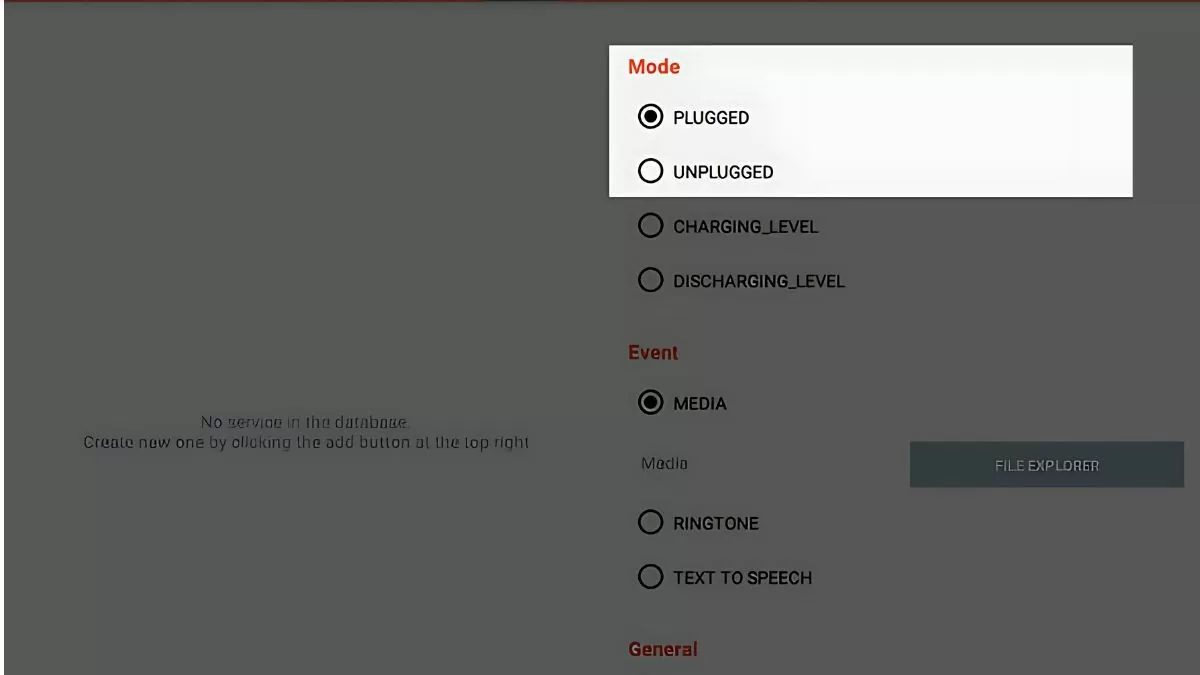 |
Step 4: In the “Event” section, select “Text to speech” and enter the content you want to use as the announcement.
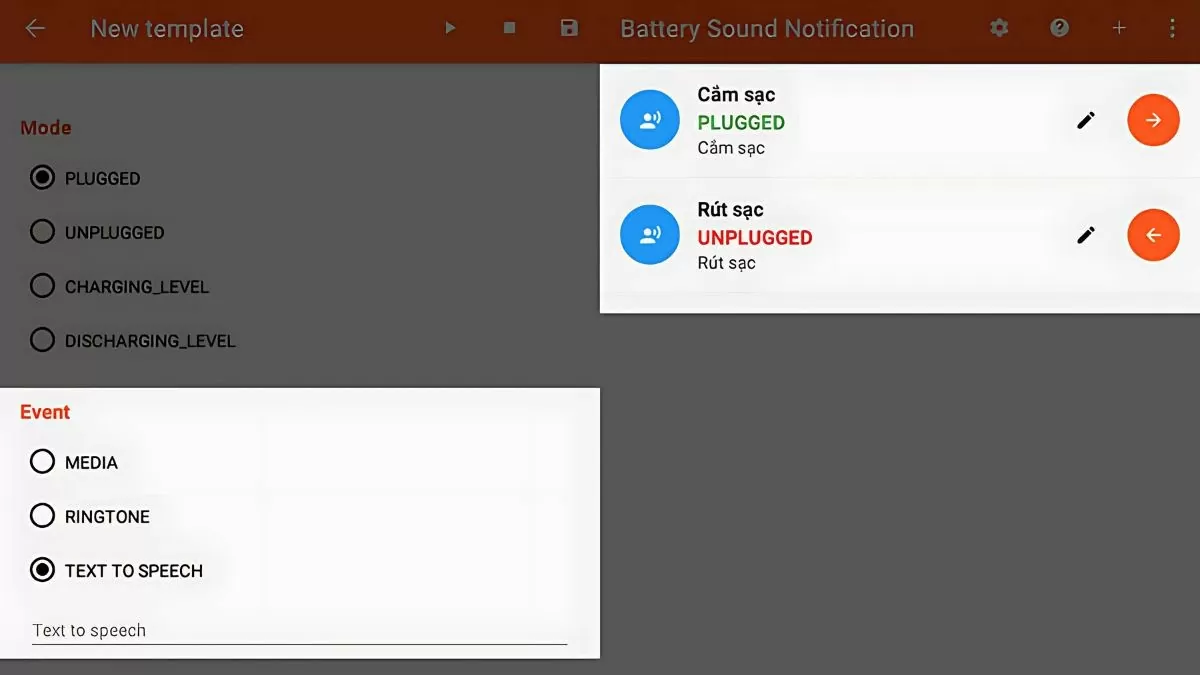 |
Step 5: Tap the three dots, then select “Text-to-speech output” to customize the voice to your liking.
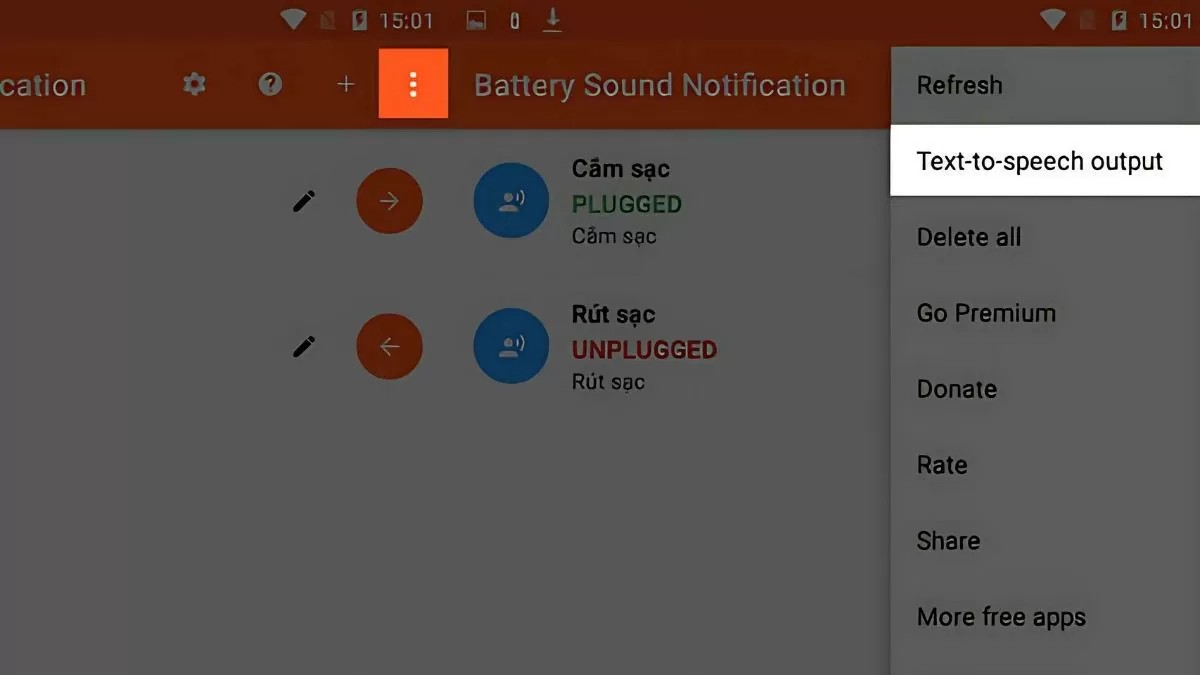 |
Instructions on how to set a full battery notification sound when charging on Android.
Currently, many Android phones change the battery indicator color to green when fully charged. However, to know when your battery is full without checking, you can use the Full Battery & Theft Alarm app.
Step 1: Open the Google Play Store, search for "Full Battery & Theft Alarm" and download the app.
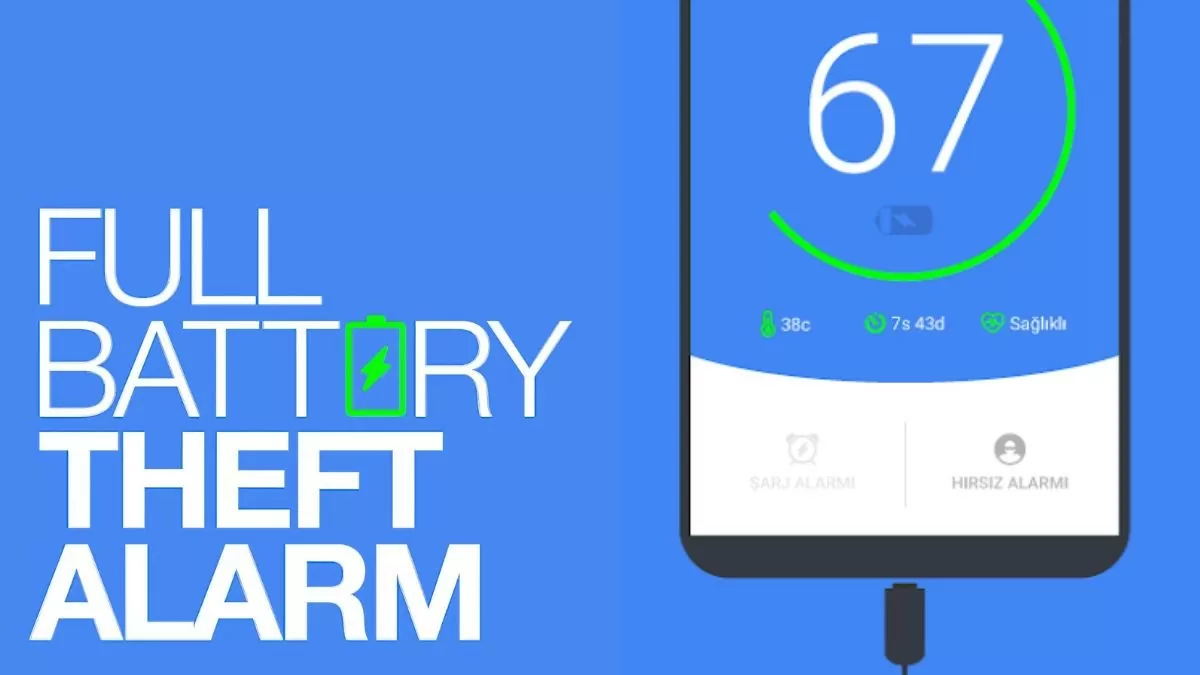 |
Step 2: Open the app and tap the “≡” icon in the upper left corner.
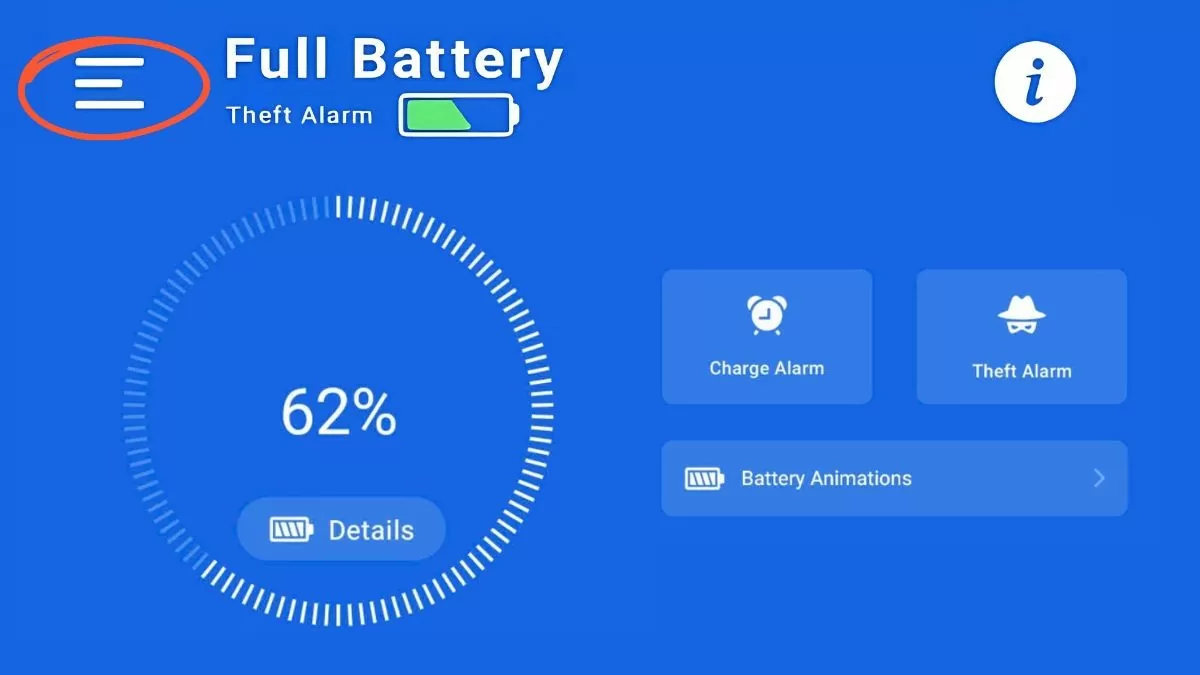 |
Step 3: Select Settings and then tap Sound .
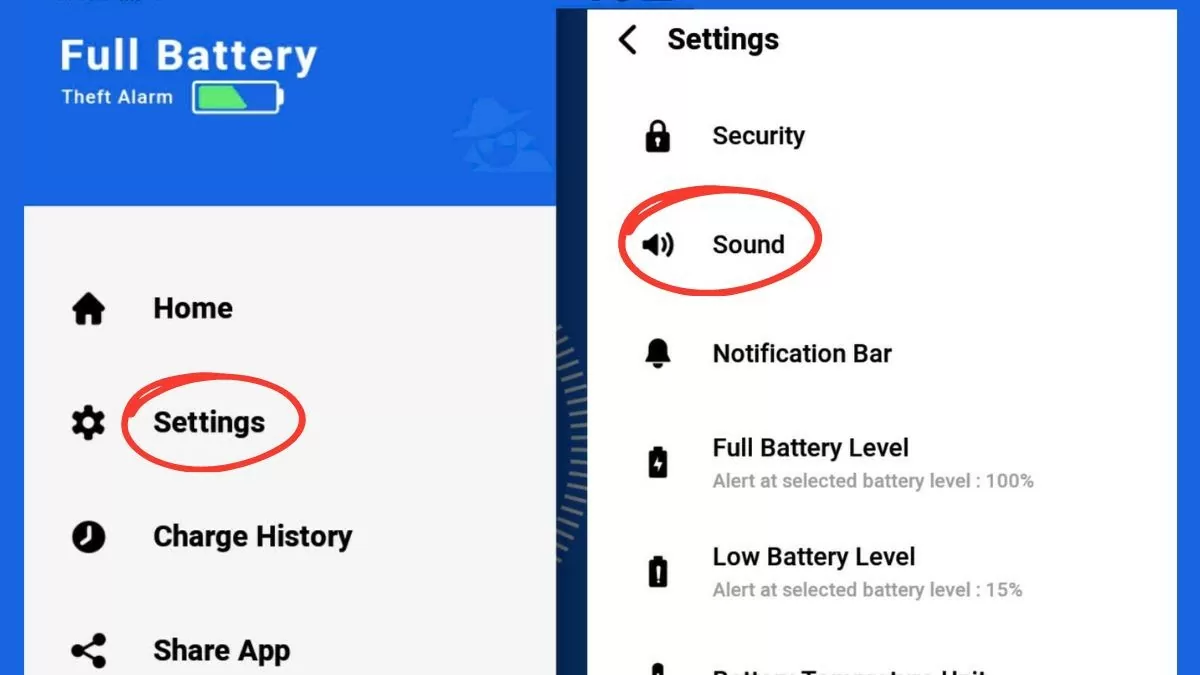 |
Step 4: Select Alarm Sound , then check the box next to your desired sound to complete the setup.
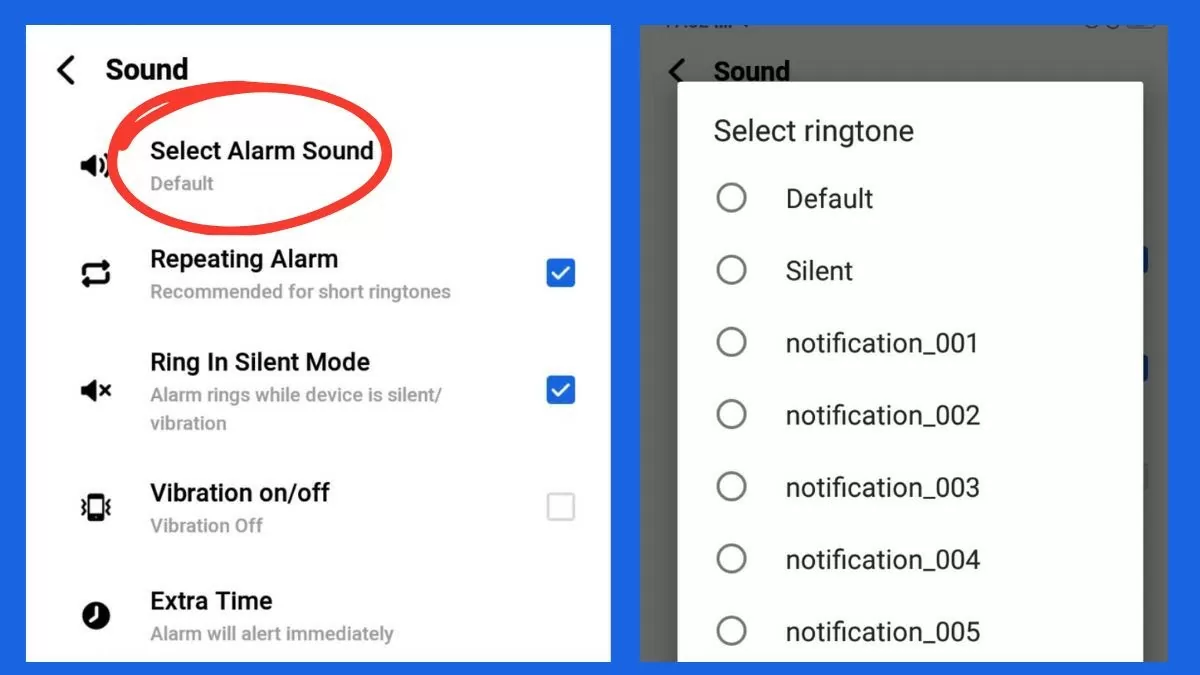 |
The article above has guided you on how to easily and quickly customize the charging sound on your Android device. You can choose the Battery Sound Notification or Full Battery & Theft Alarm app and follow the instructions. Good luck in changing your Android charging sound to your liking!
Source













































































































Comment (0)