Do you know how to use Word documents for work and study? Below is a detailed guide to help you learn this incredibly useful trick!
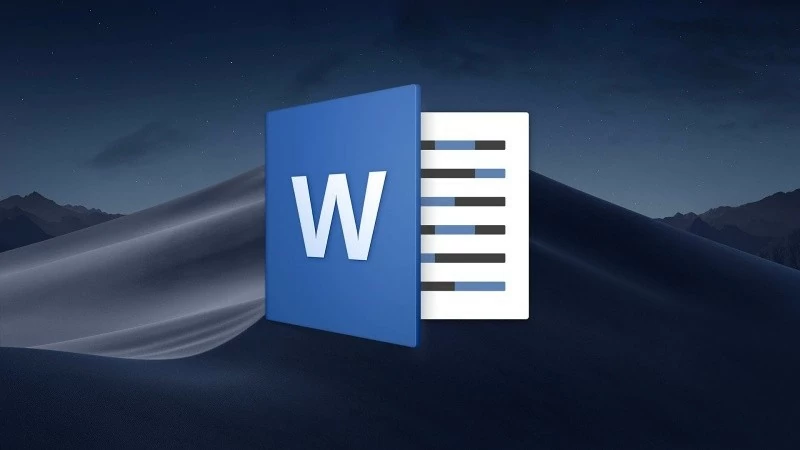 |
Instructions for installing WordShow 2.0 to create simple Word presentations.
This is a useful tool that allows you to display Word documents in full screen mode, similar to PowerPoint. This add-in integrates with Microsoft Word, making it easy to transform documents into engaging presentations. To get started, install the application into Word on your computer.
Step 1: After successfully downloading and extracting the files, open Microsoft Word and select "Options".
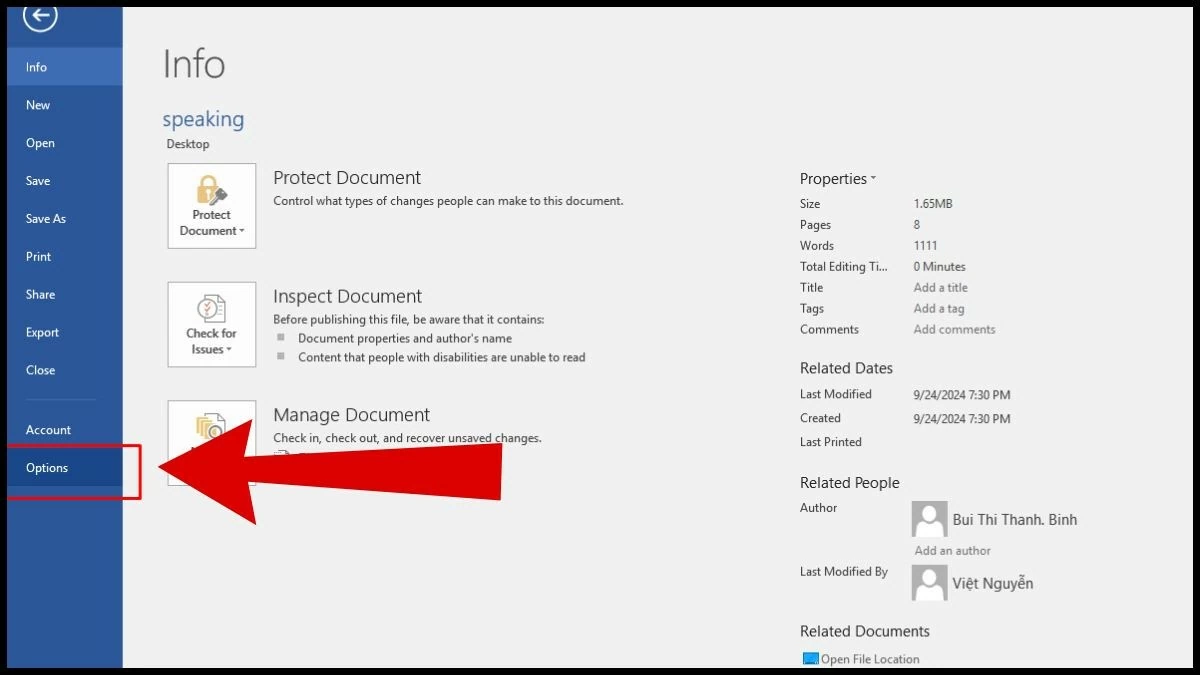 |
Step 2: In the menu, select “Add-ins,” then go to Manage, select “Word add-ins,” and click “Go.”
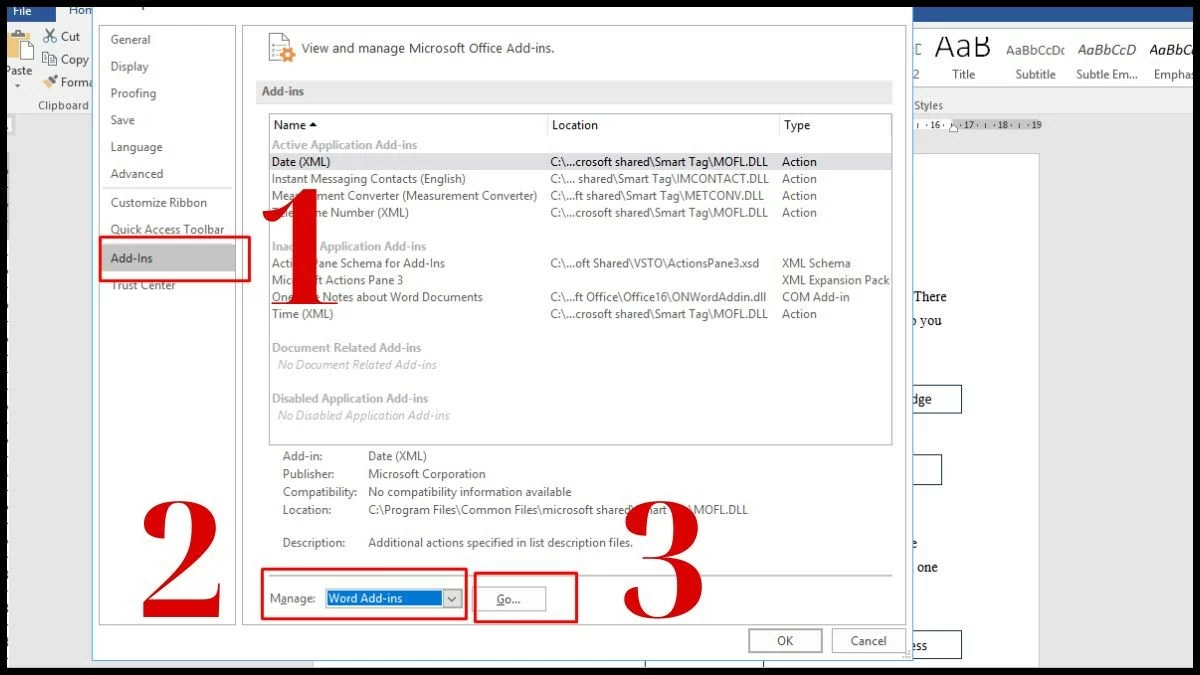 |
Step 3: When the screen appears, select "Add" to add the downloaded application.
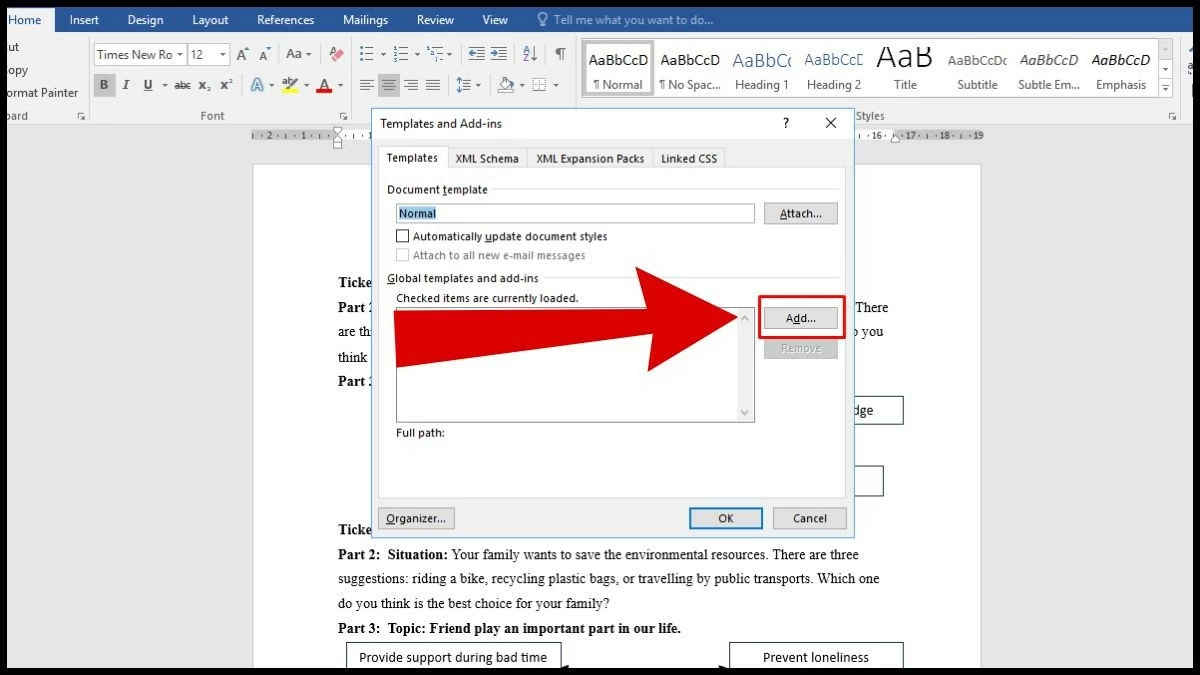 |
Step 4: Click on the "WordShow 2.0" file to select it.
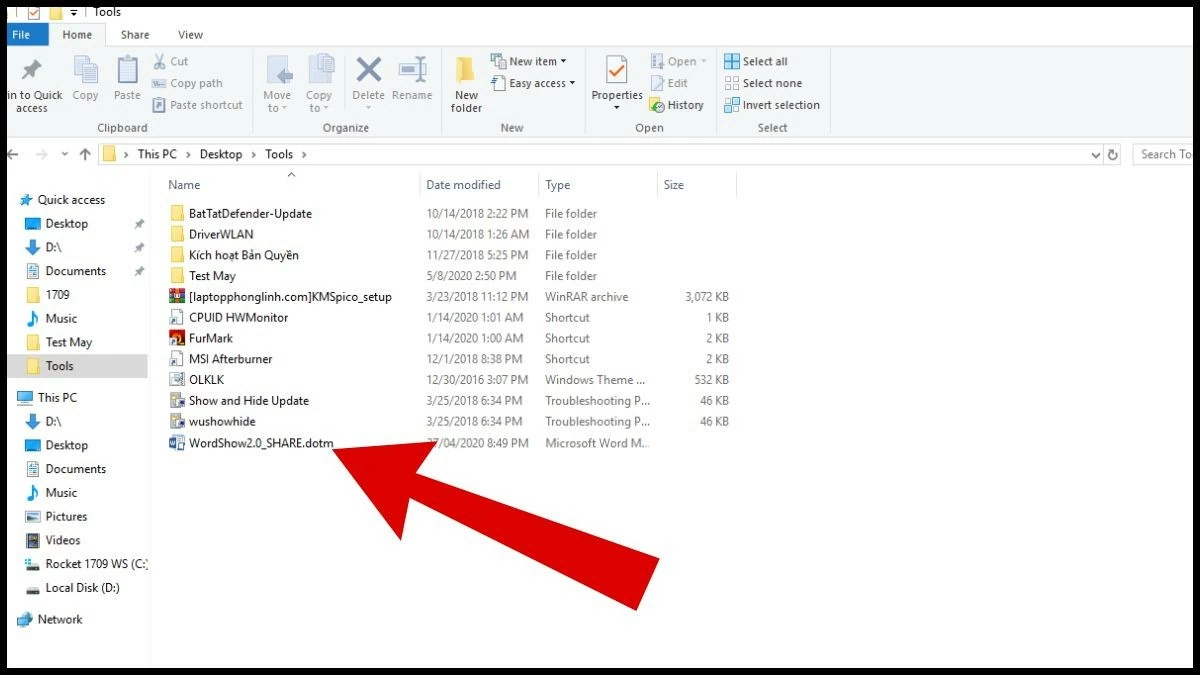 |
Step 5: When the Templates and Add-ins interface appears, click OK to complete the installation.
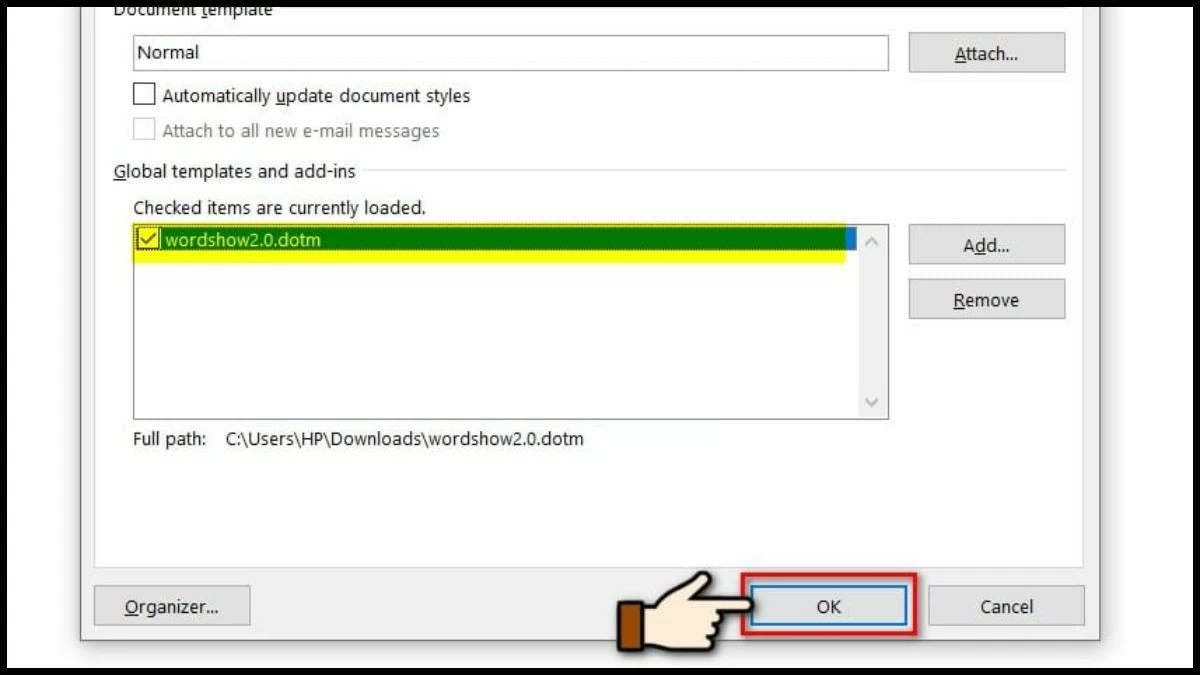 |
Instructions on how to quickly create a Word presentation using WordShow 2.0.
This application stands out for its ability to hide or display content in a specific order, along with flexible control options, making presentations in education or the office more convenient. Even with Word 2010, full-screen presentations are easy when the steps are followed correctly.
Step 1: Click on File in the upper left corner.
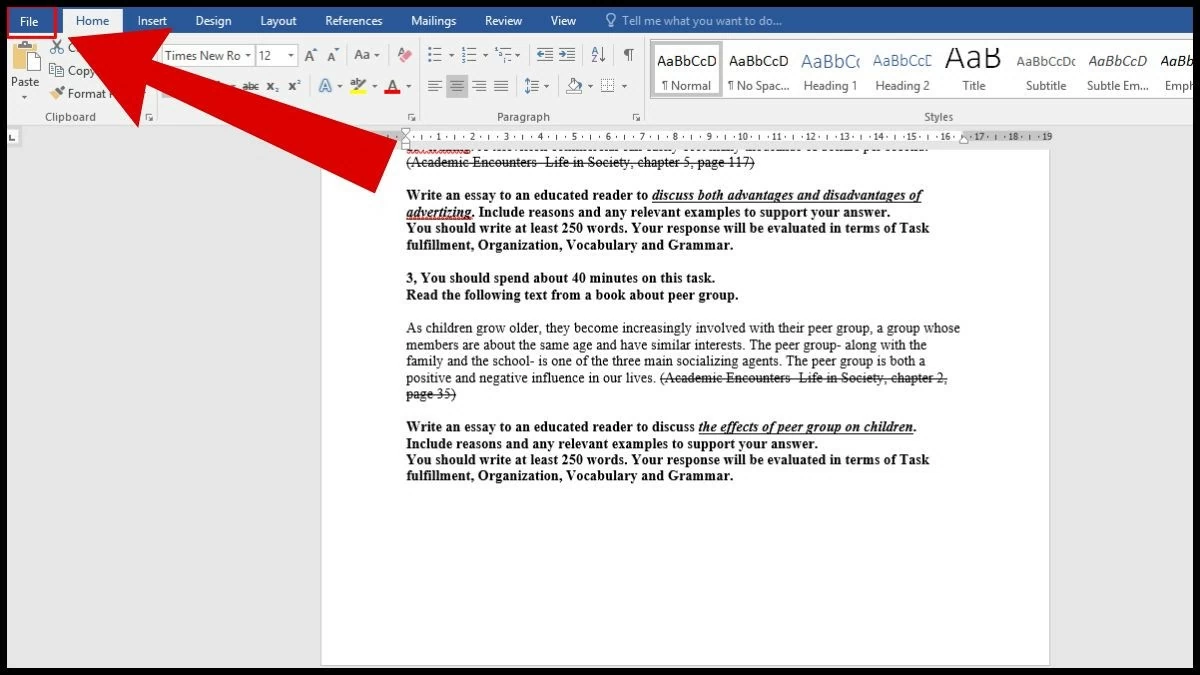 |
Step 2: In the menu, select Open , then click Browse .
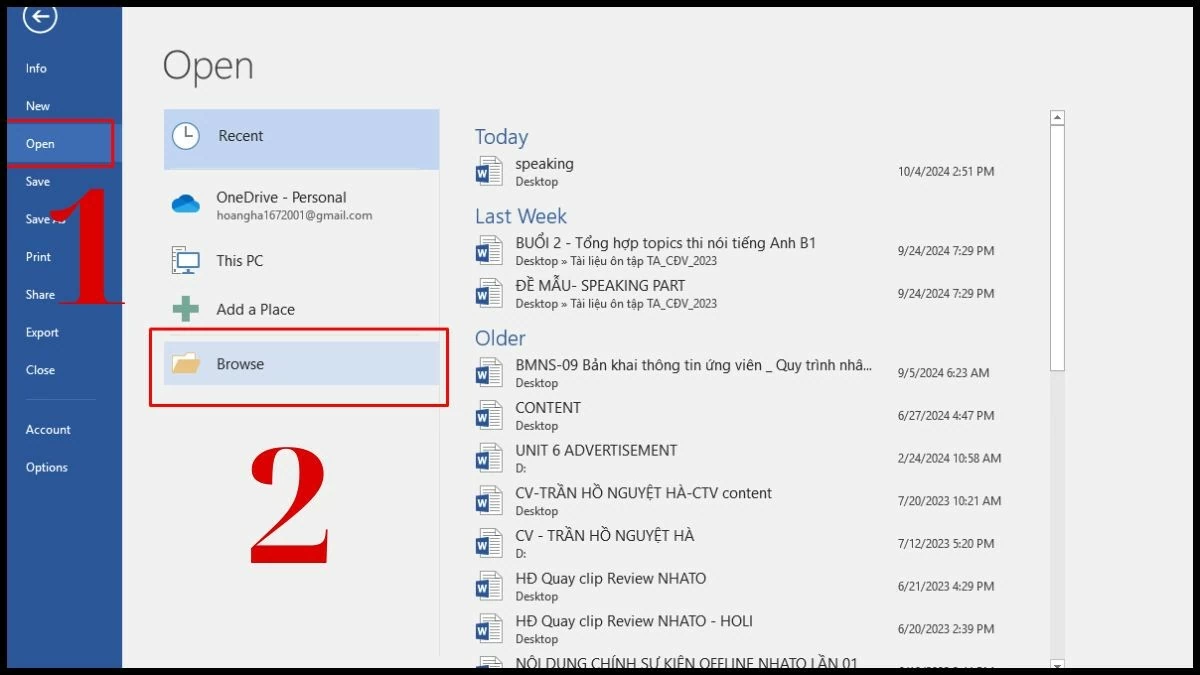 |
Step 3: Select and open the file you want to use for the presentation.
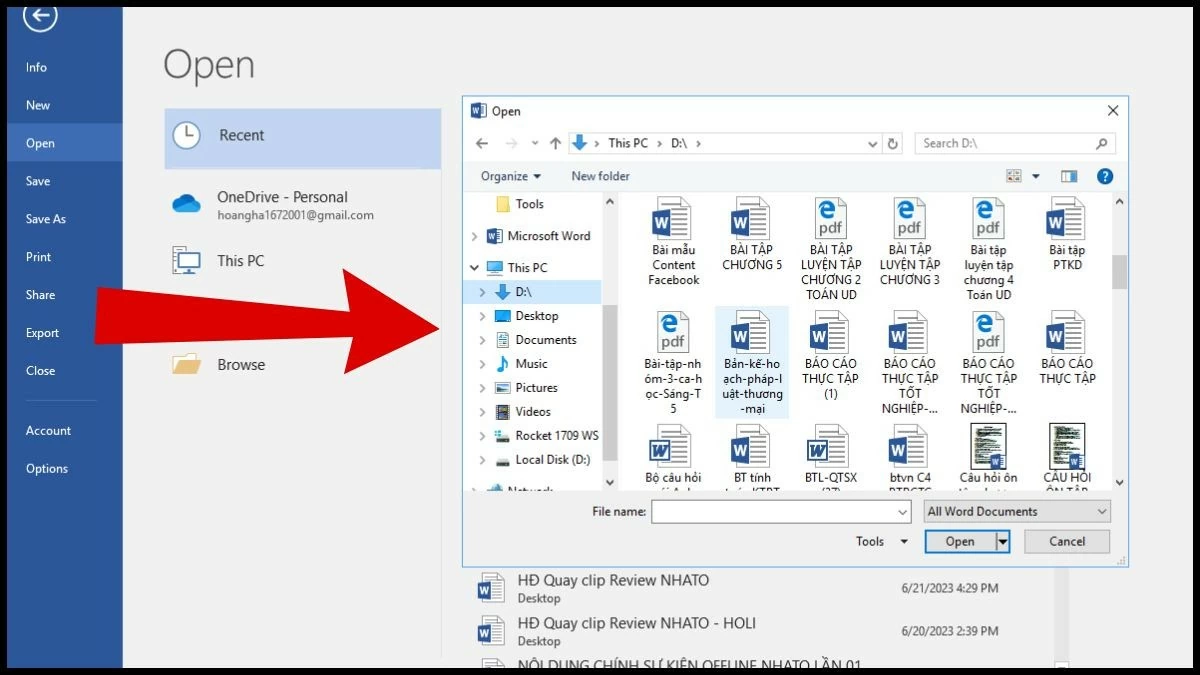 |
Step 4: Click on “WordShow” in the toolbar to display the application's features. Next, select the content you want to present, then select “Set up theory”, “Set up BM order”, and “Show next”.
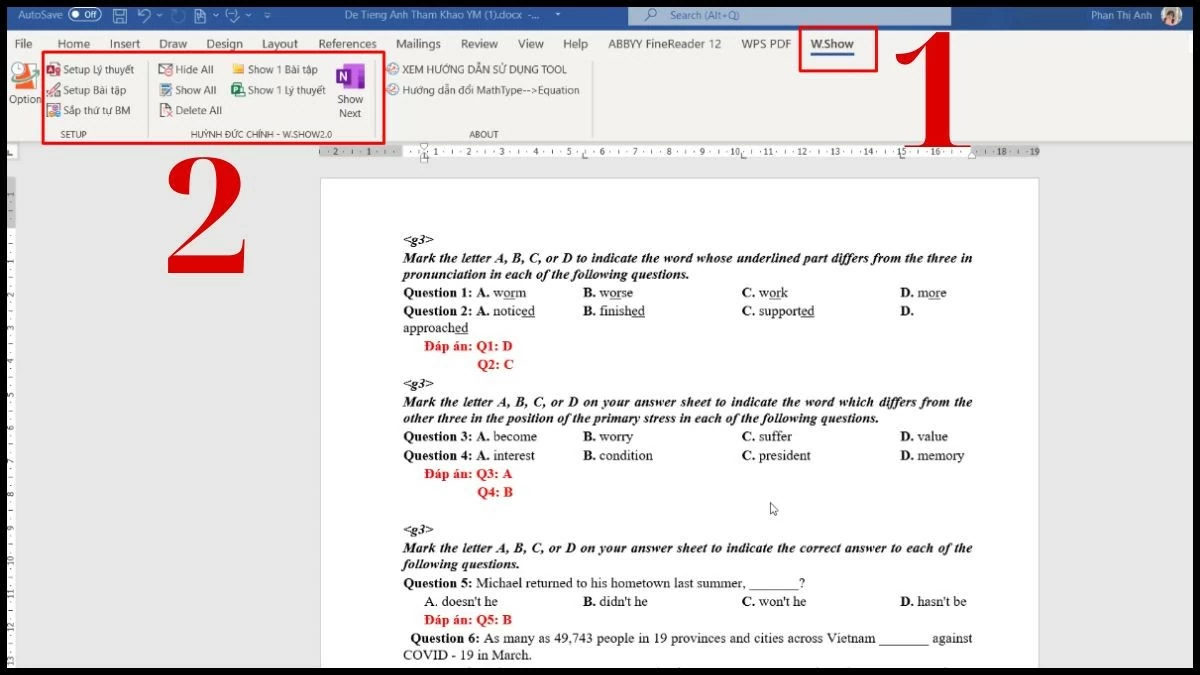 |
Above, we have guided you on how to present a Word document in full screen. With this information, we hope you will easily present Word 2010 files in your work without difficulty. We hope this article has provided you with many useful tips and tricks for Word.
Source











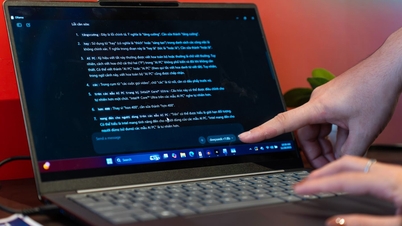





































































































Comment (0)