Deleting duplicate contacts on iPhone and Android helps keep your contact list tidy and more convenient for texting, calling, and more. Having a list of duplicate contacts can be annoying and frustrating for users. Let's explore ways to delete duplicate contacts on iPhone and Android phones.
How to delete duplicate contacts on iPhone
Besides manually deleting duplicate numbers and names from your contacts, you have two other ways to solve this problem. First, you can delete contacts using iCloud. Second, you can delete duplicate contacts through an app called Cleaner.
Delete duplicate contacts using iCloud.
Step 1: Go to the iCloud login screen on your iPhone and sign in to iCloud.
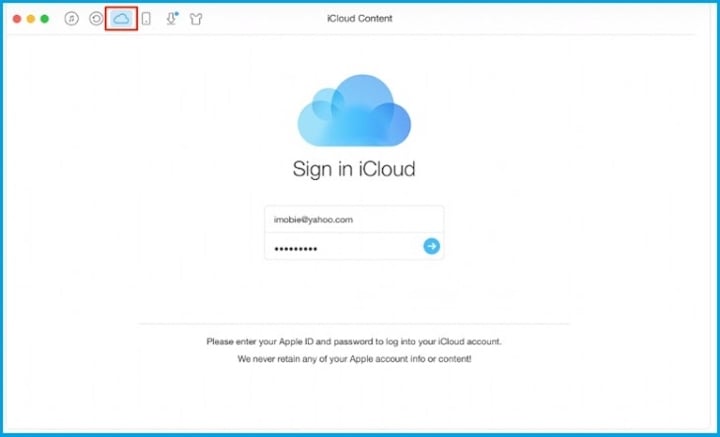
How to delete duplicate contacts on iPhone.
Step 2: Tap the "Contacts" icon.
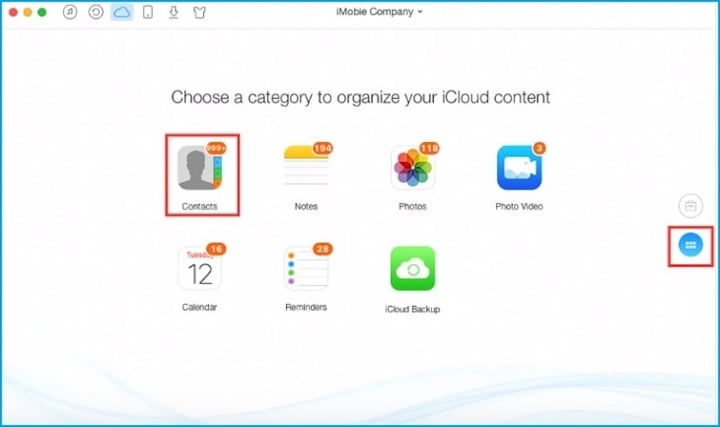
Step 3: Go to "Settings," then select "Export vCard" to export all data as a VCF file.
NOTE: You should back up all your data to avoid accidentally deleting important data.
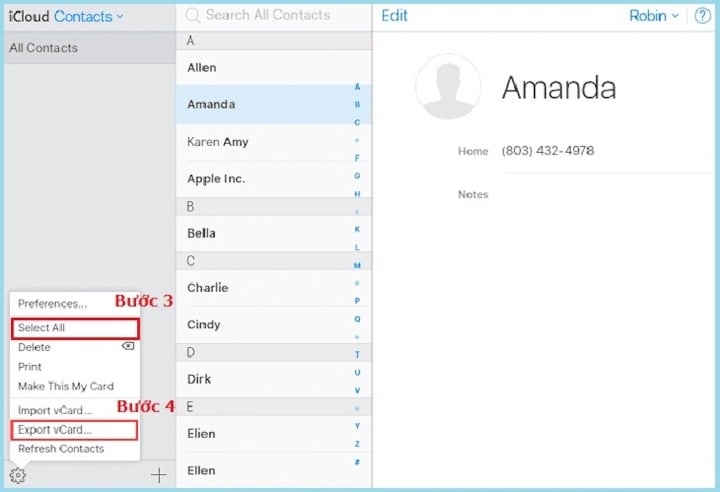
Step 4: Through the iCloud interface, tap the contact you want to delete and press "Delete" to complete the process. Alternatively, you can also delete or edit contacts using the Edit button at the top.
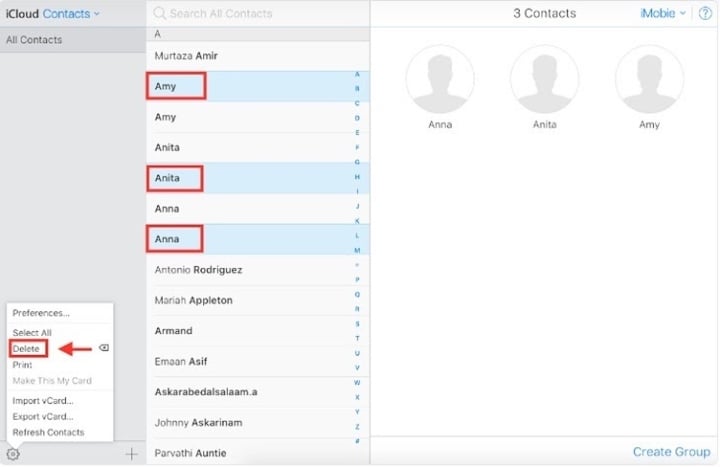
Step 5: To change the information for a phone number, click the Edit button to delete or add any attached information.
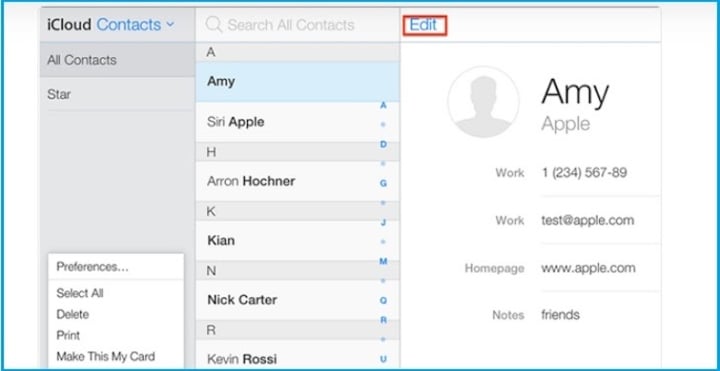
Delete duplicate contacts using Cleaner Pro
Using the Cleaner app on your device will help you list duplicate phone numbers, easily delete duplicate contacts on your iPhone, and merge contact information. When using this app, you don't necessarily need to register an account; you can use it normally by following these instructions:
Step 1: On the home screen, select Duplicate Contacts to view a list of duplicate numbers. Alternatively, you can select Duplicate Phones to see a list of numbers that are the same but assigned different names. Similarly, you can select Duplicate Emails and Similar Names .
Step 2: Click on the name or contact number you want to process. You can click on each item to see how the contact information is saved. If you want to delete a number, select Edit and then click the red button next to that number to delete it.
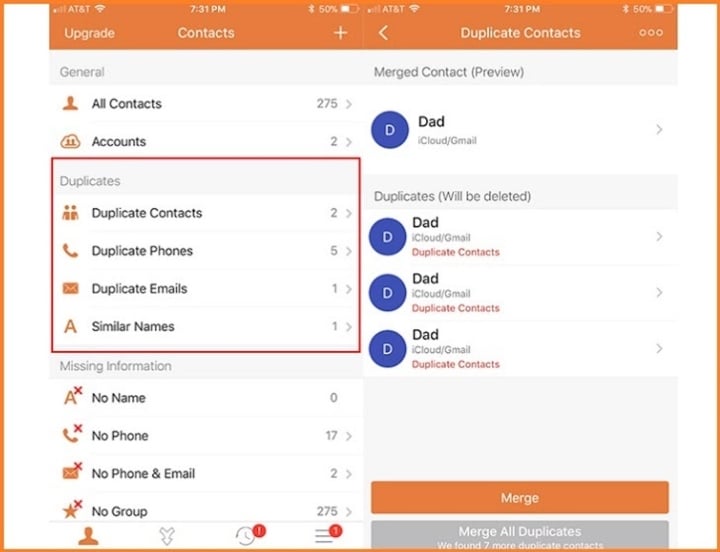
Step 3: In Merged Contacts , you will see what the list of phone numbers looks like after you have processed it.
Step 4: When you delete any duplicate phone numbers, press the orange Merge button to merge each contact together. If you are confident that the phone numbers have been processed correctly, press the gray Merge All Duplicates button. Additionally, the app will notify you of numbers that are incomplete, such as missing names, phone numbers, and email addresses.
How to delete duplicate contacts on Android
Step 1: Open Contacts > select the three horizontal lines icon > select Manage Contacts.
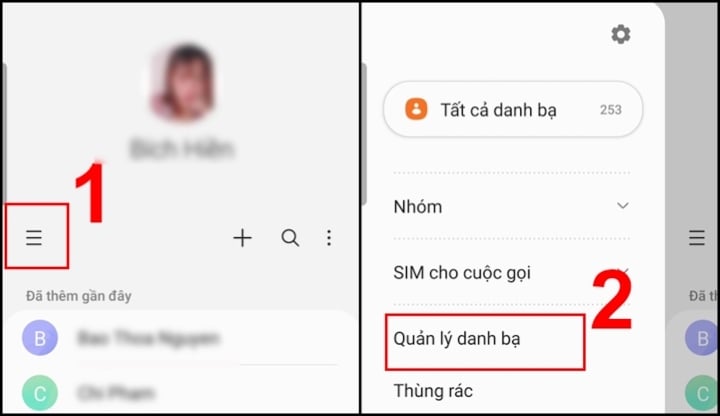
Step 2: Select Merge Contacts > Select the appropriate tab > Click on Duplicate Contacts > Select Merge.

Delete duplicate contacts on Android using Merge Duplicate Contacts & Cleanup by Simpler.
Step 1 : First, download and install the contact management application called Merge Duplicate Contacts & Cleanup by Simpler.
Step 2: Open this application, and it will begin scanning all contacts in your phone's address book. You will see all duplicate contacts on your phone.
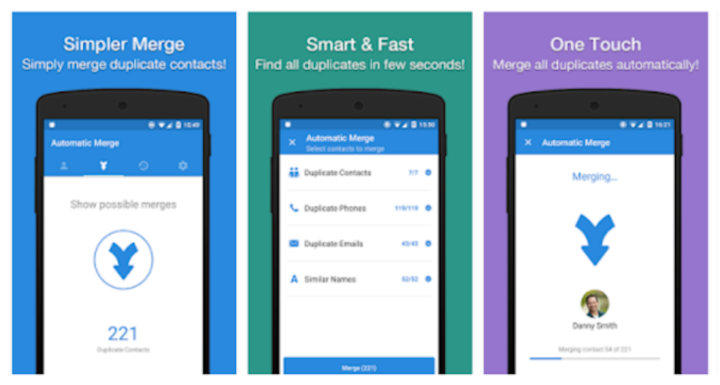
Step 3: Simply click the merge option, and all contacts with similar details and names will be removed from your device, with only a single copy of each contact remaining.
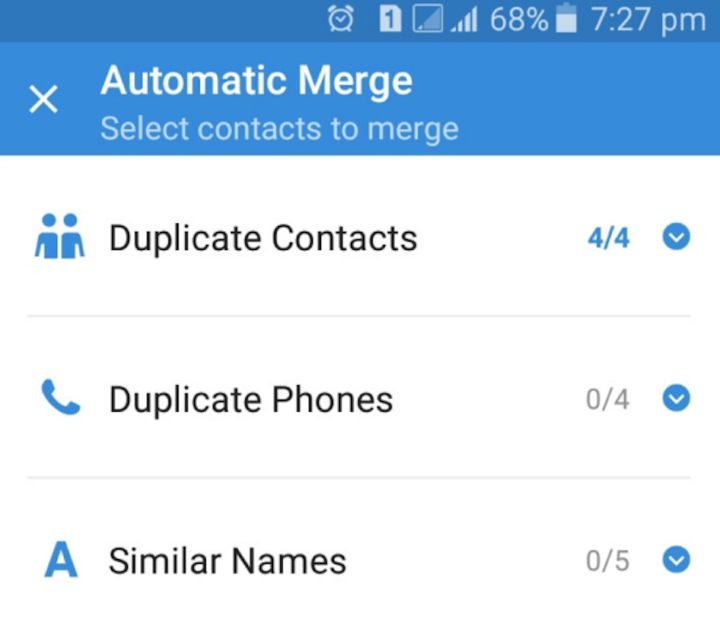
Instructions on how to delete duplicate contacts on Gmail.
Besides the methods for deleting duplicate contacts on iPhone mentioned above, you can also completely delete duplicate contacts through Gmail if you have synced your contact list with this account. The advantage of this method is that it works on both iPhone and Android phones, as long as your contacts are synced with Gmail. To remove duplicate contacts, follow these steps:
Step 1: Access the contacts management section in your Gmail . To access it successfully, you need to log in to the Gmail account that you previously synchronized your contacts with.
Step 2: After successfully logging in and accessing the "Contacts" section, select the " three horizontal lines" icon at the top and choose "Duplicate Contacts".
Step 3: At this point, the system will list the duplicate contacts in your list. Your task now is to select "Merge all" to complete the deletion of duplicate contacts. After the merging and deletion of duplicate contacts is complete, the system will send you a notification. You can then check your contact list displayed on the screen.
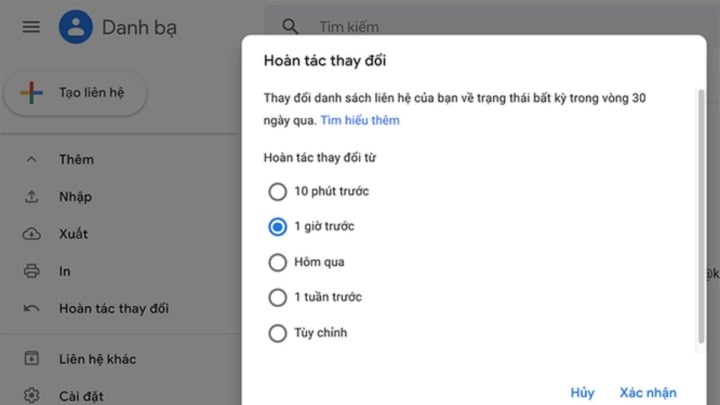
Above are some ways to delete duplicate contacts on your phone. We hope you find them helpful!
Thanh Hoa (compiled)
Beneficial
Emotion
Creative
Unique
Wrath
Source










































































































Comment (0)