Want to surprise your loved ones with a birthday greeting in the middle of the night? With iOS 18, scheduling messages on iMessage is easy with this article!
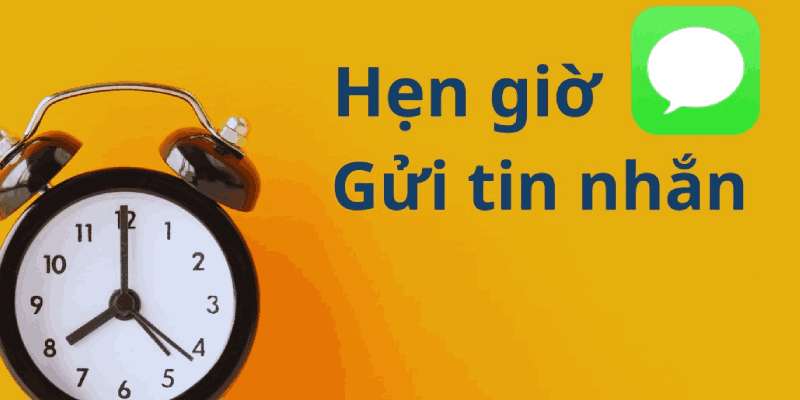 |
| How to schedule messages to be sent on iMessage is extremely simple. |
The scheduled message sending feature on iMessage will save you time and ensure you don't miss any special occasions. Check out how to schedule messages on iMessage with iOS 18 to enhance your messaging experience!
Step 1 : Open the iMessage app on your phone > Tap the + icon to create a new message or find the contact you want to schedule a message for > Tap the Add option.
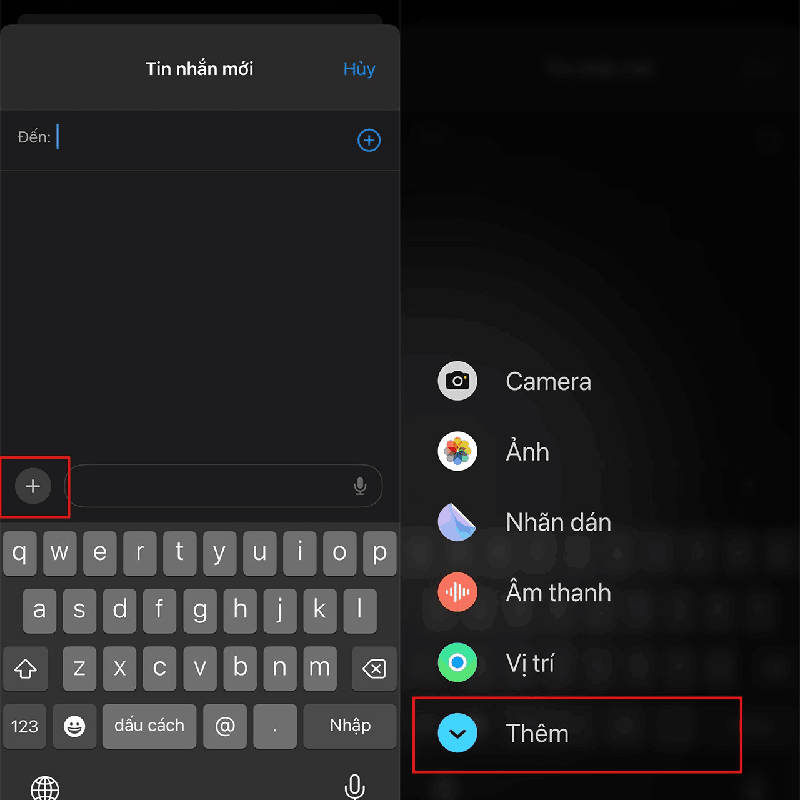 |
| How to schedule messages to be sent on iMessage is extremely simple. |
Step 2 : Select "Send later" > Set the sending time to suit your needs.
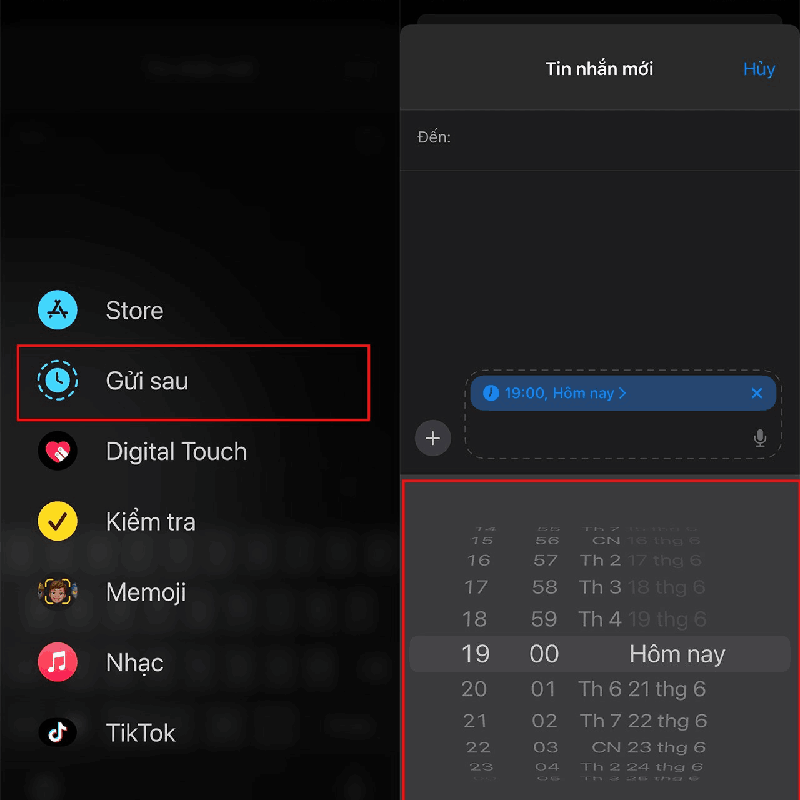 |
| How to schedule messages to be sent on iMessage is extremely simple. |
Step 3 : Your message will then display an interface like the image below.
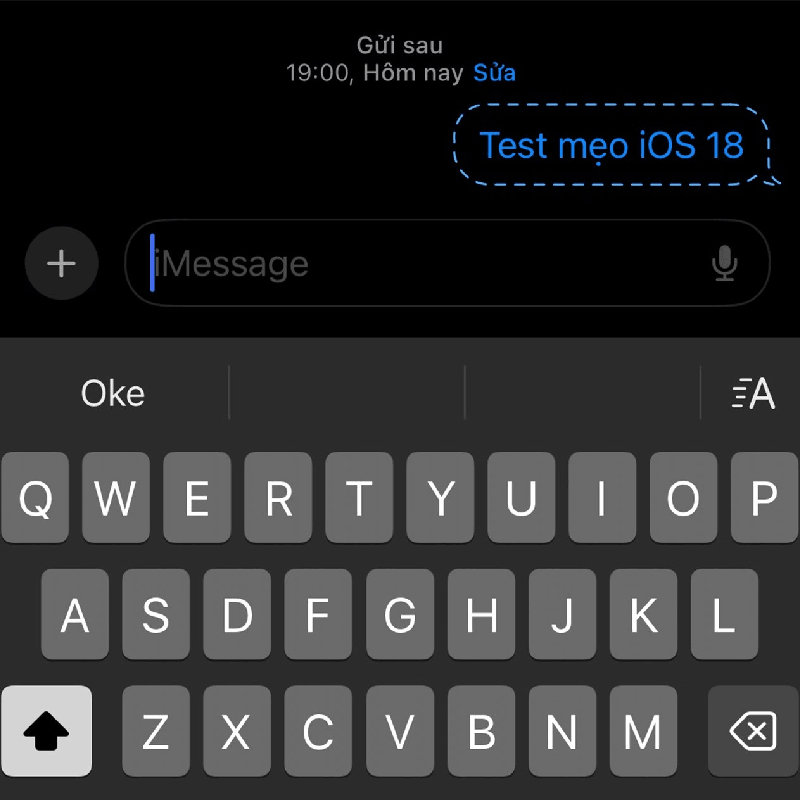 |
| How to schedule messages to be sent on iMessage is extremely simple. |
Using the new scheduled message feature in iOS 18 will help you send the best wishes to your loved ones and friends. It also makes reminding them of tasks or surprising someone much easier and more convenient. Hopefully, this article will help you make the most of this useful feature, bringing a more enjoyable and efficient messaging experience on your iPhone.
Source: https://baoquocte.vn/hen-gio-gui-tin-nhan-บน-imessage-cuc-don-gian-277213.html




![[Photo] White pear blossoms bloom across the border of Pho Bang](https://vphoto.vietnam.vn/thumb/1200x675/vietnam/resource/IMAGE/2026/02/24/1771927665653_a8-8280-jpg.webp)


![[Photo] Head of the Central Propaganda and Mass Mobilization Department visits and congratulates the Ministry of Health and the Military Traditional Medicine Institute.](https://vphoto.vietnam.vn/thumb/1200x675/vietnam/resource/IMAGE/2026/02/24/1771938483290_img-2682-3562-jpg.webp)
![[Image] A dreamy "livable city" under pink clouds](https://vphoto.vietnam.vn/thumb/1200x675/vietnam/resource/IMAGE/2026/02/24/1771930060937_tp4-jpg.webp)





































































































Comment (0)