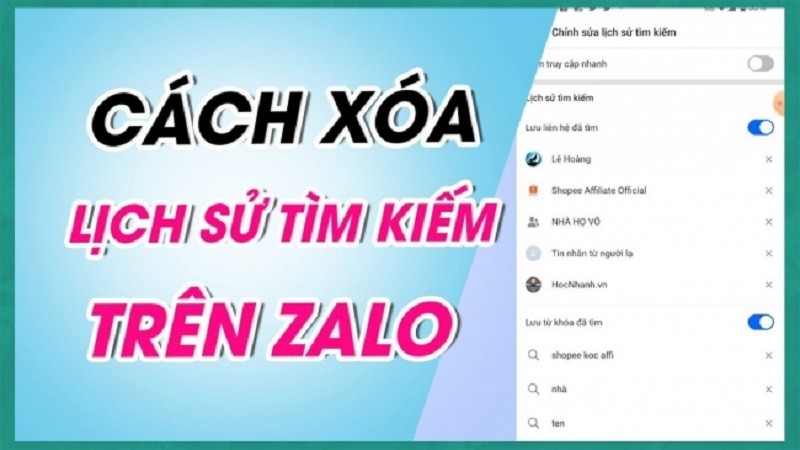 |
If you want to delete your search history on Zalo, follow these two steps.
Step 1: First, open the Zalo app on your phone. Then, tap the Search bar -> Go to the Edit search history option at the bottom of the screen.
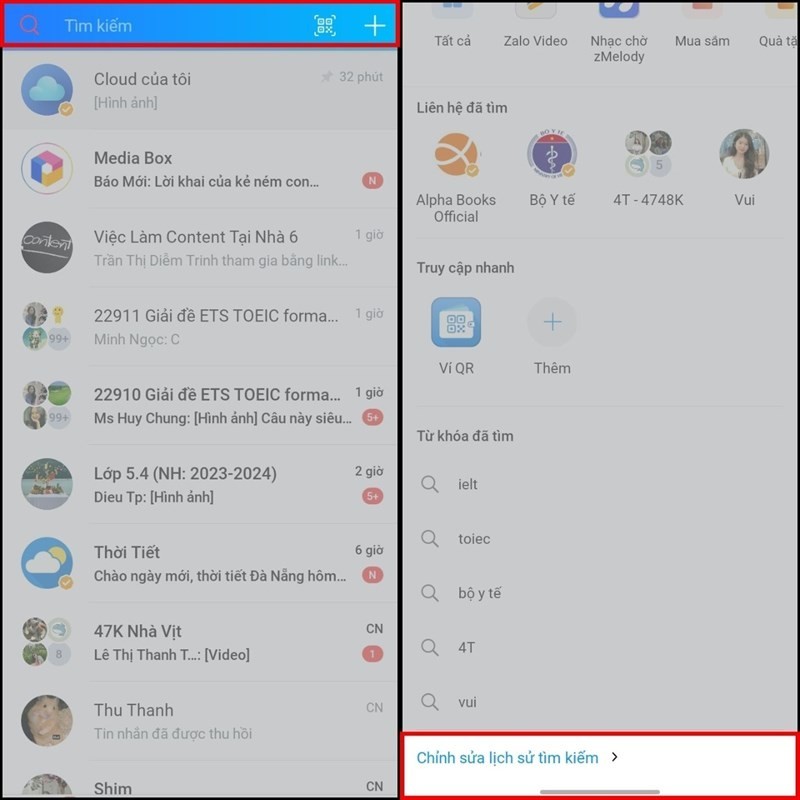 |
Step 2: The screen will display all the information you have searched on Zalo. Here you can search for keywords or contacts you want to delete -> Press the X to delete each history entry. Alternatively, if you don't want to delete each search history entry, you can disable the search history saving feature by turning off both "Save searched contacts" and "Searched keywords". After disabling this, your search history will no longer be saved.
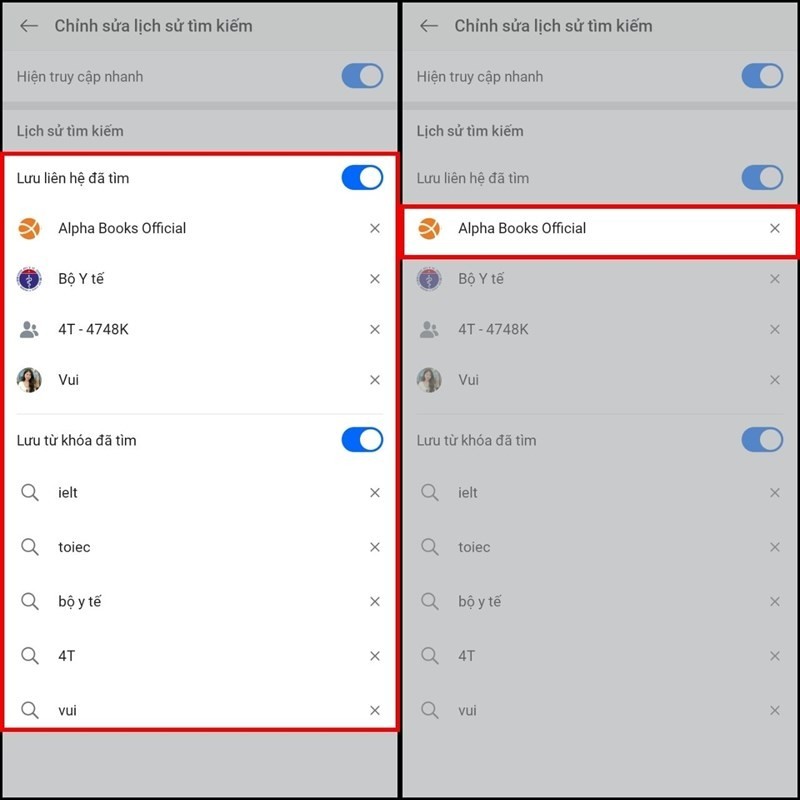 |
Source



![[Photo] Prime Minister Pham Minh Chinh presides over a meeting on private sector economic development.](/_next/image?url=https%3A%2F%2Fvphoto.vietnam.vn%2Fthumb%2F1200x675%2Fvietnam%2Fresource%2FIMAGE%2F2025%2F12%2F20%2F1766237501876_thiet-ke-chua-co-ten-40-png.webp&w=3840&q=75)



![[Photo] Prime Minister Pham Minh Chinh presides over the conference announcing the establishment of the International Finance Centre in Vietnam.](/_next/image?url=https%3A%2F%2Fvphoto.vietnam.vn%2Fthumb%2F1200x675%2Fvietnam%2Fresource%2FIMAGE%2F2025%2F12%2F21%2F1766309817714_ndo_br_dsc-3400-jpg.webp&w=3840&q=75)


































































































Comment (0)