In 2016, Apple began incorporating an automatic power-on feature into MacBooks, which activates when the user opens the lid or plugs in a USB-C power source while the lid is open. This is considered convenient for users who don't want to press the power button, especially in cases where the button is damaged.
According to The Verge , if users don't want their MacBook to automatically turn on when they open the lid or plug it in, Apple has provided instructions to disable this feature using the following commands.
How to disable auto-startup on MacBooks running Apple Silicon chips.
First, users need to log in with an administrator account, open Terminal from the Applications > Utilities folder, and enter one of the following commands.
Disable automatic startup when opening the lid or plugging in the charger: sudo nvram BootPreference=%00
Disable auto-startup only when the lid is open: sudo nvram BootPreference=%01
Disable auto-reboot only when plugged in: sudo nvram BootPreference=%02
Enter the administrator password when prompted (the password will not be displayed as you type), then press Return.
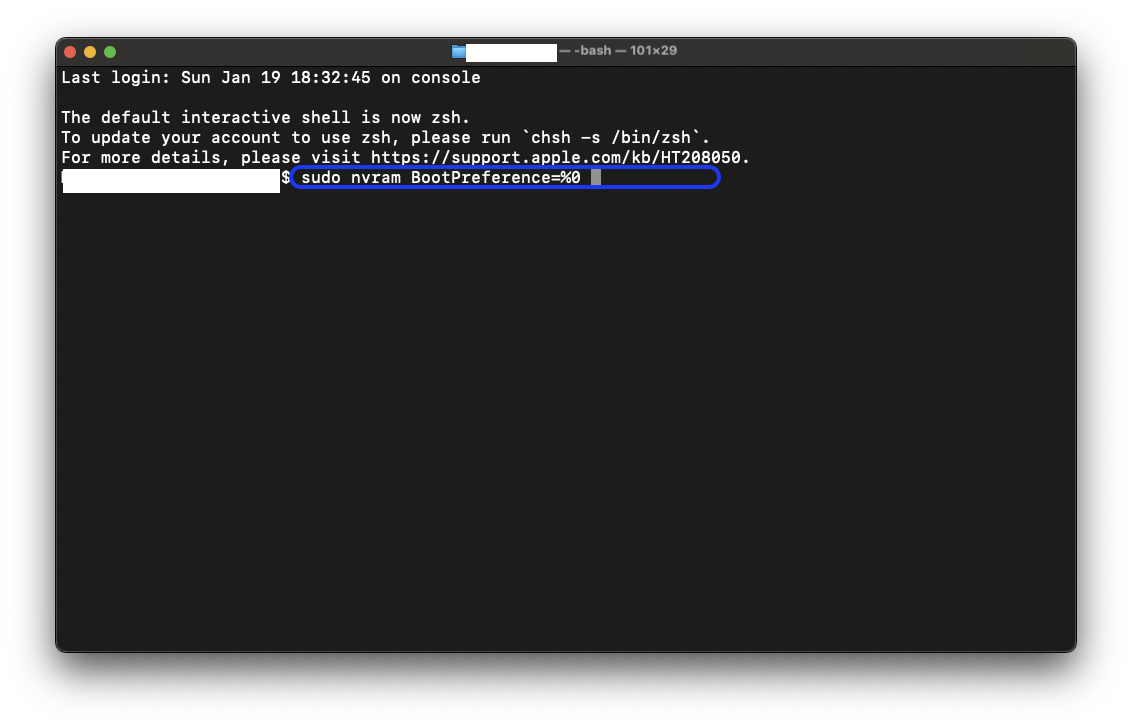
The command above will disable the MacBook's auto-start feature when the lid is opened.
To re-enable the auto-start feature, use the following command in Terminal: sudo nvram -d BootPreference
How to disable auto-startup on an Intel-powered MacBook.
If you're using a 2016 Intel MacBook and want to disable the auto-reboot feature, follow these steps:
Log in to your MacBook using an administrator account, open the Terminal application, and enter the following command: sudo nvram AutoBoot=%00
Enter the administrator password when prompted, then press Return.
To restore default settings, enter the following command in Terminal: sudo nvram AutoBoot=%03
Finally, try turning off the machine, closing the lid, and checking if the feature has been disabled on your MacBook.
Source: https://thanhnien.vn/apple-huong-dan-tat-tu-khoi-dong-macbook-khi-mo-nap-185231203223732471.htm







![[Photo] Prime Minister Pham Minh Chinh presides over a meeting on private sector economic development.](/_next/image?url=https%3A%2F%2Fvphoto.vietnam.vn%2Fthumb%2F1200x675%2Fvietnam%2Fresource%2FIMAGE%2F2025%2F12%2F20%2F1766237501876_thiet-ke-chua-co-ten-40-png.webp&w=3840&q=75)





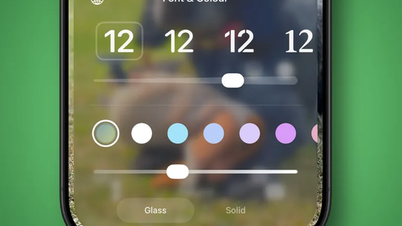































































































Comment (0)