Are you bored with the default icons on your iPhone? If you want to change the interface and app names, check out the article below for a quick guide!
 |
This article will guide you on how to customize your iPhone's interface to your personal preferences with simple and quick steps.
Instructions on how to change iPhone icons using the Next Icon app.
Step 1: Find and download the Next Icon app from the App Store.
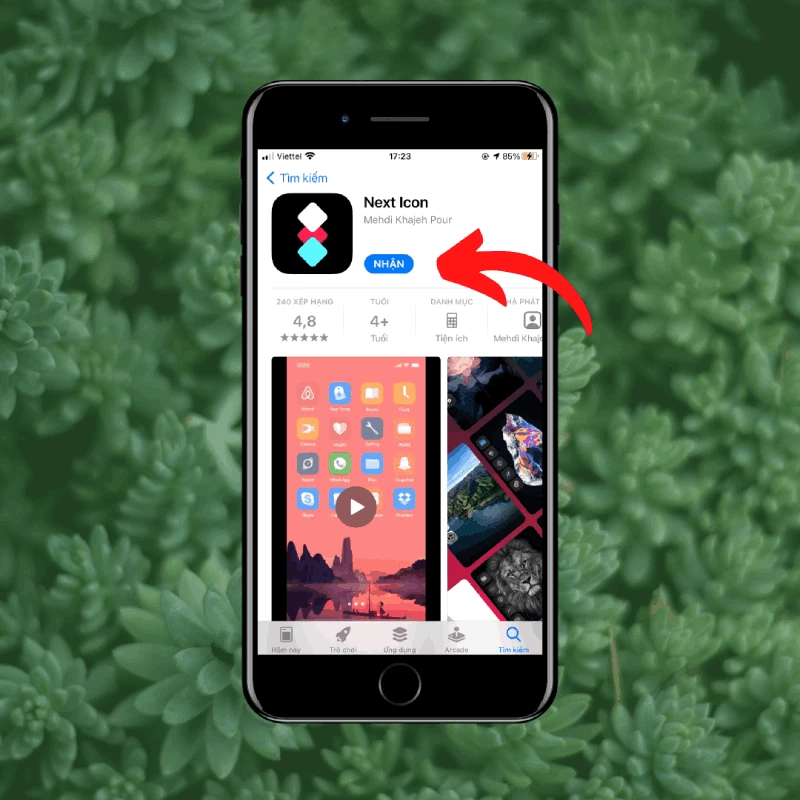 |
Step 2: Browse through the icon themes and choose the one you like, then press "Install" to apply it.
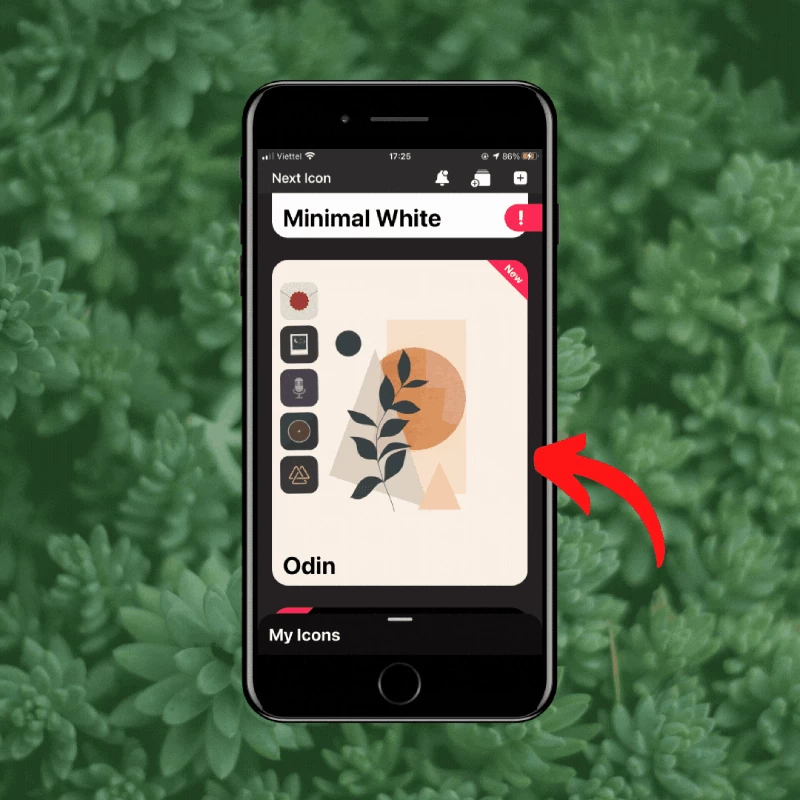 |
Instructions on how to change iPhone icons using keyboard shortcuts.
Step 1: Select the Shortcuts app, tap the plus button in the upper right corner, then select "Add action".
 |
Step 2: In the search bar, type the phrase 'Open app'.
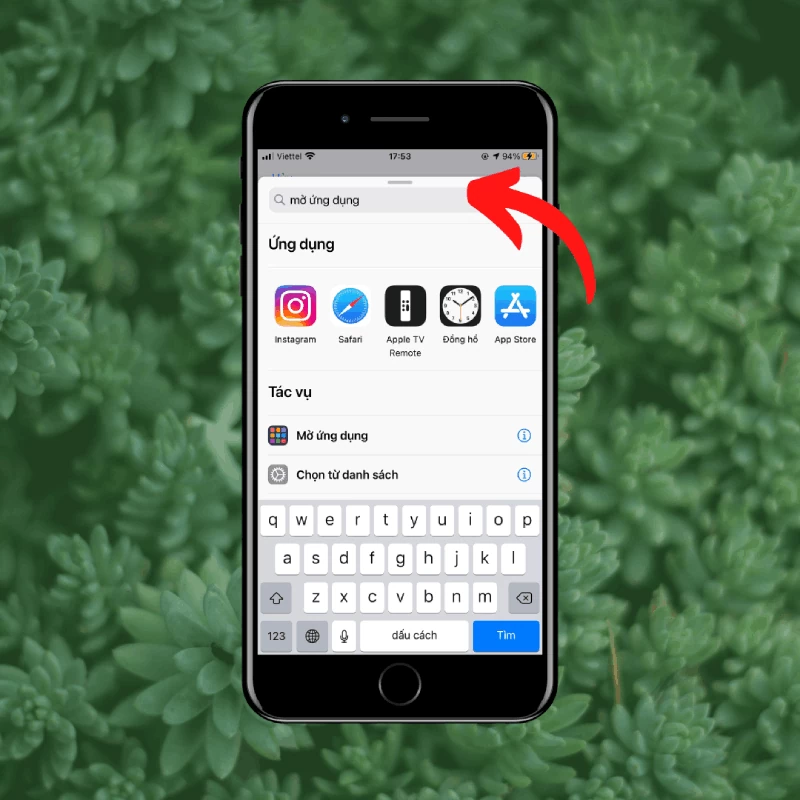 |
Step 3: Select the app you want to change the icon for, then tap the three green dots icon and select "Add to Home Screen".
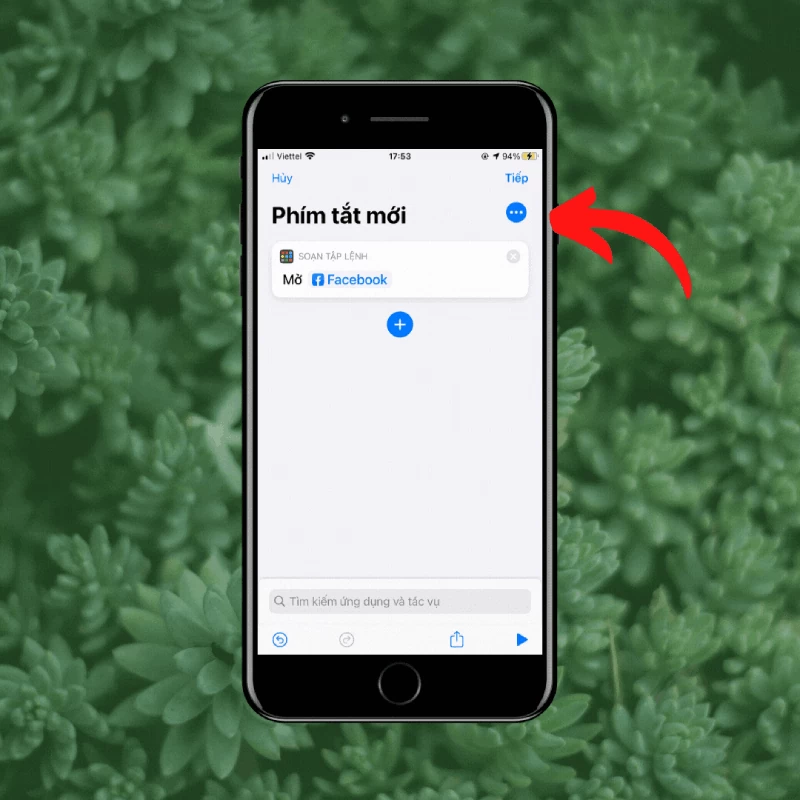 |
Step 4: The New Shortcut screen will appear. Here, you can change the name and profile picture of the app icon. When finished, the new icon will appear on the home screen.
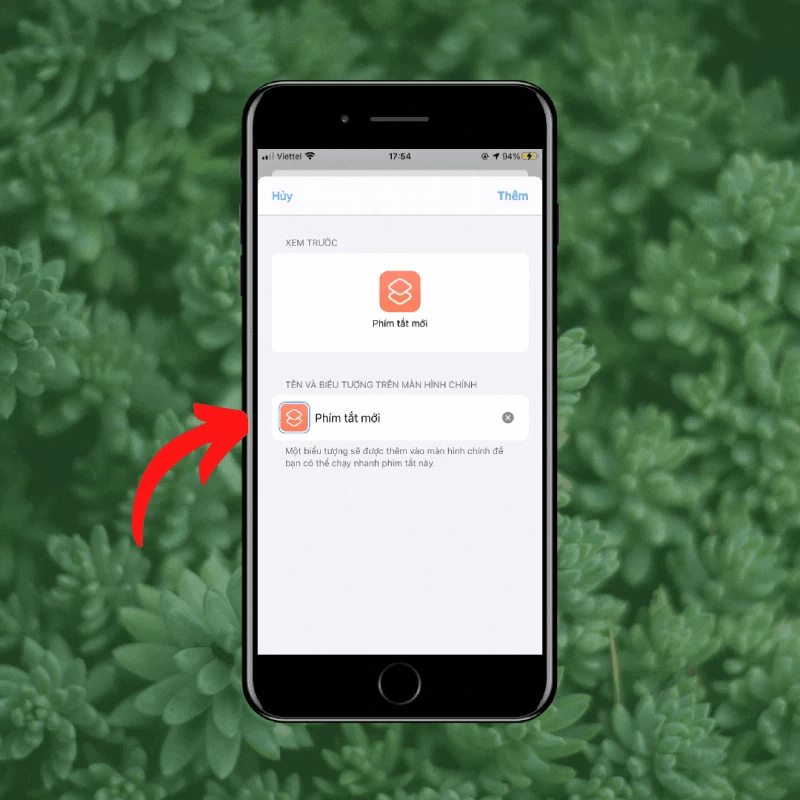 |
This article has compiled the most unique and quickest ways to change iPhone icons. We hope you found the information useful!
Source: https://baoquocte.vn/bat-mi-cach-doi-icon-va-ten-ung-dung-tren-iphone-thu-vi-285939.html













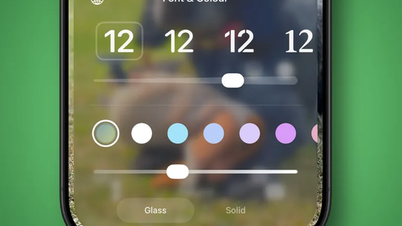









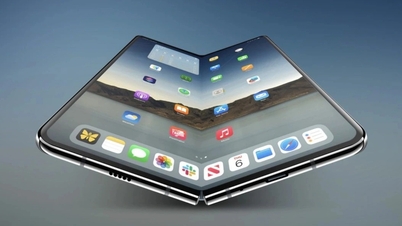


























































































Comment (0)