 |
Here are the steps to create a comparison table using Google Sheets; please follow along.
Step 1: First, access your Google Sheets spreadsheet. Then, click on the Template Library to search for the comparison table.
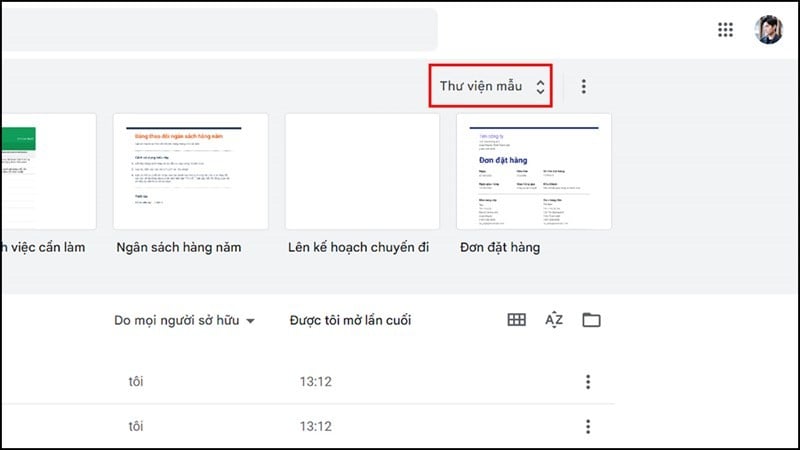 |
Step 2: Once you've found it, click on it. The website will then automatically reformat the comparison table template. You just need to prepare the content and edit it accordingly.
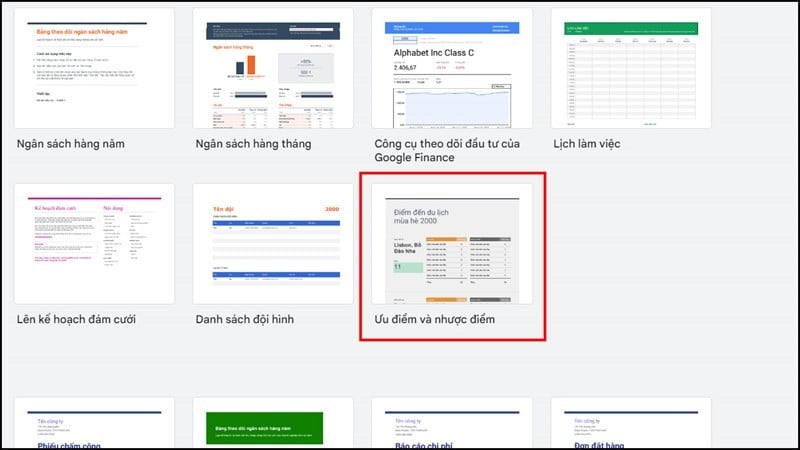 |
Step 3: After you have edited and revised it, you will have a comparison table of advantages and disadvantages, similar to the illustration below.
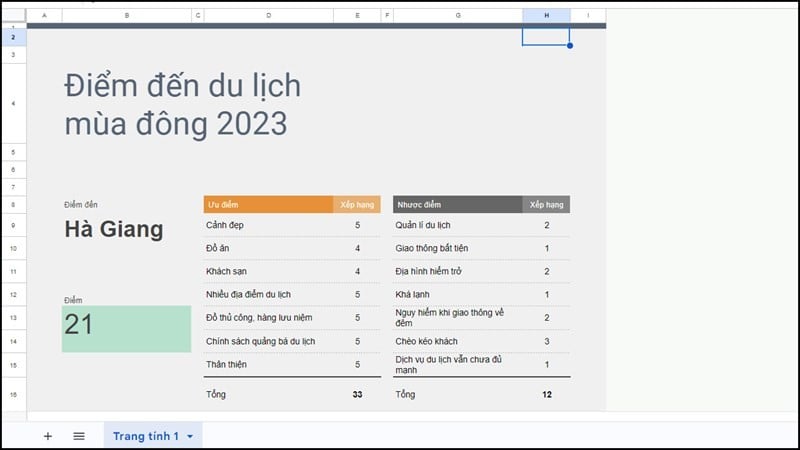 |
Above are three simple steps to create a comparison table of advantages and disadvantages using Google Sheets quickly and easily. We wish you success.
Source



![[Photo] Prime Minister Pham Minh Chinh presides over a meeting on private sector economic development.](/_next/image?url=https%3A%2F%2Fvphoto.vietnam.vn%2Fthumb%2F1200x675%2Fvietnam%2Fresource%2FIMAGE%2F2025%2F12%2F20%2F1766237501876_thiet-ke-chua-co-ten-40-png.webp&w=3840&q=75)







































































































Comment (0)