 |
Adding the ChatGPT widget to your iPhone lock screen will make it more convenient for you to look up information using ChatGPT. Below are detailed instructions on how to add the ChatGPT widget to your iPhone lock screen, so please follow along.
Step 1: First, press and hold the lock screen until "Customize" appears. Then, tap "Lock screen". Here, select "Add widget".
 |
Step 2: Now, find and select the ChatGPT application. Then, tap the ChatGPT icon to add the widget to your lock screen.
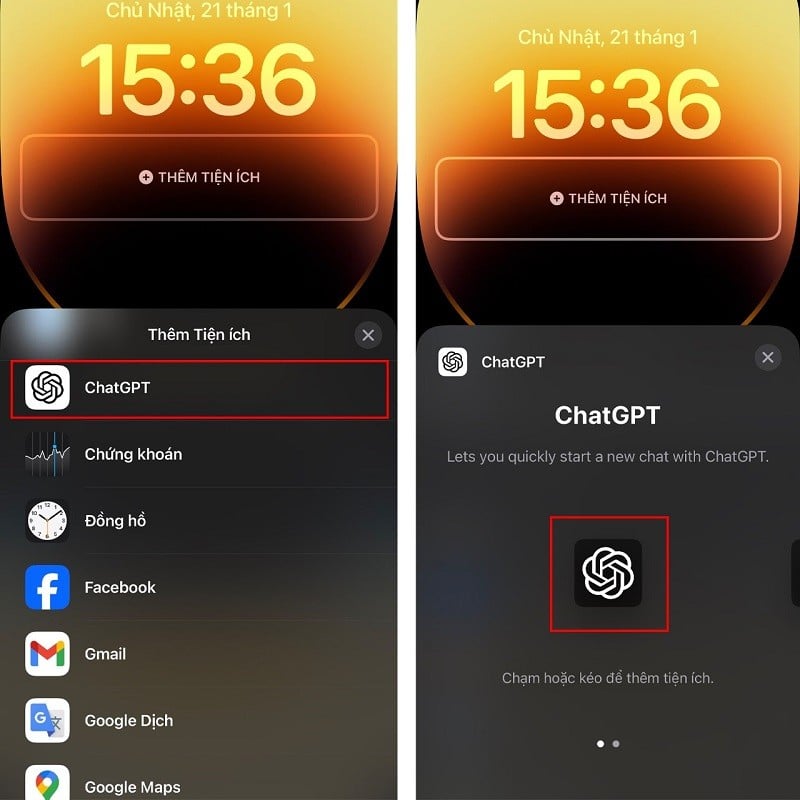 |
Step 3: Finally, tap the Done button. The ChatGPT widget will be added to your lock screen immediately. From now on, you just need to tap the widget on your lock screen to use it.
 |
Above is a guide on how to add the ChatGPT widget to your iPhone lock screen. Thank you for watching.
Source



![[Photo] Prime Minister Pham Minh Chinh attends the Conference on the Implementation of Tasks for 2026 of the Industry and Trade Sector](/_next/image?url=https%3A%2F%2Fvphoto.vietnam.vn%2Fthumb%2F1200x675%2Fvietnam%2Fresource%2FIMAGE%2F2025%2F12%2F19%2F1766159500458_ndo_br_shared31-jpg.webp&w=3840&q=75)













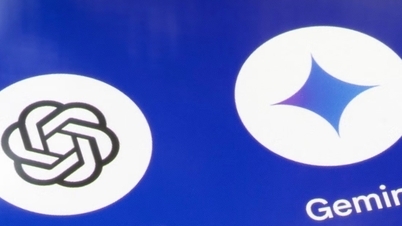





























































































Comment (0)