According to PhoneArena , the local police department in Ohio (USA) has just issued a warning to parents about a new feature that is enabled by default on iPhones running iOS 17.1 or newer. The feature called "NameDrop" allows 2 iPhones to exchange contact information including phone numbers and photos by placing them next to each other (just a few centimeters apart) and completing with 1 or 2 screen touches. The sharing process will not be completed if the 2 devices are separated or locked before the information is transferred.
Police say parents should turn off this feature to prevent their children from sharing information such as phone numbers, names, and email addresses without control, avoiding important data falling into the hands of strangers.

NameDrop helps iPhone users share information more easily via AirDrop
To turn it off on iPhone, parents go to Settings > General > AirDrop > Bringing Devices Together > drag the switch to turn off Namedrop .
Several other police departments in the US have issued similar warnings via their official Facebook accounts. Some parents commented on the posts, saying they had recently updated their child’s operating system but were unaware of the new feature.
However, some users also believe that the police are "overdoing it" when pointing out that this feature requires action from the sender and does not completely automatically exchange contact information as stated in the warning.
In an official Apple introduction video , the company also showed two iPhones placed side by side and the user had to touch the contact information section and select to allow sharing of phone numbers and emails to complete the operation. However, the recommendation to turn off this sharing feature on your child's iPhone is also worth noting, according to PhoneArena .
Apple’s support page explains how NameDrop works: it transfers information from iPhone to iPhone or Apple Watch when the devices are within a few centimeters of each other; sharing between two Apple Watches requires a few more steps on the watch, not automatic pairing like an iPhone. Users hold the devices close together until NameDrop appears on both devices’ screens, then choose to share the card and receive, or just receive from the other party. To cancel the process, move the two devices away from each other or lock the iPhone before the transfer is complete.
Source link





























































































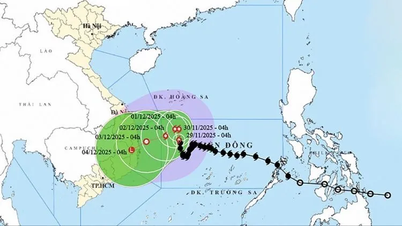



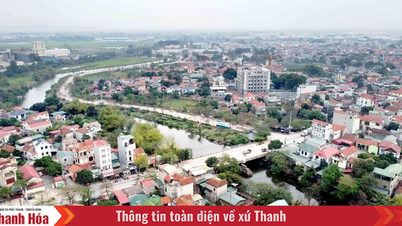













Comment (0)