WARP 1.1.1.1 is a free DNS and VPN service that speeds up internet access and protects your information. See the installation instructions on your computer and phone for secure web browsing!
 |
WARP 1.1.1.1 is a free VPN application from Cloudflare that allows you to quickly switch your DNS to 1.1.1.1. Popular across multiple platforms, WARP helps speed up internet connections by routing traffic through shortcuts, improving access speeds and ensuring security, preventing data leaks.
How to easily install WARP 1.1.1.1 on your computer.
Installing WARP 1.1.1.1 on your computer is simple and offers many benefits. Below is a guide to easy installation, helping you take full advantage of this application's features.
Step 1: Find WARP 1.1.1.1 by searching on Google.
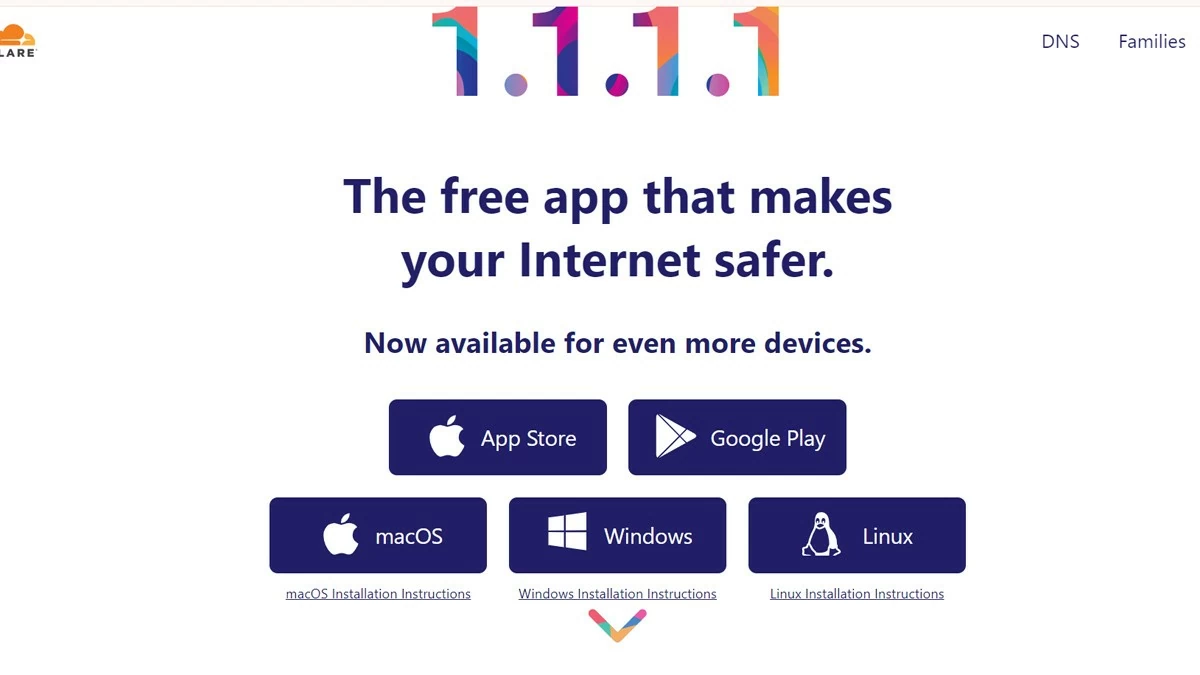 |
Step 2: Click on "Next," then select "Accept" to continue.
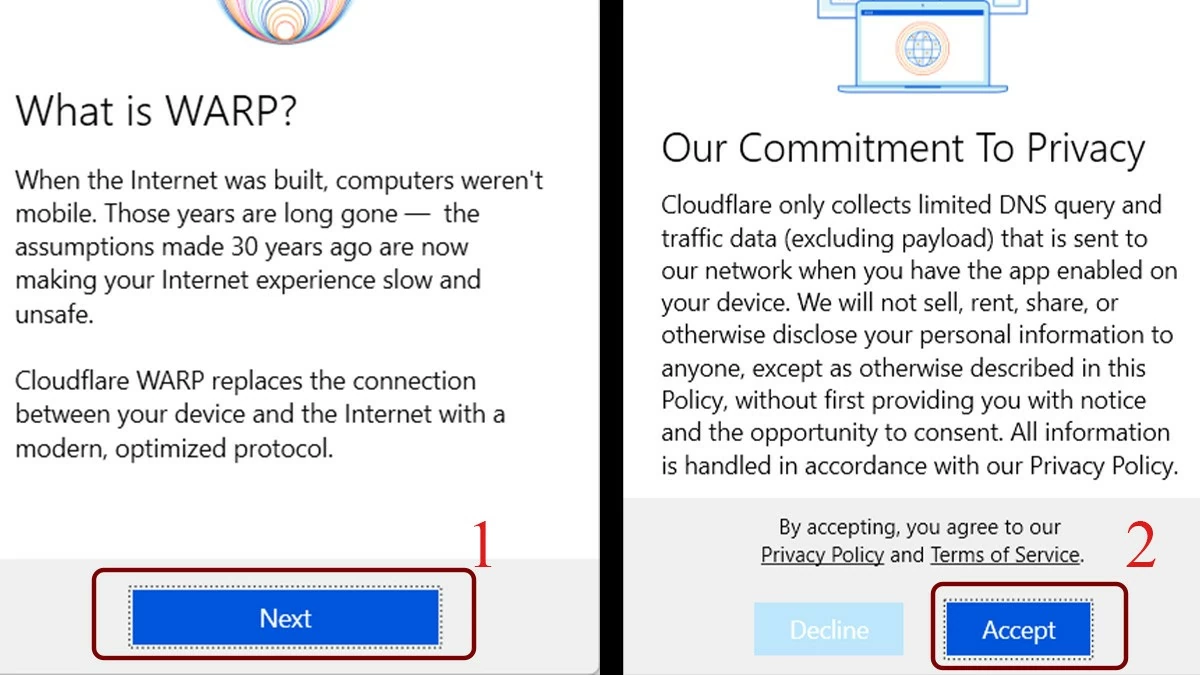 |
Step 3: When you need to use WARP 1.1.1.1, simply click the slider to activate it. That's it! You've successfully installed WARP 1.1.1.1 on your computer in a simple way.
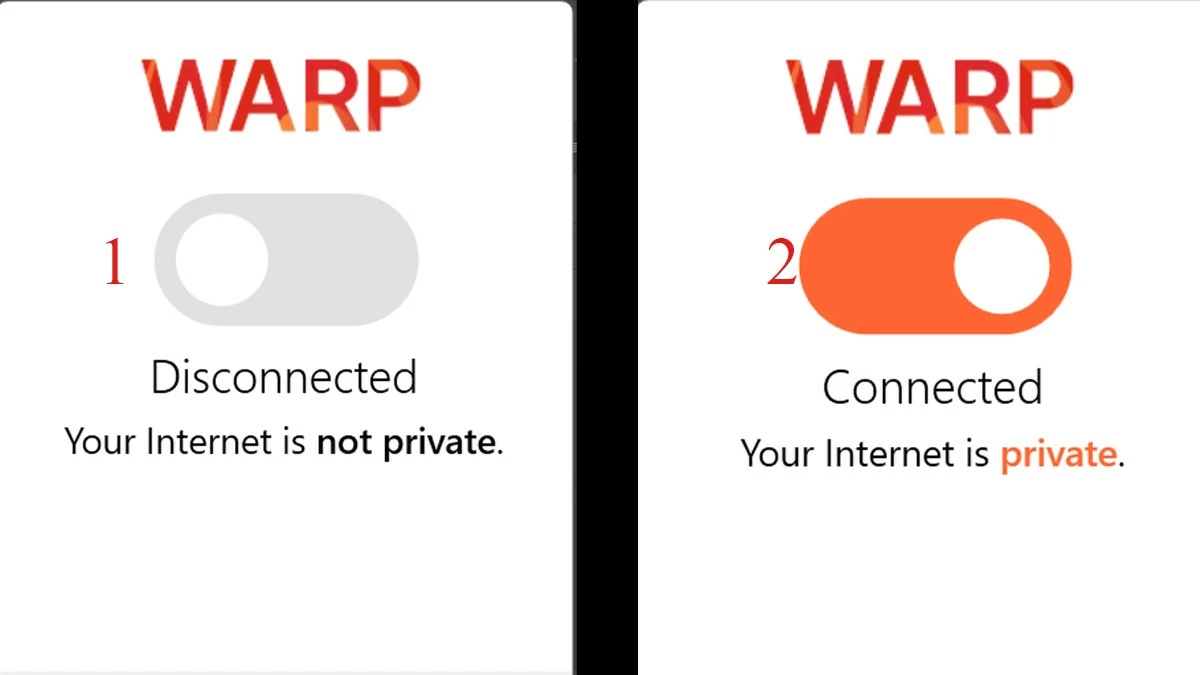 |
How to easily install WARP 1.1.1.1 on your phone.
Similar to installing WARP 1.1.1.1 on a computer, installing it on a phone is very simple. Here are the detailed instructions:
Step 1: Go to the App Store (or CH Play), search for WARP 1.1.1.1 and tap "Download".
Step 2: After the download is complete, click Get started, then select Done and Accept.
Step 3: On the WARP screen, drag the slider to the right to activate it.
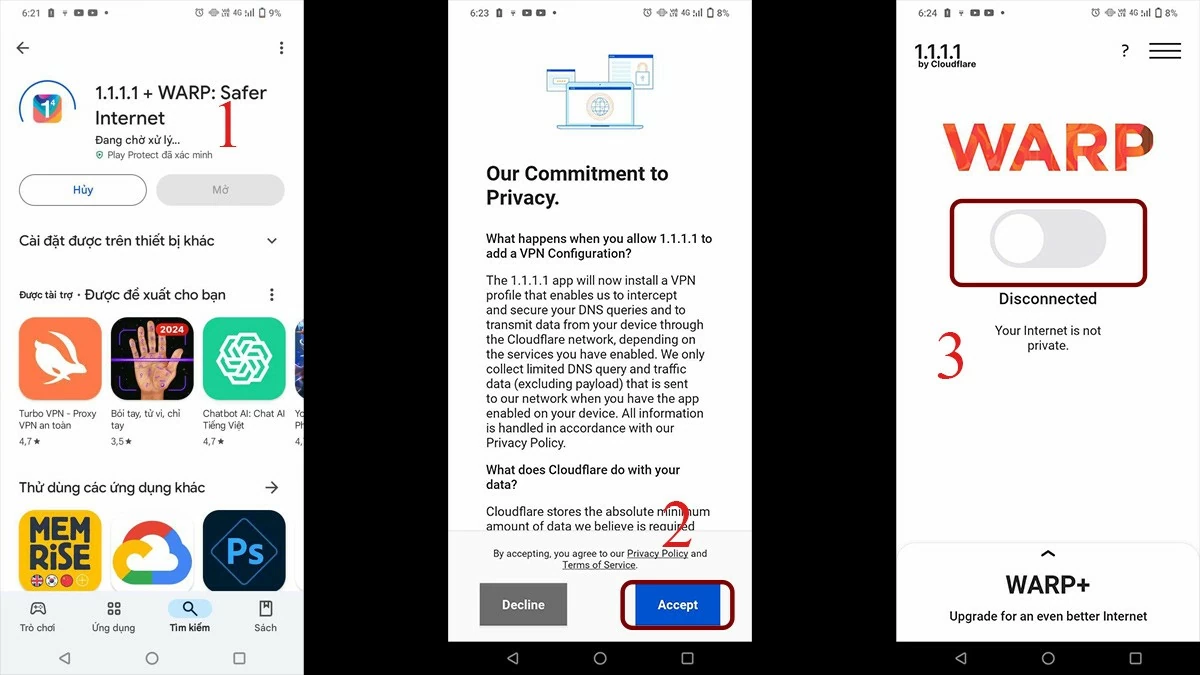 |
In summary, this guide to installing WARP 1.1.1.1 on your phone and computer helps you easily access blocked websites while ensuring faster speeds and greater security. With its user-friendly interface and simple installation process, WARP is a useful tool for everyone.
Source: https://baoquocte.vn/huong-dan-cach-cai-dat-warp-1111-de-vao-web-nhanh-chong-nhat-288574.html







![[Photo] Prime Minister Pham Minh Chinh presides over a meeting on private sector economic development.](/_next/image?url=https%3A%2F%2Fvphoto.vietnam.vn%2Fthumb%2F1200x675%2Fvietnam%2Fresource%2FIMAGE%2F2025%2F12%2F20%2F1766237501876_thiet-ke-chua-co-ten-40-png.webp&w=3840&q=75)




































































































Comment (0)