To combine photos of you and a celebrity, many people often use professional graphics software such as Photoshop. However, not everyone has enough knowledge to use Photoshop proficiently.
Now users can take advantage of ChatGPT to do this easily.
Earlier this month, OpenAI added an image generation feature to ChatGPT, allowing users to create free images using just text.
With this feature, users can enter detailed text describing the image they want to create, ChatGPT will use that description to create images that are closest to the description.
Since the new feature was launched, the number of ChatGPT users has increased dramatically. Many users have taken advantage of this feature to create unique and interesting photos.
The article below will guide you how to use ChatGPT to create photos with celebrities easily and quickly.
Create a selfie of you and any celebrity
Users can follow these steps to create a selfie of you and any celebrity.
- First, access ChatGPT at https://chatgpt.com/ .
You can also install the Windows version of ChatGPT here or the Android app version here and iOS here to be able to use ChatGPT directly on your device, instead of through a web browser.
- When accessing the website or activating ChatGPT on the device, you press the "Sign in" button (if you have not logged in to your account), then press the "Continue with Google", "Continue with Apple" or "Continue with Microsoft account" button to use one of 3 types of accounts (Google, Apple, Microsoft) to quickly log in to ChatGPT without having to register a new account.
- After completing the process of logging into your account, at the ChatGPT interface that appears, click on the "+" icon, select "Upload from computer" in the menu that appears. Here, you select and upload a portrait image of yourself or of the person you want to create a photo with a famous person.
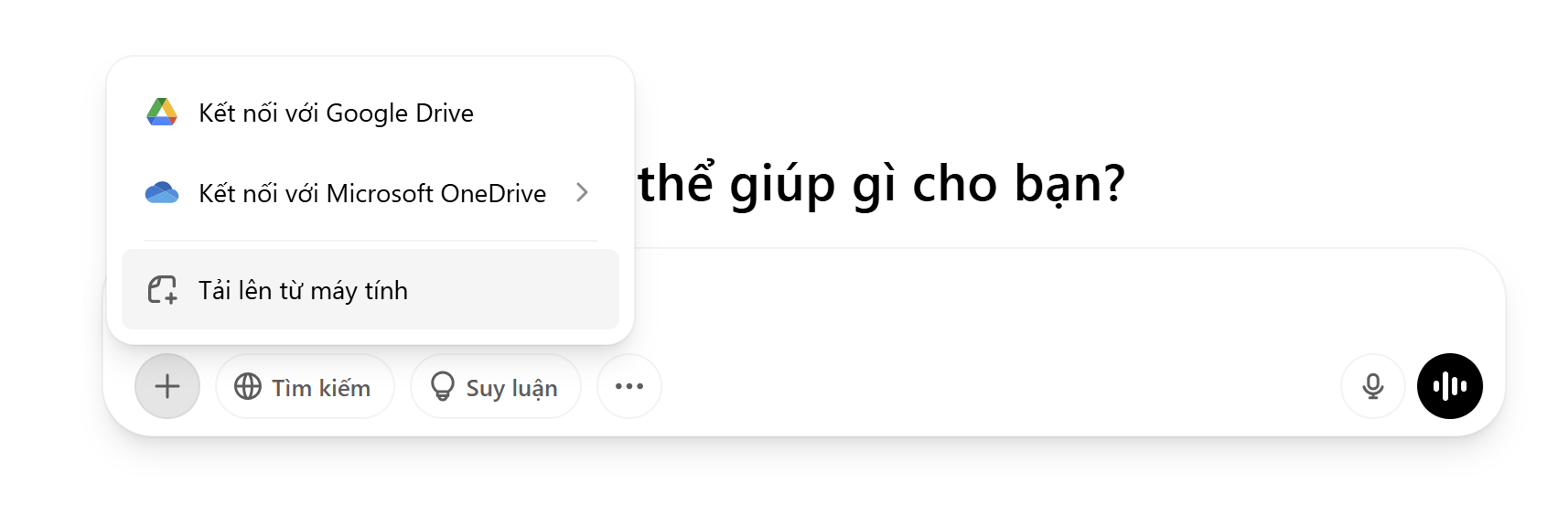
- In the chat box below, paste the command content in Vietnamese as follows:
"A selfie at night at Hoan Kiem Lake, Hanoi . The man wearing the Argentina national team jersey stands in the front, looking straight into the camera with a smile. Behind him is a European man with a face similar to Portugal's Cristiano Ronaldo, wearing the Portugal national team jersey, also looking into the camera and smiling friendly.
Behind is the scene of Hoan Kiem Lake with Turtle Tower illuminated prominently in the middle of the lake, the yellow light reflecting on the water surface creating a shimmering feeling. The photo style is realistic, like a photo taken with a phone with a soft flash. The night scene, soft yellow light, creates a sense of humor and surprise.
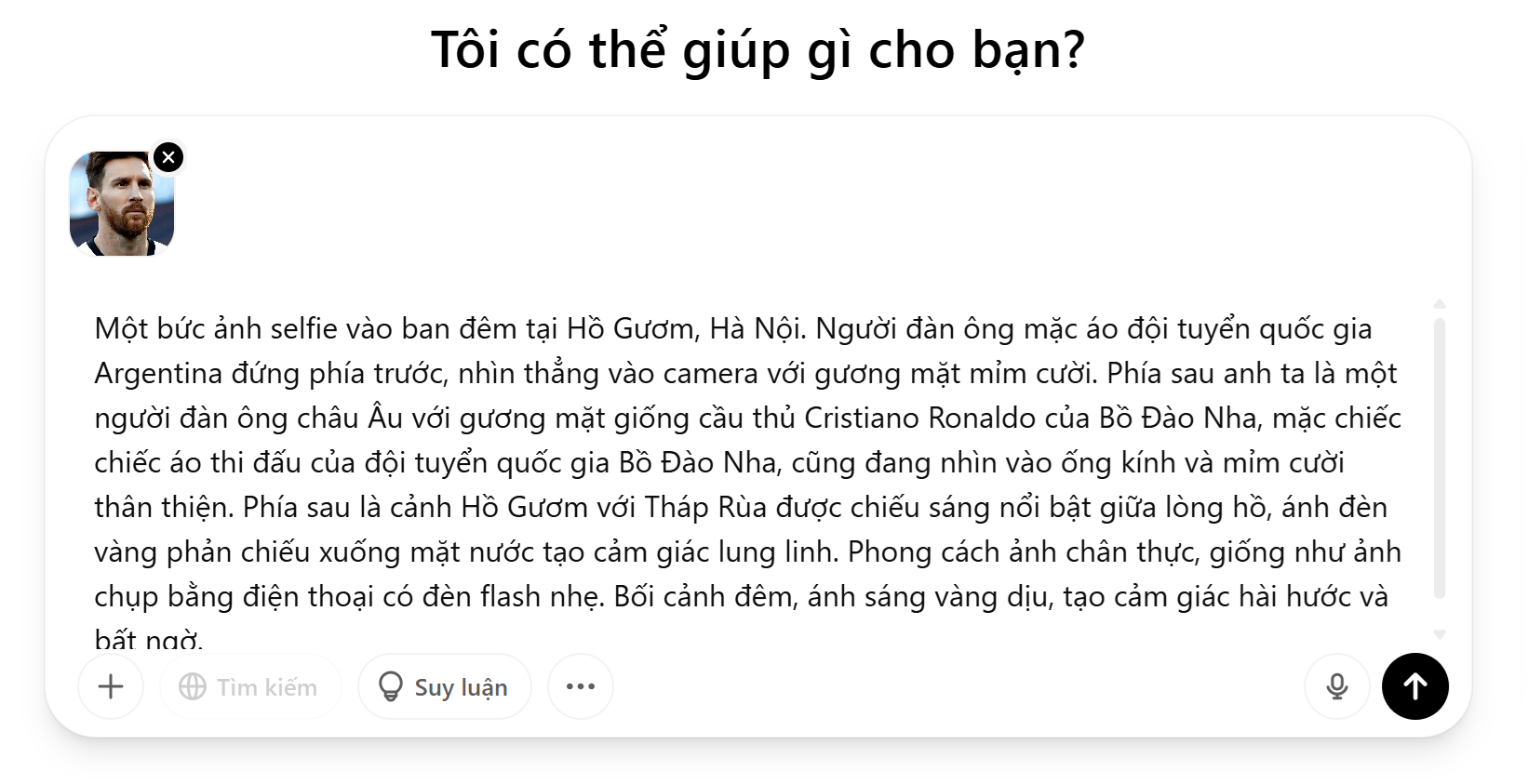
- In case ChatGPT asks "Please confirm: do you want me to create a photo simulating the description below?", you continue to type the command "Create a photo for me". This AI tool will immediately create a photo according to your description above.
- Wait a moment, ChatGPT will use the attached image and the requested command to create a selfie photo of you and the celebrity as described.
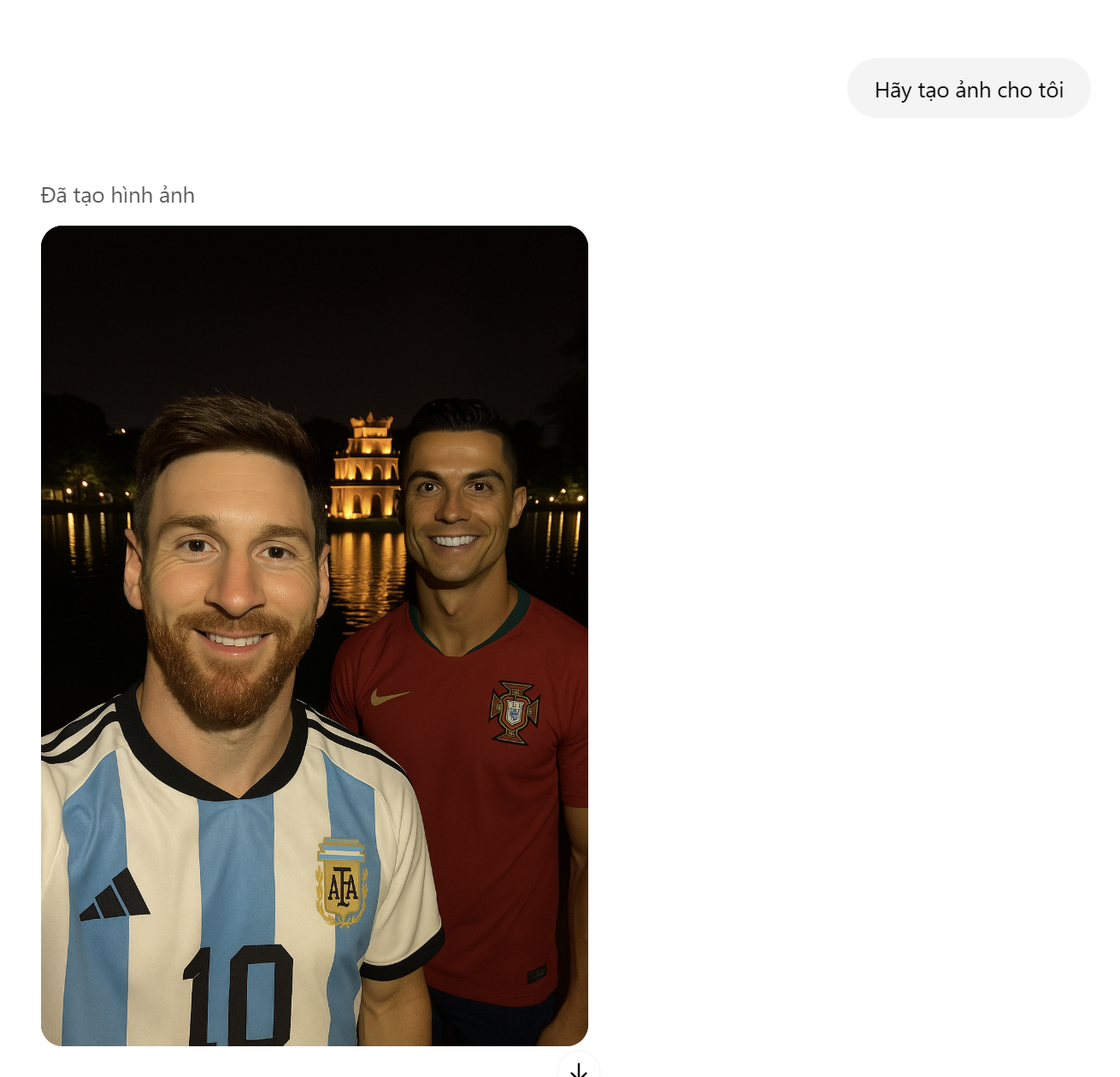
Users can adjust the bolded parts in the command above to change the character they want to insert into the photo and the scene of the photo.
For example, instead of a nighttime selfie taken at Hoan Kiem Lake, you can change it to a daytime photo taken at the Imperial City, Hue . Instead of "wearing the Argentina national team jersey", you can create a command with any outfit.
Similarly, if you don't want to create a photo with Cristiano Ronaldo, you can change it to a photo with another famous person, such as "Asian girl, with a face similar to singer Jisoo of the band Blackpink".
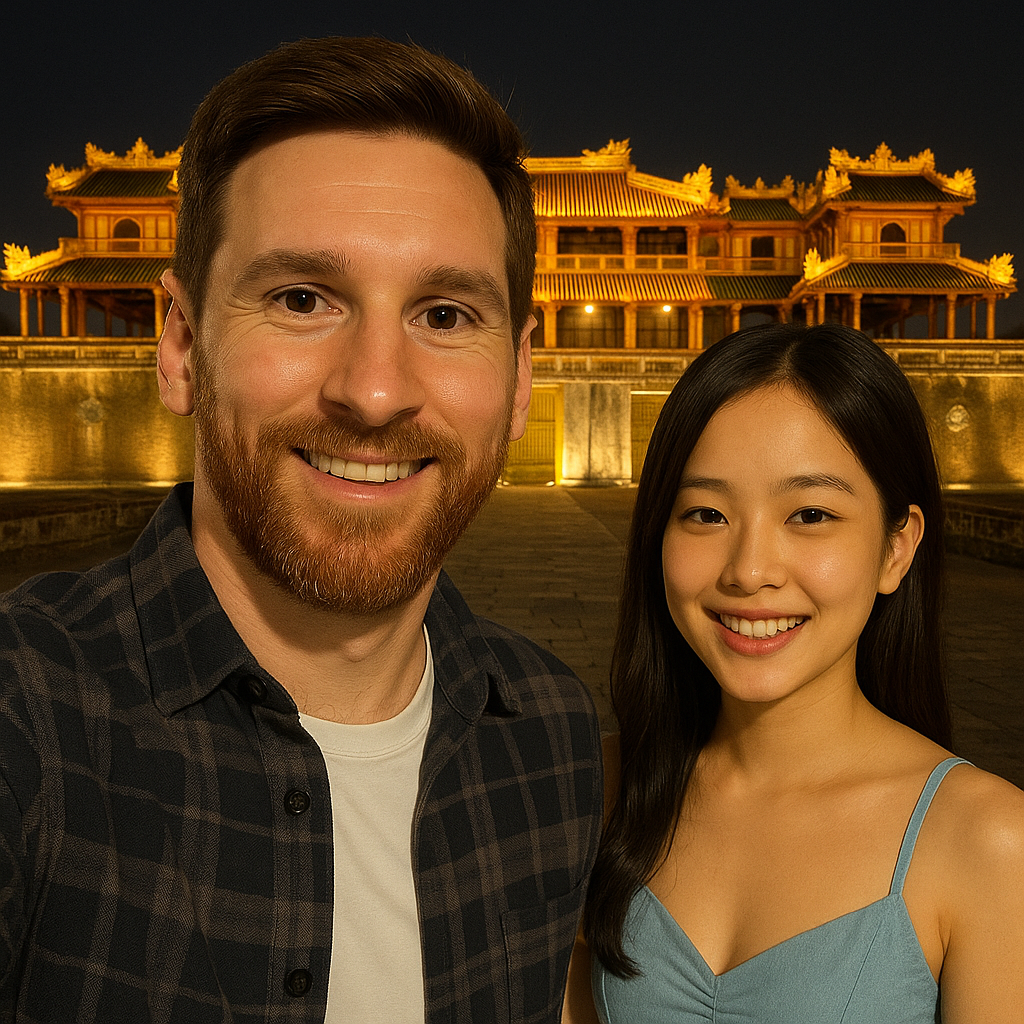
Another photo generated by ChatGPT based on user descriptions (Photo: ChatGPT).
After ChatGPT creates an image, you can ask this AI tool to edit the created image in Vietnamese without having to rewrite the entire command. For example, you ask ChatGPT to change the outfit of the person in the photo, change the hair color, put on or take off glasses...
ChatGPT will continue to generate new images according to the user's requirements and descriptions. If you are satisfied with the image created by ChatGPT, click on the arrow to download the image to your device.
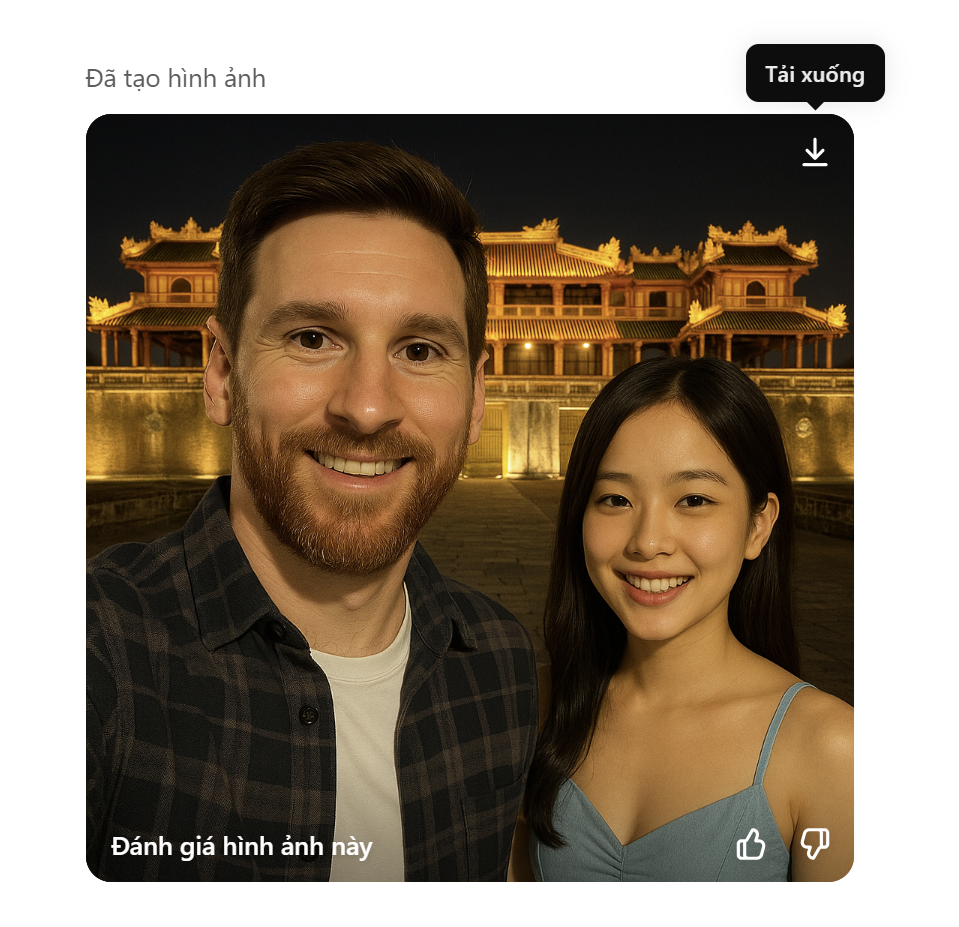
Create a photo of you and a random celebrity dining together
Users can follow these steps to create a photo of themselves dining with any celebrity:
- Access or activate the ChatGPT application, log in to your account as instructed above.
- In the chat box, click on the "+" icon, select "Upload from computer" in the menu that appears to upload a portrait of yourself or of the person you want to create a photo with.
- Next, you paste the command content in Vietnamese as follows:
"A couple was having dinner in a fancy restaurant with warm yellow lighting. A man wearing a dark plaid shirt and white t-shirt sat on the left side with a smile on his face.
On his right is an Asian girl with a face similar to BlackPink singer Jisoo, wearing a light blue dress, also looking into the lens and smiling friendly. On the table are cheese pizza, vegetable salad, creamy pasta, and red wine . Romantic setting, soft light, realistic and cozy photography style."
- Wait a moment, ChatGPT will use the attached image and the requested command to create a photo of you and the celebrity as described.

As instructed above, you can adjust the content of the bolded parts in the command to change the character you want to insert into the photo and the scene of the photo.
In addition, after ChatGPT creates an image, you can ask this AI tool to re-edit the created image in Vietnamese without having to rewrite the entire command.
ChatGPT will continue to generate new images according to the user's requirements and descriptions. If you are satisfied with the image created by ChatGPT, click on the arrow to download the image to your device.
Retouch your face to get the best photo
In case ChatGPT generates photos with faces that do not resemble the face you selected or do not resemble celebrities, users can follow the steps below to fix the issue.
- First, go to the FaceSwap tool website at https://faceswap.so/vi/editor .
This is a free tool that allows users to change the faces of people in photos using artificial intelligence. You can use this tool without registering or logging into an account.
- After accessing the website, click the "Drop photos or videos here to upload" button, select the image generated by ChatGPT above.
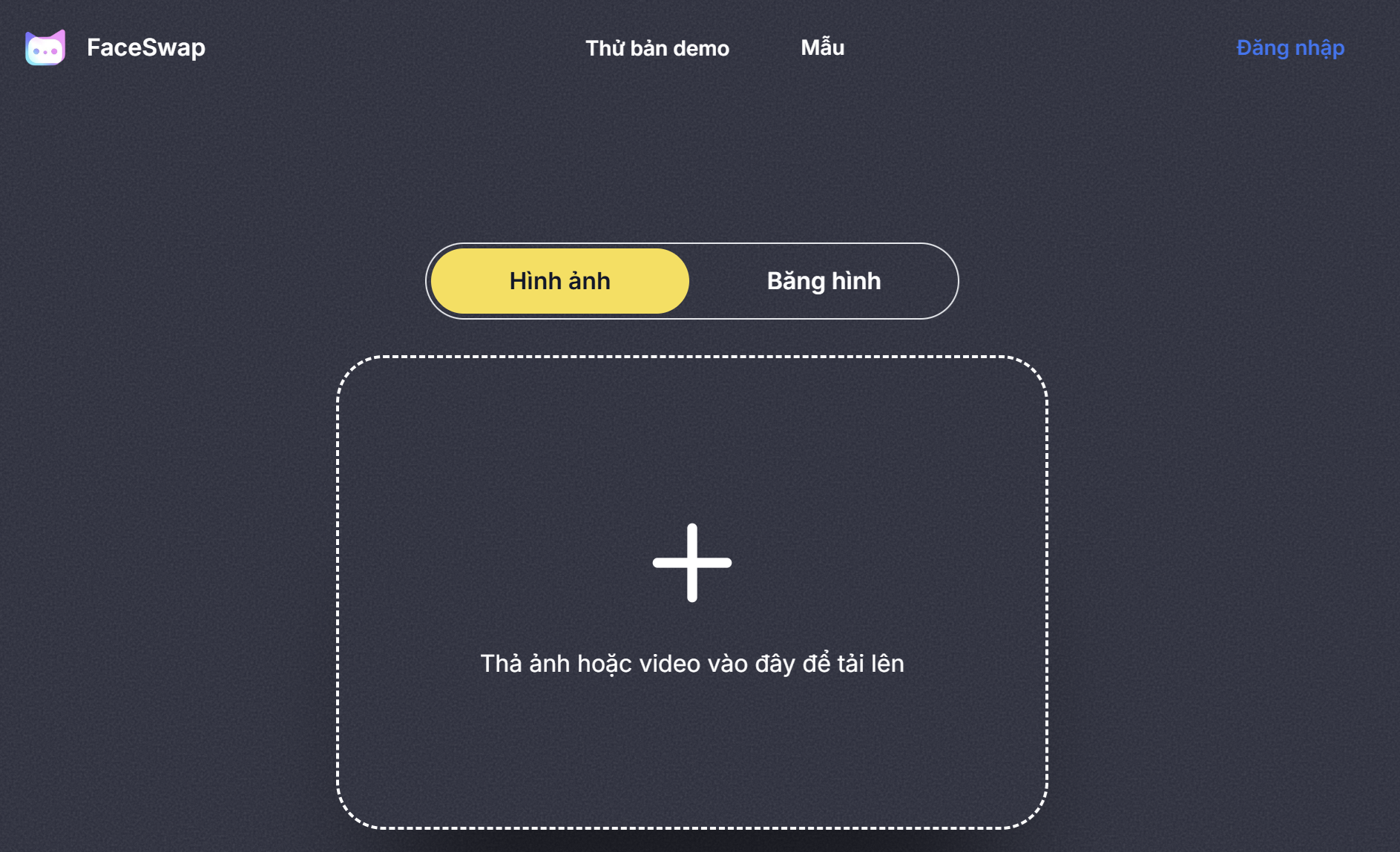
- FaceSwap.so tool will automatically recognize faces in attached images.
On the right interface, click the "Add face" button, then select "Add face" in the dialog box that appears to select the portrait photo you want to change the face on the photo created by ChatGPT.

- Click the "Face Swap" button, FaceSwap.so will immediately perform the steps to change the face on the photo to be more similar to your portrait.
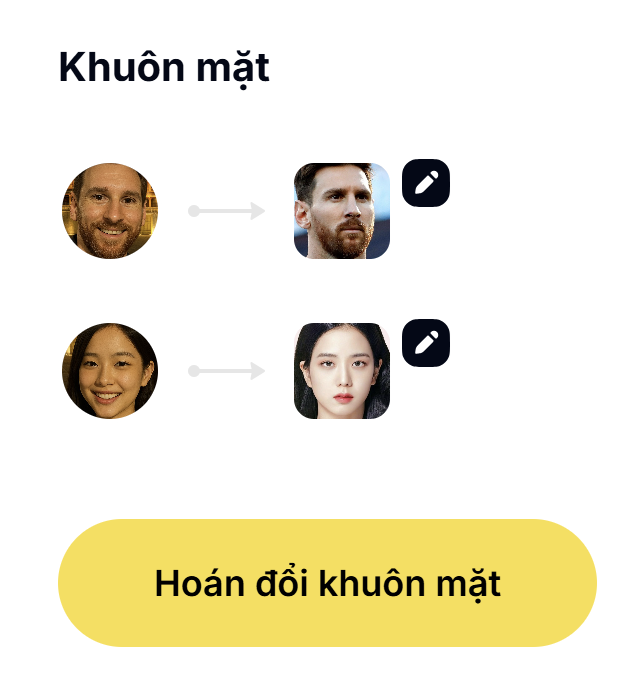
If you are satisfied with the processed image, click the "Download" button to save the processed image to your device.
One downside of the FaceSwap.so tool is that it will label the website link at the bottom of the image. Users can use photo editing tools to crop their images to remove this label.
The free version of Faceswap.so limits users to a number of face swaps per day. You can sign in to your Google account on the Faceswap.so website to get 10 free face swaps per photo per day.
Note
When you use your personal photos to ask AI to create new images, your face may be used as training data for artificial intelligence systems. So if you don't want this to happen, think carefully before sharing photos with AI tools.
Source: https://dantri.com.vn/cong-nghe/huong-dan-tao-buc-anh-chup-chung-giua-ban-va-nguoi-noi-tieng-bang-chatgpt-20250419043218666.htm


![[Photo] General Secretary To Lam chairs the meeting of the Central Steering Committee on preventing and combating corruption, waste and negativity](https://vphoto.vietnam.vn/thumb/1200x675/vietnam/resource/IMAGE/2025/9/29/fb2a8712315d4213a16322588c57b975)

![[Photo] National Assembly Chairman Tran Thanh Man chairs the 8th Conference of full-time National Assembly deputies](https://vphoto.vietnam.vn/thumb/1200x675/vietnam/resource/IMAGE/2025/9/29/2c21459bc38d44ffaacd679ab9a0477c)
![[Photo] Many streets in Hanoi were flooded due to the effects of storm Bualoi](https://vphoto.vietnam.vn/thumb/1200x675/vietnam/resource/IMAGE/2025/9/29/18b658aa0fa2495c927ade4bbe0096df)
![[Photo] General Secretary To Lam attends the ceremony to celebrate the 80th anniversary of the post and telecommunications sector and the 66th anniversary of the science and technology sector.](https://vphoto.vietnam.vn/thumb/1200x675/vietnam/resource/IMAGE/2025/9/29/8e86b39b8fe44121a2b14a031f4cef46)
![[Photo] General Secretary To Lam receives US Ambassador to Vietnam Marc Knapper](https://vphoto.vietnam.vn/thumb/1200x675/vietnam/resource/IMAGE/2025/9/29/c8fd0761aa184da7814aee57d87c49b3)





































































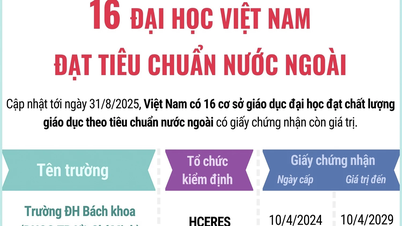





















Comment (0)