 |
The draft feature on Instagram applies to both regular posts and Reels videos that haven't been posted yet. Below are the detailed steps to quickly find your drafts on Instagram.
Step 1: First, you need to access the application. Next, tap the plus sign next to your profile picture to access the photo capture section. Then, select the photo storage option located in the upper left corner of the screen.
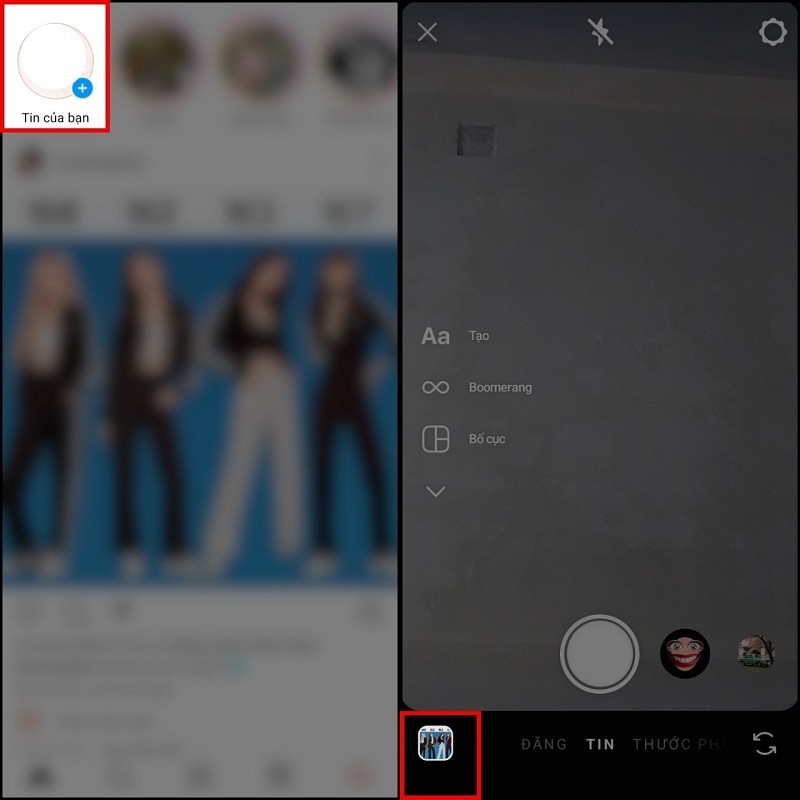 |
Step 2: In the photos folder, select the Drafts section. Finally, you can view your drafts from the past 7 days. Click on the draft you want to edit and post as usual, or click the Select button to delete the draft as desired.
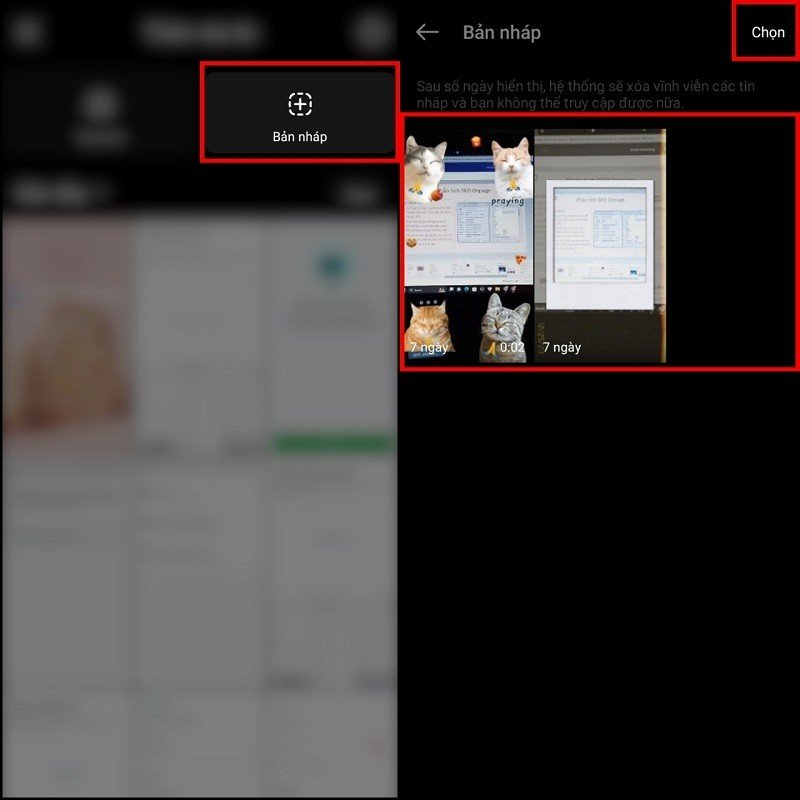 |
The article above has shown you how to find drafts of your Instagram posts with just a few simple steps. We hope you find it helpful.
Source




![[Photo] Prime Minister Pham Minh Chinh presides over a meeting on private sector economic development.](/_next/image?url=https%3A%2F%2Fvphoto.vietnam.vn%2Fthumb%2F1200x675%2Fvietnam%2Fresource%2FIMAGE%2F2025%2F12%2F20%2F1766237501876_thiet-ke-chua-co-ten-40-png.webp&w=3840&q=75)














































































![[Infographic] Controlling rabies in pet dogs and cats](https://vphoto.vietnam.vn/thumb/402x226/vietnam/resource/IMAGE/2025/12/21/1766288809667_infographic-kiem-soat-benh-dai-tren-dan-cho-meo-nuoi20251221091138.webp)






















Comment (0)