Knowing how to check in online Vietjet helps you prepare for a smoother journey. The article below will guide you in detail how to check in online Vietjet using your phone and computer with a few simple steps.
 |
How to check in online Vietjet by phone
Checking in online via the Vietjet Air mobile app is a quick and convenient way to complete pre-flight procedures. Here are the steps you can follow:
Step 1: First, open the Vietjet Air app and select “Check In” in the lower right corner of the screen.
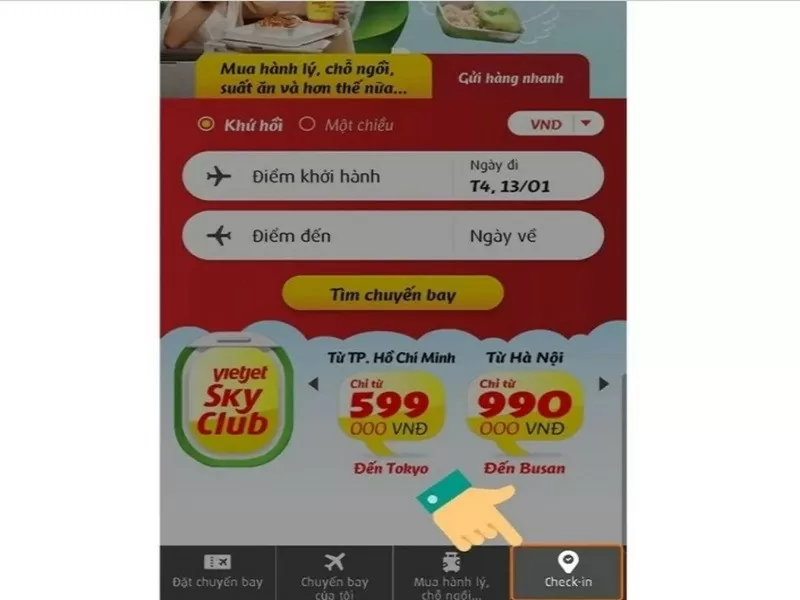 |
Step 2: Next, you fill in the necessary information including Booking Code, Last Name, Middle Name and First Name and then click the "Continue" button.
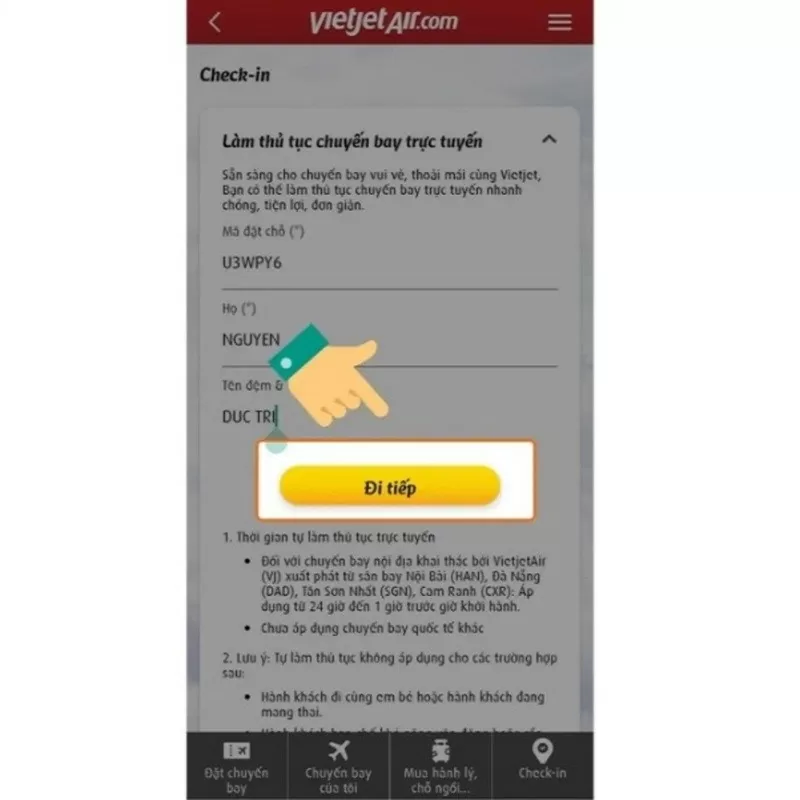 |
Step 3: Click on “Check In Now” to start online check-in.
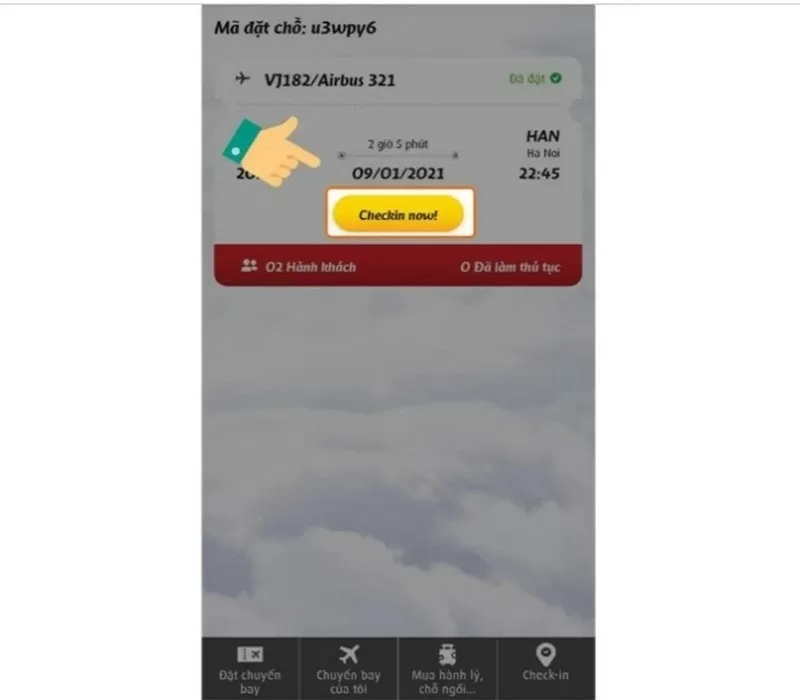 |
Step 4: Next, click on the passenger you need to check in (if you book tickets for multiple people) and follow the instructions.
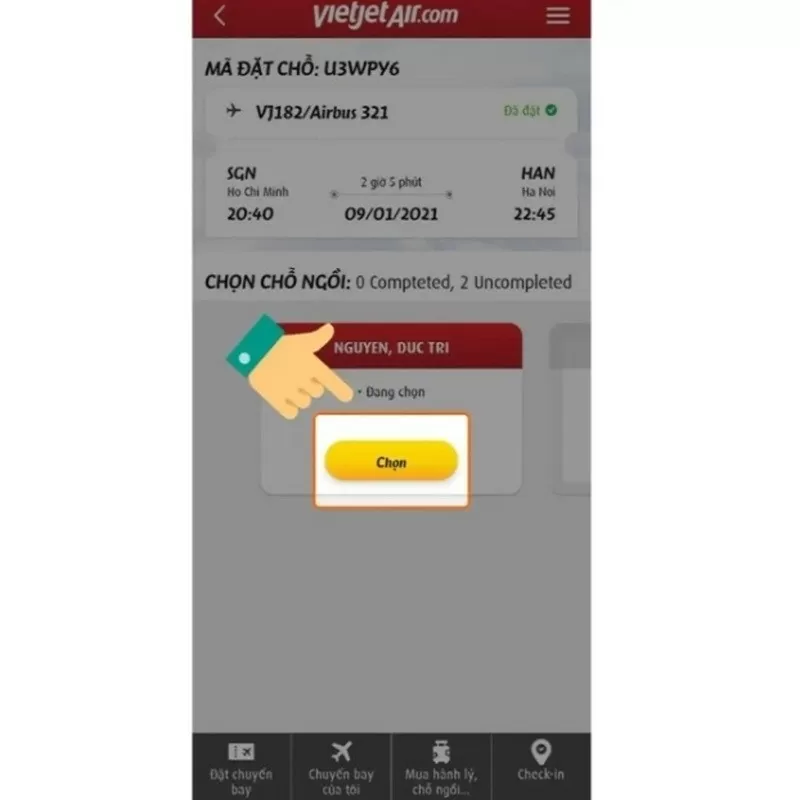 |
Step 5: You can choose your seat and confirm your selected location.
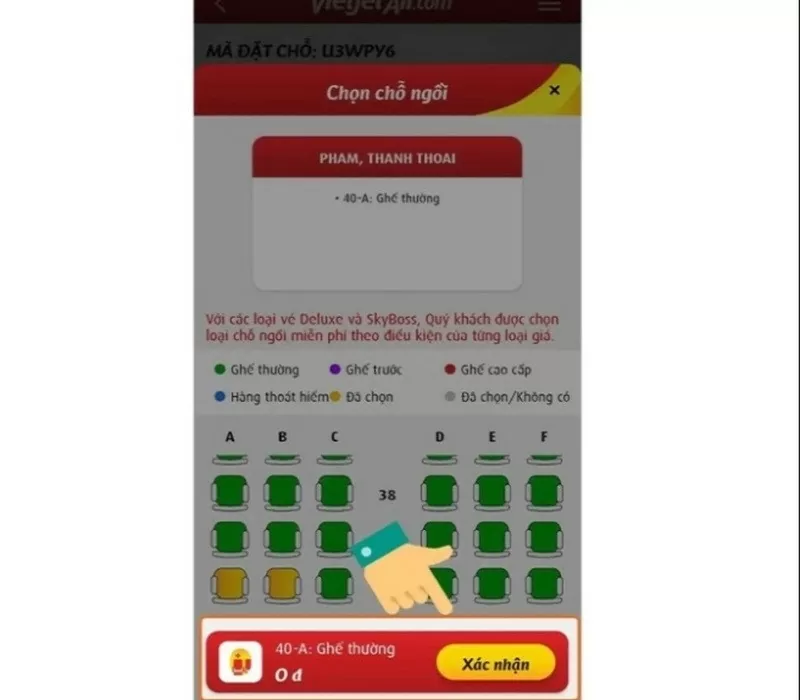 |
Step 6: Click “Check In” to complete the process.
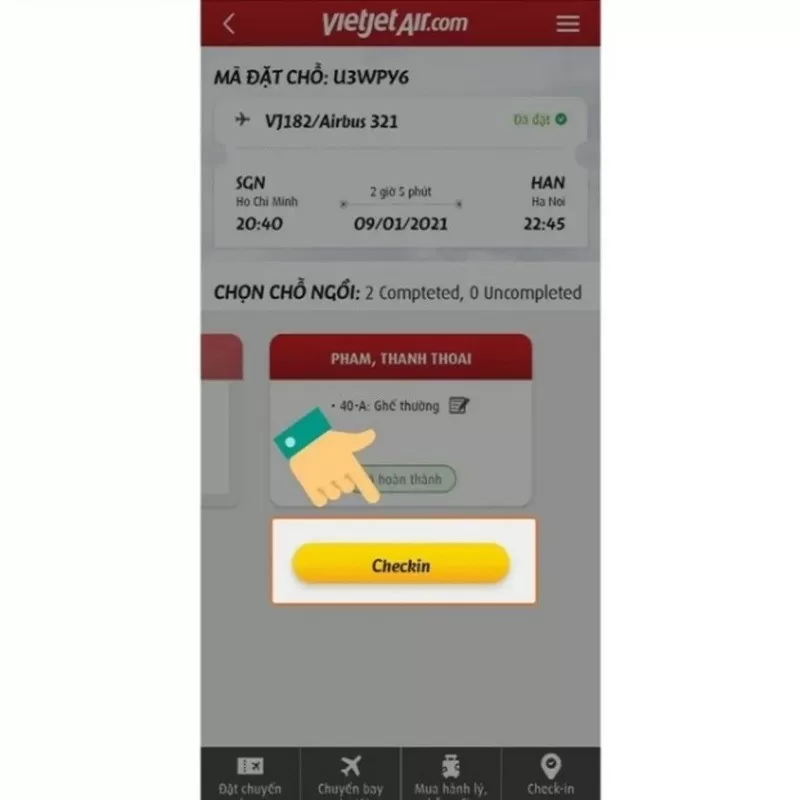 |
Step 7: Finally, you agree to the terms and receive your boarding pass. You can choose to save your boarding pass electronically or print it out for use at the airport.
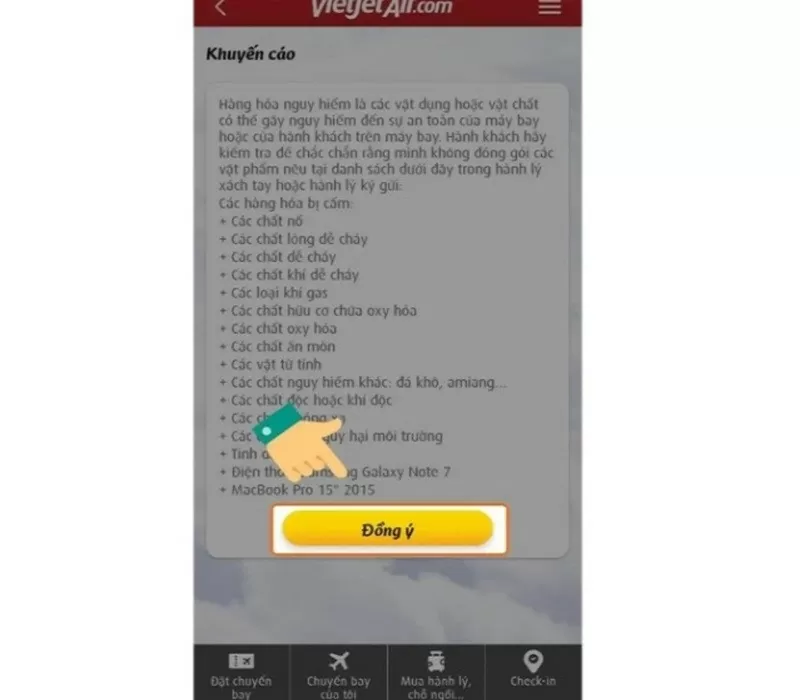 |
How to check in online Vietjet using computer
In addition to the mobile application, you can also check in online Vietjet via the airline's official website.
Step 1: First, you access the official website of Vietjet and click "Check in Online".
 |
Step 2: Next, you fill in all information such as Booking Code, Passenger Full Name and then click "Search".
Step 3: Now, you click on the flight you need to check in and select “Online Check In”. You select the passenger name and click on the “Continue” button.
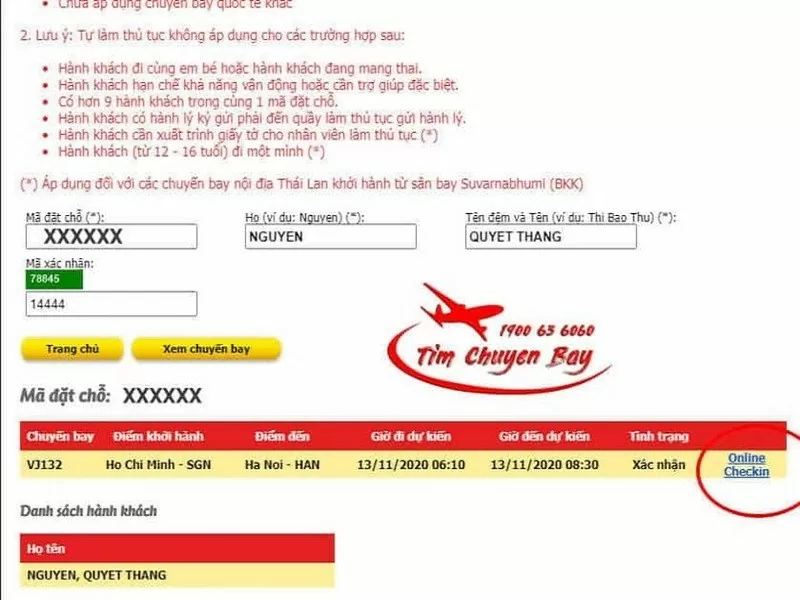 |
Step 4: Read the information carefully and confirm by checking the box "I confirm that I have read and agree that". Next, click "Check in for flights for passengers with reservations".
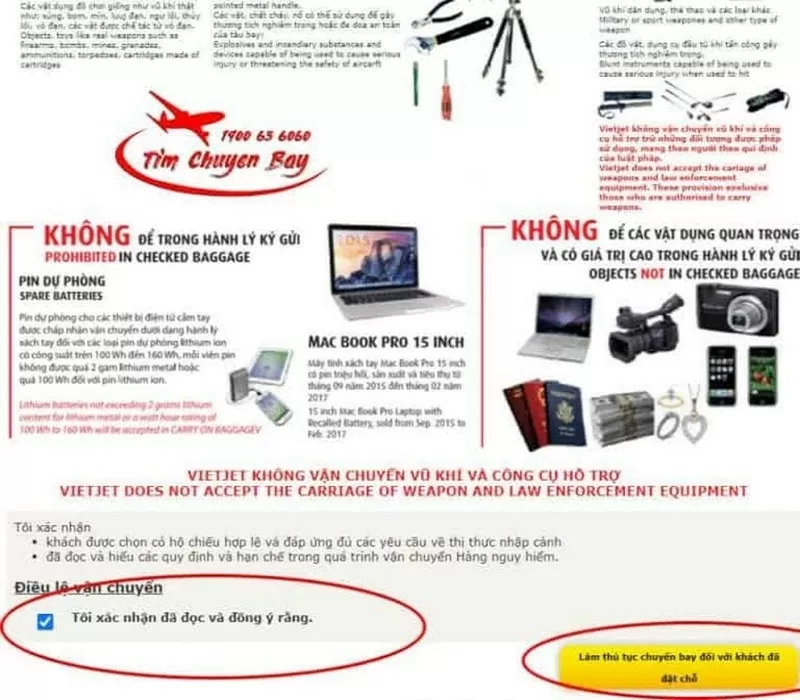 |
Step 5: Finally, you check the information again and complete by selecting “Download receipt” or “Send email”. This receipt will act as a boarding pass.
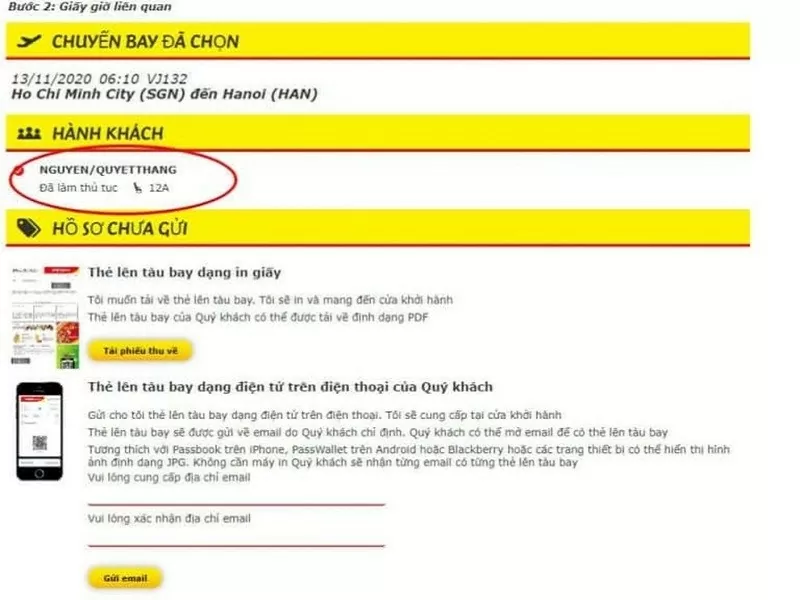 |
With just a few simple steps, you can check in online with Vietjet. This is a convenient solution that makes air travel simpler and more convenient.
Source



![[Photo] National Assembly Chairman Tran Thanh Man chairs the 8th Conference of full-time National Assembly deputies](https://vphoto.vietnam.vn/thumb/1200x675/vietnam/resource/IMAGE/2025/9/29/2c21459bc38d44ffaacd679ab9a0477c)
![[Photo] General Secretary To Lam chairs the meeting of the Central Steering Committee on preventing and combating corruption, waste and negativity](https://vphoto.vietnam.vn/thumb/1200x675/vietnam/resource/IMAGE/2025/9/29/fb2a8712315d4213a16322588c57b975)
![[Photo] General Secretary To Lam attends the ceremony to celebrate the 80th anniversary of the post and telecommunications sector and the 66th anniversary of the science and technology sector.](https://vphoto.vietnam.vn/thumb/1200x675/vietnam/resource/IMAGE/2025/9/29/8e86b39b8fe44121a2b14a031f4cef46)
![[Photo] Many streets in Hanoi were flooded due to the effects of storm Bualoi](https://vphoto.vietnam.vn/thumb/1200x675/vietnam/resource/IMAGE/2025/9/29/18b658aa0fa2495c927ade4bbe0096df)
![[Photo] General Secretary To Lam receives US Ambassador to Vietnam Marc Knapper](https://vphoto.vietnam.vn/thumb/1200x675/vietnam/resource/IMAGE/2025/9/29/c8fd0761aa184da7814aee57d87c49b3)














































































![[Infographics] An Giang tourism makes a spectacular breakthrough](https://vphoto.vietnam.vn/thumb/402x226/vietnam/resource/IMAGE/2025/9/30/e472f9f3f91d407ba4b7de460fb0481d)












Comment (0)