 |
Setting up a PIN is a way to ensure the security and safety of your Grab account. Follow the steps below to ensure your account is protected as securely as possible.
Step 1: First, open the Grab app on your phone. Then, select the Account option in the bottom right corner of the screen. In the account management section, scroll down and select Settings.
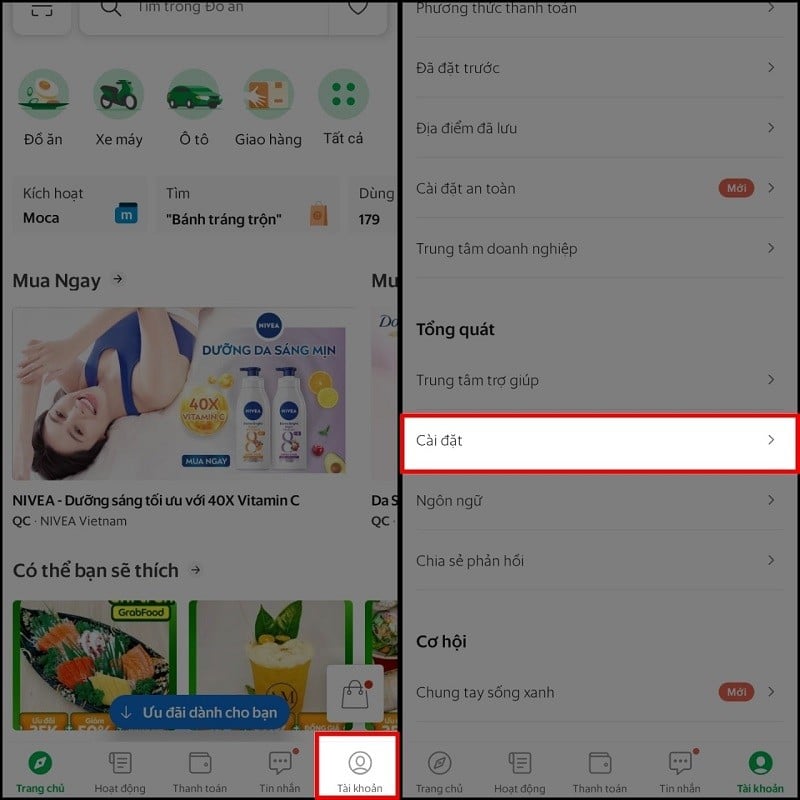 |
Step 2: In the Settings section, tap on Set up PIN to secure your information. Here, enter your new PIN as requested. Then, enter the PIN again.
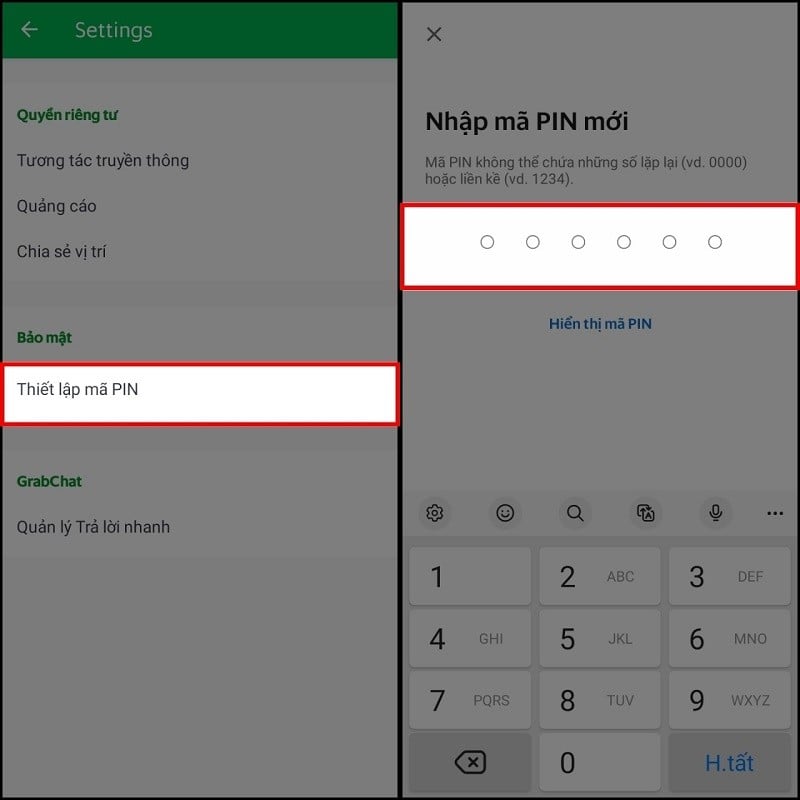 |
Step 3: After entering your PIN, choose a method to recover it if needed. The system will send a verification code via your chosen method. Finally, enter the verification code to complete the PIN setup process.
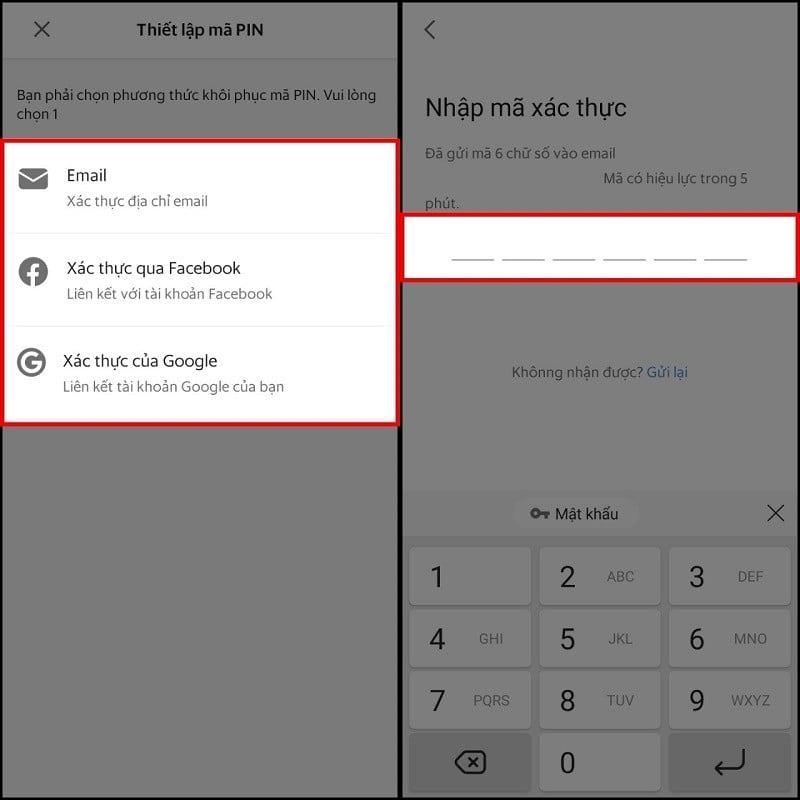 |
That was a very simple way to set up a PIN on Grab to secure your account. Thank you for watching.
Source
















































































































Comment (0)