 |
Discover how to review videos you've watched on Facebook simply using your phone below.
Step 1: First, open Facebook and click on the 3-dash icon. Then, click on your personal page.
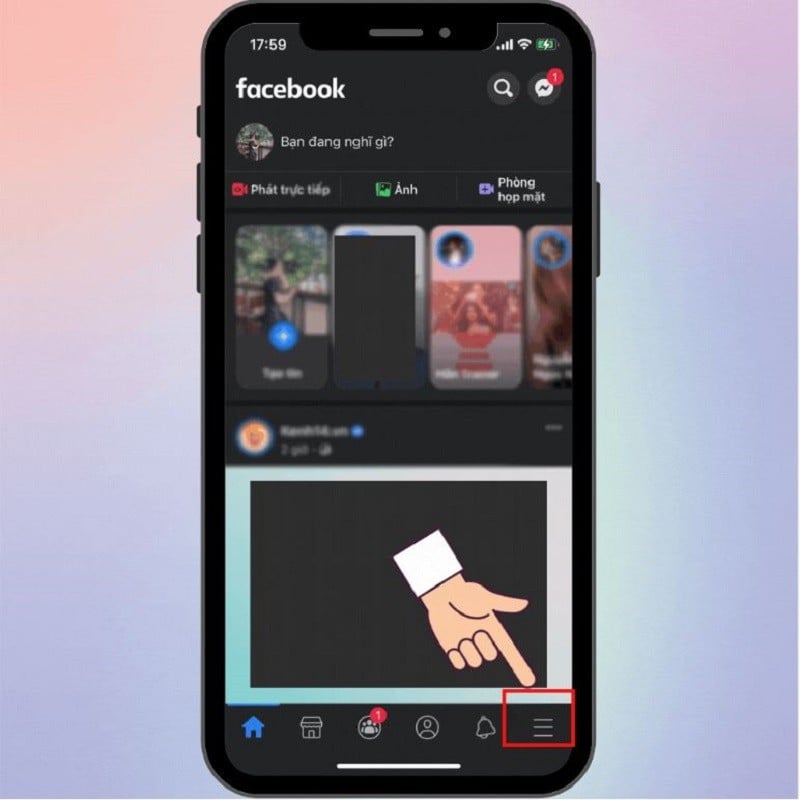 |
Step 2: On the main interface of your personal page, click on the 3-dot icon and select Activity Log.
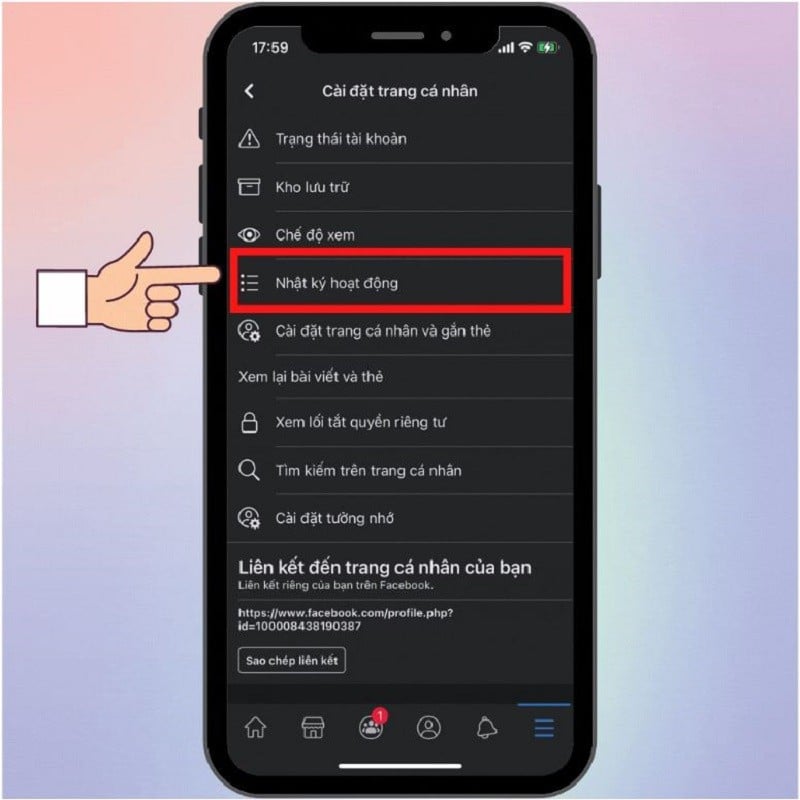 |
Step 3: In the Activity Log section, click on Recorded and other activities. Next, click on Watched videos.
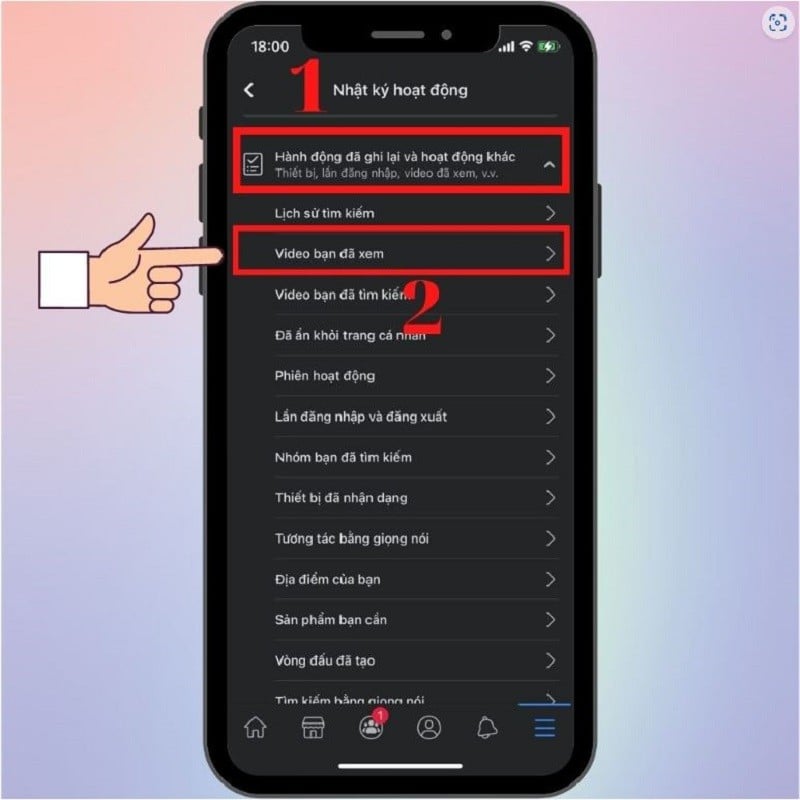 |
Step 4: Now, the videos you have watched will appear by day. You can perform some features and video operations as follows:
- Using filters: Tap the filter icon. Then, select Start Date and End Date to filter videos within the range you want to search for videos and tap the Done button.
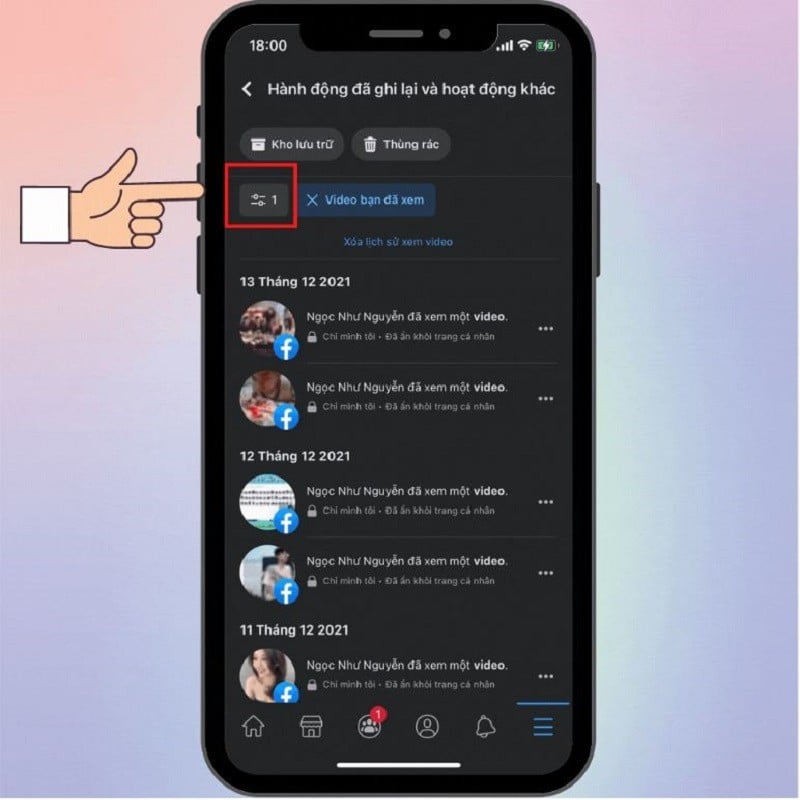 |
- Delete video viewing history: Click on the 3 dots to the right of the video you want to delete and select Delete to complete.
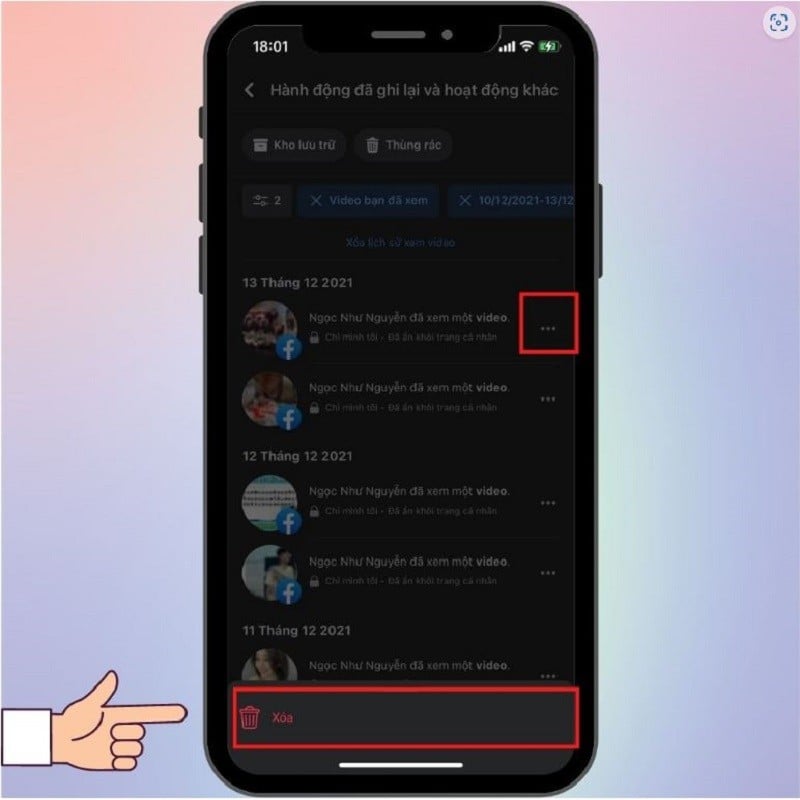 |
The above article has just shared with you how to find and review videos you have watched on Facebook using your phone very simply. Hopefully the above information will help you not miss any of your favorite videos.
Source









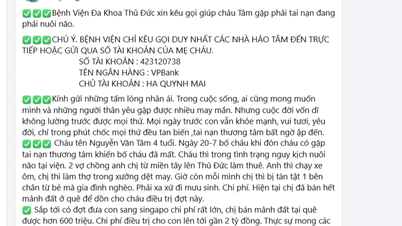









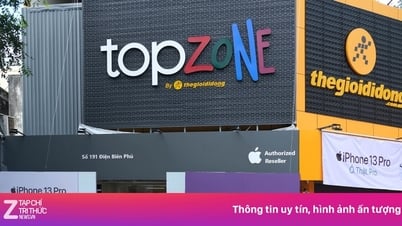










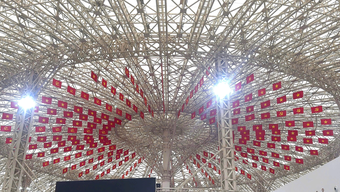







![[Photo] President Luong Cuong attends special political-artistic television show "Golden Opportunity"](https://vphoto.vietnam.vn/thumb/1200x675/vietnam/resource/IMAGE/2025/8/22/44ca13c28fa7476796f9aa3618ff74c4)




















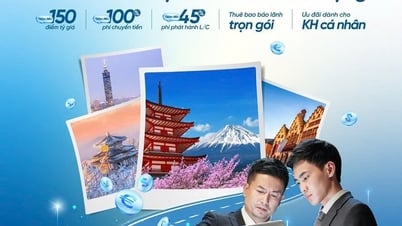

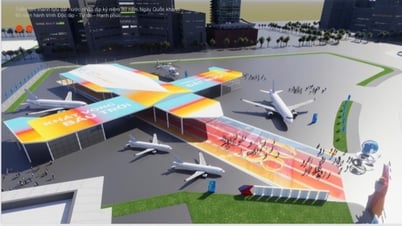











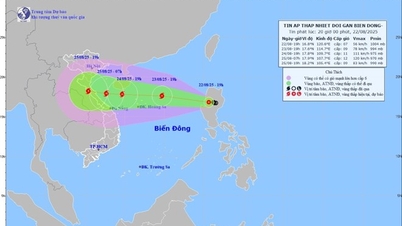
































Comment (0)