 |
Reviewing sent files on the Messenger app with your MacBook will help you manage information and documents efficiently. Below is a detailed guide on how to easily review sent files on Messenger on your MacBook. Let's get started!
Step 1: First, access the Messenger app on your MacBook. Next, select the person you want to search for sent messages to. Here, tap the three-dot icon in the upper right corner of the screen. Then, tap "View all" under "Media files, files & links".
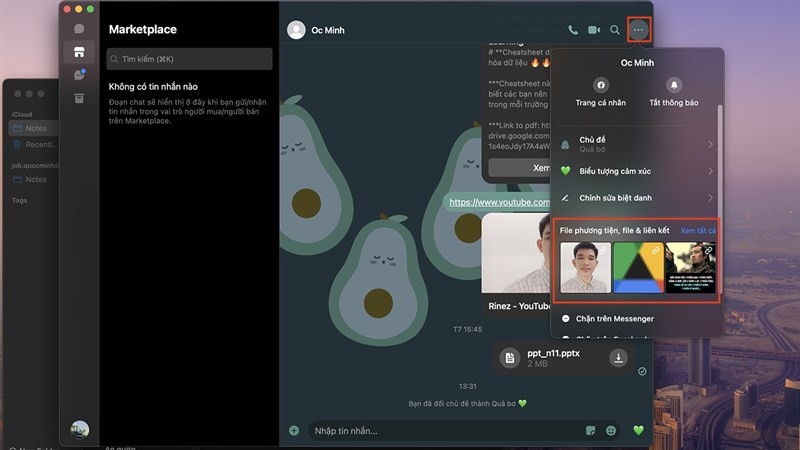 |
Step 2: Now you can find the documents you need. Look for image files in the media files section and files in other formats in the file section. You can also see the links I sent in the links section.
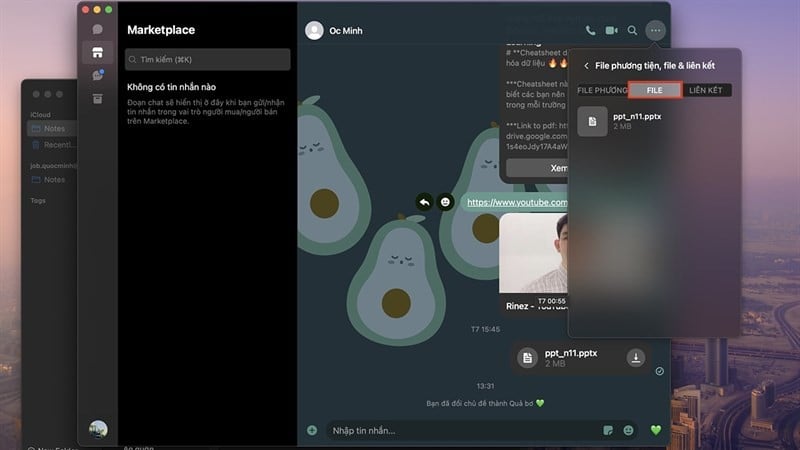 |
Above is how to review sent files on Messenger on a MacBook with just a few simple steps. We hope you successfully implement these steps and explore the full potential of the application.
Source


































































































![[Photo Gallery] Dong Nai bursts with Christmas colors](https://vphoto.vietnam.vn/thumb/402x226/vietnam/resource/IMAGE/2025/12/23/1766504555135_2509973652807063001_2_20251223201437_20251223212305.jpeg)













Comment (0)