Knowing how to block addition to Zalo groups will help you protect your privacy and limit being bothered by unrelated groups. This article will guide you on how to block addition to Zalo groups easily and quickly.
 |
Blocking others from adding you to a Zalo group is necessary, especially when you don't want to continue participating in a group that you left. Blocking additions to a Zalo group is very simple, you can follow these steps:
Step 1: Open the Zalo application and click on the search bar on the interface, then enter the name of the group you want to leave.
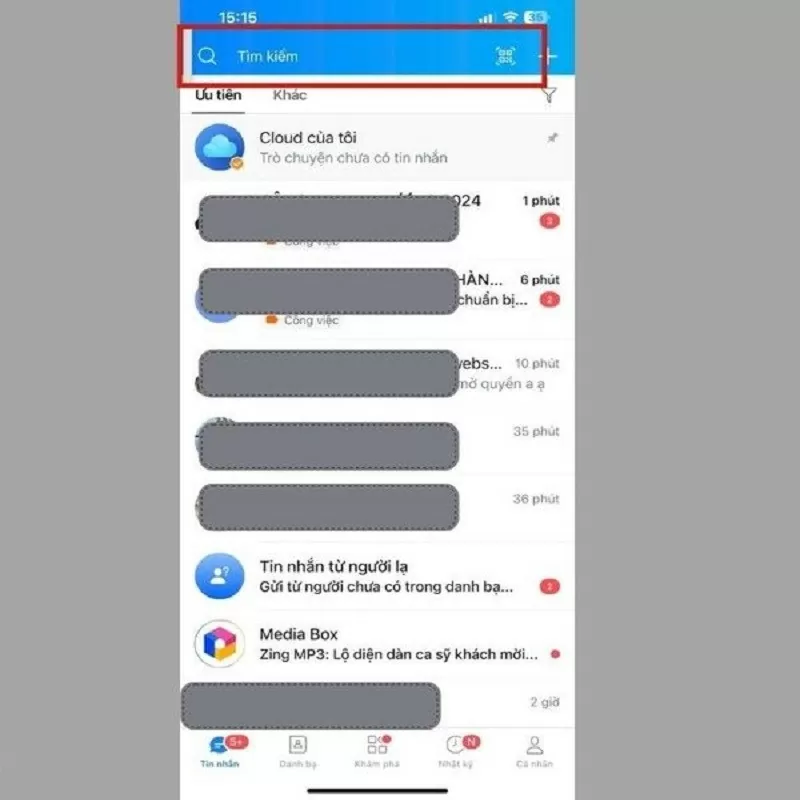 |
Step 2: Next, click on the "Menu" icon (3 horizontal bars) located on the top right hand side of the group.
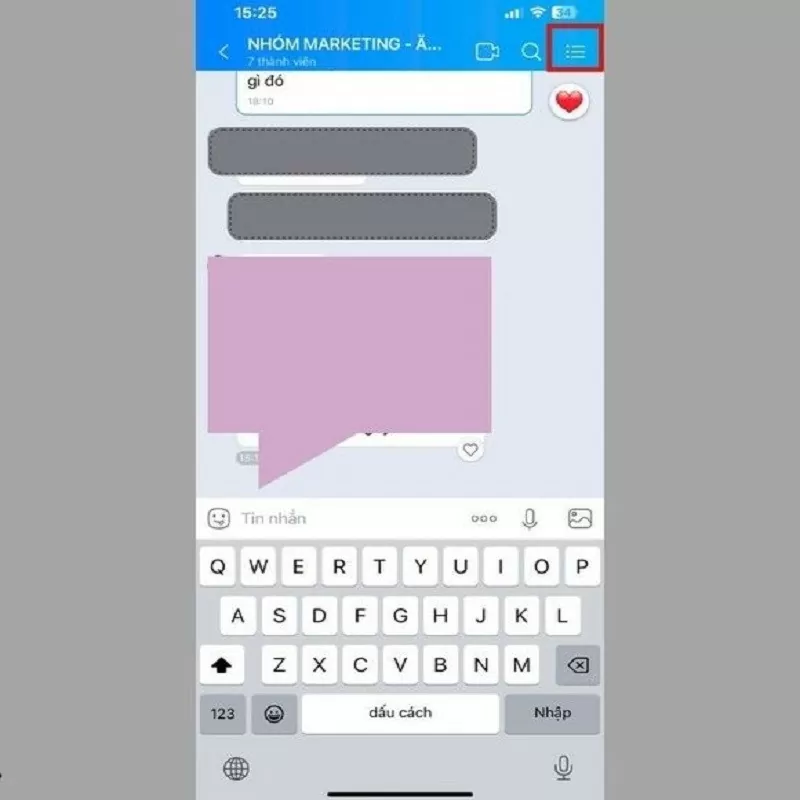 |
Step 3: Here, click on the "Leave group" option.
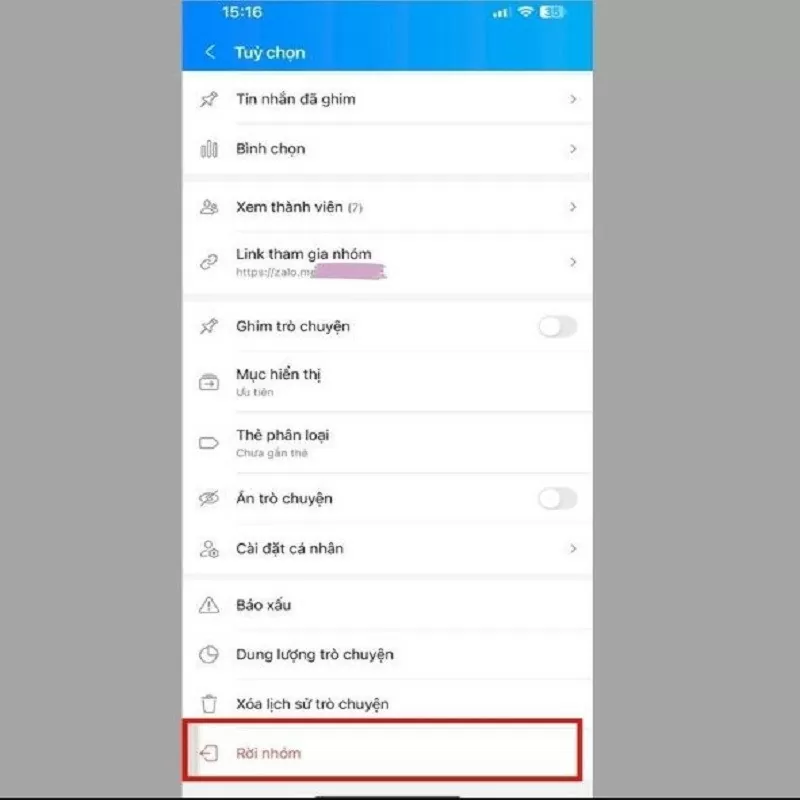 |
Step 4: When the new dialog box appears, you check the box "Block adding to the group again" (can only rejoin via the link). Finally, you confirm by clicking the "Leave group" button and you're done.
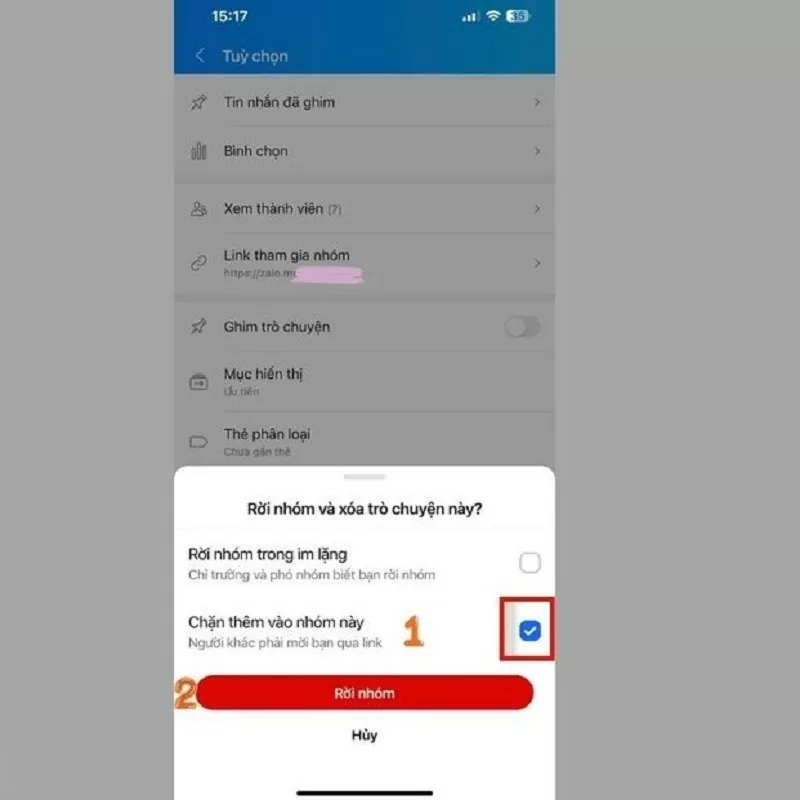 |
After completing the above steps, your account will be protected from being added to unwanted groups. If you want to return to the group, you can still do so via the invitation link.
With the above method of blocking addition to Zalo groups, you can completely protect your privacy and avoid annoying notifications from unrelated groups.
Source



![[Infographics] - Some new regulations on disciplinary action against officials and civil servants](https://vphoto.vietnam.vn/thumb/1200x675/vietnam/resource/IMAGE/2025/7/14/4a2ea9dce8ec43e2847b72421bc0e06a)
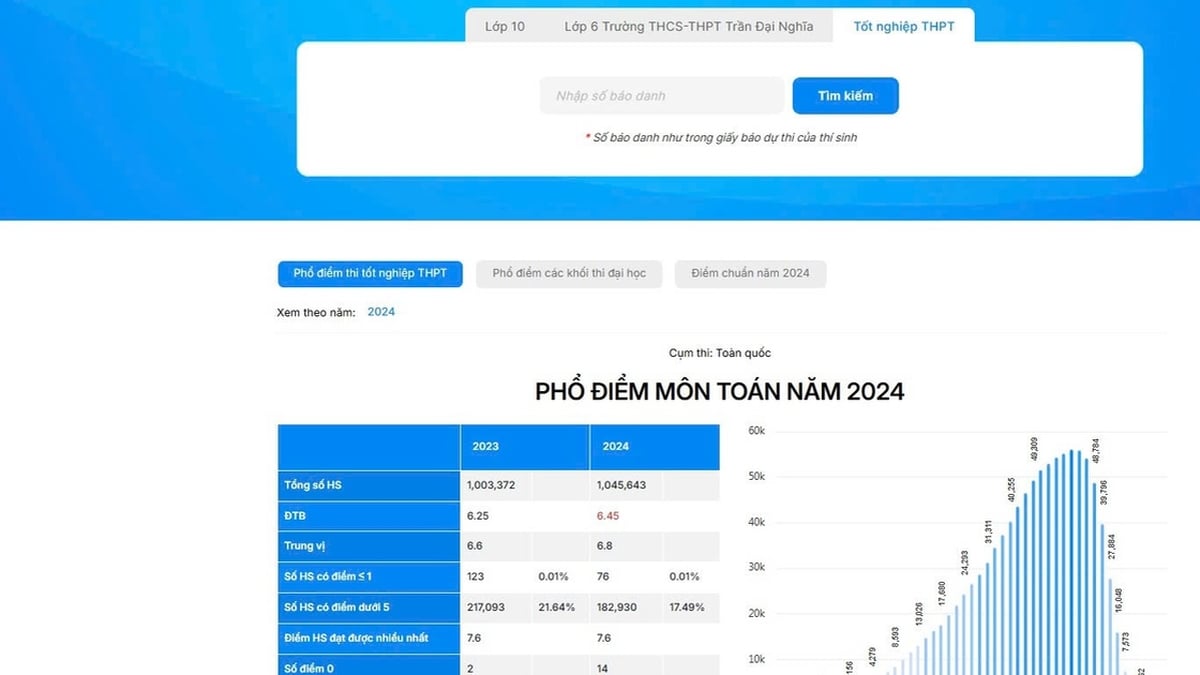

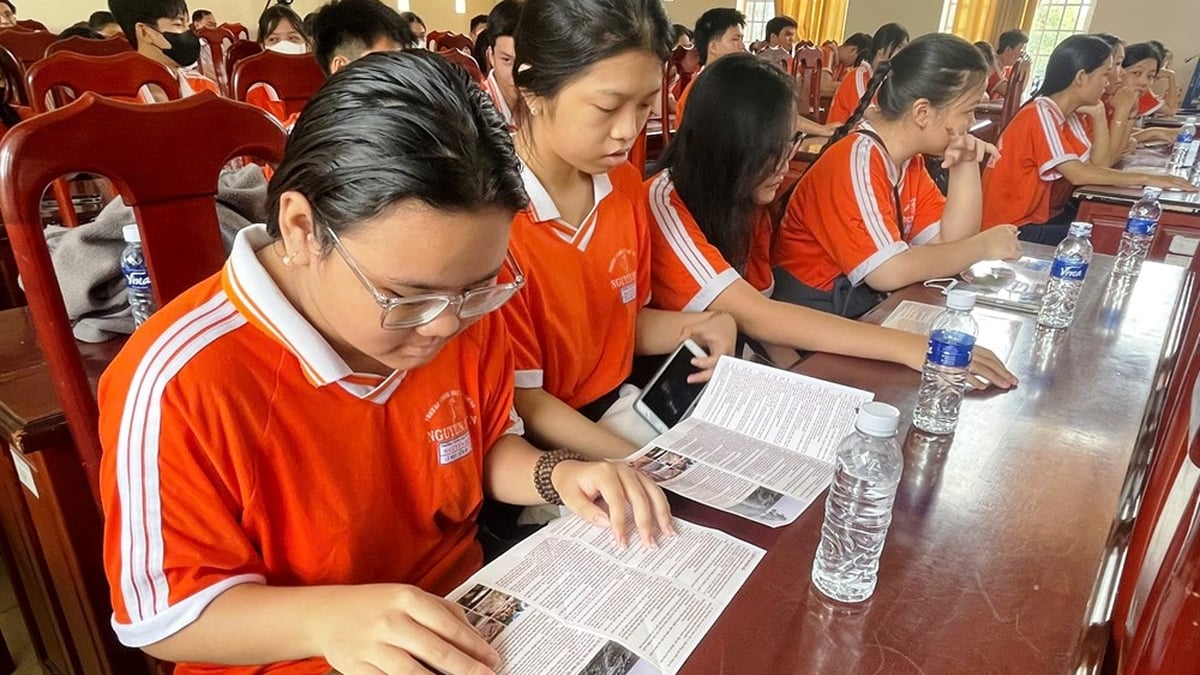
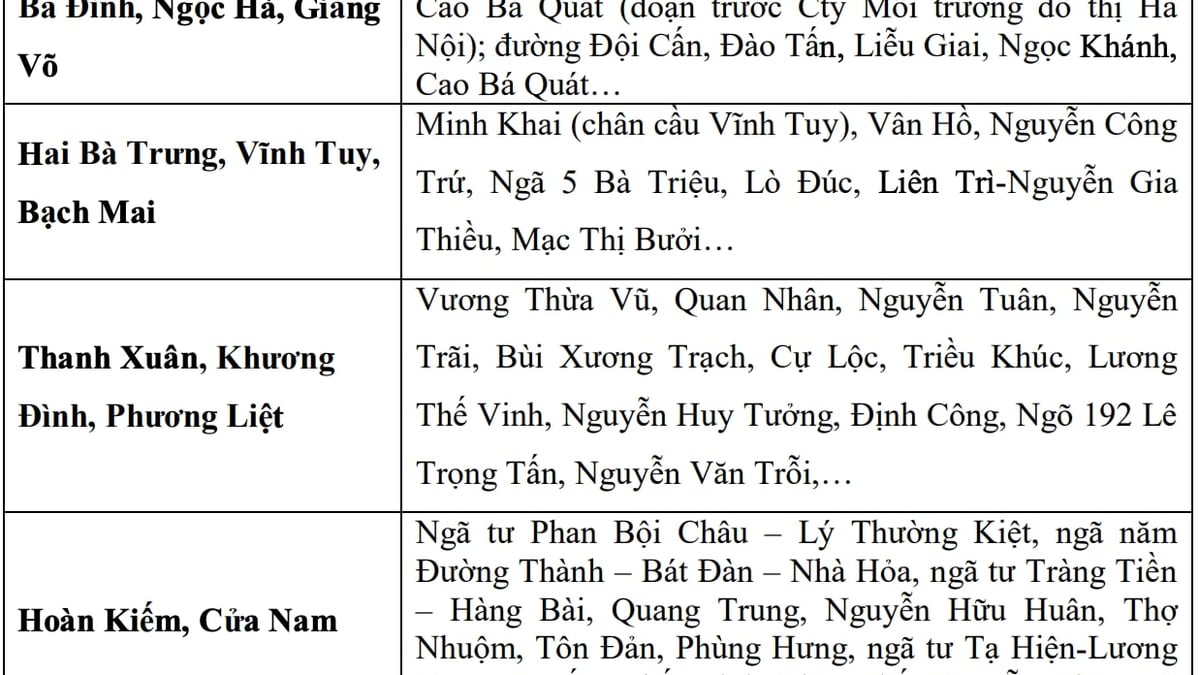






























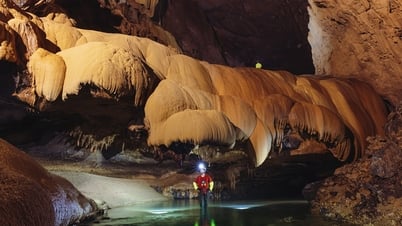






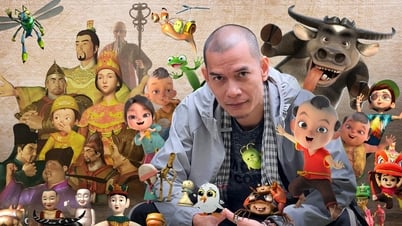























































Comment (0)