Whether you use Safari or Chrome to surf the web, over time the cache on your iPhone can create what's known as "tech clutter." This is because the cache acts as a shortcut, storing website data so the browser can launch smoothly the next time.
In the short term, this speeds up your browsing experience. But in the long term, this data can become outdated and take up space, slowing down the loading of new web pages.
That's why clearing your cache periodically can be helpful if you find that your iPhone is slowing down when browsing the web. Here's how to clear your cache for each browser.

Safari
Safari is the default browser on iPhone, and you can quickly clear its cache. Note that starting with iOS 11, clearing the cache can affect all devices signed in to the same iCloud account.
First you need to open Settings/Safari Settings. Next you scroll down and select Clear History and Website Data/Clear History and Website Data.
A prompt will pop up to confirm this action, tap on it and you're done.

Chrome
Chrome is a pretty popular browser among iPhone users. The good news is that Google has made it easy to clear the cache.
Start by opening Chrome and tapping the three dots in the lower right. Once the menu opens, select Clear Browsing Data before Chrome opens another menu.
You continue to select the intended time range at the top (there are 4 options from Last Hour/Last Hour to All Time/Ever).
Make sure Cookies, Site Data/Cookies, and Cached Images and Files/Cached Files are selected before clicking Clear Browsing Data at the bottom.

What happens after clearing the cache and how often do I need to do this?
Clearing the cache will give websites a fresh start, which can fix some loading errors and speed up your browsing.
However, clearing the cache also means you'll be logged out of previous sites - so be prepared to log in all over again.
Every 1 to 2 months it's time to clear the cache again - this is because the browser has accumulated enough data to slow things down.

Source: https://www.baogiaothong.vn/iphone-cu-luot-web-i-ach-hay-lam-dieu-nay-moi-thang-de-nhanh-nhu-moi-192598176.htm



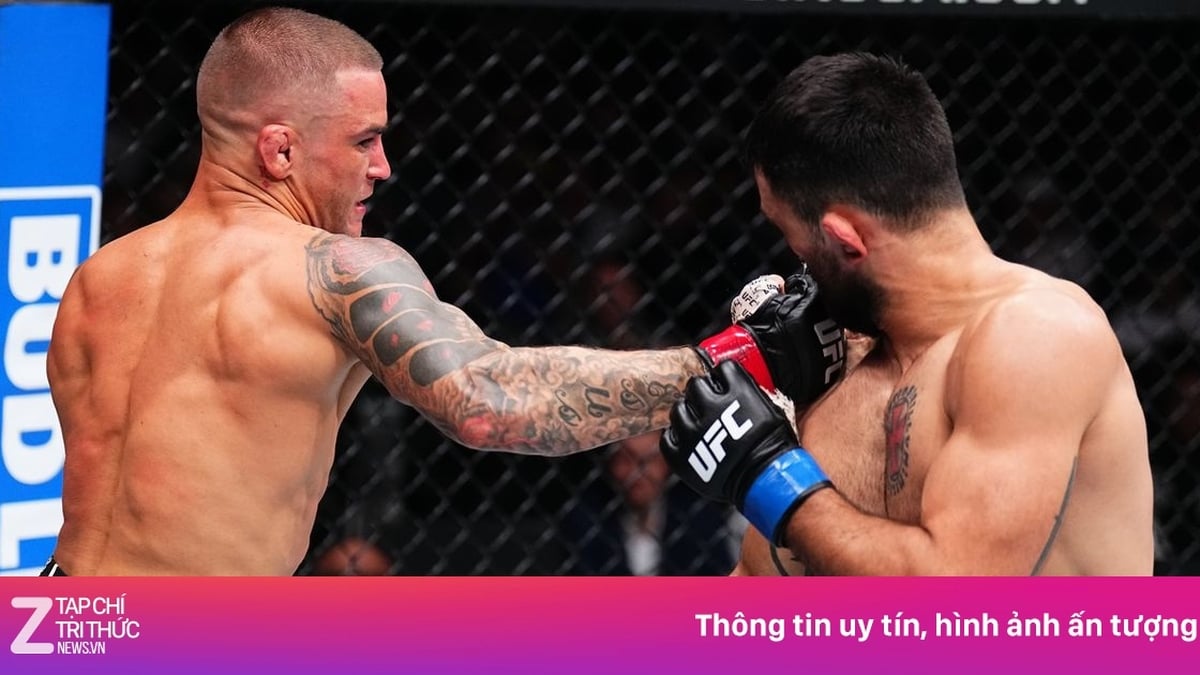







































































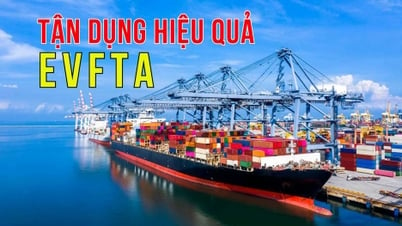

























Comment (0)