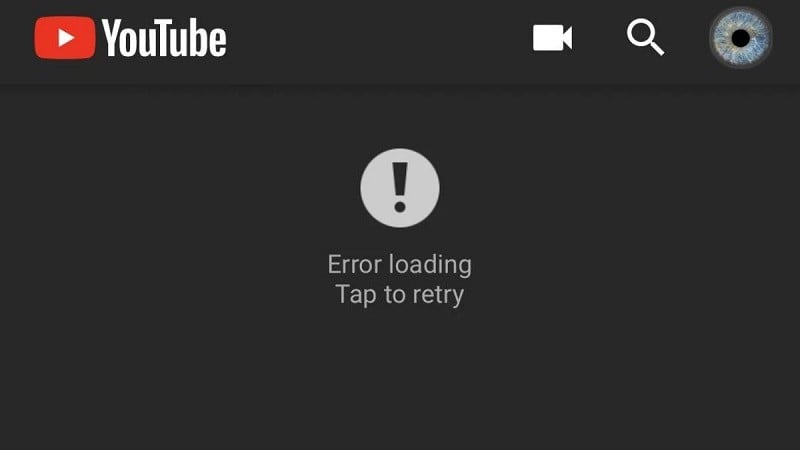 |
YouTube has become a leading entertainment application and an important learning tool for many people. However, like any other online service, YouTube is not immune to technical problems that cause this application to fail. Below are ways to fix YouTube errors on iPhone, you can refer to.
Check Internet connection
The first case that causes YouTube to fail may be due to an unstable Internet connection or a weak network. To fix this, turn off the Wifi or 3G/4G network on your phone, then turn it back on to check if you can watch it or not. If you still can't watch it, try restarting the Wifi router and reconnecting your phone.
 |
Clear YouTube cache and data
After a long time of using YouTube, the application will store a large amount of cache and data on the application. This will cause YouTube to fail to view due to full memory. To solve the problem, you need to free up some application capacity by tapping Settings => General Settings => iPhone Storage => Go to YouTube and click Uninstall application.
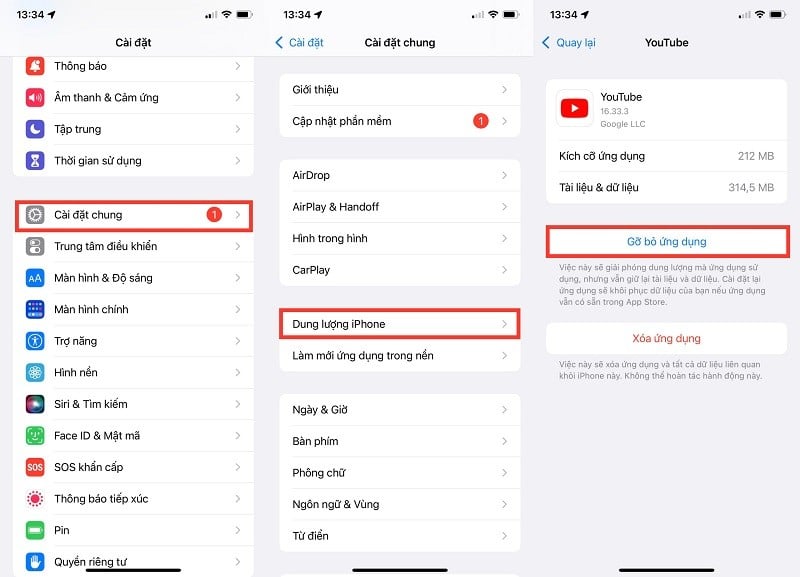 |
Update YouTube app
Another reason why YouTube can't be viewed is that you haven't updated the app to the latest version. To check if the app has been updated, go to AppStore => click on the account icon in the right corner of the screen => In the recently updated section, find the YouTube app to see if it's in the update list. If there's an update but you haven't upgraded yet, click Update Now!
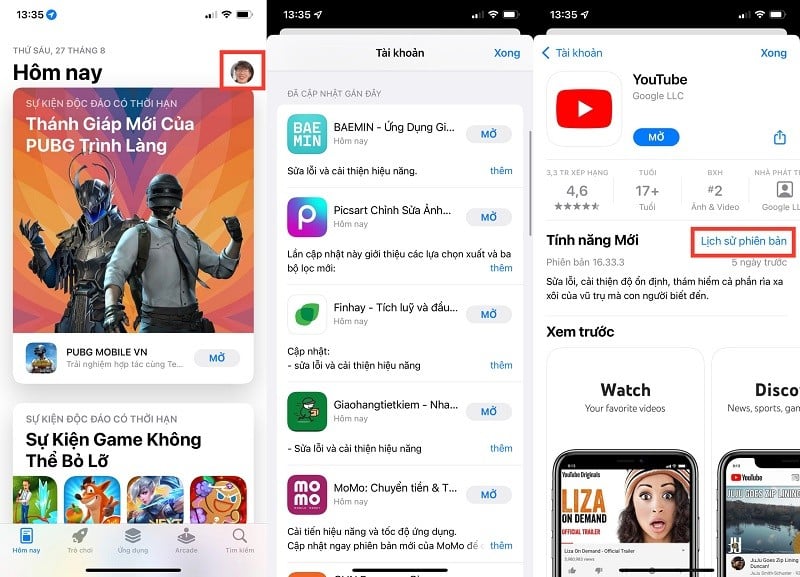 |
Restart the device
Restarting the device is also a way to fix YouTube errors. To restart the iPhone, go to the virtual Home button => select Device => press More => And press Restart.
 |
Delete and reinstall YouTube
If you have tried the above methods but still cannot fix the YouTube error, delete and reinstall the application. To delete the application, you can delete it quickly by pressing and holding the YouTube application => Select Delete application => click Delete application again. Then go to the AppStore to download it again.
 |
Source





![[Photo] Opening of the 13th Conference of the 13th Party Central Committee](https://vphoto.vietnam.vn/thumb/1200x675/vietnam/resource/IMAGE/2025/10/6/d4b269e6c4b64696af775925cb608560)
















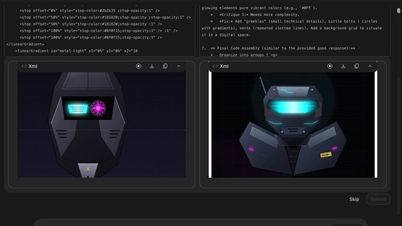




























































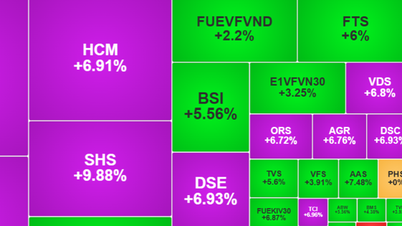





















Comment (0)