Want to link Instagram with Facebook to manage and share content of interest across both platforms? To learn how, follow this article!
 |
How to link Instagram with Facebook on your phone effectively
Below are detailed instructions on how to link these two platforms on mobile phones, applicable to both iPhone and Android users, helping you do it easily and quickly:
Step 1: First, make sure you have downloaded and installed the Instagram app on your phone from the App Store (for iPhone) or Google Play (for Android).
 |
Step 2: After successfully logging in, from the main screen of the application, tap on the profile icon in the lower right corner, then select the three-dash icon in the upper right corner of the screen.
 |
Step 3: Next, go to "Settings", select "Accounts", then select "Connected Accounts". This helps you manage the links between accounts easily and effectively.
 |
Step 4: Now, select the social network you want to link, for example Facebook. A pop-up will appear with the option “Open this page in Facebook”. Click on “Open”.
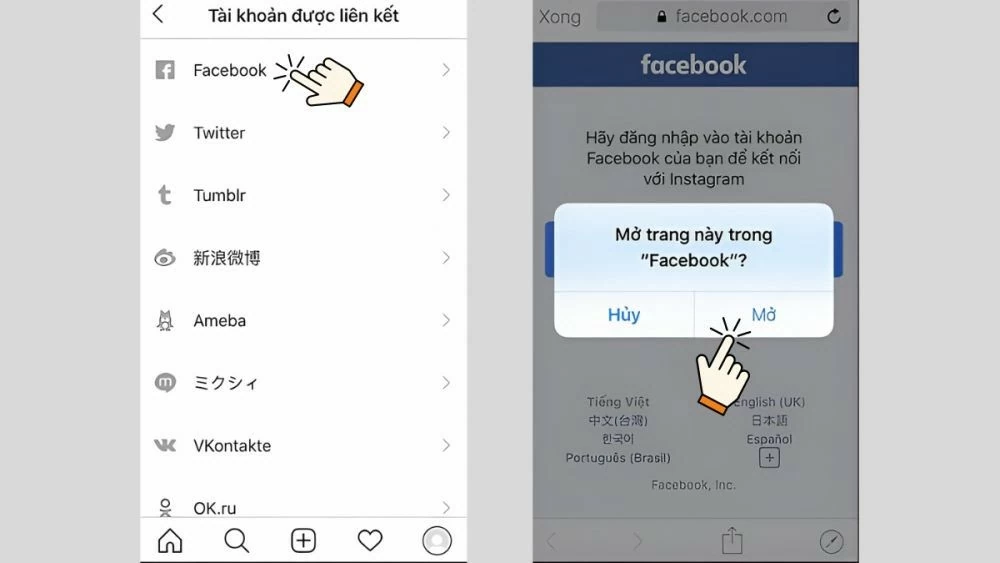 |
Step 5: Log in to your Facebook account (if necessary). If you're already logged in, the platform will automatically skip this step. Then, tap "Continue" under your account name to allow Instagram access, then select "Open" to complete the linking process.
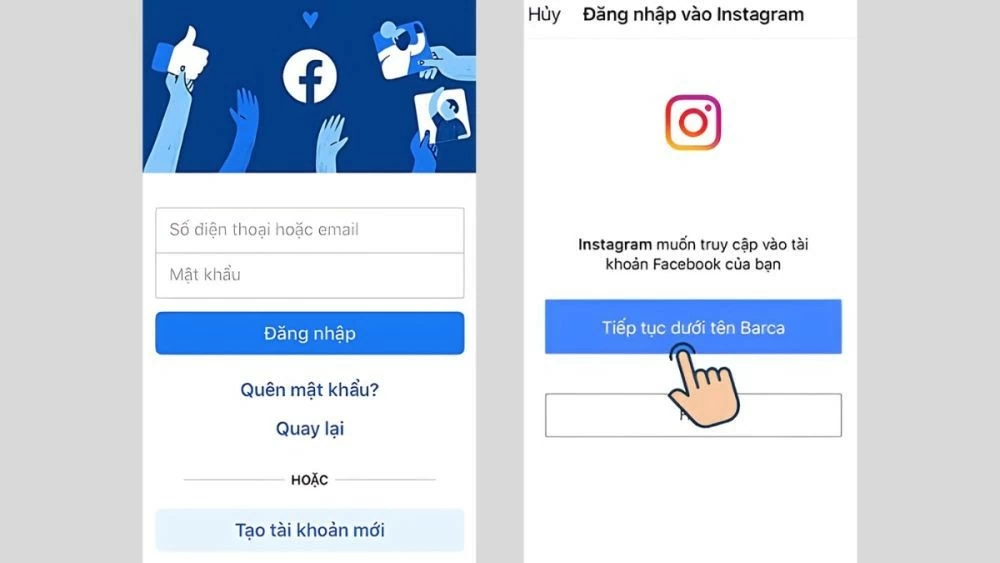 |
Linking Instagram with Facebook on your phone will help you connect these two popular social networking platforms conveniently, easily share and manage personal information more effectively.
How to link Instagram with Facebook on computer quickly
Linking Instagram to Facebook on your computer is not as complicated as it is on your phone. Just follow these simple steps and you can easily connect these two social media accounts together.
Step 1: First of all, open your browser and go to the official Instagram website. Here, select "Login with Facebook".
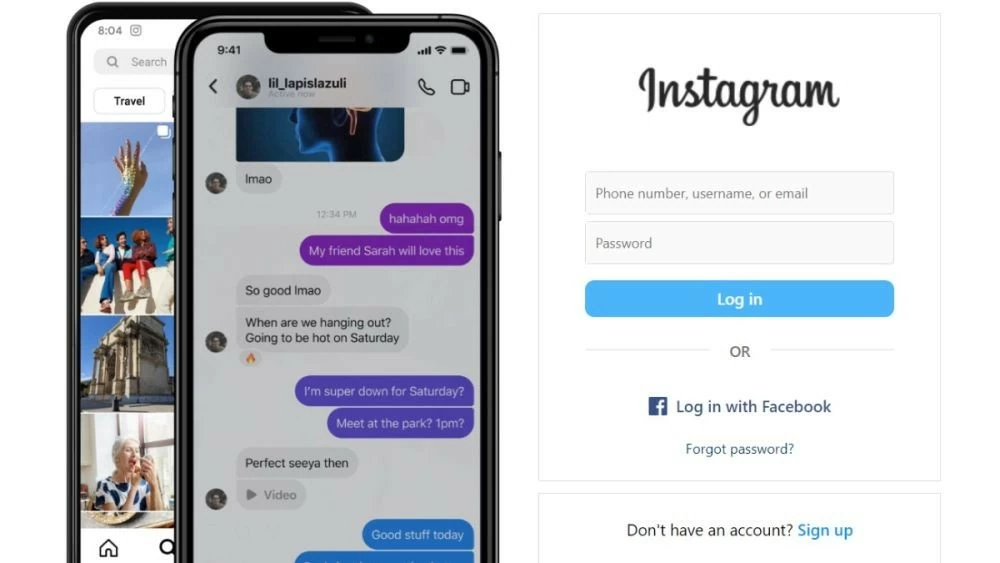 |
Step 2: After selecting this option, the system will ask you to grant access to allow Instagram to log in with your Facebook account.
 |
Step 3: Finally, click "Yes" to complete the setup. With just a few simple steps, you have successfully linked your Instagram account with Facebook on your computer.
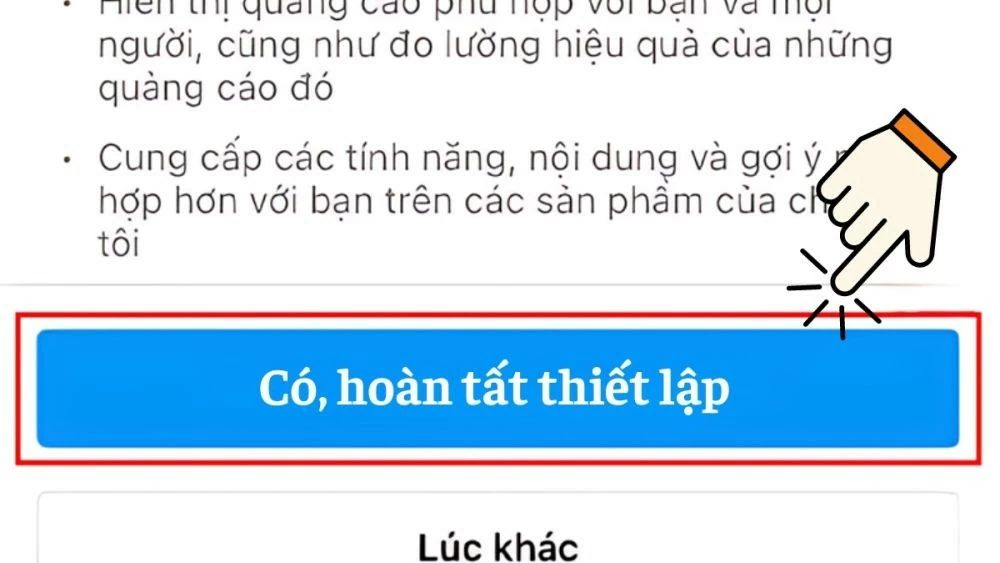 |
By linking Instagram with Facebook on your computer, you can easily share content and manage your accounts more seamlessly and efficiently between these two popular social media platforms.
Instructions on how to easily link Instagram to Facebook but still keep your own avatar
To connect Instagram to Facebook and still keep separate profile pictures on each platform, follow these steps:
Step 1: On the main Facebook interface, click on the three-dash icon in the upper right corner. Next, select "Settings & Privacy", then select "Settings", and finally "Account Center".
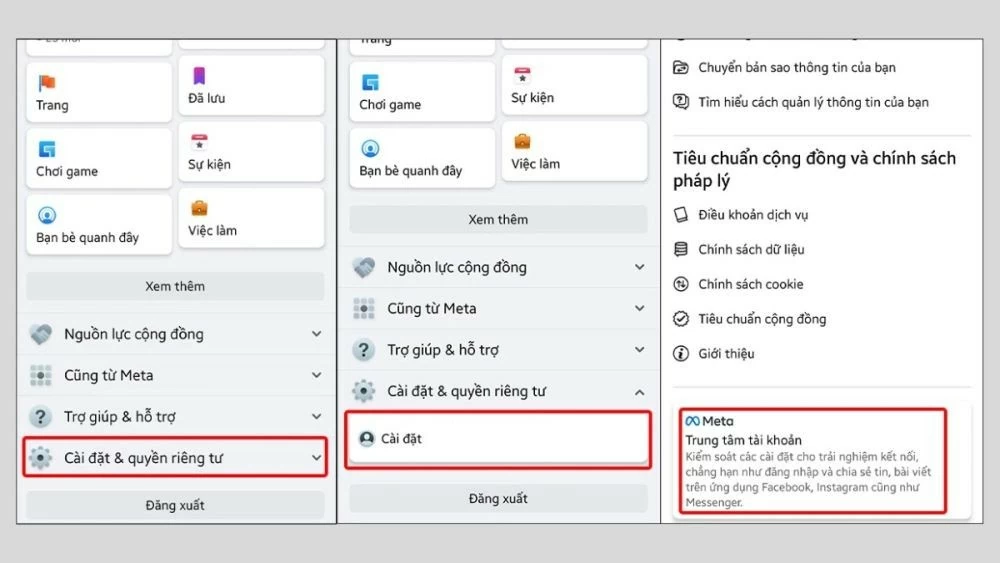 |
Step 2: Here, you will see a list of connected accounts. Select your Facebook account and then turn off the "Sync profile information" feature to complete the process.
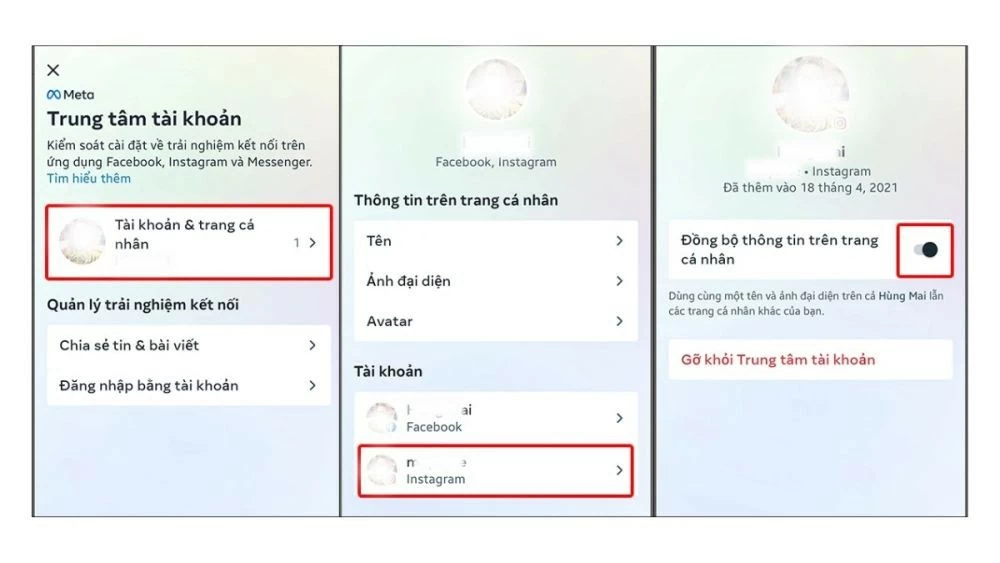 |
This way, you can link two social media accounts without sharing your profile picture between Instagram and Facebook, maintaining the individuality and privacy of each platform.
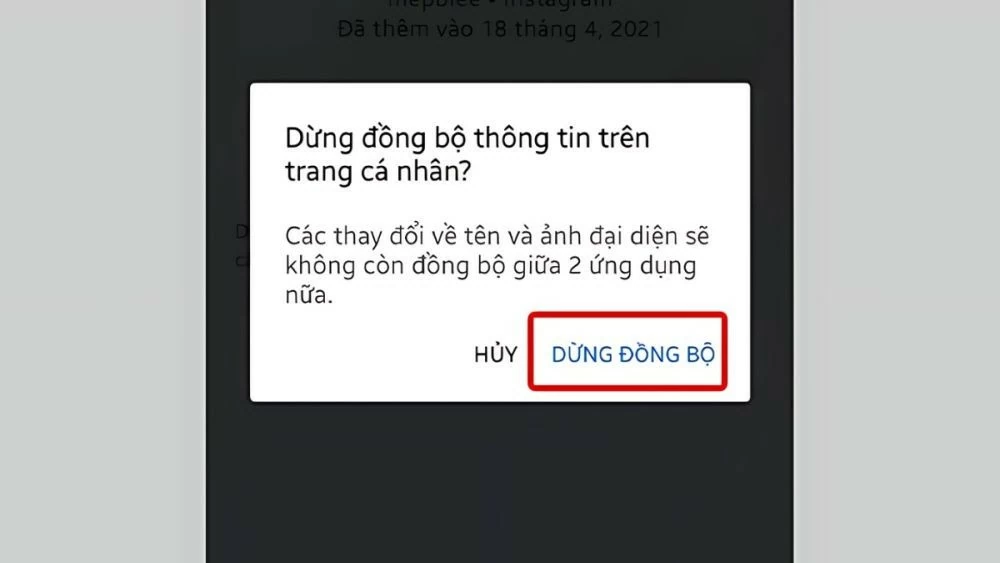 |
Instructions on how to unlink Instagram from Facebook easily
To unlink Instagram from Facebook after you have done so previously, you can follow these steps:
Step 1: On the Instagram app, go to Account, tap the three-dash icon, select "Settings", then go to "Account".
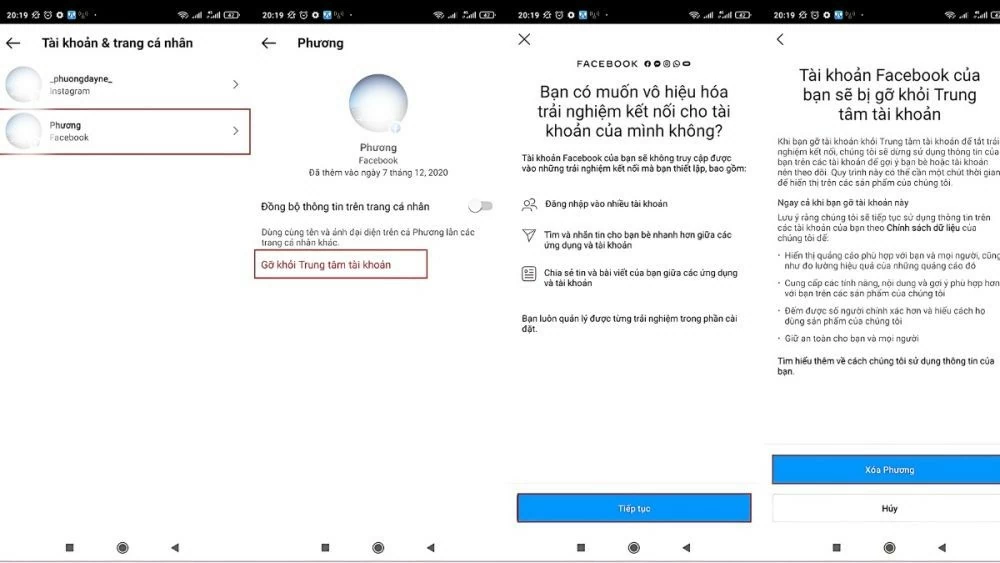 |
Step 2: Here, select "Linked Accounts", then select Facebook and unlink the account. Finally, confirm to complete the process.
The article “How to link Instagram with Facebook super fast and effectively” above will help you easily share content between two popular social networking platforms quickly. This way, you can manage and interact with your community more effectively. Try it now to experience the convenience that connecting two Instagram accounts with Facebook brings!
Source: https://baoquocte.vn/link-instagram-with-facebook-super-fast-and-effective-280475.html











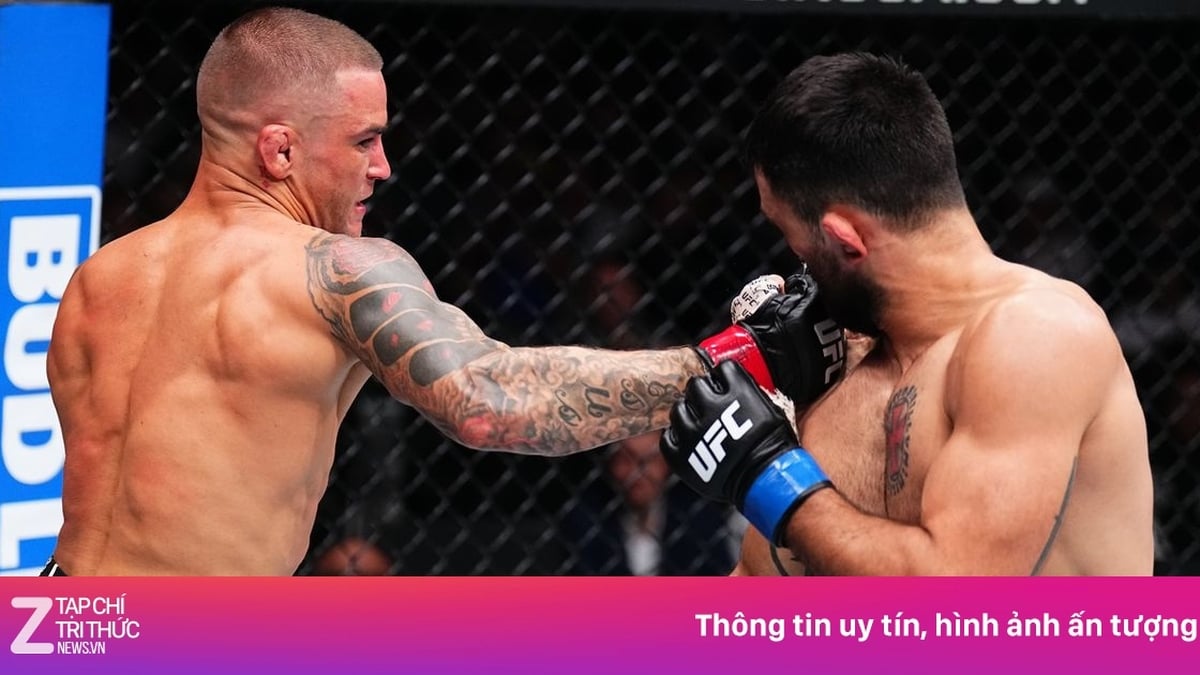































































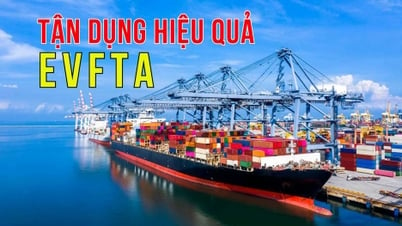

























Comment (0)