3 Advantages of Chromebooks
For some schools, equipping computers can face some difficulties such as choosing the right configuration for the investment cost; equipment quickly degrades when having to operate at high intensity every day...

Chromebooks, a line of computers running Google's Chrome OS operating system, were born to help solve the above difficulties. Unlike regular computers, Chromebooks do not need high configuration or large storage capacity, but only need an Internet connection to access Google applications and services on the cloud.
Chromebooks can be fast and stable at low cost, and are not affected by viruses or malware.

Chromebooks have outstanding benefits when designed to optimize educational activities, aiming to become "companions" of students and administrators. There are 3 advantages of Chromebooks when applied in the educational environment.
The first advantage is synchronization. Chromebooks allow users to sign in with their Google account and access all of Google's apps and services, such as Gmail, Google Drive, Google Photos, Google Docs, Google Classroom, and more. Users can work on Chromebooks anywhere and on any device without worrying about data loss or incompatibility.
Next is remote management. Chromebooks allow administrators to control and monitor devices remotely via a web interface. Administrators can set up security policies, update software, and remotely lock or wipe data if the device is lost or stolen.

Another advantage of Chromebooks is the Google Workspace for Education package, which is a free educational application package from Google for schools, including tools such as Google Meet, Google Chat, Google Forms, Google Slides, Google Jamboard... These applications make learning and teaching easier and more effective.
With the above benefits, Chromebooks provide a modern, convenient, safe and economical computing solution for schools and students.
Many outstanding upgrades on Galaxy Chromebook Go
In order to bring more technological utilities, Samsung has upgraded Chromebooks through the pilot deployment of Galaxy Chromebook Go at educational systems such as Vin School or Thuc Nghiem School with the support of partners Google and AI Education.
In addition to the general advantages of the Chromebook line, the Galaxy Chromebook also makes a difference with the following upgrades:
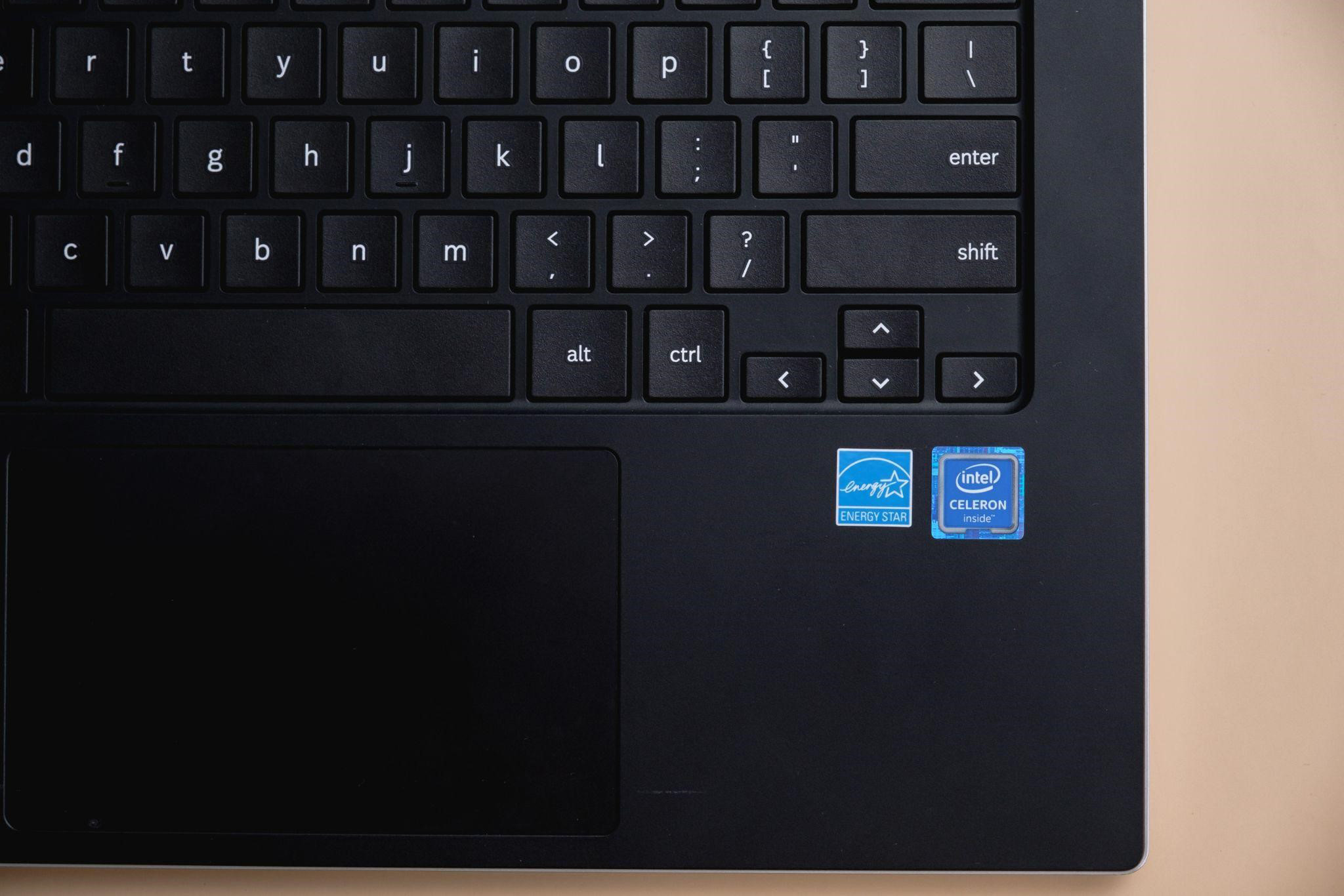
Durable: The Galaxy Chromebook Go is built with a sturdy aluminum frame and meets MIL-STD-810G military durability standards. It can withstand shocks, drops, high temperatures, dust, and humidity. It's also spill-resistant up to 60ml.
Samsung Care Plus bundled: This is an extended warranty package from Samsung for the Galaxy Chromebook Go, including free replacement of the screen, battery, and keyboard within 3 years. This package helps users feel more secure when using Samsung computers.
Seamless connectivity with the Galaxy mobile ecosystem and Samsung Flip interactive display: Galaxy Chromebook Go can connect to other Samsung devices through the SmartThings app. Users can control smart home devices, share data and screens, and use features like Quick Share, Music Share, and call/message on other devices.

Not only does the Galaxy Chromebook Go offer high performance, it also has a beautiful design, high durability, and good compatibility with other devices. The Galaxy Chromebook Go is the perfect choice for those who want to experience Chromebook in education.
Thanh Ha
Source










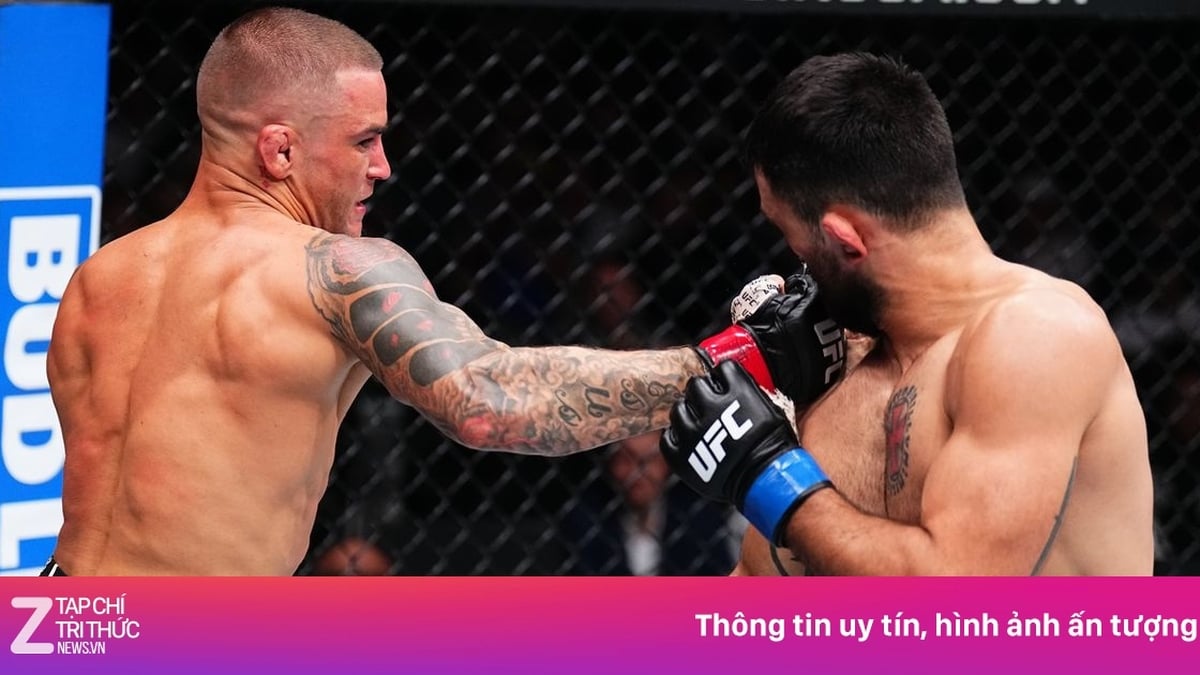































































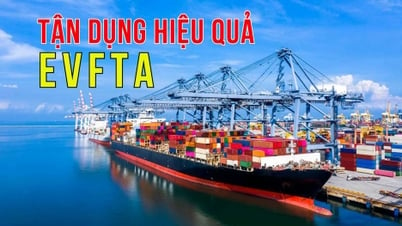

























Comment (0)