Google Maps has long been an indispensable mapping tool for many users. The power of this application lies in its massive data warehouse, diverse features and the ability to update location and street information with higher accuracy than many similar services.
In recent days, the 360-degree Street View feature has attracted special attention from the online community. Stories about users accidentally finding images of deceased relatives or memorable locations that have changed over time on Google Maps have been widely spread, creating an interesting "hunting" wave.
Specifically, Google has deployed a fleet of Street View cars equipped with 360-degree cameras in Vietnam for many years. Their mission is to record live images of streets and locations, then store this data on the Google Maps platform. During the collection process, everyday moments, sometimes with the appearance of people who are no longer there, or scenes that have special meaning to someone but have now changed, can all be randomly saved.
This turns Google Maps into not just a navigation tool but also a digital memory archive, where users can find pieces of the past, even if only through static images randomly captured on the street.

A section of Vo Chi Cong Street in Hanoi taken in 2024 viewed using the 360-degree Street View feature. (Screenshot)
How to trace memories with Street View 360 degrees?
To use Street View, users access Google Maps via:
- Google Maps application on mobile device: Smartphone or tablet.
- Web platform: Access Google Maps via a browser on your computer or mobile devices.
After opening Google Maps, select a desired location to start exploring . Once you've selected a location, follow these steps to access Street View:
- Find and select the "Photos" section.
- Next, select "Street View and 360 Degrees".
The system will now display a series of available 360-degree photos for the user's selected location. Note that not all locations have this data, and often only certain locations are captured. Users can simply tap or click on each large photo to expand and rotate the frame as desired, allowing them to observe the entire area.
"Time travel" with older photos
One of the unique features of Street View is the ability to review photos taken at different times. If the area being viewed has older data available, users will see a "View on a different date" option:
- On mobile apps: This option usually appears in the bottom corner of the interface.
- On the web interface (computer): This option is in the upper screen, left of the image.
By simply selecting the desired timeline, users can witness the change of the location over the years, or sometimes, accidentally find commemorative images.
In addition to viewing public streets, Google Street View also allows you to explore the interiors of specific buildings. These are often panoramic images posted by users or organizations at that location.
Source: https://vtcnews.vn/truy-tim-ky-uc-cung-khong-gian-360-do-song-dong-cua-google-maps-ar952483.html





![[Photo] Chairman of the National People's Congress of China Zhao Leji begins official visit to Vietnam](https://vphoto.vietnam.vn/thumb/1200x675/vietnam/resource/IMAGE/2025/8/31/fcfa5a4c54b245499a7992f9c6bf993a)
![[Photo] First Secretary and President of Cuba begins State visit to Vietnam](https://vphoto.vietnam.vn/thumb/1200x675/vietnam/resource/IMAGE/2025/8/31/f169c1546ec74be7bf8ccf6801ee0c55)
![[Photo] Prime Minister begins trip to attend SCO Summit 2025 in China](https://vphoto.vietnam.vn/thumb/1200x675/vietnam/resource/IMAGE/2025/8/31/054128fff4b94a42811f22b249388d4f)
![[Infographic] Traditional relations and special friendship between Vietnam and Cuba](https://vphoto.vietnam.vn/thumb/1200x675/vietnam/resource/IMAGE/2025/8/31/c4c2b14e48554227b4305c632fc740af)









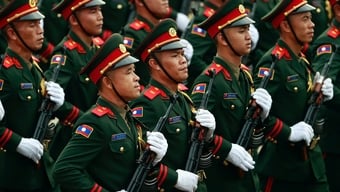






























































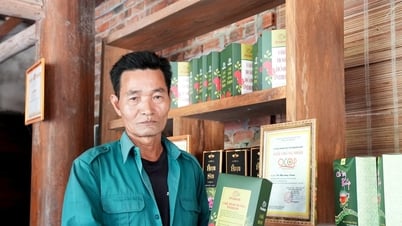












Comment (0)