With Canva, you can easily create professional presentations, study materials, and posters filled with mathematical formulas. This article will guide you on how to write mathematical symbols in Canva in a very simple way.
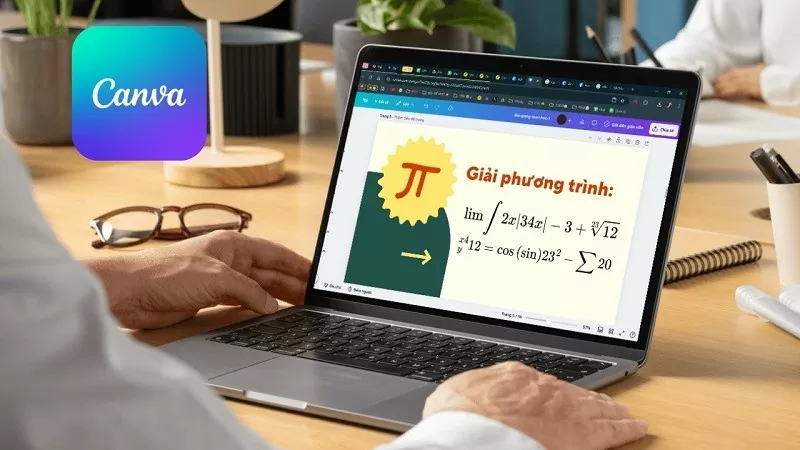 |
With just a few simple steps in Canva, you can easily write accurate mathematical formulas without any problems. Below are the detailed steps for writing mathematical symbols in Canva that you can refer to:
Step 1: Open Canva on your computer and create a new design, or open an existing design to which you want to add mathematical formulas.
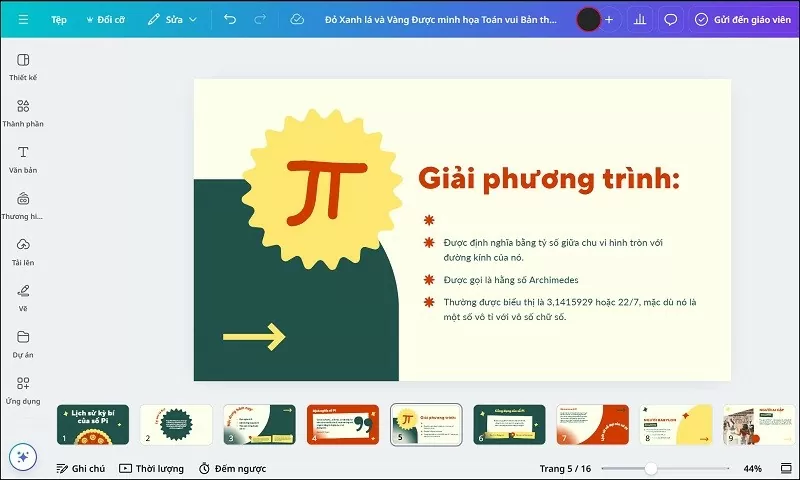 |
Step 2: Next, click on the "Applications" section in the right-hand toolbar. Then, enter the keyword "Equation" to search.
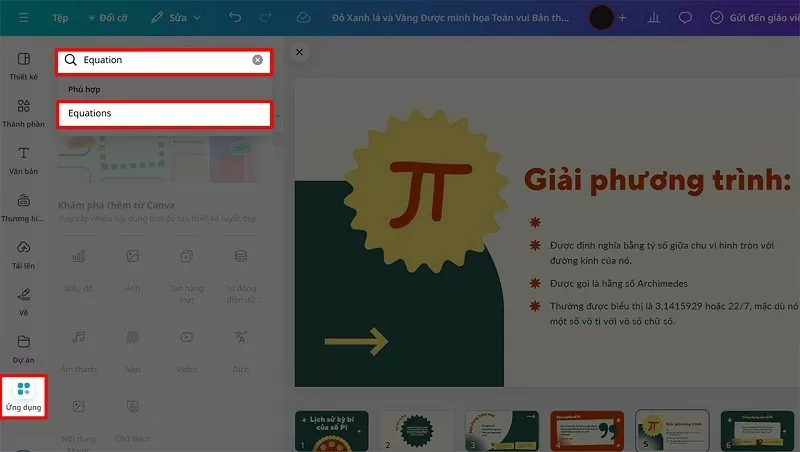 |
Step 3: Select the Equation application as shown below to be able to write mathematical exponents in Canva.
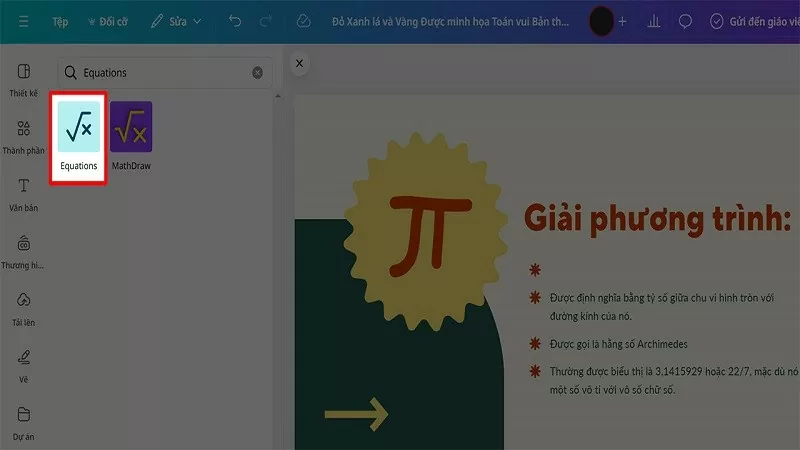 |
Step 4: A table of standard formula formats will appear on the screen. At this point, you just need to select the format you want to enter and fill in the formula.
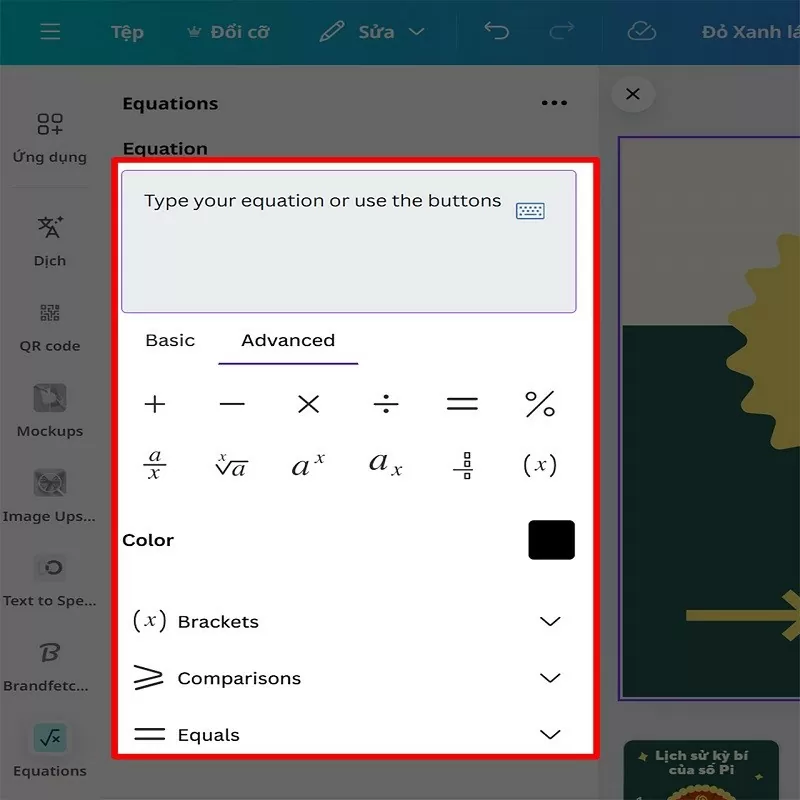 |
Step 5: After entering the formula, click Insert Equation. The formula will be immediately inserted into your design without worrying about formatting errors.
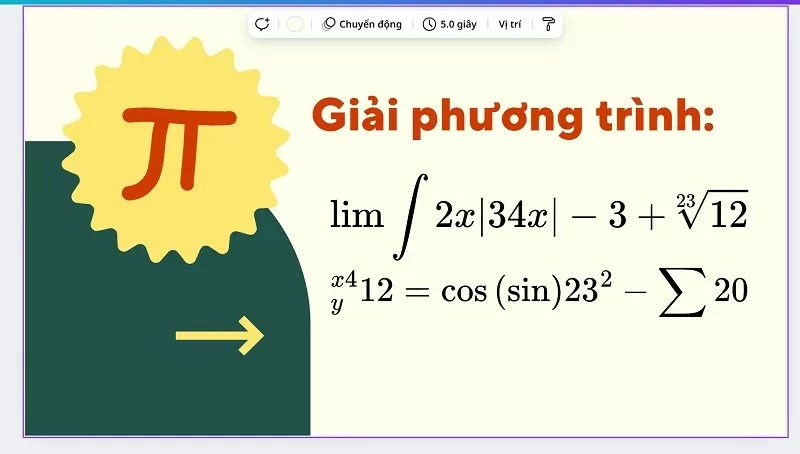 |
This article has guided you in detail on how to insert mathematical symbols into your designs in Canva. Take advantage of this feature to create more professional and impressive documents!
Source


![[Photo] Prime Minister Pham Minh Chinh attends the Conference on the Implementation of Tasks for 2026 of the Industry and Trade Sector](/_next/image?url=https%3A%2F%2Fvphoto.vietnam.vn%2Fthumb%2F1200x675%2Fvietnam%2Fresource%2FIMAGE%2F2025%2F12%2F19%2F1766159500458_ndo_br_shared31-jpg.webp&w=3840&q=75)









































































































Comment (0)