 |
If you do not know how to fix the error of not being able to view photos on TikTok, please refer to the 2 simple ways below.
1. Clear cache on TikTok
Using TikTok for a long time may cause the cache on the TikTok application to be full and lead to the inability to load photos or videos . What you need to do now is clear the cache on the TikTok application through the following steps:
Step 1: First, you access the TikTok application on your phone. On the main screen interface of the application, you click on the profile icon in the lower right corner of the screen. In the profile section, you click on the three-dash button in the upper right corner of the screen.
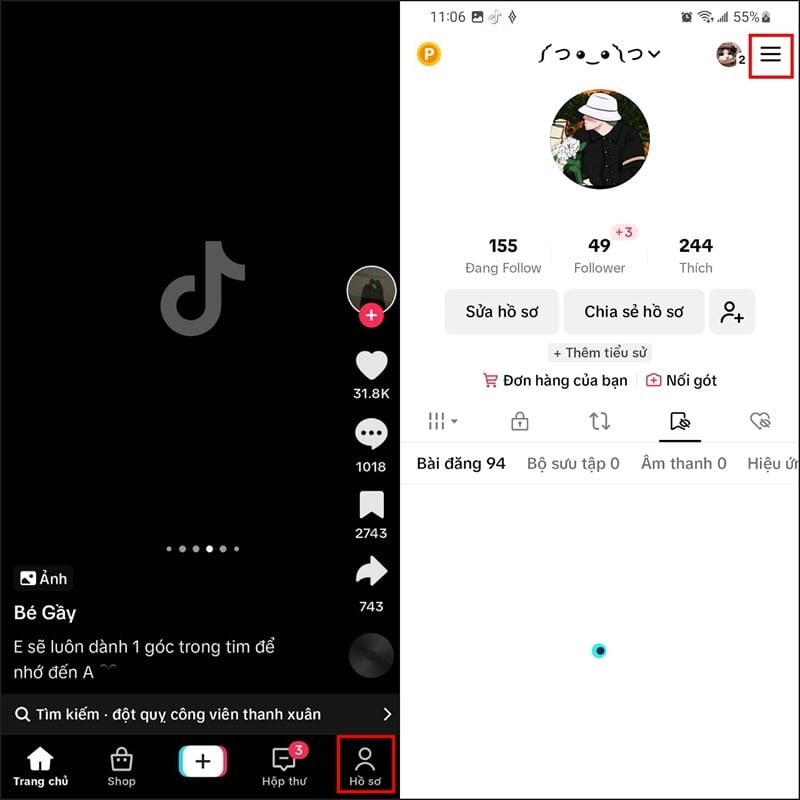 |
Step 2: Here, select Settings and privacy. The screen will switch to TikTok's settings, scroll down and find Cache & mobile data, click on it. Next, select Free up space to delete unnecessary data.
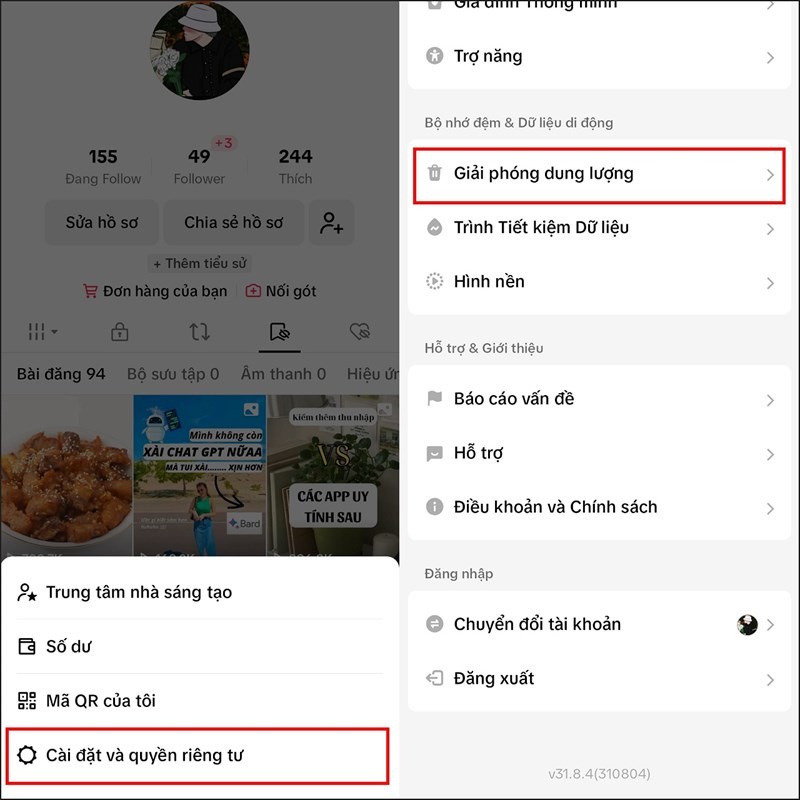 |
Step 3: Then, you just need to click on the Delete button in the Cache section. Finally, select the Delete button to confirm again.
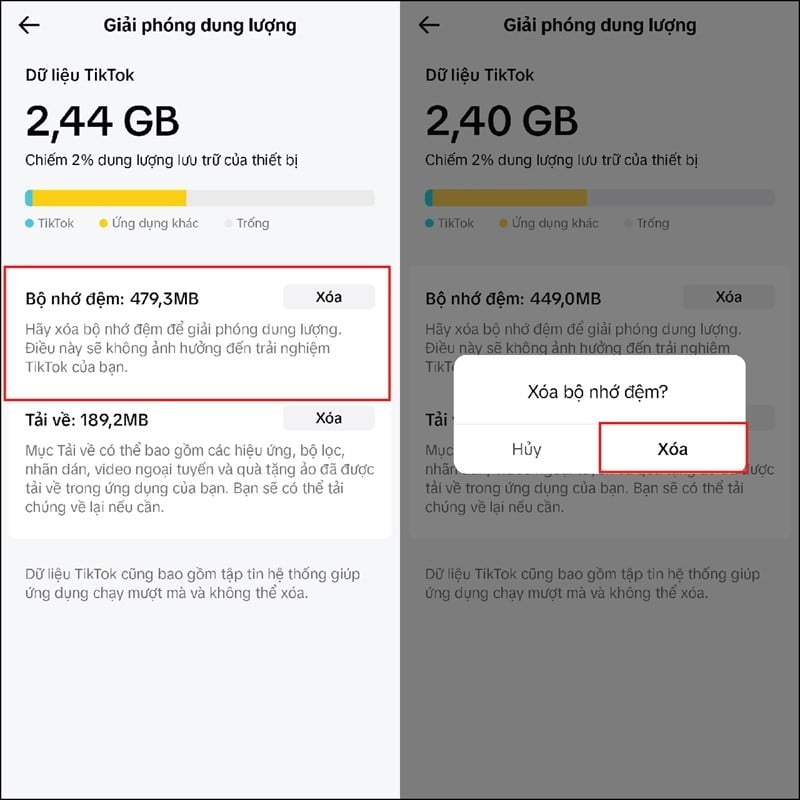 |
2. Clear TikTok cached data in Settings
If you have cleared the cache on TikTok but still can't see the photos sometimes, you should clear TikTok's storage data in the Settings section on your phone through the following steps:
Step 1: First, go to your phone's Settings and select Applications. Then, scroll down to find the TikTok app.
 |
Step 2: Here, you click on the TikTok Storage section, the screen will display the capacity you have used of this application. At this point, you click on the Clear Cache button to remove unnecessary redundant data and you are done.
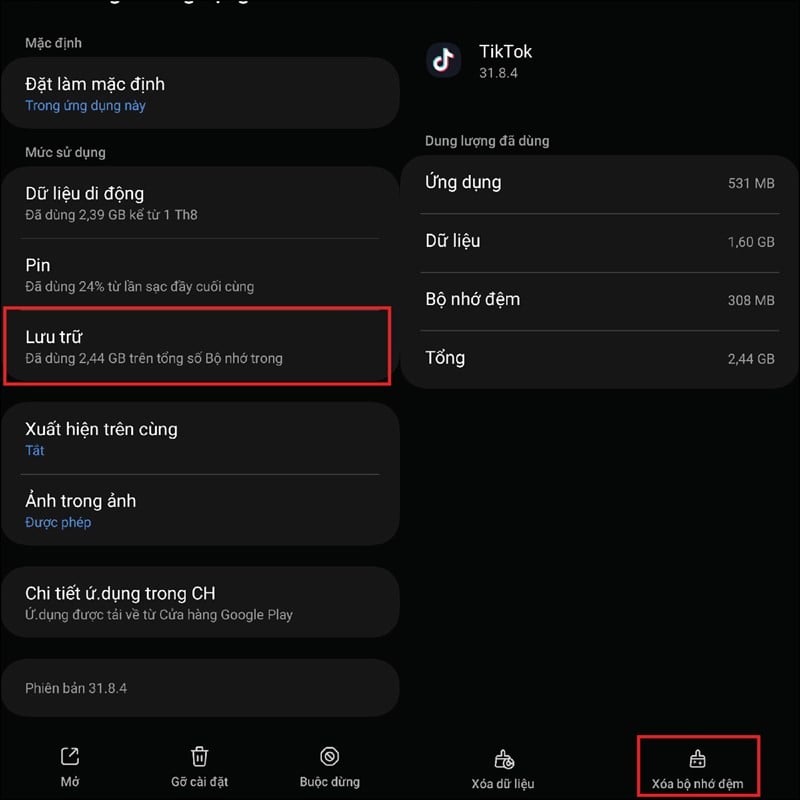 |
Above are detailed instructions on 2 simple ways to fix the error of not being able to view photos on TikTok. Wish you success.
Source







![[Photo] Binh Trieu 1 Bridge has been completed, raised by 1.1m, and will open to traffic at the end of November.](https://vphoto.vietnam.vn/thumb/1200x675/vietnam/resource/IMAGE/2025/10/2/a6549e2a3b5848a1ba76a1ded6141fae)




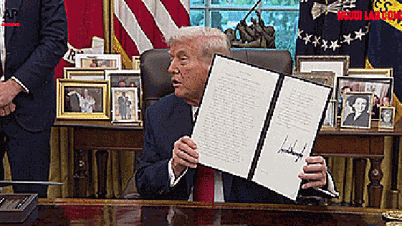















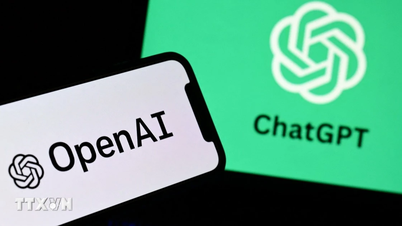
























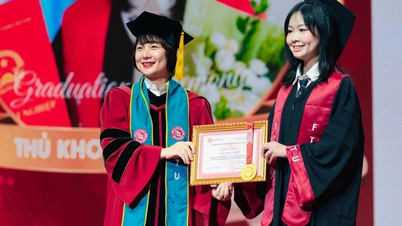














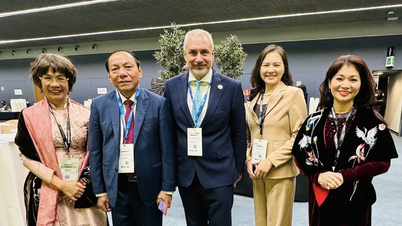









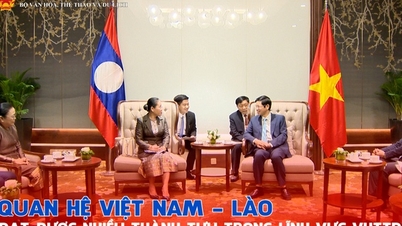



























Comment (0)