Users can exploit the iPhone features below to avoid danger in similar disasters, increase the chance of rescue and protect their own safety.
Activate emergency SOS
The iPhone's Emergency SOS feature allows users to quickly make an emergency call and notify emergency contacts. On iPhone 8 and later, press/hold the side power button and any volume button until the "Emergency Call SOS" slider option appears, then slide directly to dial emergency services.

SOS Emergency Call feature can automatically contact emergency phone number
If you continue to hold the power and volume buttons, the system will start a countdown and beep. When the countdown ends and the user releases the buttons, the iPhone will automatically dial emergency services. When the emergency call ends, the iPhone will also send a text message to the emergency contact and transmit the user's current location. If the user's location changes, the emergency contacts will also receive the latest location information.
Collision Detection
iPhone 14 and later models running iOS 16 or later (as well as Apple Watch Series 8 and later running watchOS 9) feature “Collision Detection.” When a serious collision is detected, the devices will sound an alert and display it on the screen. Users can choose to call emergency services or turn off the reminder, and the device will automatically call emergency services after 20 seconds if there is no response.
Low Power Mode and Dark Mode
When a power outage occurs or you are stranded without additional power, you need to conserve your iPhone's battery life as much as possible to keep your phone powered on and waiting for rescue. To do this, go to Settings > Battery and enable Low Power Mode, which reduces background downloads, background activity from apps, and reduces power consumption.
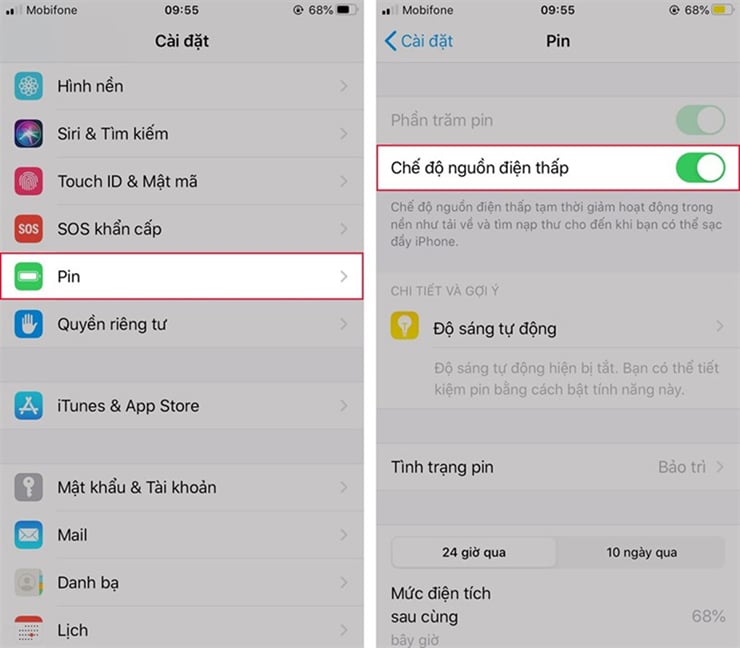
Low Power Mode is useful for iPhone when it is not near a power source.
Additionally, adjusting the display interface to Dark Mode on OLED iPhone models, reducing brightness and turning off true color can also reduce power consumption relatively in this situation.
Dual SIM, Wi-Fi calling
When a disaster occurs, some telecommunication networks fail and there is no signal. If other carriers are still operating normally, users can use the second carrier's mobile network to make Wi-Fi calls via dual SIM cards. When the Wi-Fi calling feature is enabled and available, the carrier's name on the status bar will also display Wi-Fi.
Additionally, when a major disaster occurs, services like Facebook also provide a “Safety Alert” function to let relatives or friends know directly about the owner's safety status.
Source link






![[Photo] National Assembly Chairman Tran Thanh Man receives Chairman of Morocco-Vietnam Friendship Association](https://vphoto.vietnam.vn/thumb/1200x675/vietnam/resource/IMAGE/2025/7/26/b5fb486562044db9a5e95efb6dc6a263)



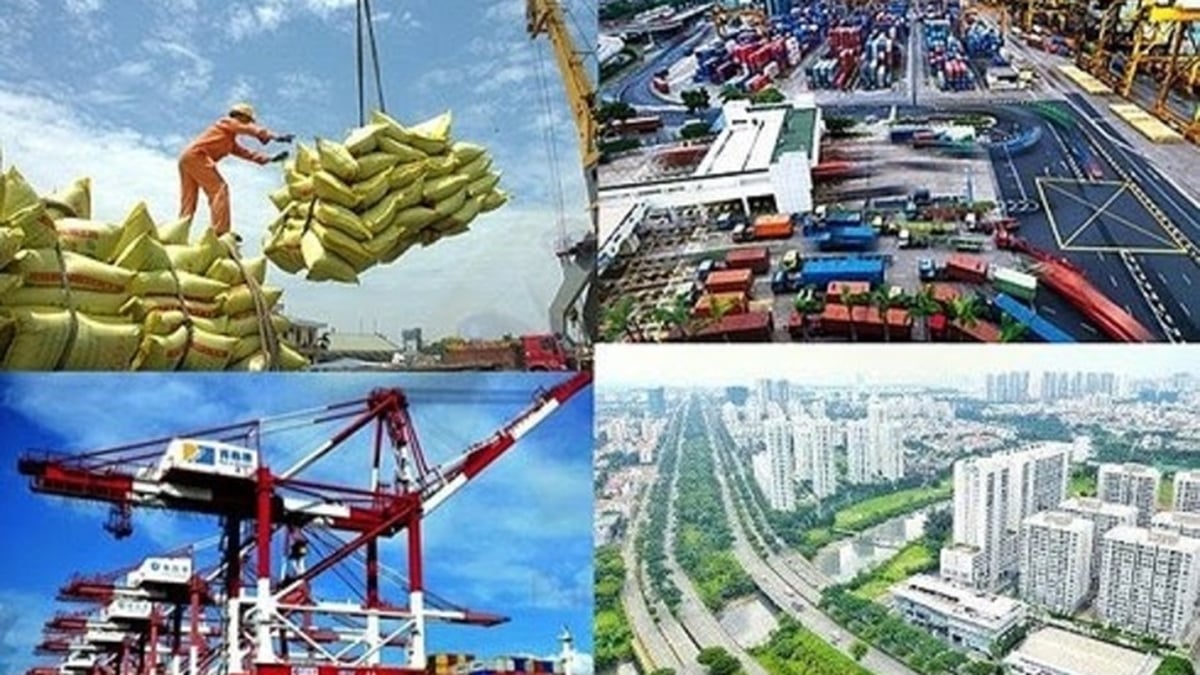
![[Video] New advances in technology for identifying martyrs' remains](https://vphoto.vietnam.vn/thumb/1200x675/vietnam/resource/IMAGE/2025/7/26/ef0db1b91ceb445badc48179e7d272a1)















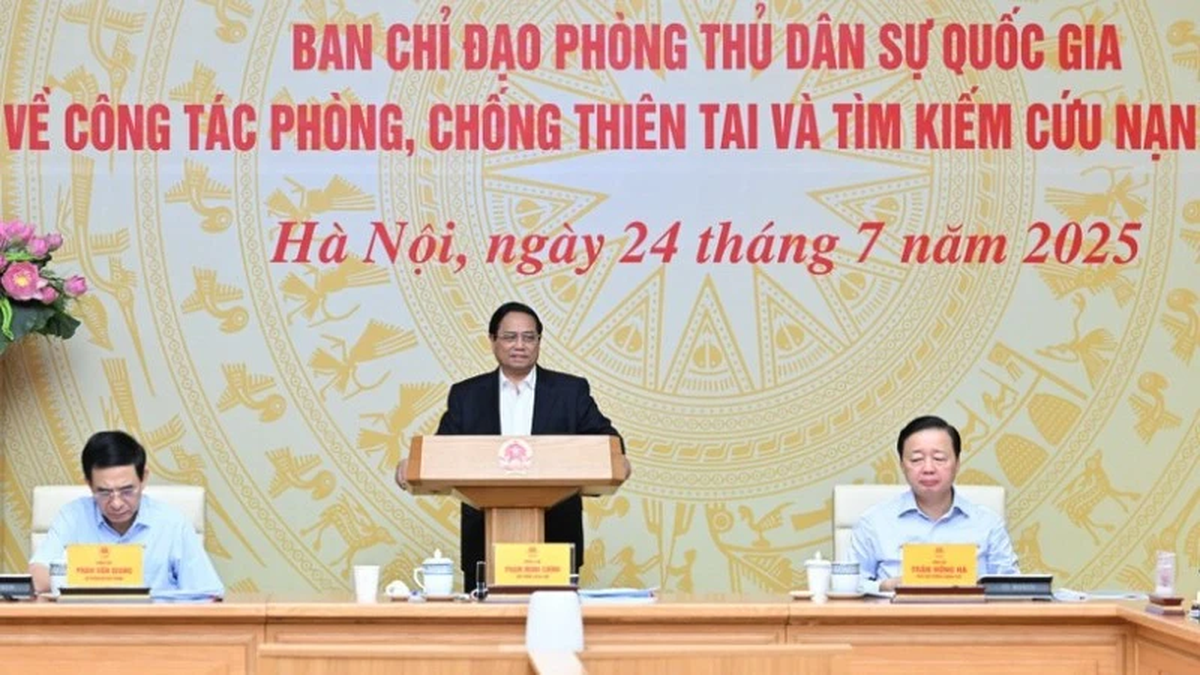
































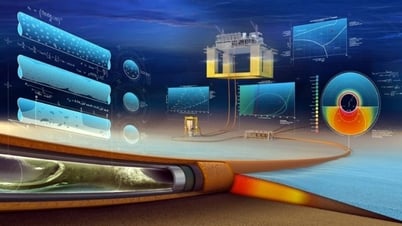

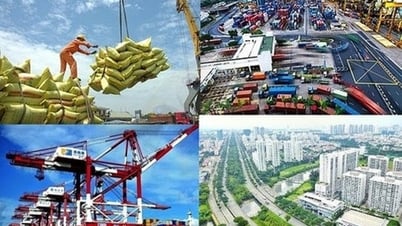







































Comment (0)