Private browsing can be used for many purposes. Its main purpose is to allow you to freely browse the web without registering your browsing history, giving you more privacy. It is important to note that once you close that private browsing window, your history will not be saved.
Some use cases where this mode can be useful: When you're looking for a gift and want to keep it a secret, looking for something sensitive or private that you don't want to save, if you're using a public computer or someone else's phone.
Setting your device to private browsing mode prevents your computer from saving any accounts you sign in to or websites you visit. Here's how to enable private browsing on your iPhone in just a few steps.
How to enable iPhone private browsing on Safari toolbar
Safari is a web browser for Apple devices, developed by Apple based on the Webkit engine. Safari browser is installed by default on almost all devices such as iPhone, iPod Touch and iPad as a symbol associated with the Apple brand.
Currently, Safari is the 4th most popular browser in the world after Google Chrome, Mozilla Firefox and Internet Explorer.
Step 1: Go to your iPhone and open Safari.
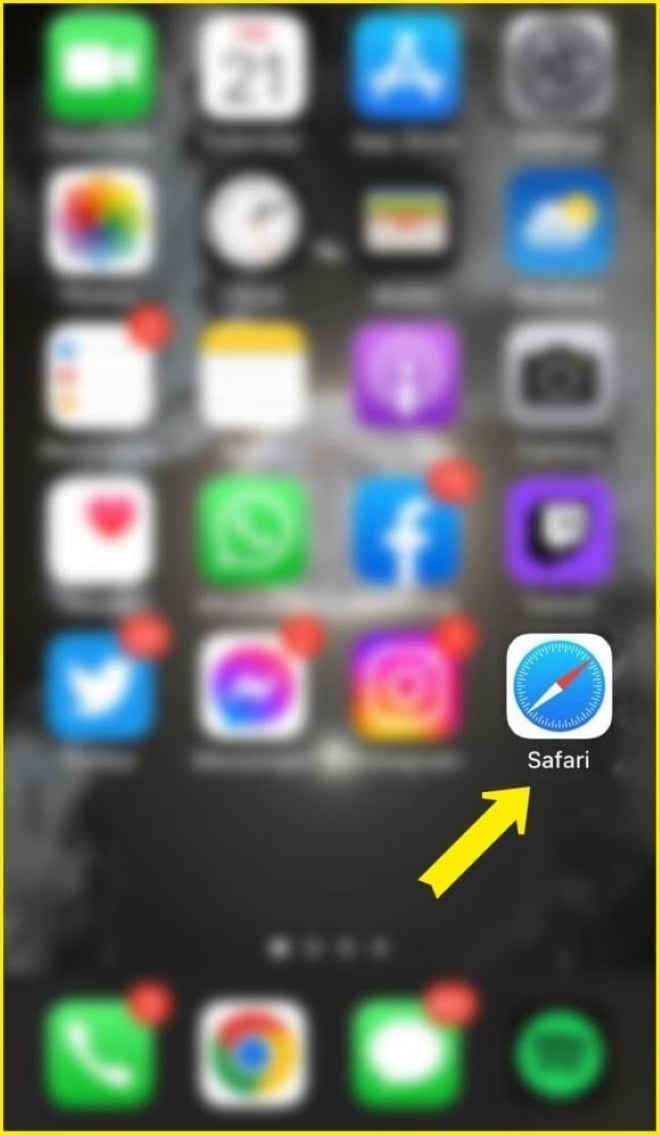
Step 2: Then, you click on the tab button in the lower right corner of the screen.
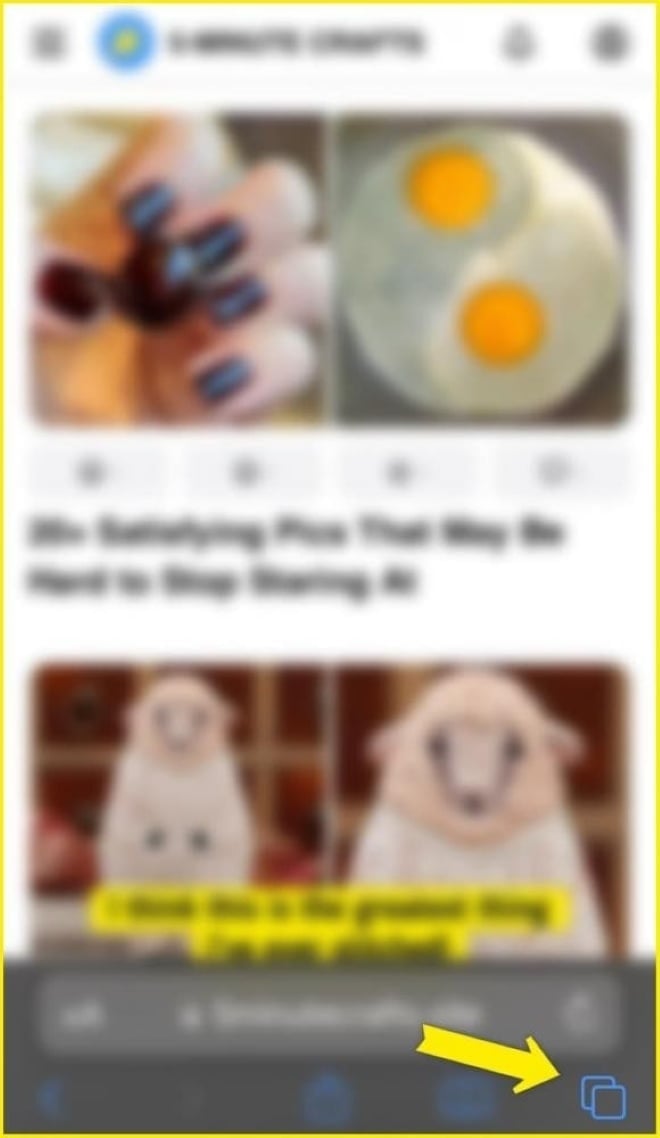
Step 3: Click the “[number] Tabs” or “Start Page” button at the bottom of the screen.\
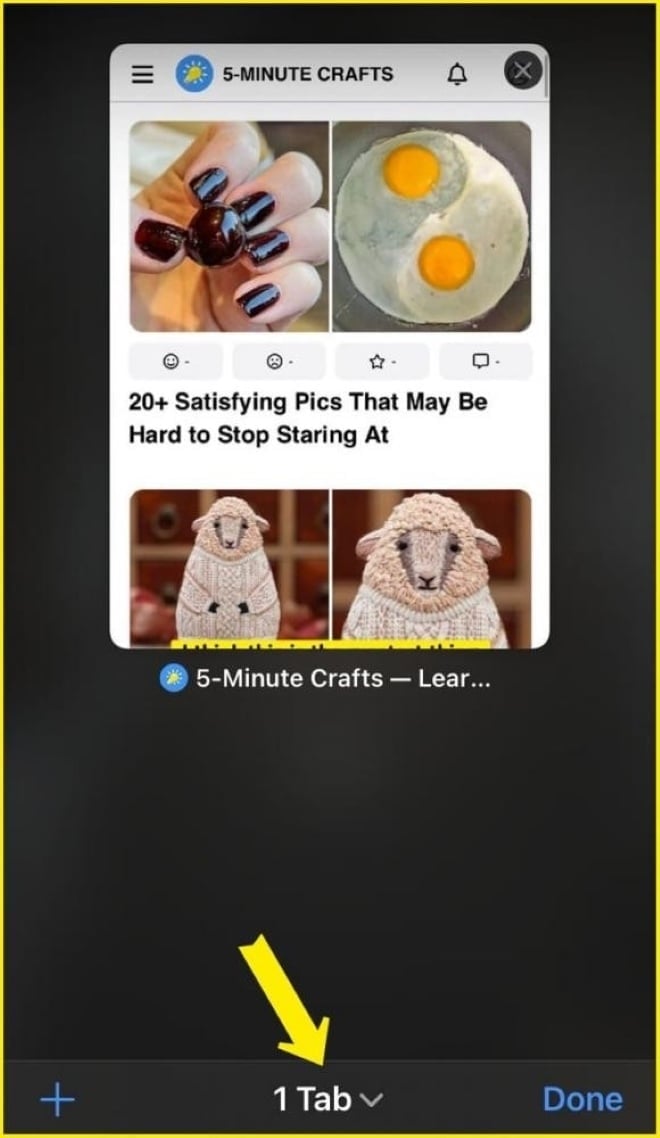
Step 4: Click on “Privacy”.
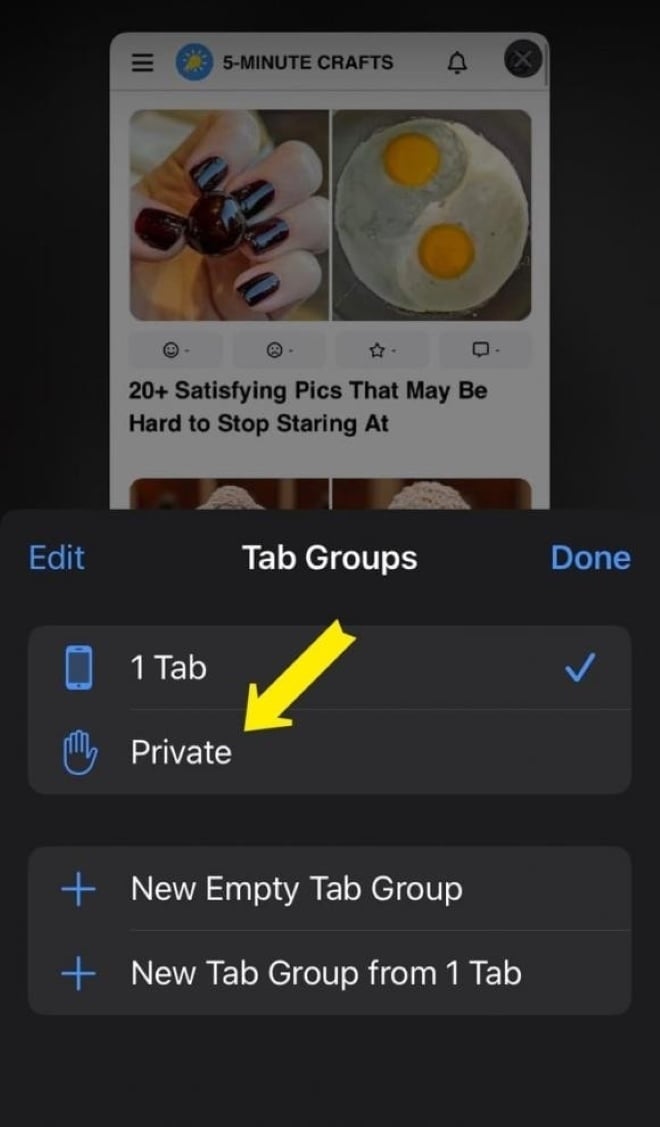
Step 5: Click “Done” in the lower left corner of the screen.
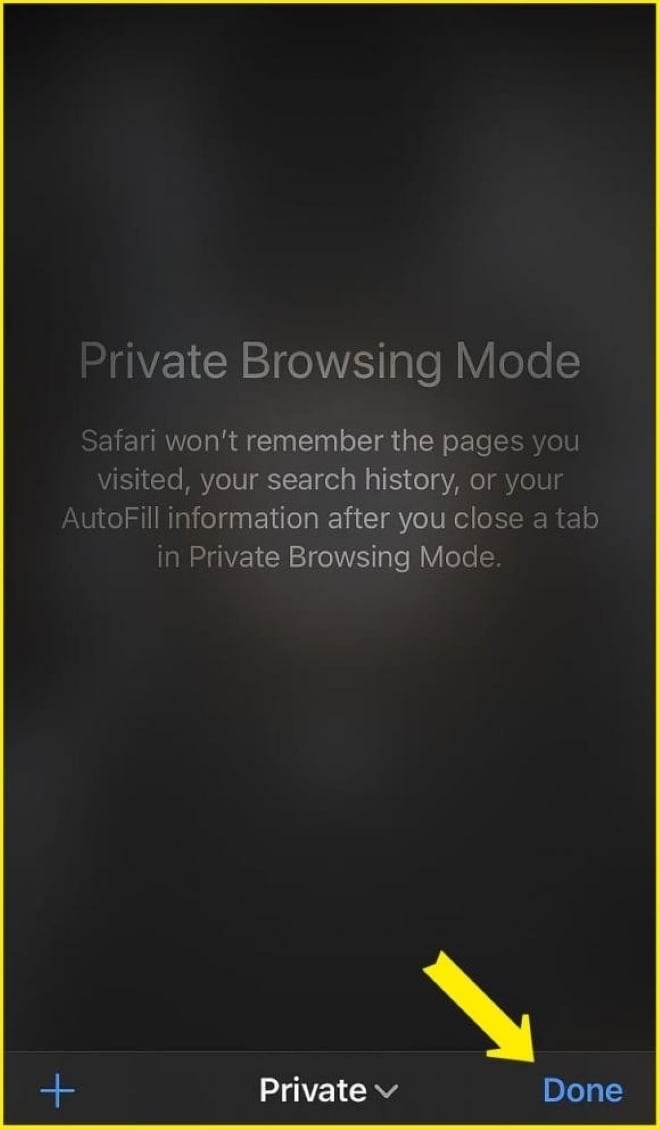
Here are the steps to enable private browsing on iPhone on Safari browser to protect your privacy. Hope this article is useful for you.
Khanh Son (Synthesis)
Source



![[Photo] General Secretary To Lam attends the opening ceremony of the National Achievements Exhibition](https://vphoto.vietnam.vn/thumb/1200x675/vietnam/resource/IMAGE/2025/8/28/d371751d37634474bb3d91c6f701be7f)
![[Photo] National Assembly Chairman Tran Thanh Man holds talks with New Zealand Parliament Chairman](https://vphoto.vietnam.vn/thumb/1200x675/vietnam/resource/IMAGE/2025/8/28/c90fcbe09a1d4a028b7623ae366b741d)






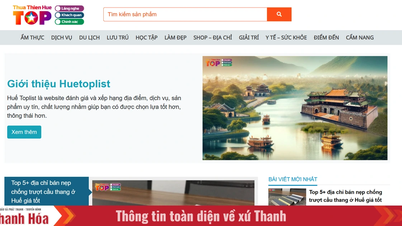


























![[Photo] Images of the State-level preliminary rehearsal of the military parade at Ba Dinh Square](https://vphoto.vietnam.vn/thumb/1200x675/vietnam/resource/IMAGE/2025/8/27/807e4479c81f408ca16b916ba381b667)

















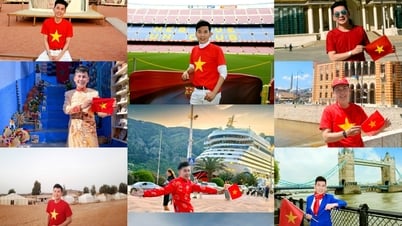















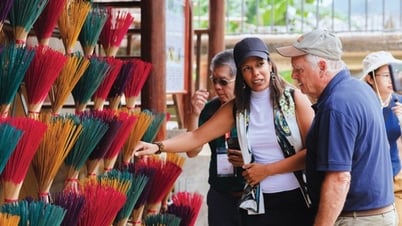













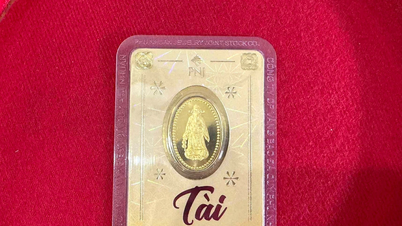














Comment (0)