 |
With just a few simple steps, you can unblock multiple channels at the same time on Zalo Video and watch content from those channels again. Here are the details on how to do it.
Step 1: To use the Zalo Video feature, go to the Zalo application and select the Explore icon below the navigation bar. At this point, you will see the Zalo Video feature suggested on the screen, click on it to experience. If you do not see this suggestion, you can find and open the Zalo Video feature in the Mini Apps section of Zalo.
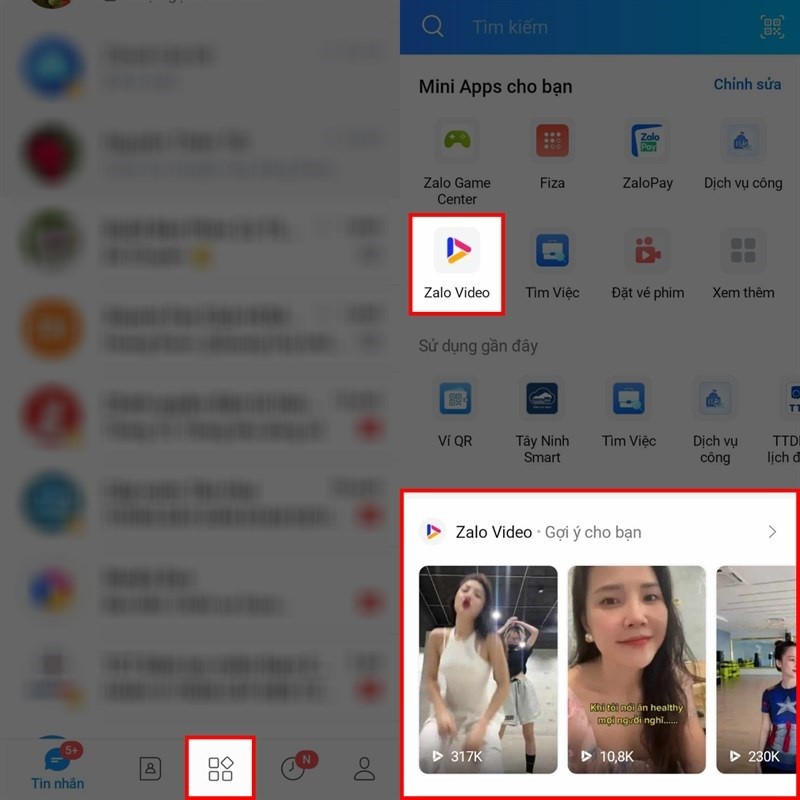 |
Step 2: After successfully accessing this feature, select the personal icon in the upper right corner of the screen. Here, you will see a series of other options and there is an item called Blocked Channels, click on that item.
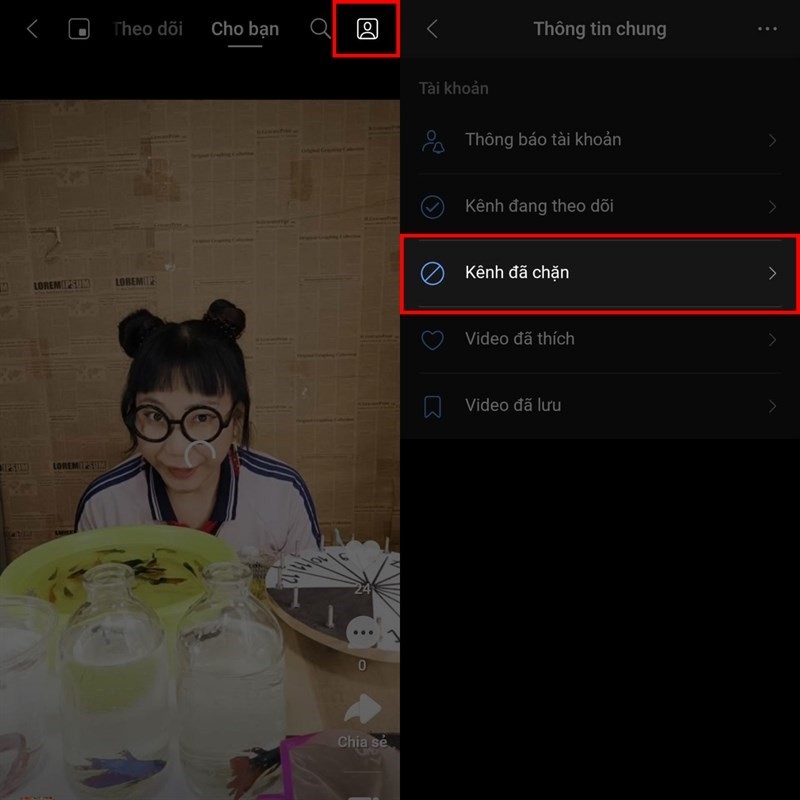 |
Step 3: Finally, for any channel you want to unblock, just click the Unblock button and you're done.
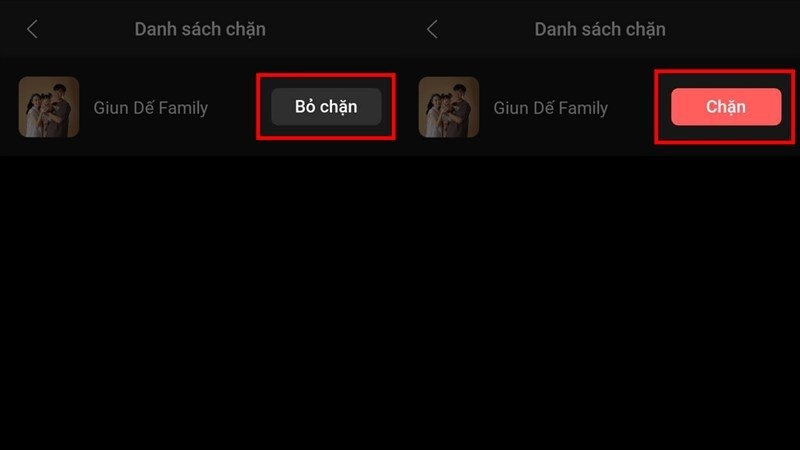 |
That's how to unblock multiple channels at the same time on Zalo Video. Hope you do it successfully and watch the videos you need.
Source





![[Photo] Prime Minister Pham Minh Chinh chairs a meeting of the Government Standing Committee to remove obstacles for projects.](https://vphoto.vietnam.vn/thumb/1200x675/vietnam/resource/IMAGE/2025/10/06/1759768638313_dsc-9023-jpg.webp)






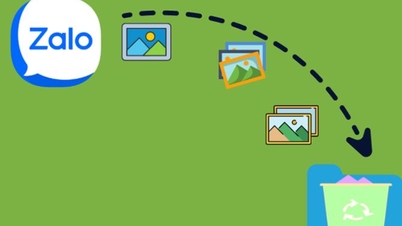

























































































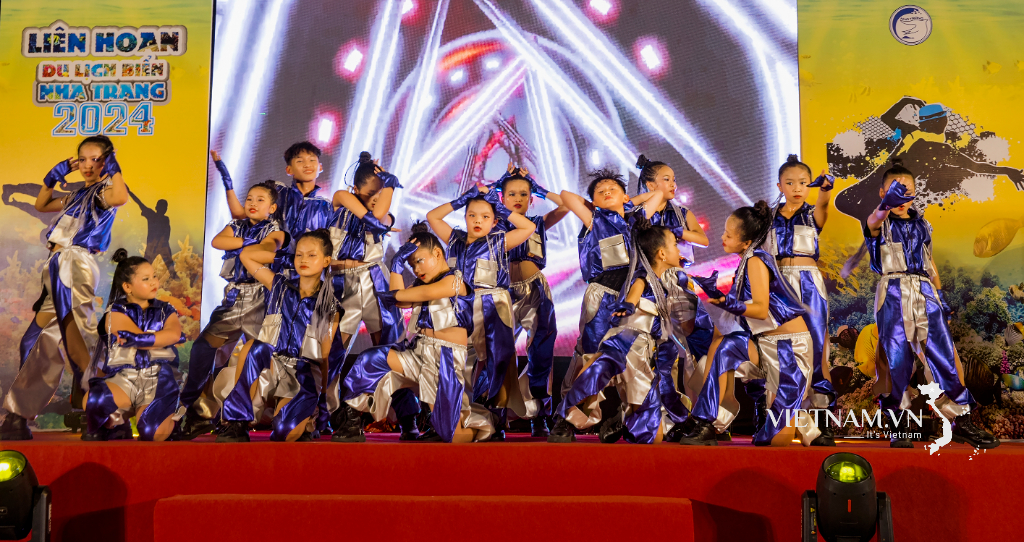

Comment (0)