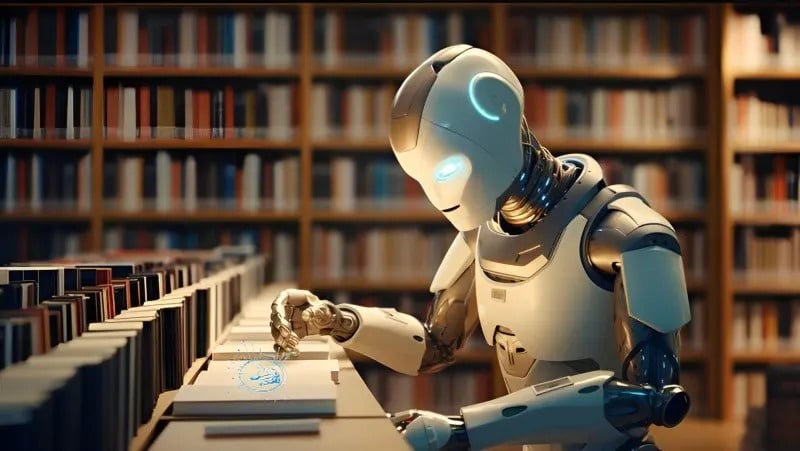 |
AI has many applications in reading books. Photo: Aegis . |
In the age of technology, it's difficult to read an entire book when there are so many short articles, videos , or AI summarizing information. According to a study in the Vietnam Library Journal , the reading rate among 10-13 year olds has decreased by 14% compared to two decades ago.
However, according to the same study, 45% of Vietnamese people read books online. Looking at it from another perspective, Dr. Vu Duong Thuy Nga, former Director of the Library Department, believes that AI will create many opportunities for readers if they know how to choose appropriately.
NotebookLM has emerged as an optimized tool for research, document reading, and even book reading. Beyond creating an interactive, personalized reading experience, this AI can summarize relevant content, helping to inspire and increase reader efficiency.
Why should you use NotebookLM to read documents?
Developed by Google and utilizing Gemini's extensive language training methodology, NotebookLM is capable of processing commands and providing clear, natural-sounding answers in Vietnamese. Furthermore, if you read foreign books, the tool can provide accurate and easily understandable translations.
Essentially, NotebookLM will point out the answer, allowing you to take notes directly, instead of flipping through pages like before. If you need to read multiple documents on the same topic, the tool can connect ideas together for a comprehensive perspective.
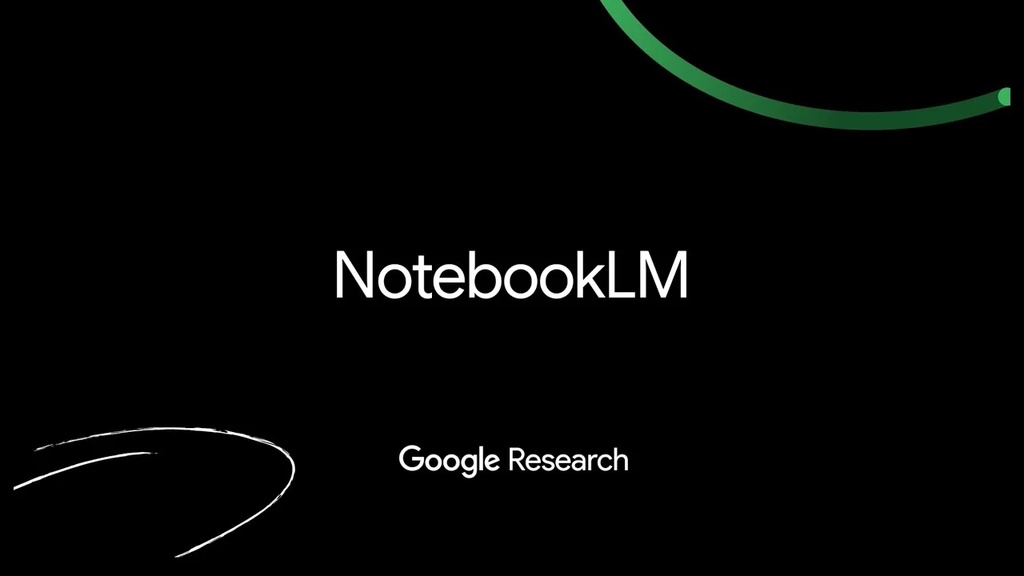 |
NotebookLM, a specialized tool for research and document recording. Photo: Google. |
One important aspect of AI tools is that they can be prone to "illusions" during reasoning, so every chatbot includes a warning that they may provide inaccurate information. NotebookLM is no exception; however, you can immediately verify the source of each answer to ensure accuracy. If you need to know why the AI returned a specific piece of information, you can ask a question to direct it to the relevant location in the document.
Specifically, you can also organize reading sessions together, but without having to be in the same place. With NotebookLM, you can share documents with each other on Google Workspace, discuss and edit them directly.
Furthermore, for individuals with dyslexia, visual impairments, or diverse learning styles (visual, auditory, kinesthetic, etc.), this AI will allow you to personalize your reading experience to suit each person.
More than just reading books
Thanks to the use of Google's AI model, NotebookLM has a context window of up to 1 million tokens, compared to typical AIs which only have 4,000-32,000 tokens. This means the model can process data equivalent to 700 pages, with no limitations on what is available, from PDFs, TXT files, markdown files, audio files, sources from Google Docs, Slides, to website links and YouTube videos.
NotebookLM has a clean and user-friendly interface. Users can upload existing resources from their computer or use the " Explore " button to search hundreds of reputable sources on the internet.
In the center of the screen is a chat box for interacting with and continuously asking questions to the chatbot. The scope of answers can be limited to the sources selected on the left.
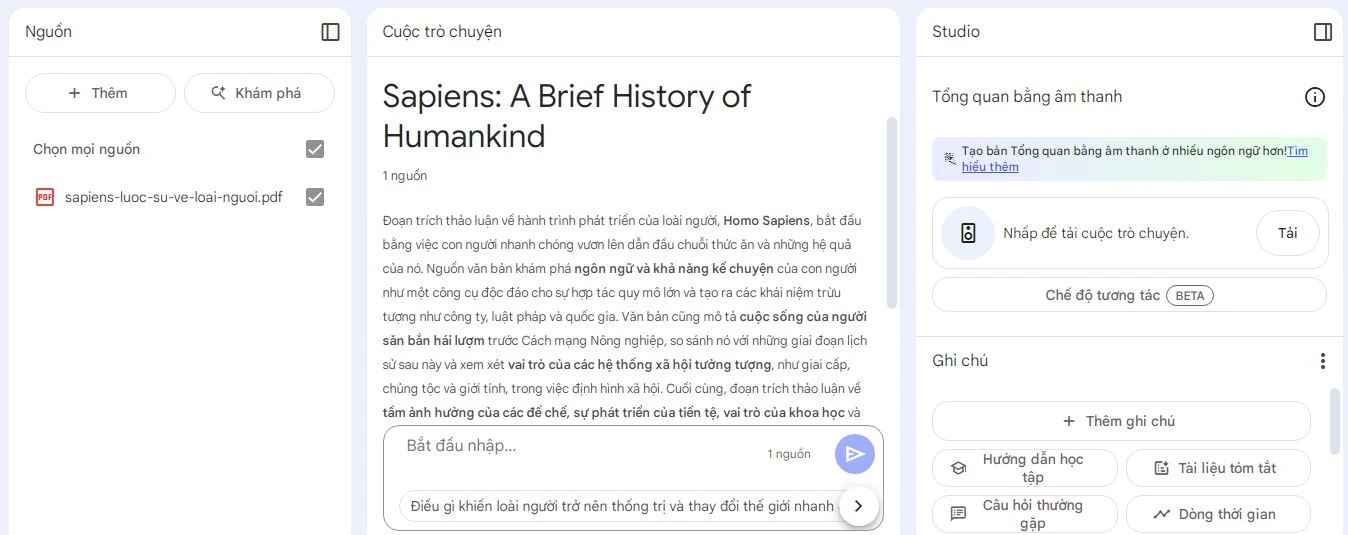 |
The interface of NotebookLM. |
On the right side of the screen are the tool's key features. You can manually organize your notes by topic, or NotebookLM will automatically do it for easy review. Additionally, for academic use, you can summarize and create question sets to extract information from your materials.
If the document is historical in nature, with many different events, you can choose Timeline to request the extraction of key dates, then present them as a clear and easy-to-follow timeline.
For audio learners, NotebookLM's Audio Overview feature offers a fresh approach. Instead of just reading text, users can listen to a simulated conversation between two AI presenters, as well as discussions, summaries, and connections between key ideas from uploaded materials. Starting April 29th, the feature supports 50 additional languages, including Vietnamese.
Additionally, Google launched its Mind Map feature on March 19th, which helps visualize information from documents and notes. You can also customize the mind map, saving thinking time and improving understanding and retention.
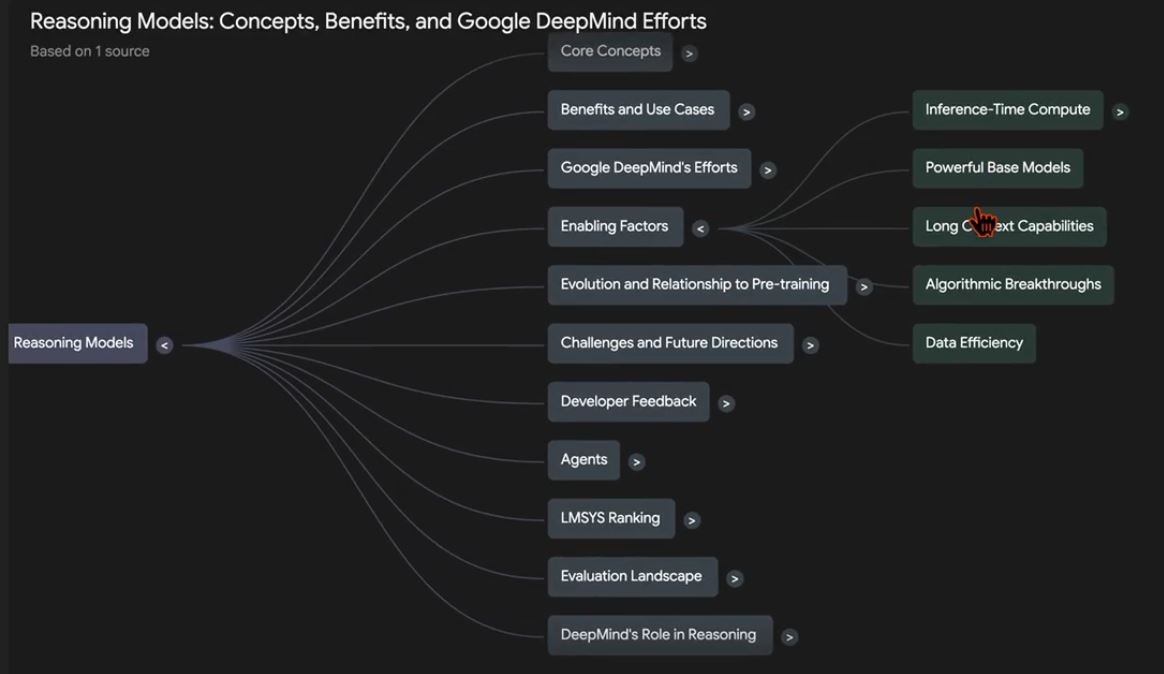 |
NotebookLM's new Mindmap feature. Photo: Tokumin/X. |
With this feature, Simon Tokumine, Product Director of NotebookLM, believes that "2025 is the era of personalized apps for you." However, if you haven't found it yet, it's because "it will take more than a week for the feature to be fully available to all users," shared Julian Goldie, Founder of Goldie Agency.
Users can also "read" podcasts and lecture recordings by uploading YouTube links or audio recordings to NotebookLM. This is a useful tool for students who need to study and research. With Mindmap, business owners and creatives can also use it to analyze competitors or manage their ideas.
The NotebookLM Plus version, included with the purchase of Gemini Advance for VND 489,000 in Vietnam, allows for customizable chatbots that deliver faster results, offer better security, and can be shared with friends on Google Workspace.
Source: https://znews.vn/cach-doc-sach-hieu-qua-bang-ai-post1542835.html









































































































Comment (0)