Inaccurate GPS location makes users feel uncomfortable when using maps to call a car or find directions when traveling. Today's article will guide you on how to fix inaccurate GPS location effectively that you should know.
 |
| How to fix inaccurate GPS location simply and effectively |
Why is the GPS location on my phone incorrect?
There are many reasons why your phone's GPS may be incorrect. One of the most common reasons is that the GPS signal is weak when you are indoors, in a high-rise building, or in a basement, making it difficult for the device to determine your exact location.
 |
| Inaccurate GPS location due to various reasons |
Additionally, if you don't have "High Accuracy" turned on, GPS may not work optimally. Poor network connectivity can also be a factor, as GPS often works in conjunction with Wi-Fi or cellular data to improve accuracy.
Additionally, errors in the map application can also cause incorrect locations if the software is out of date or has problems. Outdated GPS data or corrupted caches can cause location errors.
Simple Way to Fix Inaccurate GPS Location
Step 1: First, go to the Settings app on your phone and select Location. Next, click View All.
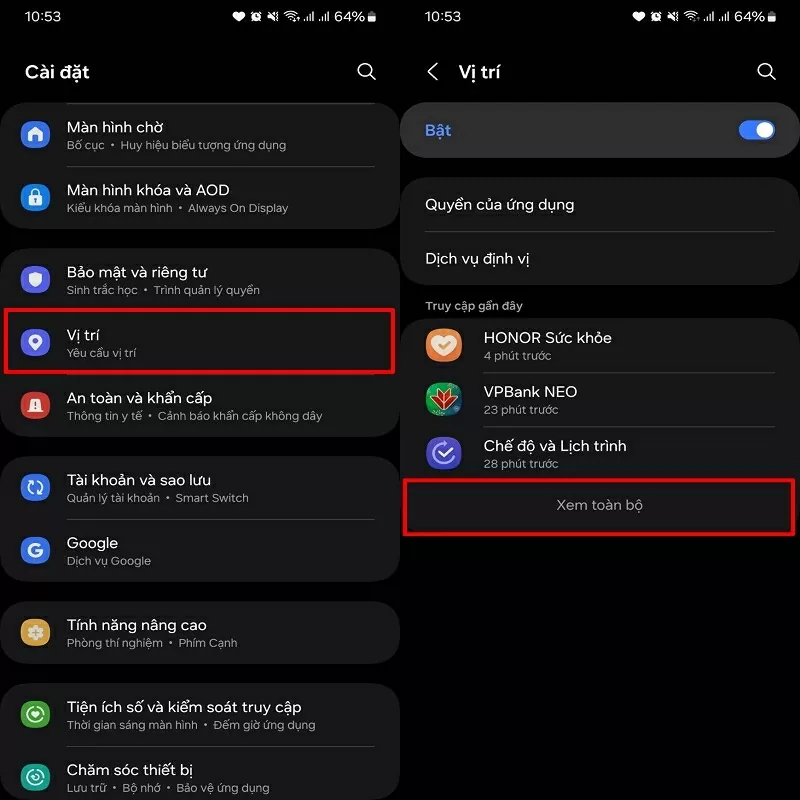 |
| Open the Settings app and select Location |
Step 2: Now, scroll down and find the Google Maps application. Here, enable the Use precise location feature by sliding the switch to the right and you're done.
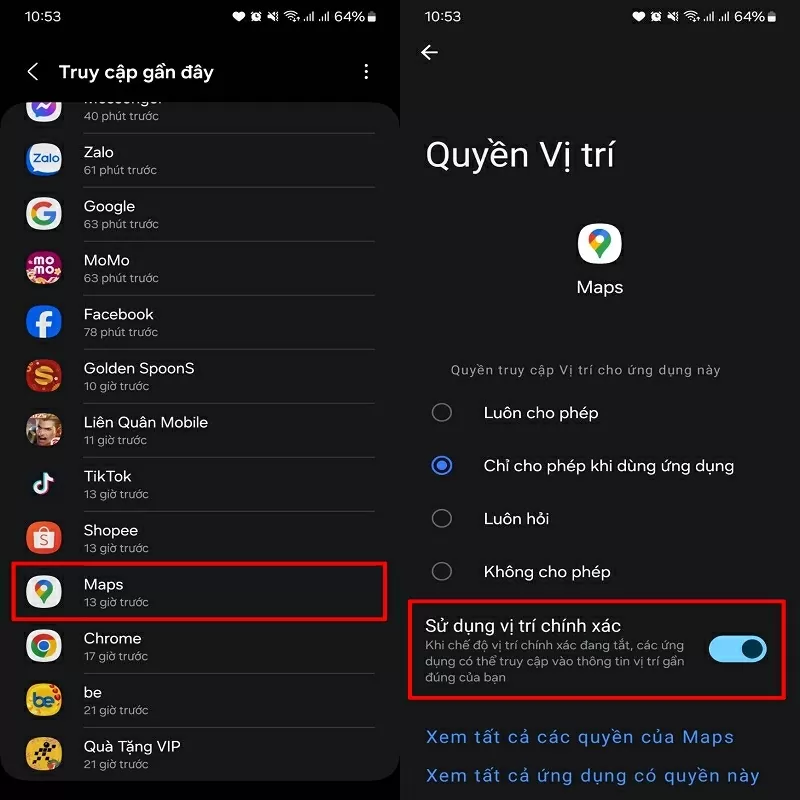 |
| Enable Use Precise Location |
Hopefully with the above instructions you can easily fix the GPS error on your phone. Thank you for following.
Source


































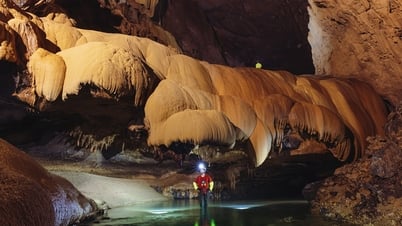























![[Maritime News] Treasury Department Targets Diverse Networks Facilitating Iran's Oil Trade](https://vphoto.vietnam.vn/thumb/402x226/vietnam/resource/IMAGE/2025/7/14/43150a0498234eeb8b127905d27f00b6)





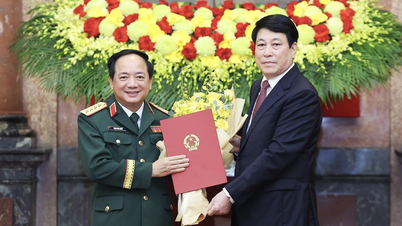






























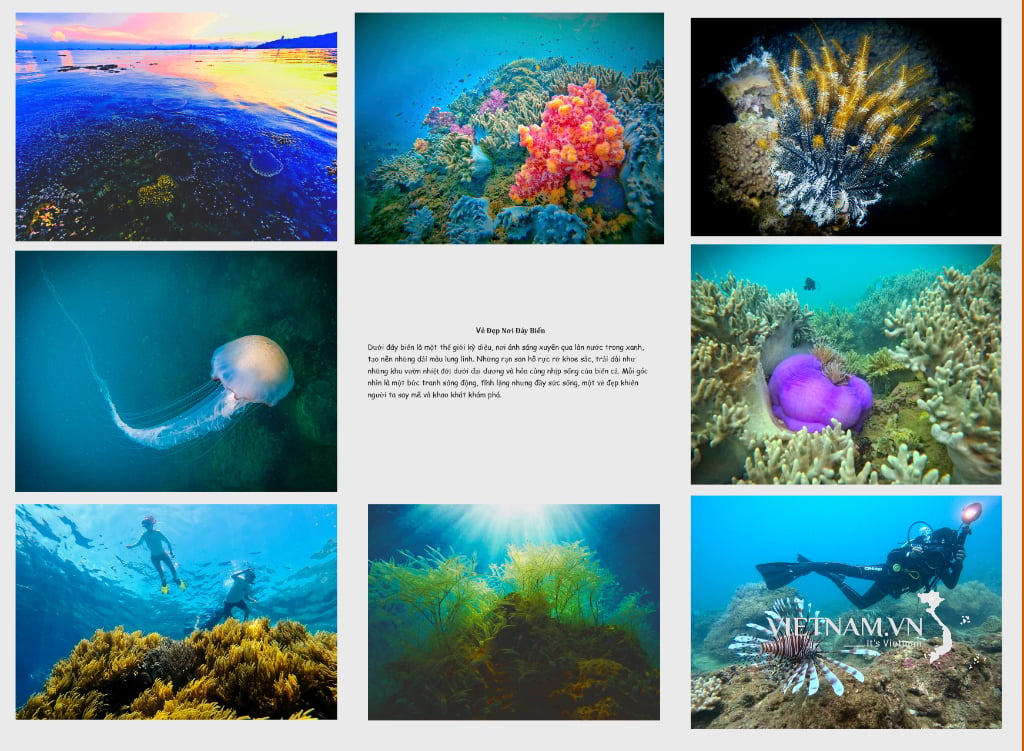



Comment (0)