Today's article will guide you how to create lip-syncing pet videos using Capcut AI with just a few simple steps. You can easily create unique, impressive videos that attract many viewers.
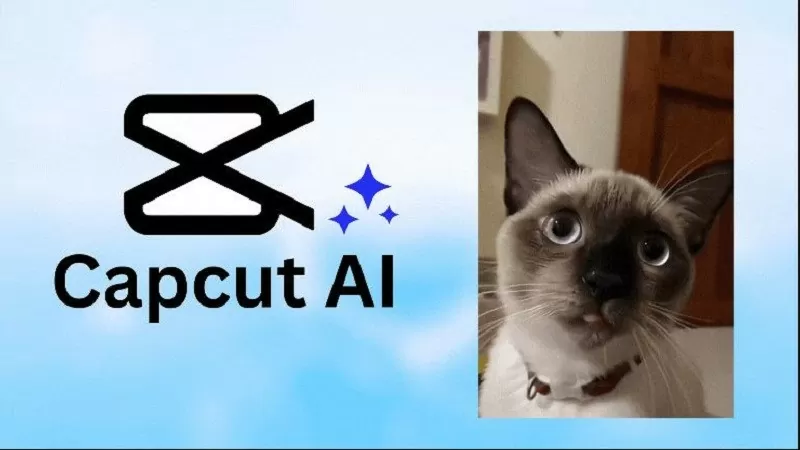 |
With Capcut AI, you can "transform" dogs and cats into humorous singers, creating unique videos, bringing laughter and joy to many people. Let's follow how to create lip-syncing animal videos with Capcut AI on your phone right in the article below:
Step 1: First, download the video containing the song you want to combine the cat/dog lip-syncing photo to your device by clicking the Share button and selecting Download.
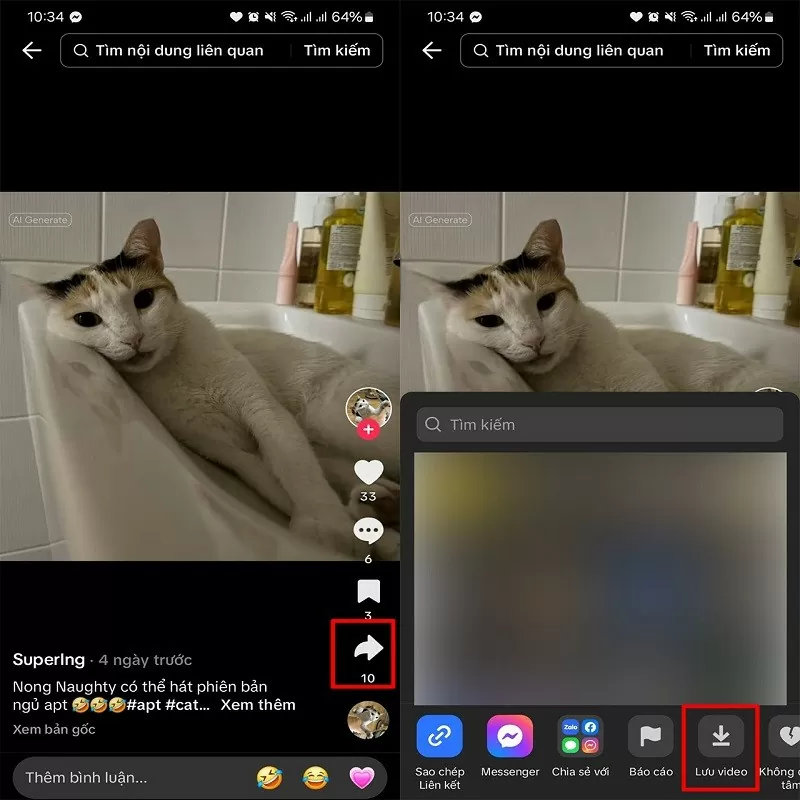 |
Step 2: Next, open the Capcut app on your phone and select New Project. Then, upload the photo you want to lip-sync.
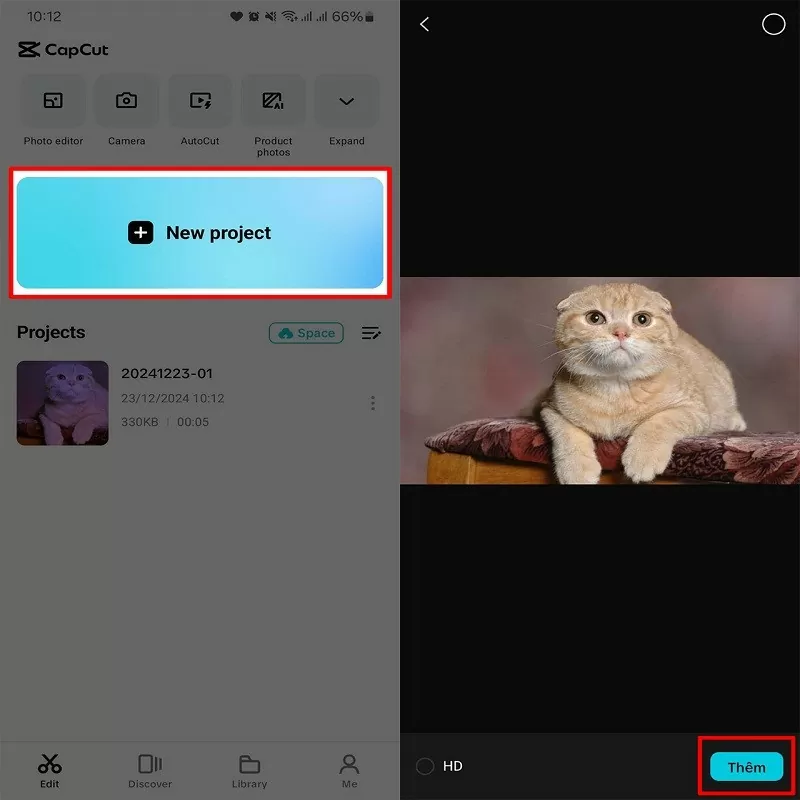 |
Step 3: Now, click on the image you want to edit, the white toolbar will appear. Click on the white icon to lengthen the video to fit the song.
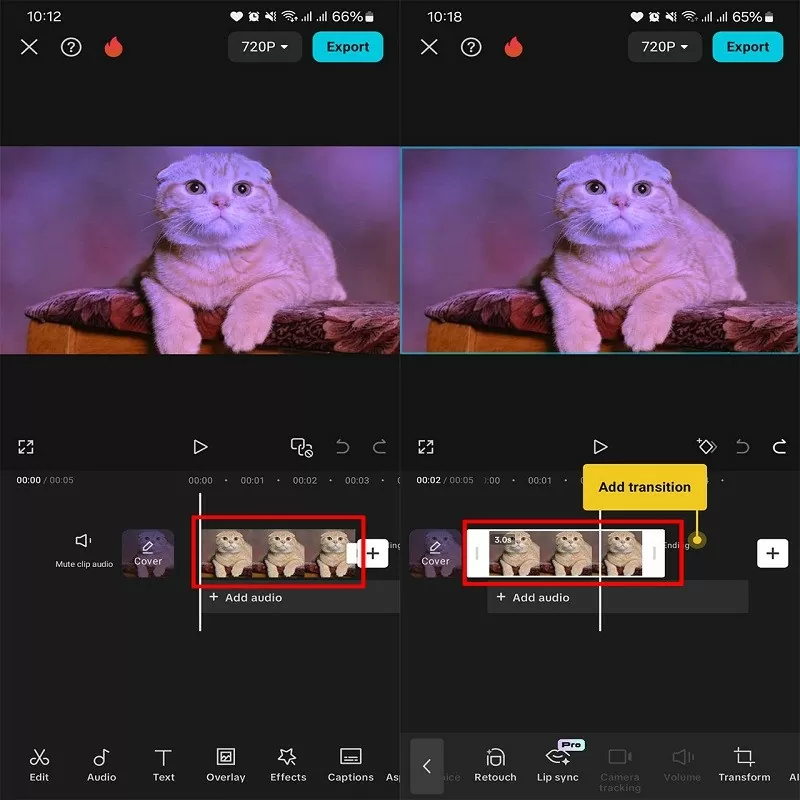 |
Step 4: Then, select Lip Sync to add the song to your animal photo. Click on the Add Sound option, then select Vivid and click on the Create button to let Capcut AI create a video for you.
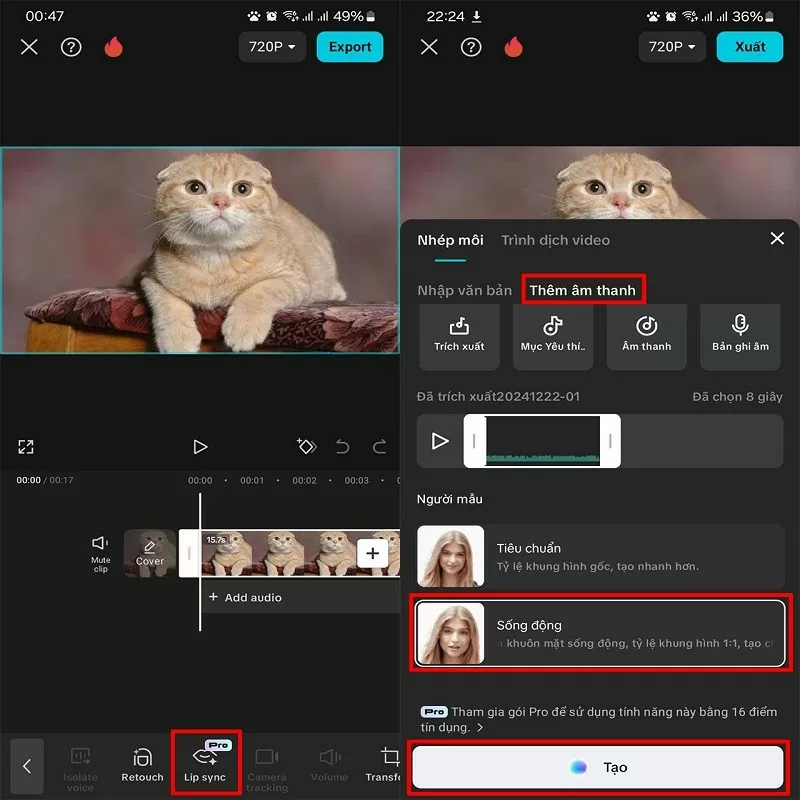 |
Step 5: Click the Export button in the upper right corner of the screen. Finally, you just need to adjust the size of the video and click Save video to finish.
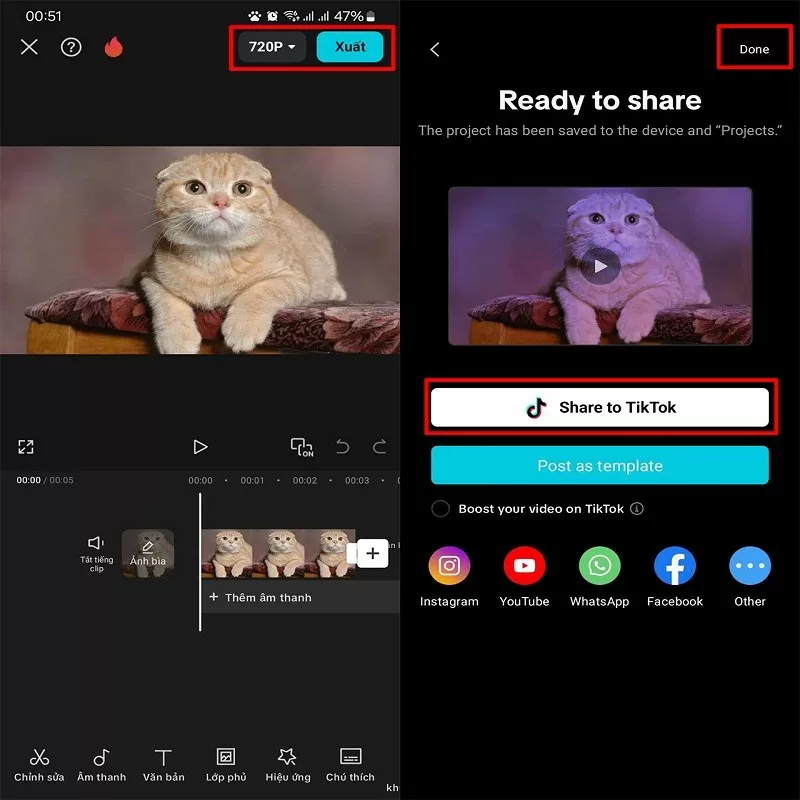 |
With CapCut AI, turning your pet's adorable moments into funny lip-sync videos has become a lot simpler.
Source






![[Photo] Prime Minister Pham Minh Chinh chairs the first meeting of the Central Steering Committee on housing policy and real estate market](https://vphoto.vietnam.vn/thumb/1200x675/vietnam/resource/IMAGE/2025/9/22/c0f42b88c6284975b4bcfcf5b17656e7)


















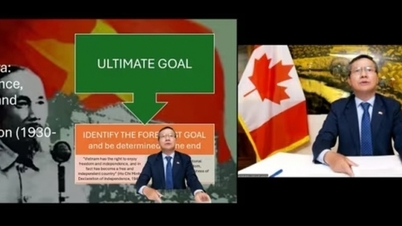





















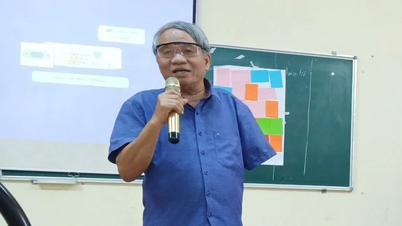










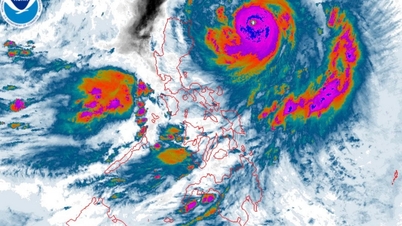












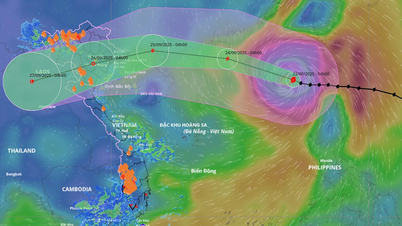
























Comment (0)